We’re experiencing an issue on several zaps that link Facebook Instant Forms to Gmail.
We use Zapier to notify us via gmail when a facebook lead has been submitted, and then pass that info on to a client management platform and Mailchimp. For the most part everything works as intended, however on maybe 10% of leads some information from the Facebook form will be missing from the email. On those leads, they also do not import properly into our cms.
This is what the zap is set up to pass on.
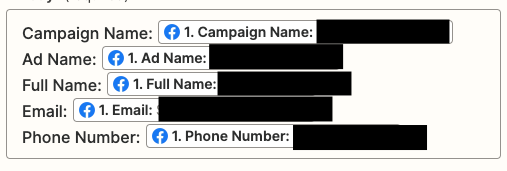
However some of the emails come through like this, missing the campaign and ad name.
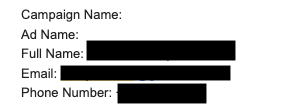
What could be causing Facebook to omit this information? Is there are step we can take to correct this?





