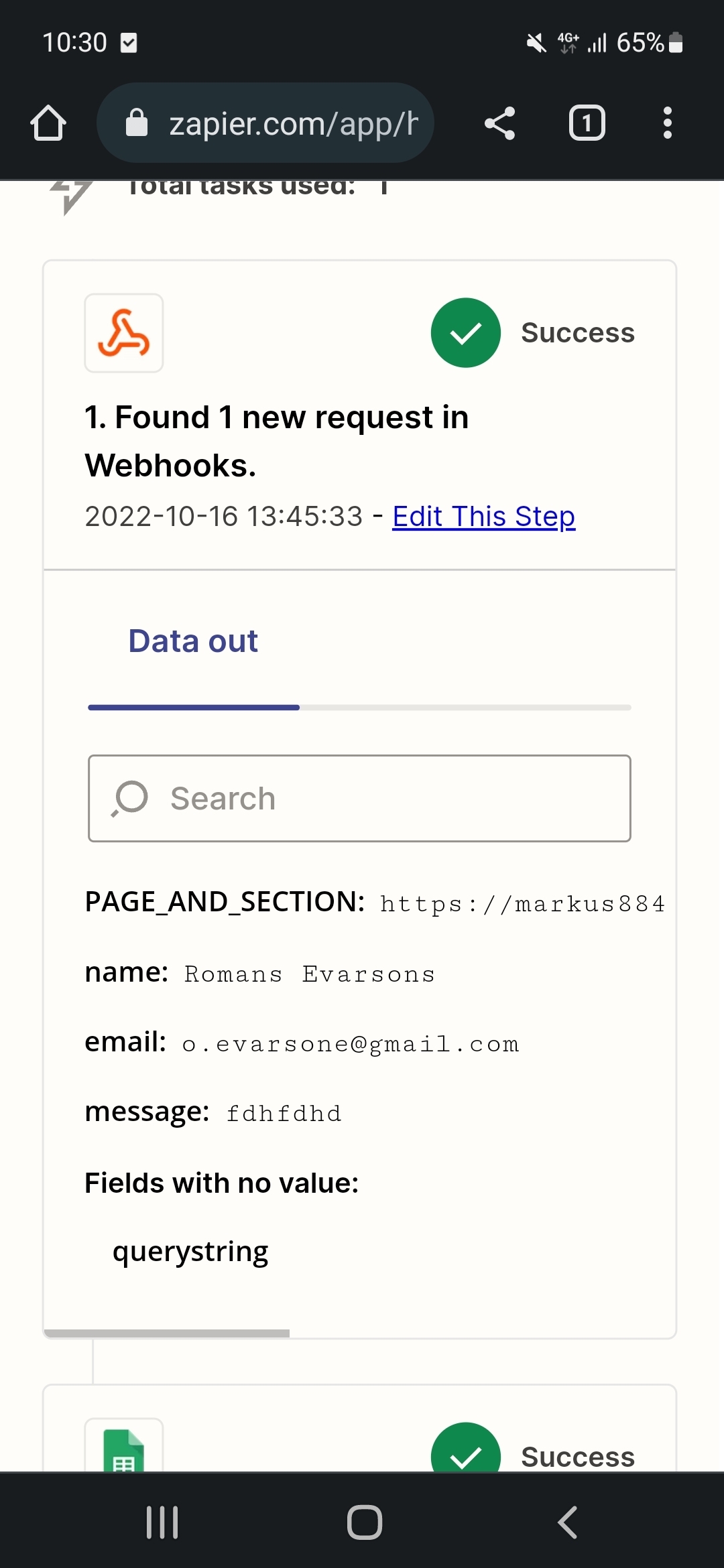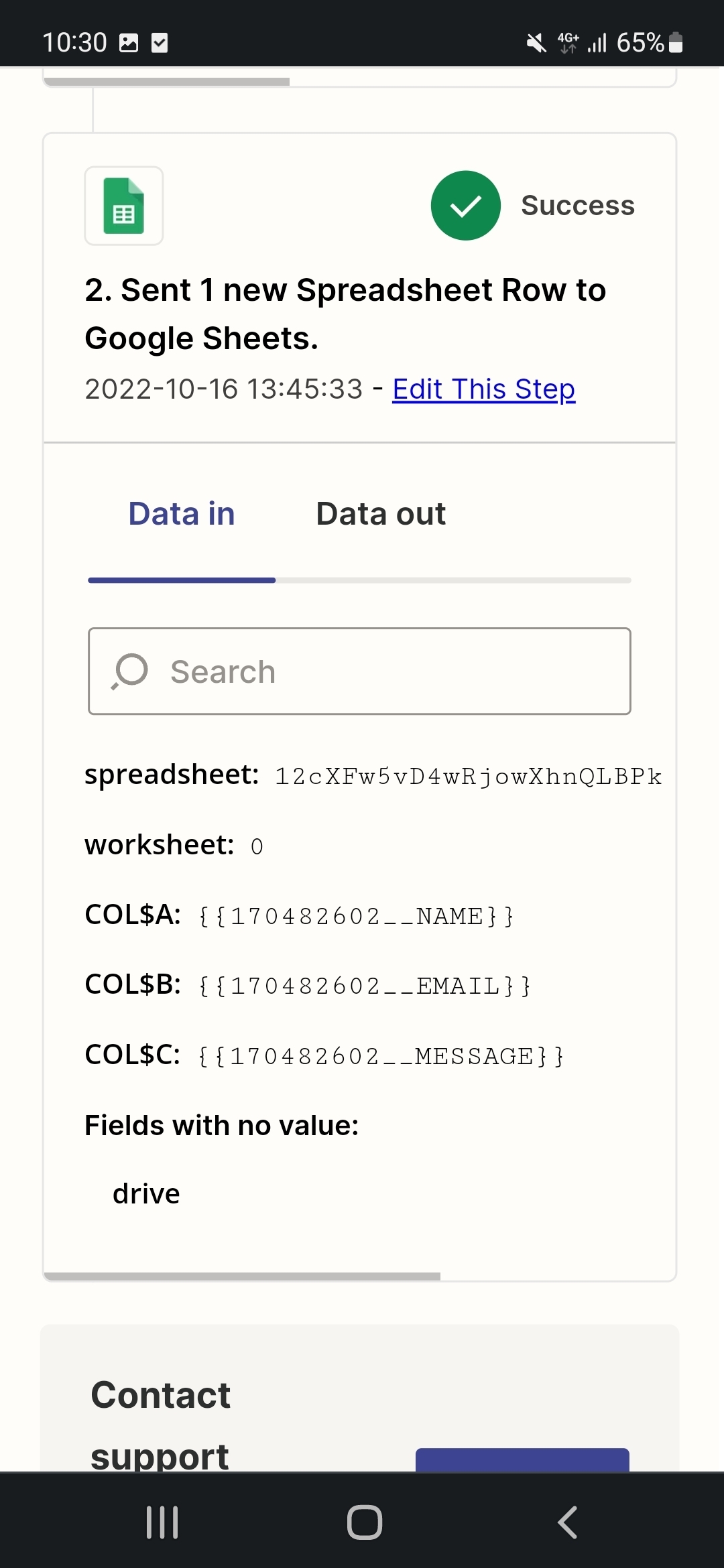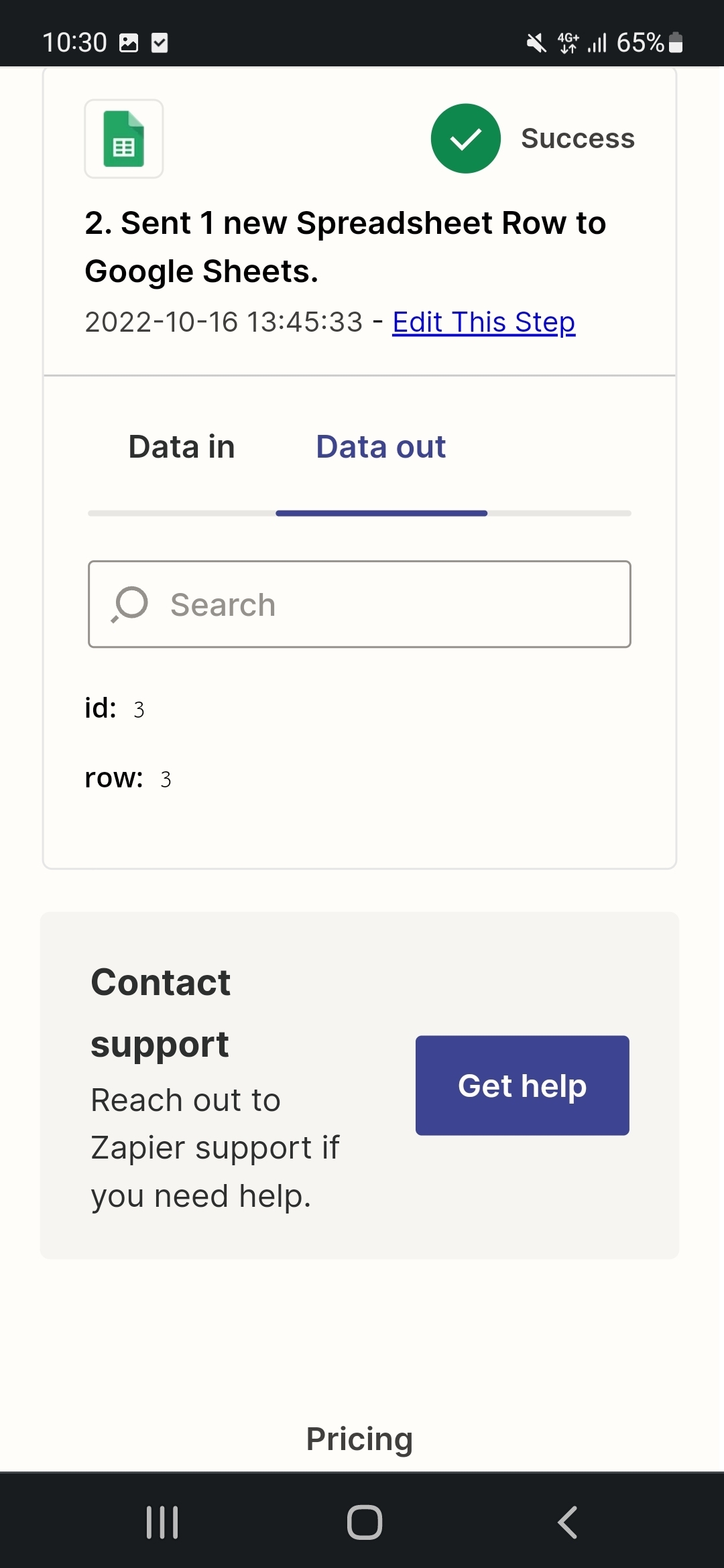Hello everyone! I sratred using zapier just right now, and i have trouble with it. Tests are working, budet when i try to complete form on my site, the data is not going to my connected google spreedsheet. Tell me please , how to fix this issue.
Question
Info isn't going to my Google Sheets when trying to complete the form on my site.
This post has been closed for comments. Please create a new post if you need help or have a question about this topic.
Enter your E-mail address. We'll send you an e-mail with instructions to reset your password.