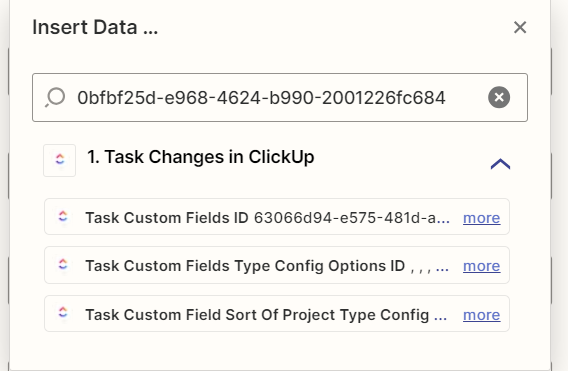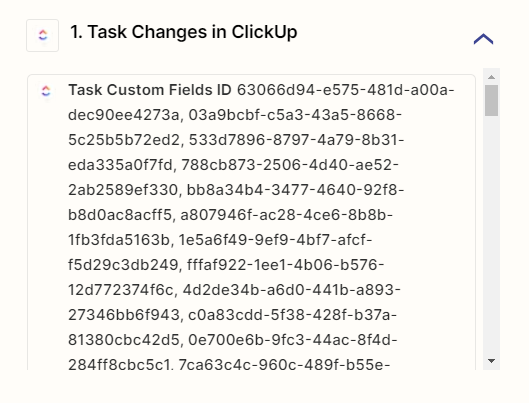Hi there,
I previously set up some automations between ClickUp and Google Sheets. For my graphic design agency I have different type of projects. I categorize these by using a custom field in ClickUp.
These custom fields has different options, all of which have a specific ID. This ID was previously synced to my google sheet.
I then used the v-lookup function in Google Sheets to categorize all of my projects with the right tags. This all worked just fine the previous months
For example, this subtask called '’Intake of information'’ has this specific ID
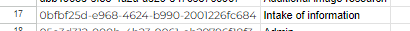
Somehow my zap doesn't synchronize the right ID anymore. All IDs are the same now and it's not even categorized as a custom field so I'm not sure where the issue is coming from.
I tried looking at my zap history but apparently I have to update my subscription whilst I'm already on a subscription of 60 USD per month?
Furthermore, I do know the data is still available, as I actually looked for the tag ID in my zap history and it's still there:
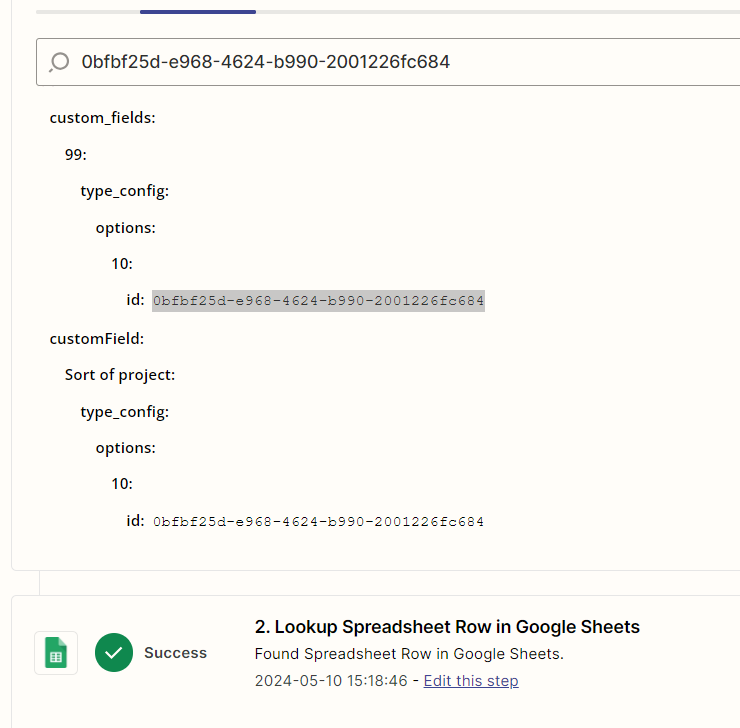
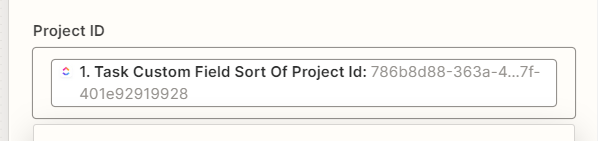
When I try searching for the specific ID I do get a few hits, but these are long lists of all IDs that ever existed: