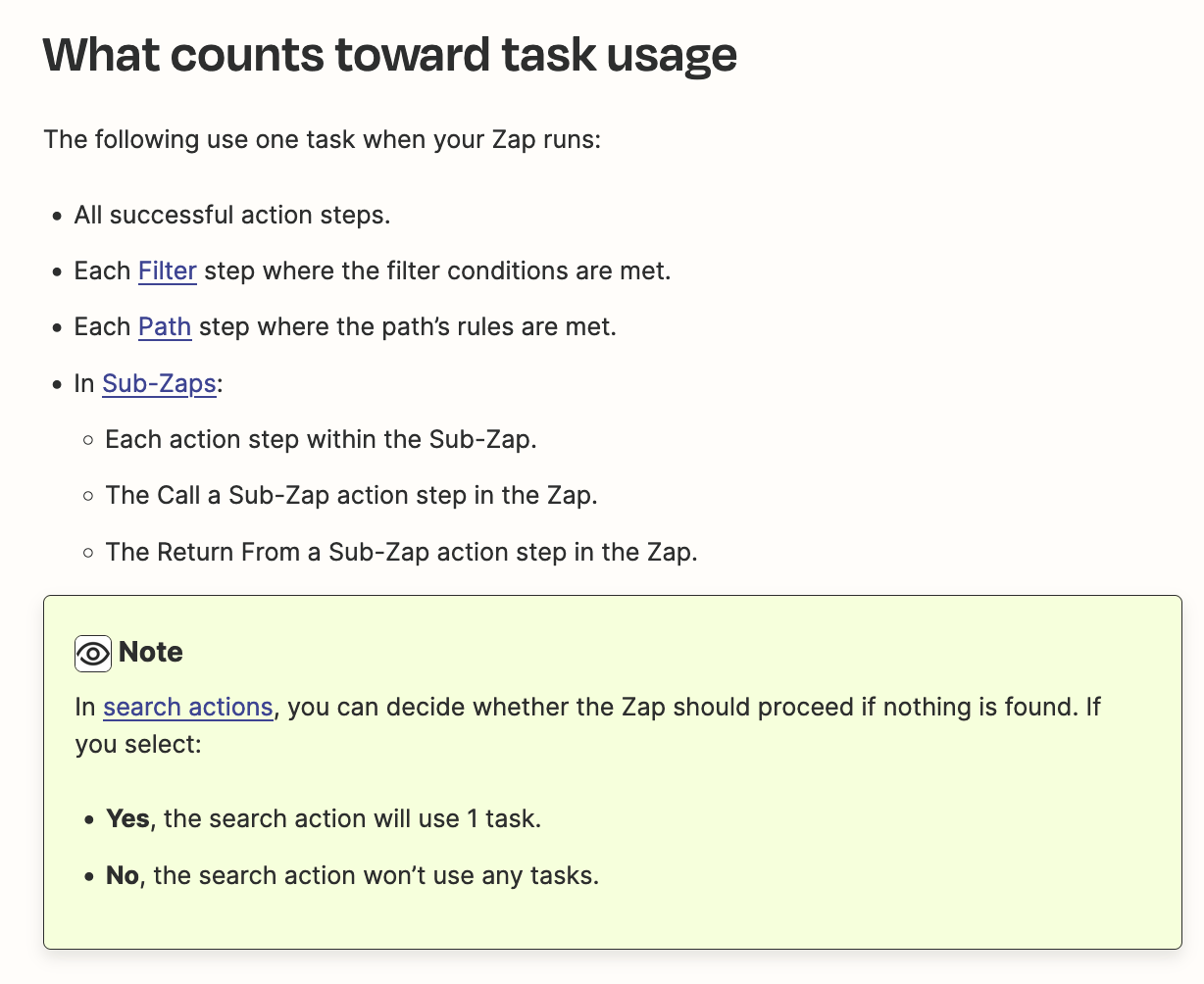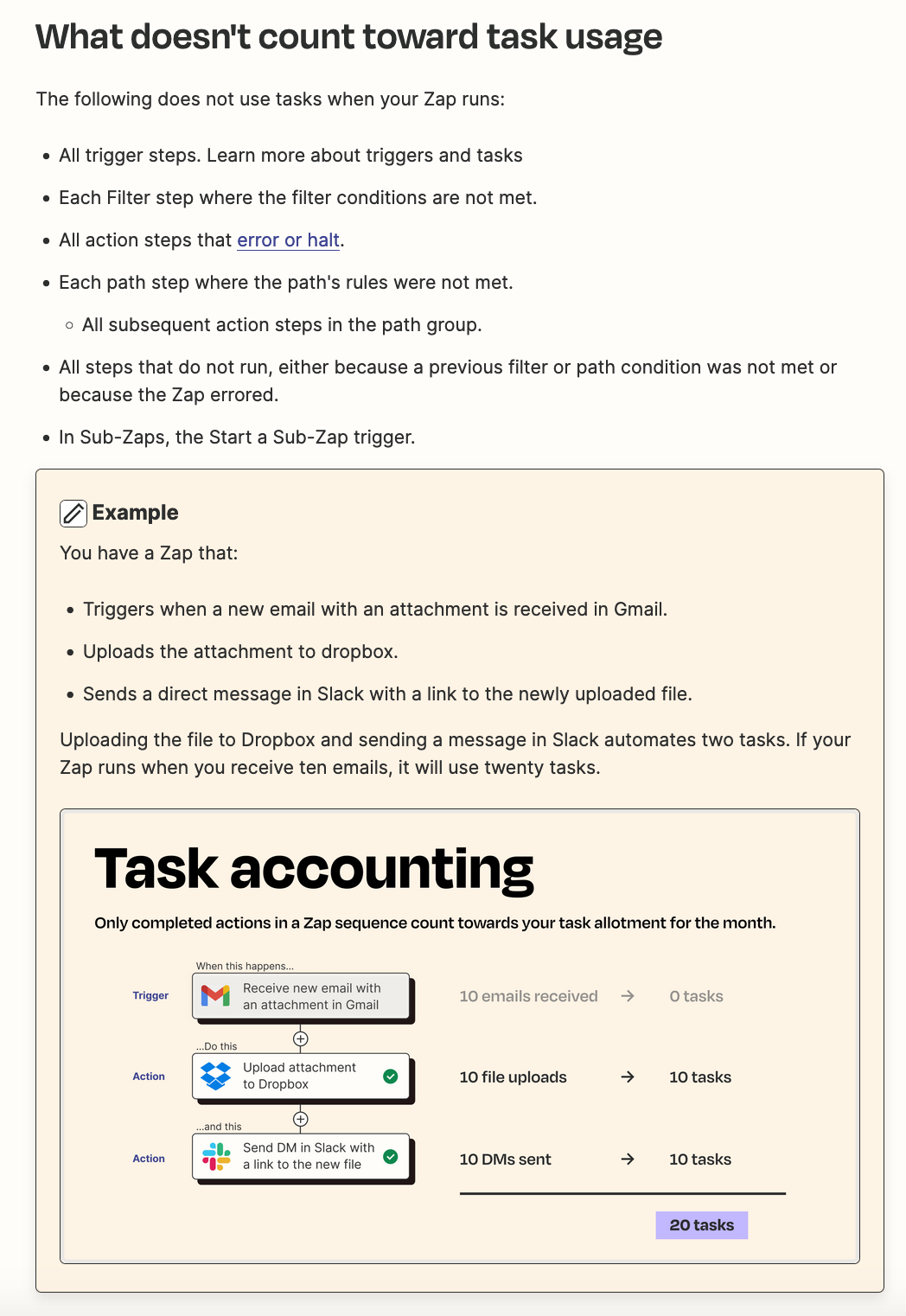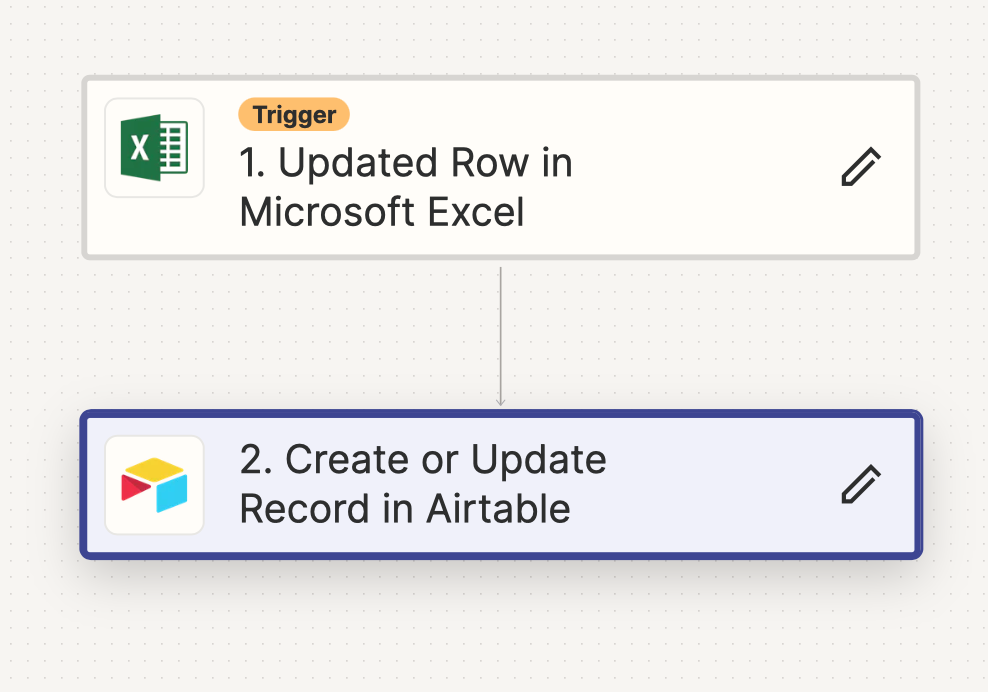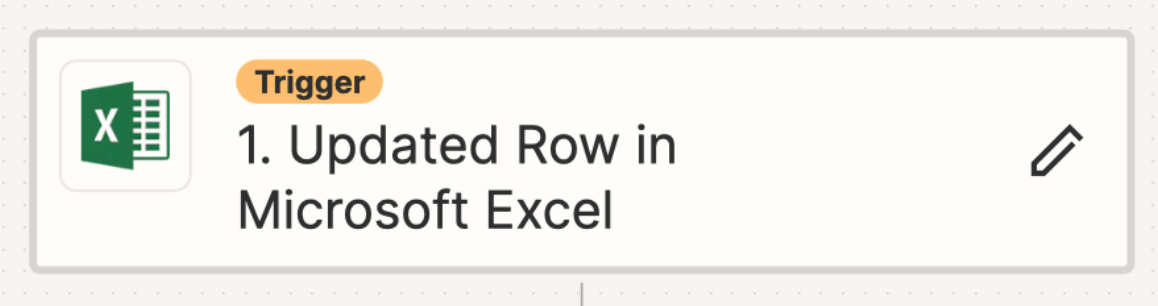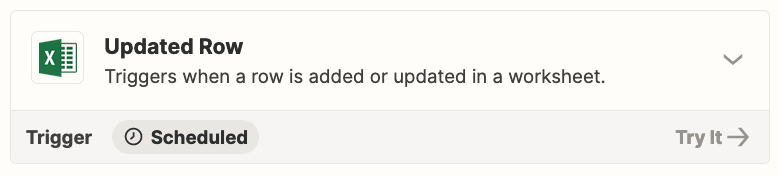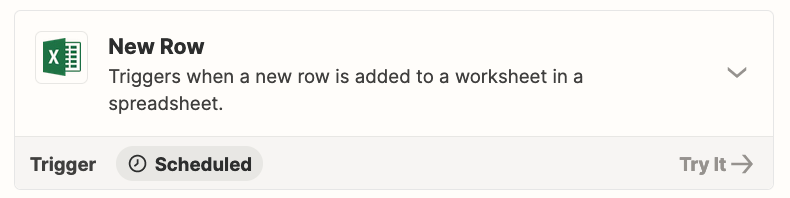Hello!
I have been testing out Zapier for a new order management app. Yesterday, I uploaded 147 rows with about 5 mapped columns from Excel into Zapier through my Zap. It showed that I had used 147 tasks (makes sense). Anyways, I then ran some tests after a few hours, and about 5 new rows were added throughout that course of time. I manually added one new row to the Excel spreadsheet, and deleted 2 previously imported rows from Airtable (app I am dumping info into) to see if they would be ported back in through my new update (so, likely 8 new rows total being imported). The Zap ran and it failed so I had to replay it and after I did that it said I had used 120 tasks?
I am quite confused as to what counts as a task… Each individual mapped cell? Each row? For example, does it count A:2, A:3, A:4, A:5, and A:6 all as one individual task or is row 2 = 1 task, row 3 = 1 task, etc.? Would like to understand why this happened. Thanks!