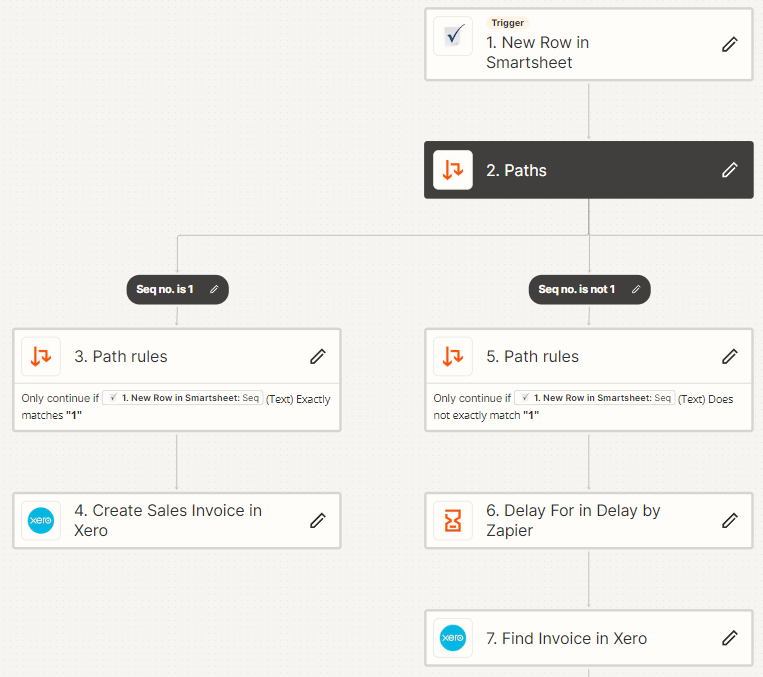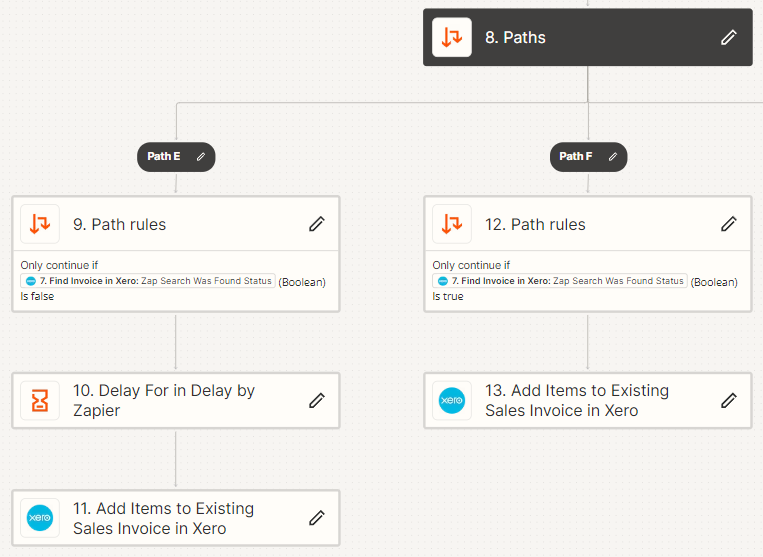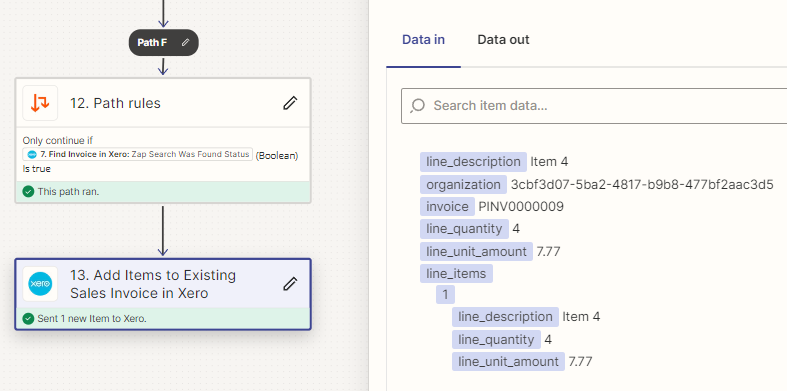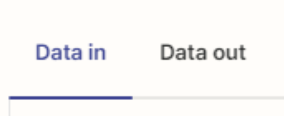Hi community,
I’ve created a Zap that creates a multi-line invoice in Xero from multiple Smartsheet rows with the same invoice number (along the lines of what
I have some Path logic built in to determine whether the triggering row is the first in sequence. If it is, it creates a new invoice. If not, it waits a short while and then looks for the invoice and if it finds it, it adds a new row.
Below is the output in Xero for a test of 20 rows, of which 16 have been generated. One run (row 7) stopped with the following error message:
A validation exception occurred, An error occurred in Xero. Check the API Status page http://status.developer.xero.com for current service status. Contact the API support team at api@xero.com for more assistance.
I’m not sure why - there’s nothing fundamentally different about the triggering row.
Of more concern are rows 4, 11 and 13, which claim to have run without error but are not showing up in the invoice. I saw this on a previous version of the Zap, where one out of four ‘successful’ runs failed to show up.
Has anyone seen such behaviour and been able to identify the root cause?
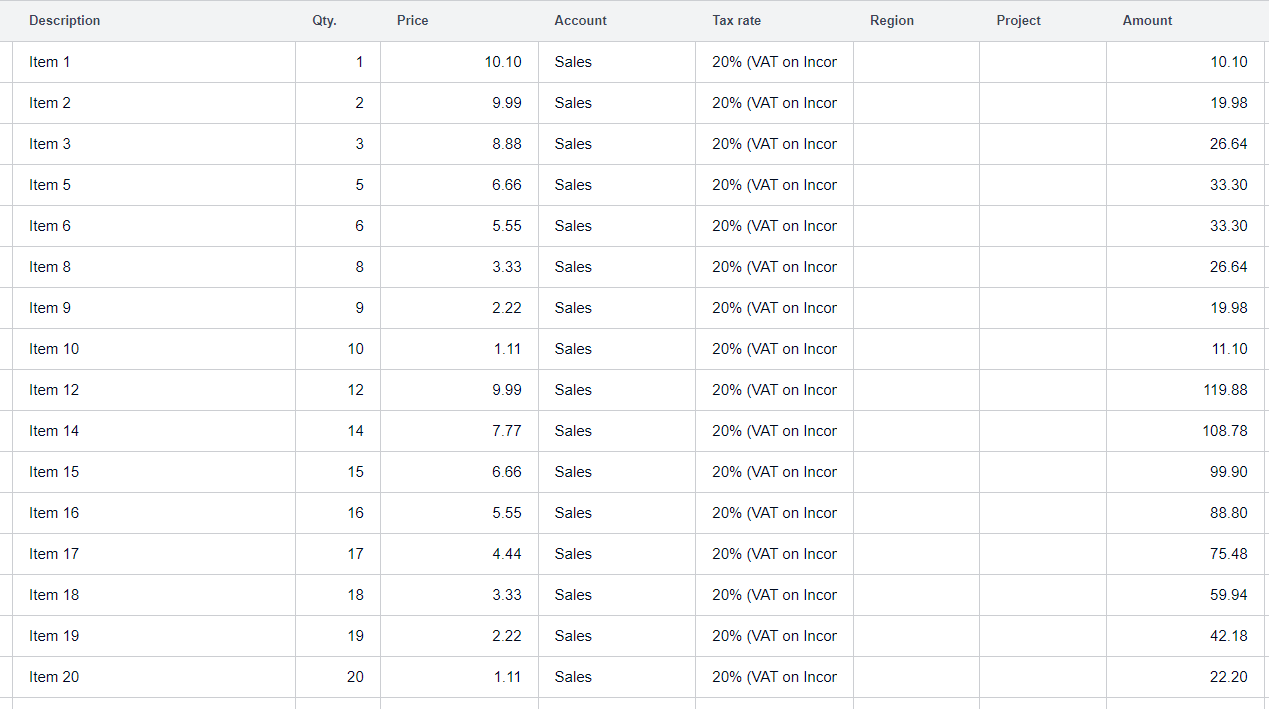
Many thanks in advance