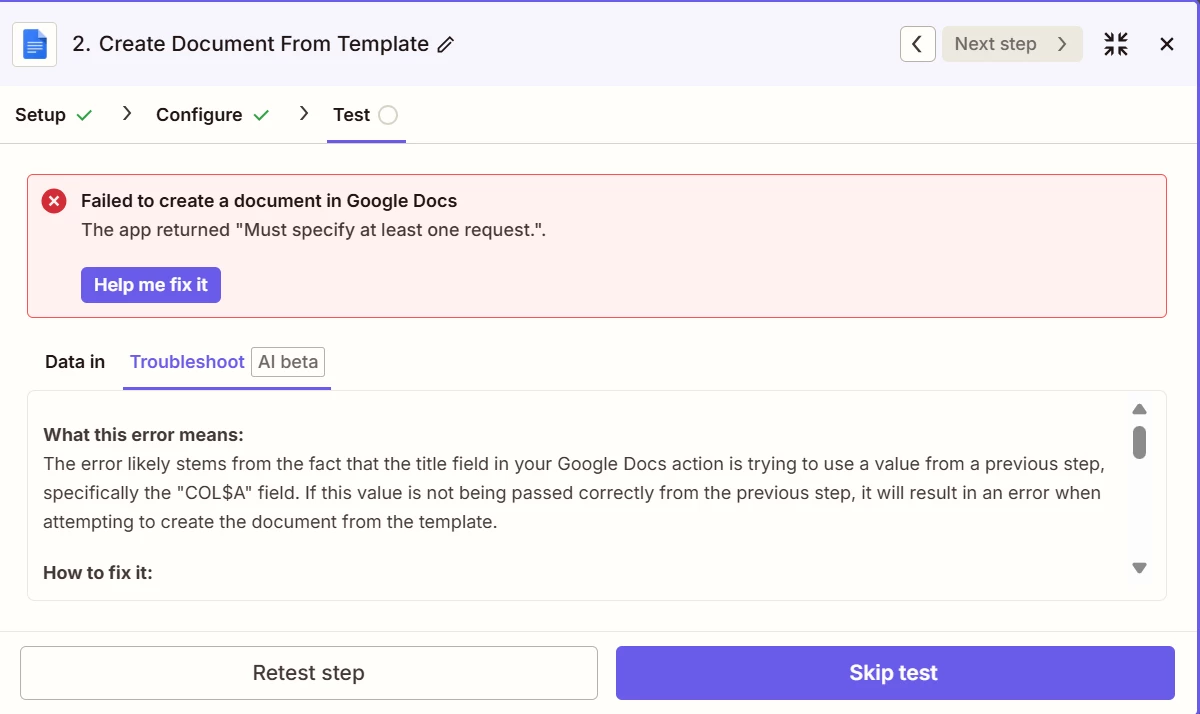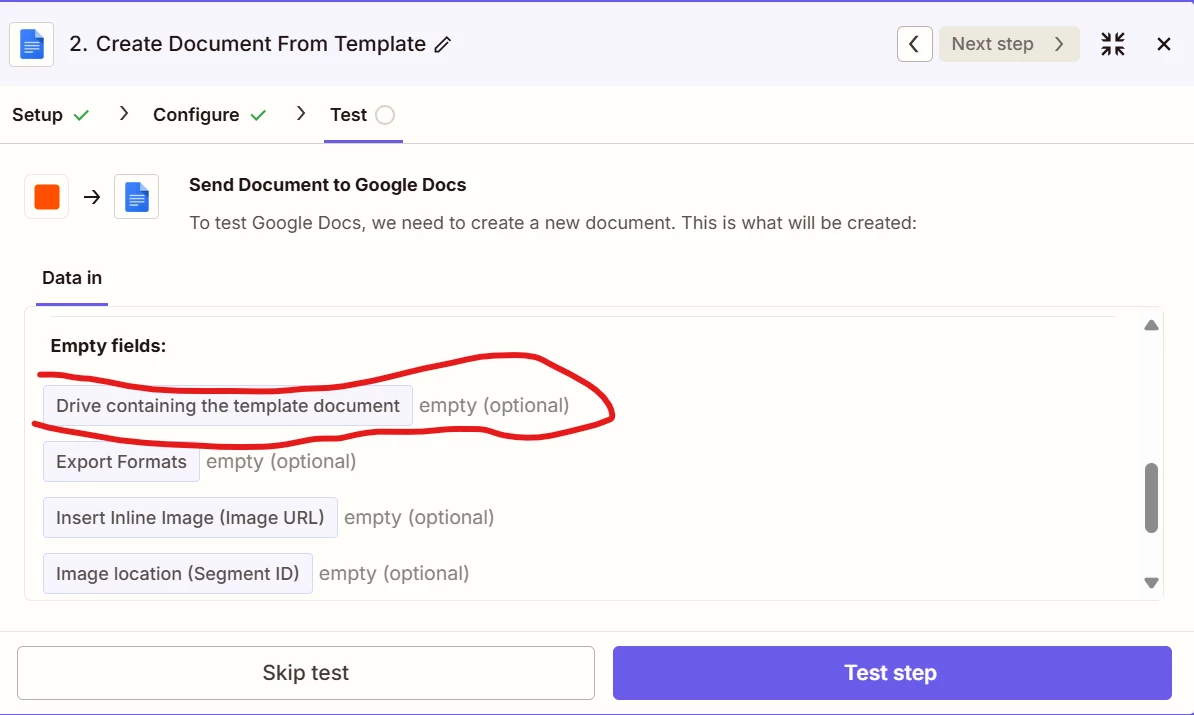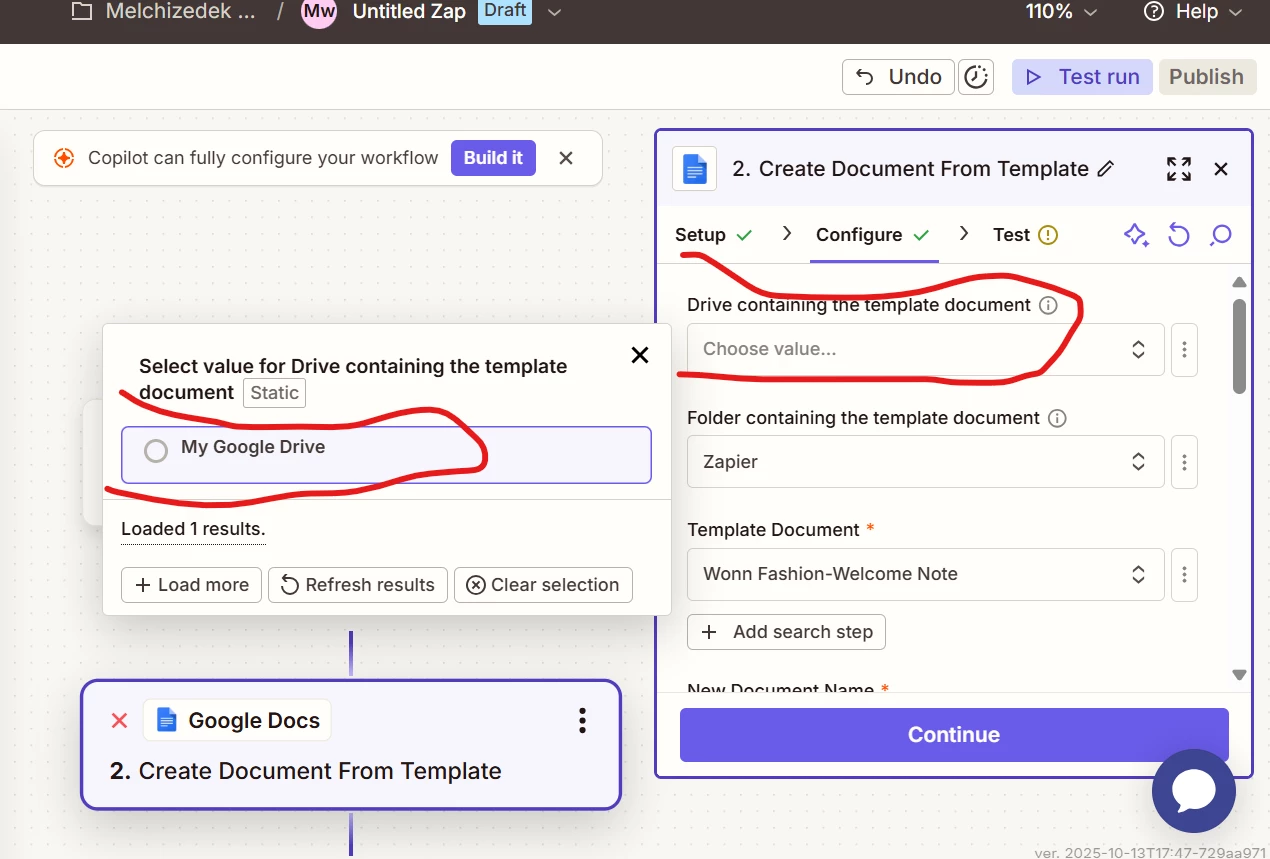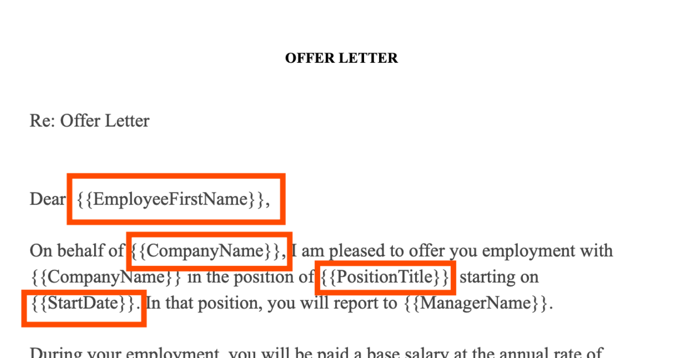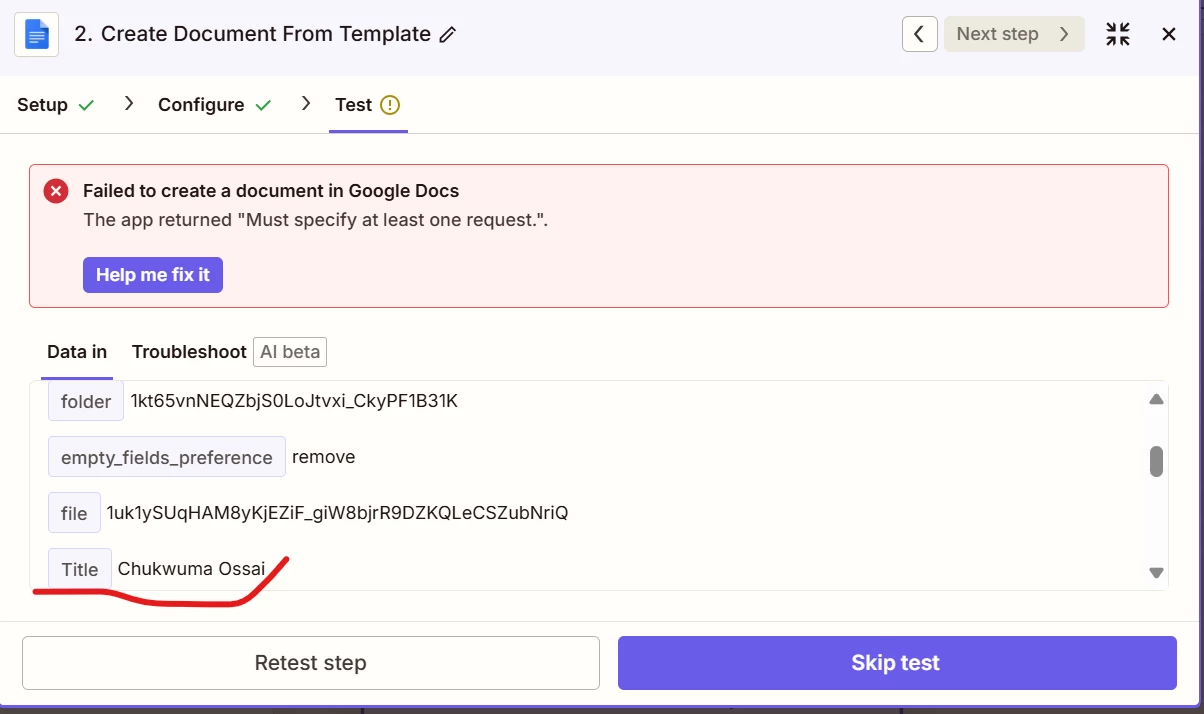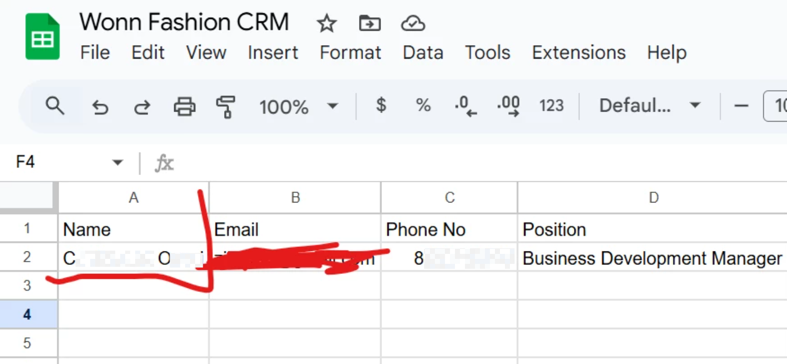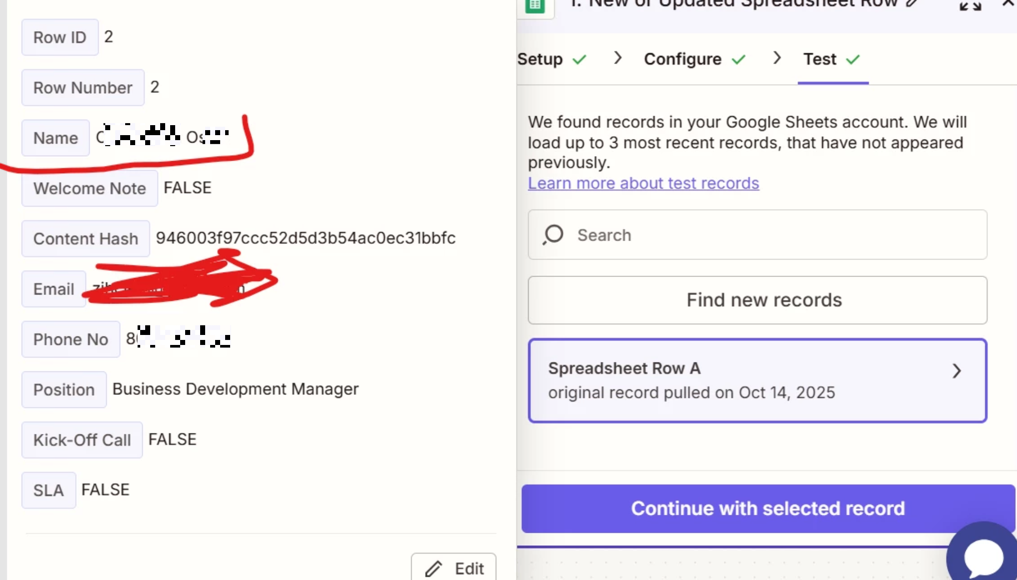Hey @Melchiz 👋 Not sure if you’ve already got this sorted but wanted jump in here to offer some help.
For why it’s not letting you select the Google Drive, I think that’s just a UI glitch since you’ve only got your personal drive to select from. It defaults to your personal drive, which appears to be the case since you’ve been able to select a folder and template, despite not showing the drive as selected.
With that "Must specify at least one request" error, it usually happens when the template that's selected doesn’t have any placeholders set up. Does the Google Docs template have placeholders set with {{ curly brackets }} around them, as shown in this example (taken from this tutorial on the Zapier blog):
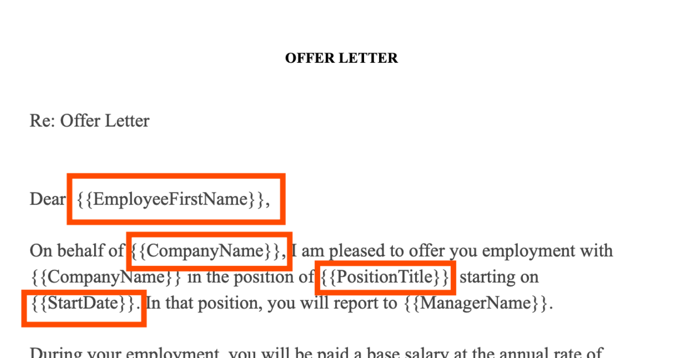
If you add some placeholder fields to the Google Docs template, then the Create Document from Template (Google Docs) action should then be able to load those placeholder fields in the Zap. Note: you might then need to re-select the template to get them to appear in the Zap. Once they’re loaded in, can you to map the relevant Google Sheets values to the new fields and test the Create Document from Template action again to see if then works without that error?
Let me know how it goes! 🙂