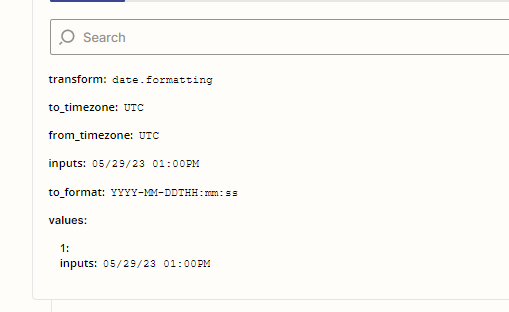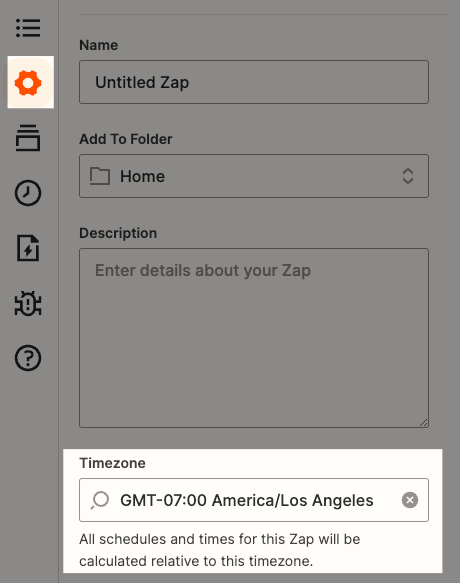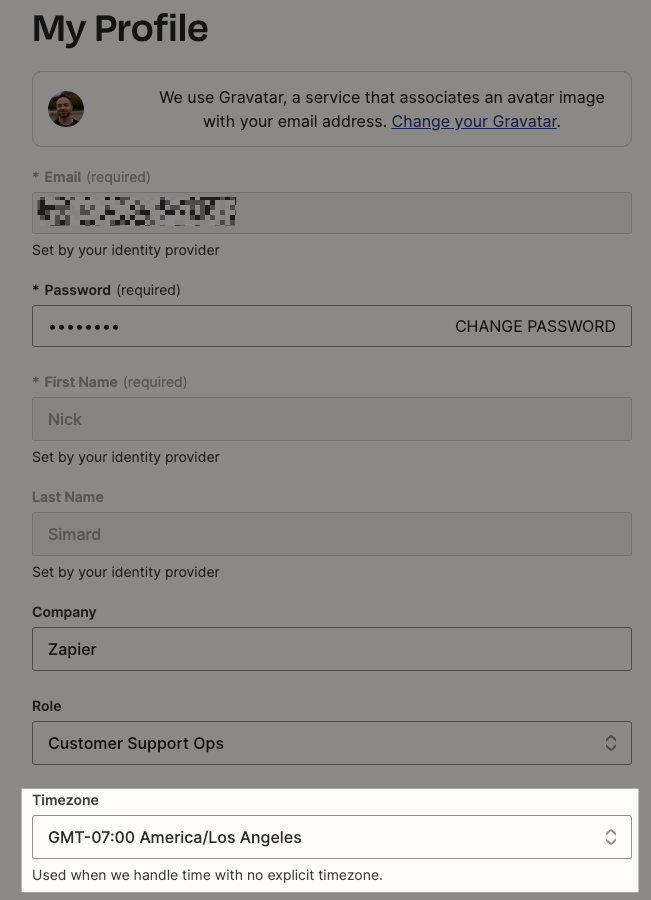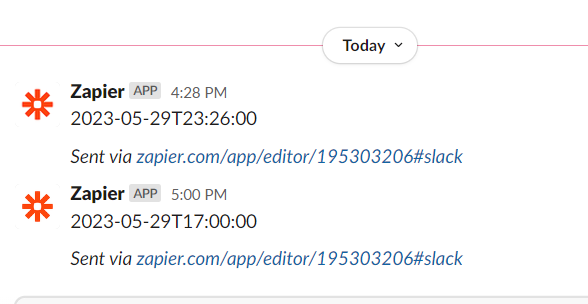Hi @Lorne!
I’m sorry for the frustration on this. I did some digging and testing in my account and you’re right. When you test a Zap action with {{zap_meta_human_now}} it will send the time in UTC, but when you turn the Zap on, it will respect the timezone of your account or the Zap (if you’ve set one for the Zap).
I can see that we do have an open bug report on this and we’ll update this Community post when we have an update on that.
For any other members who find this post, to be super clear, the issue is a difference between the time when testing a Zap step vs when it’s turned on. If you have turned on your Zap and a timestamp like {{zap_meta_human_now}} is outputting the wrong time in an app, check the timezone settings on your account and on the Zap. Then check the settings of the app that is receiving the information to check that everything lines up. If you’re still having trouble with the time being wrong, please post a new question in the community. Thank you!