Hi there,
I’m trying to setup a zap that inputs the latest date that an e-mail was last sent to a particular e-mail address into a Google Spreadsheet. I have a spreadsheet with two columns: (1) e-mail addresses and (2) last sent date:
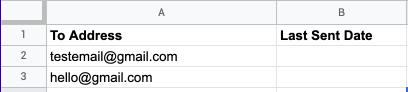
Here’s how I have it setup in the zap:
- Trigger: “New Email in IMAP by Zapier” (linked to my “Sent” inbox)
- Action: “Lookup Spreadsheet Row in Google Sheets” (looking in the “To Address” column for the “To Address” fetched from IMAP)
- Action: “Update Spreadsheet Row in Google Sheets” (with the “To Address” / e-mail row inputted with “Last Sent Date” fetched from IMAP) [see settings here]
Everything seems to make sense to me, but I’m getting the below error. The issue seems to be with the dynamic look-up for the row to update, as when I select row 2, it inputs the date as it should.
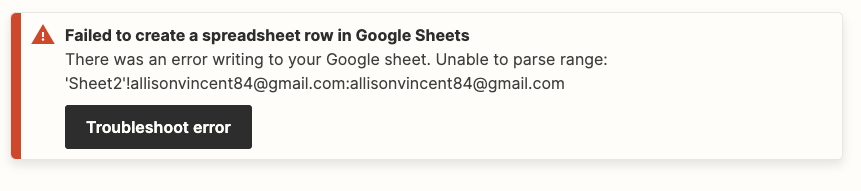
Anyone have any idea what I’m missing?
Alex



