Looking for an update of the status of this issue where we do not see a preview of the link in LinkedIn. Has this been fixed? Bellow is the same issue from our end. Thanks
Here is the link from the previous question a year ago:
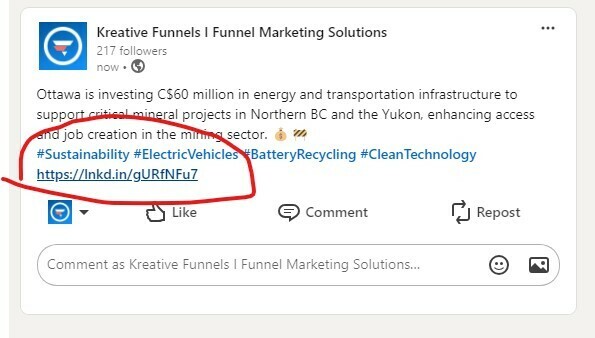
Looking for an update of the status of this issue where we do not see a preview of the link in LinkedIn. Has this been fixed? Bellow is the same issue from our end. Thanks
Here is the link from the previous question a year ago:
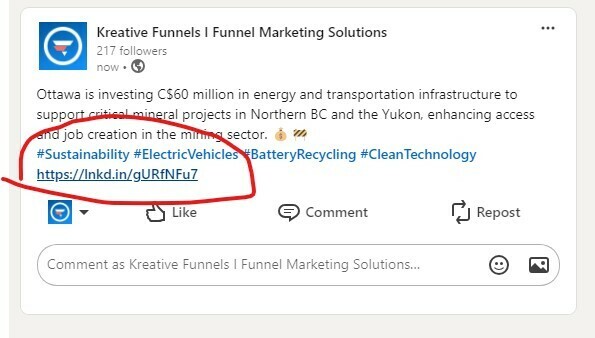
Enter your E-mail address. We'll send you an e-mail with instructions to reset your password.