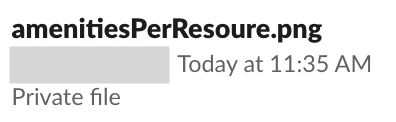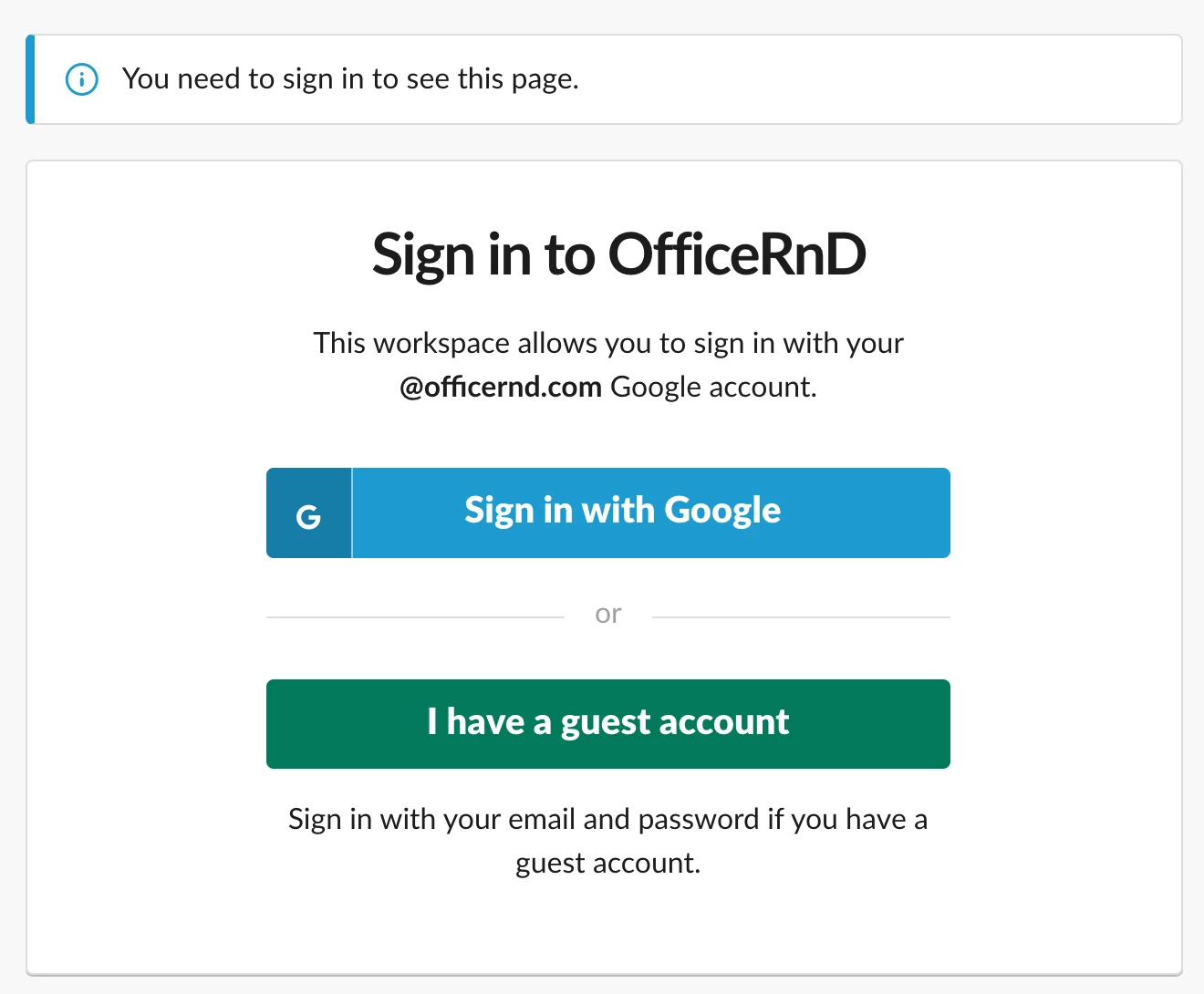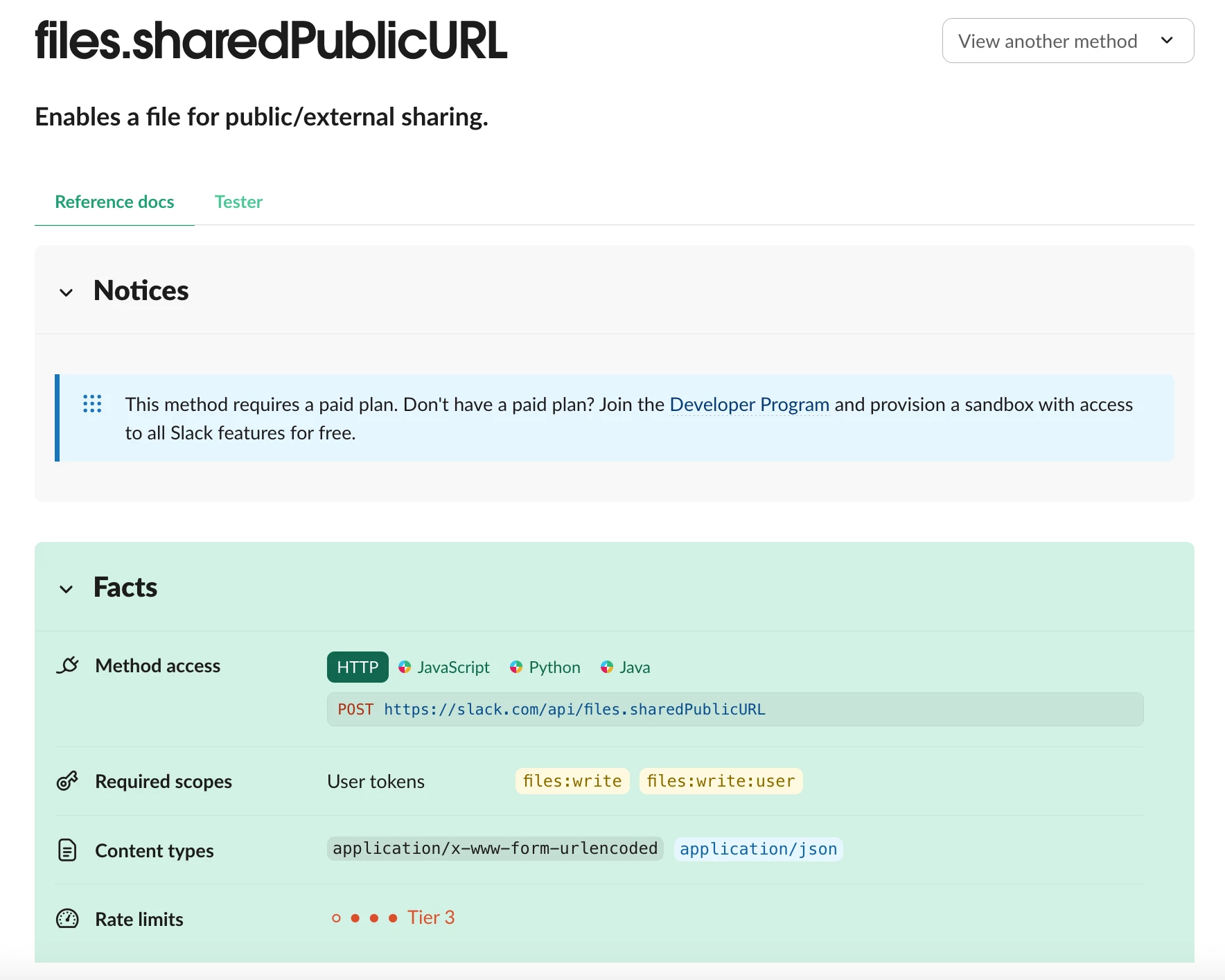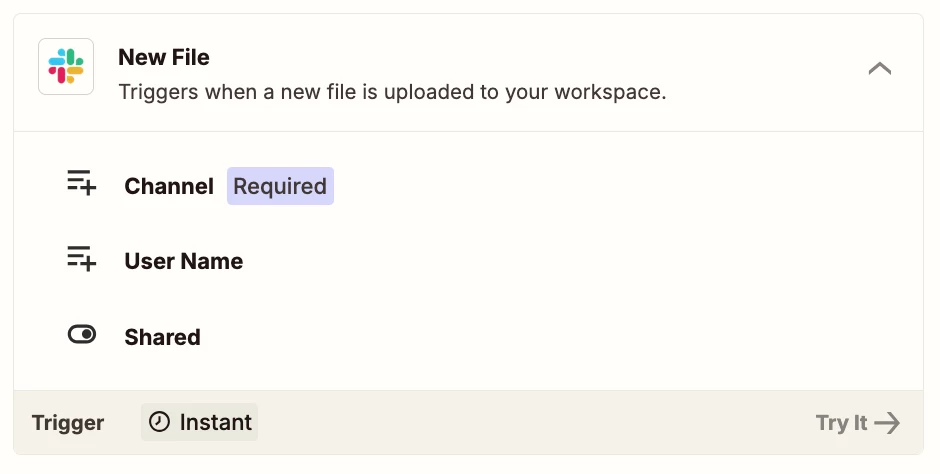Context:
I created a Slack workflow where users submit a Slack form and each field is added to a Google Sheet.
From there, I am using Zapier to trigger a workflow when a new row is added to the Google Sheet. One step in the Zap is to send a message to an internal Slack channel, including a link to any images that the user uploaded in the Slack form.
The Problem:
When some users click on the link to view the uploaded image, they get an error (see screenshots below). Strangely, this issue only happens for some users but not for others.
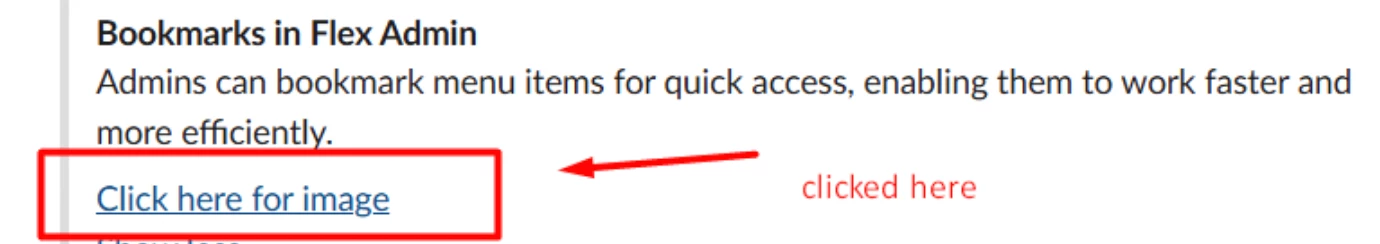
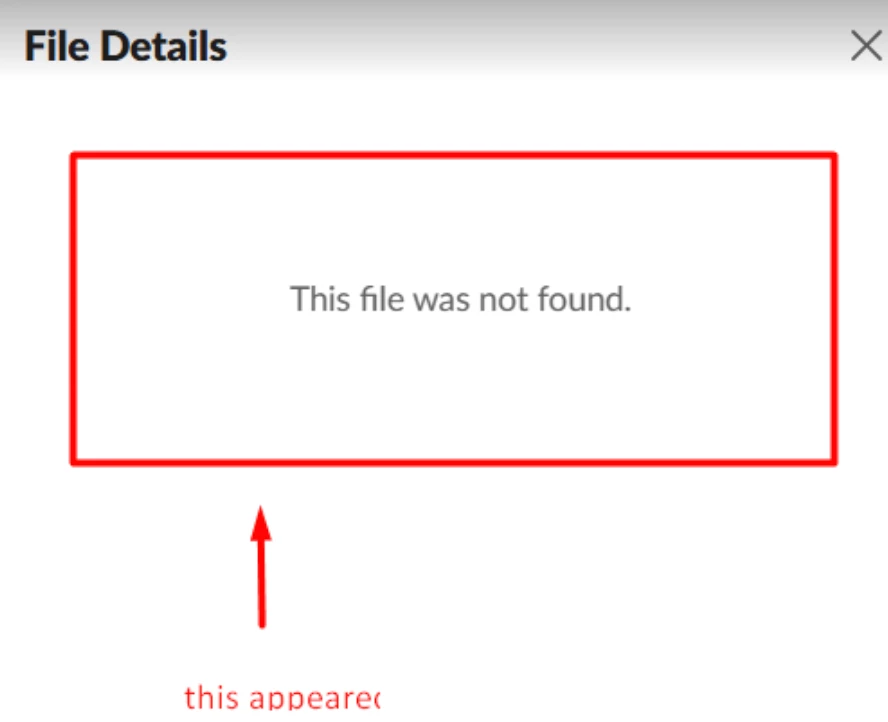
Further Details:
- When users upload an image via the Slack form, it gets added to the Google Sheet in this type of format: https://officernd.slack.com/files/U0529SHEUFQ/F08PN6SS7EY/screenshot_2025-04-24_at_17.16.02.png
- In the Zap, the Slack message that is sent is configured with the above URL included in the Message Text section of the config.
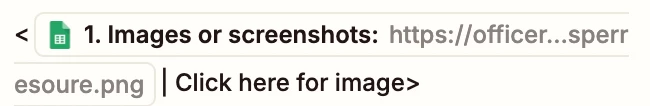
- This may be relevant: For those who CAN open the image in Slack, the image is labeled as a “Private file”.