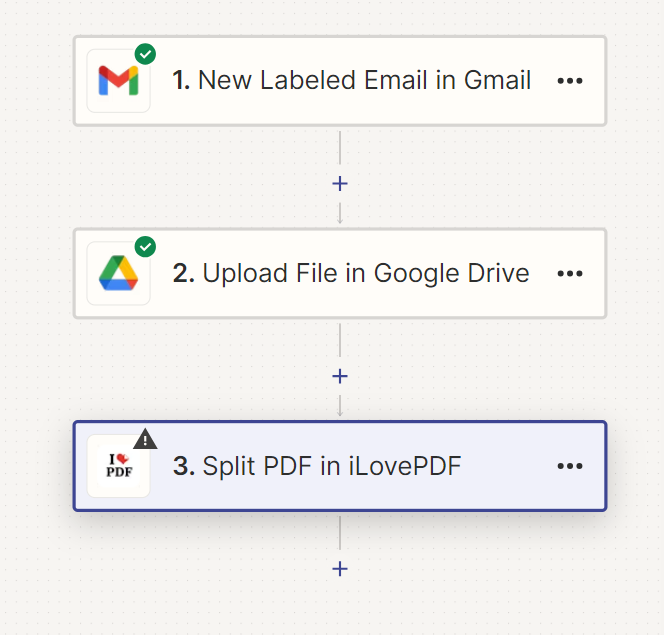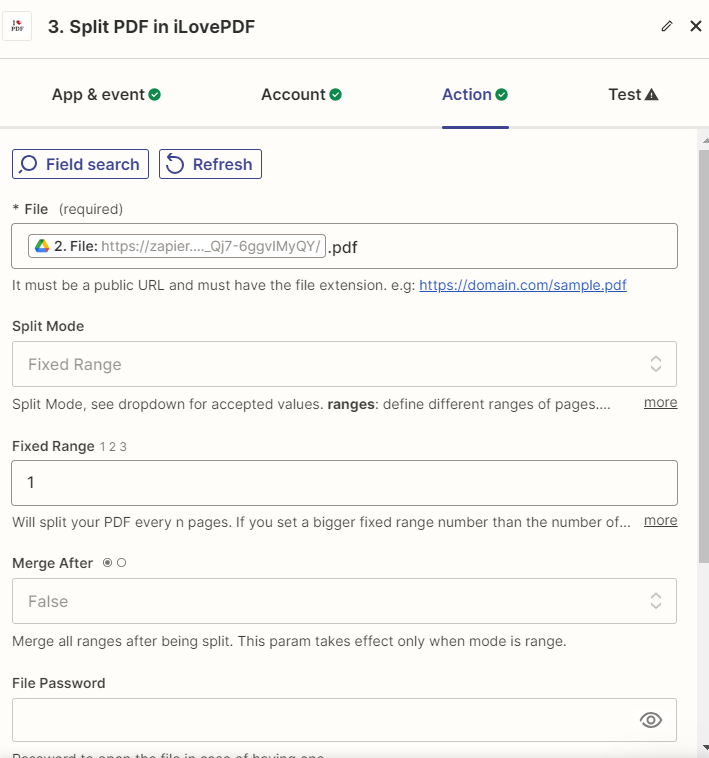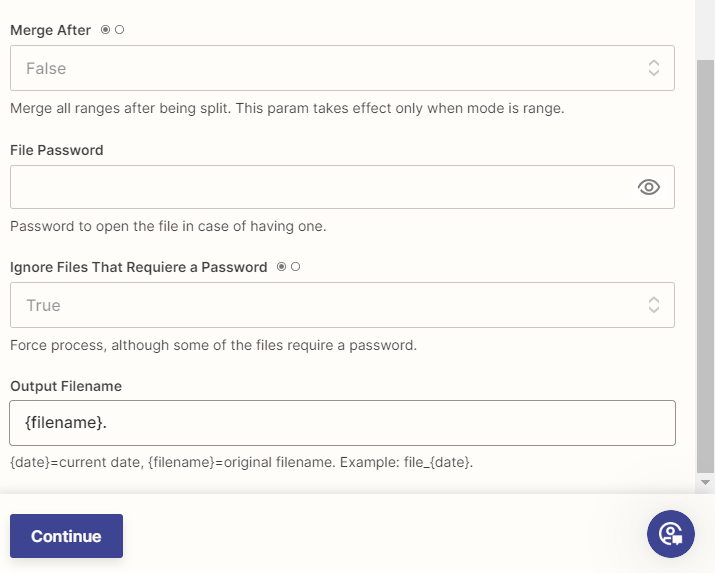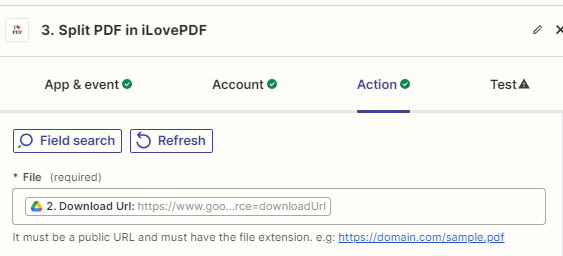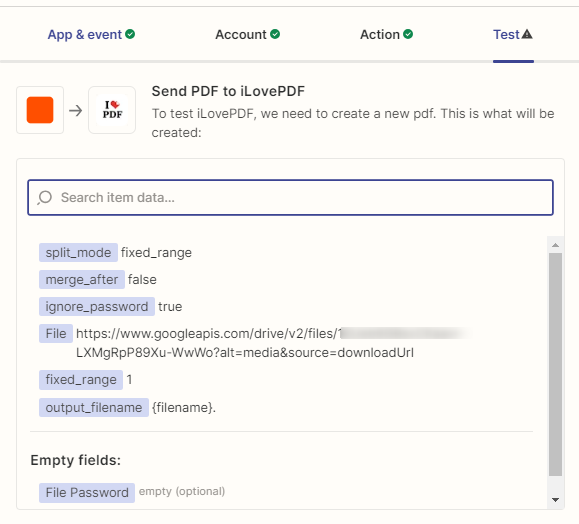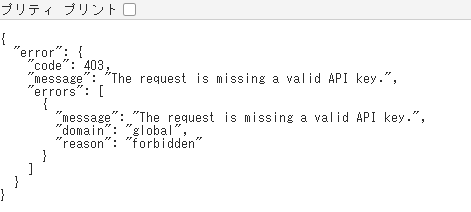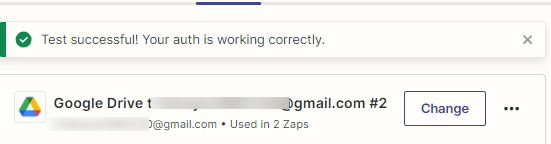I'm trying to save files that came from an email to Google Drive and then split them into individual pages using iLovePDF.
However, I'm encountering an error message saying "Request can't be processed successfully," and I can't proceed.
What could be wrong?