How do I know I’m selecting the correct one to Filter? All the options are labeled as Text
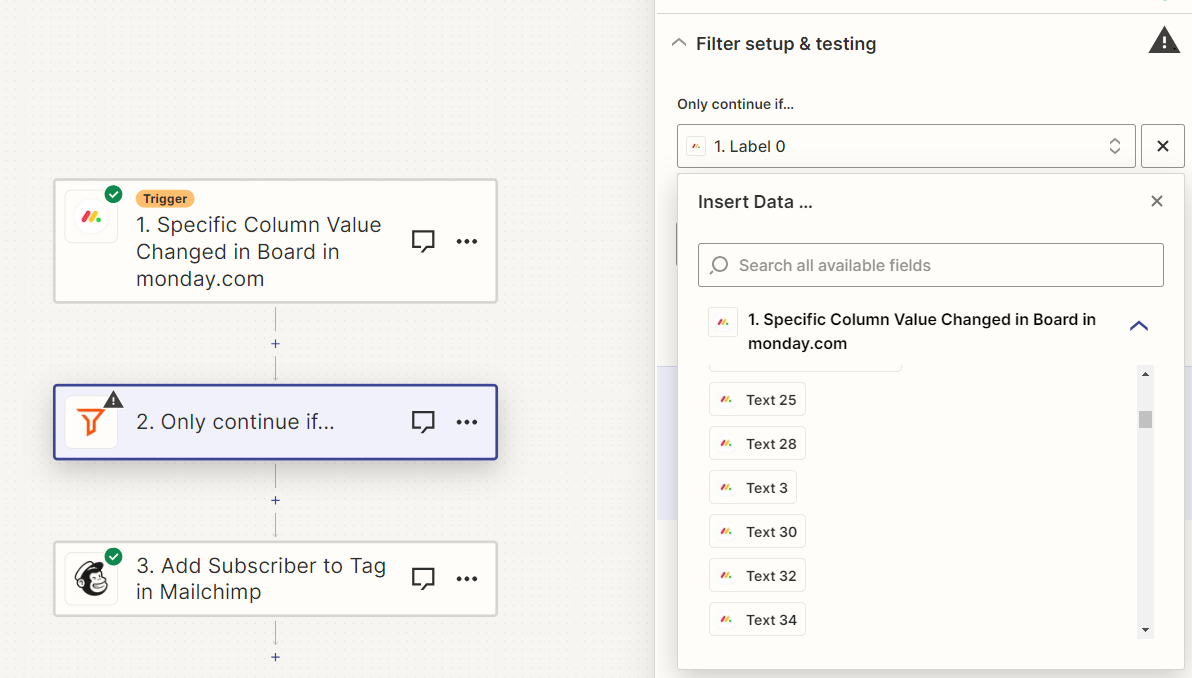
How do I know I’m selecting the correct one to Filter? All the options are labeled as Text
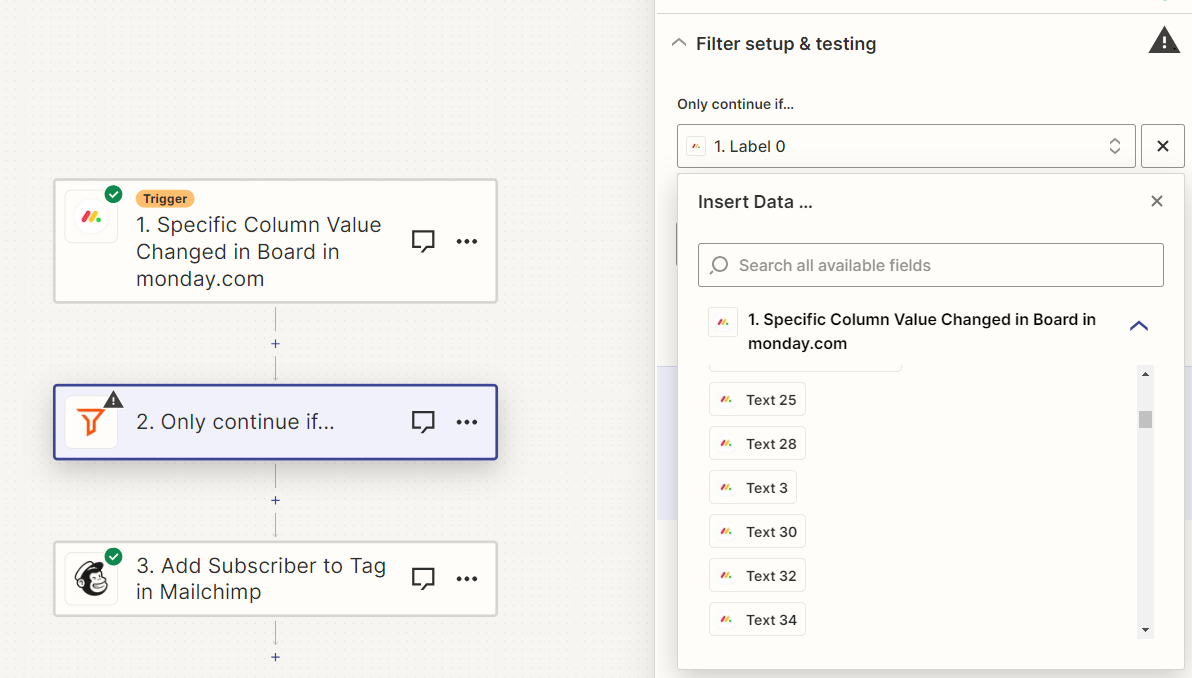
Best answer by Troy Tessalone
Hi
Good question.
Those are the internal IDs for the Monday Columns.
You will need to determine the Monday Column internal ID to know which variable is which.
In Monday, go to Settings > Labs > turn on Developer Mode.
Then go to the desired Monday Board Column and edit the settings to see the internal ID.
Enter your E-mail address. We'll send you an e-mail with instructions to reset your password.