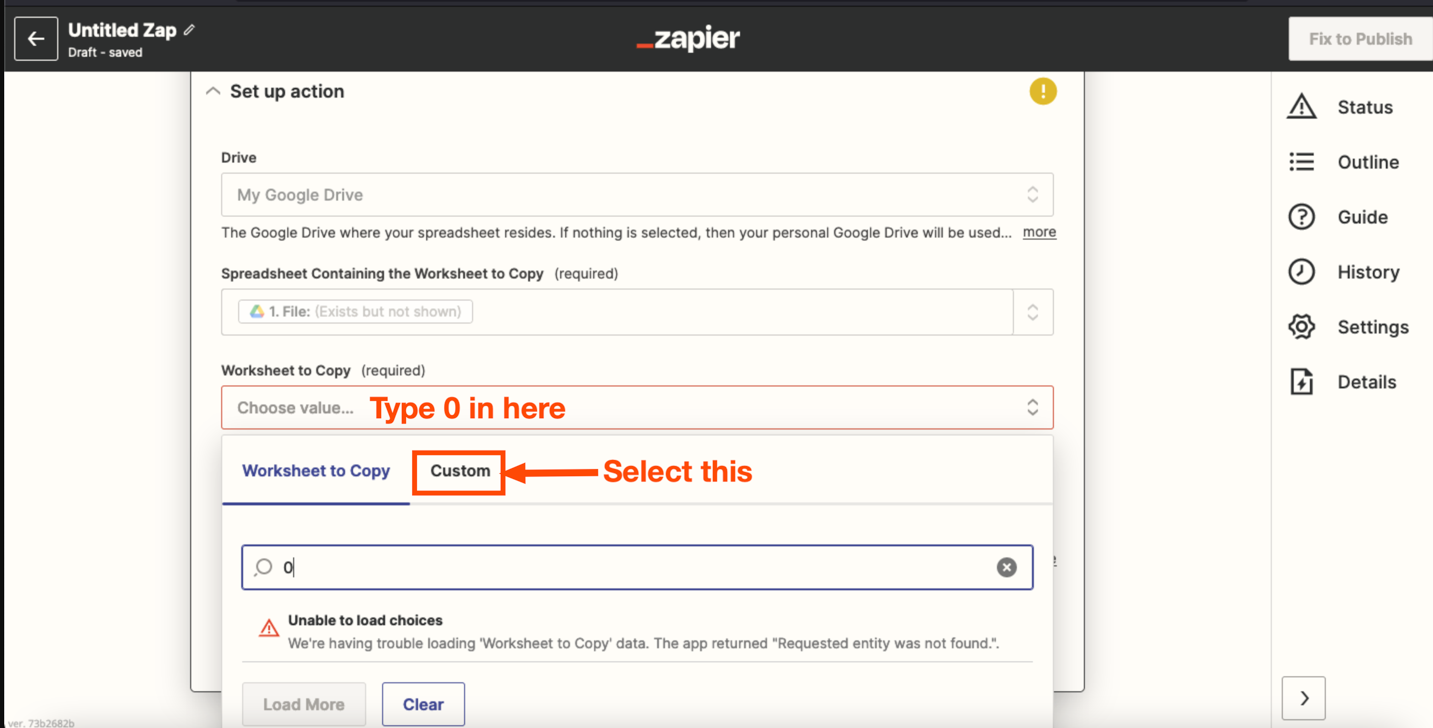Hello dear friends,
Retaking this post from last year, I have exactly the same question/issue:
How to copy a spreadsheet in another one when a file is added in a specific Google Drive folder?
I followed the advice in the post, put 0 for “Worksheet to copy” in the 2nd step but as you can see in the screenshot below, it does not work and I cannot publish the zap.
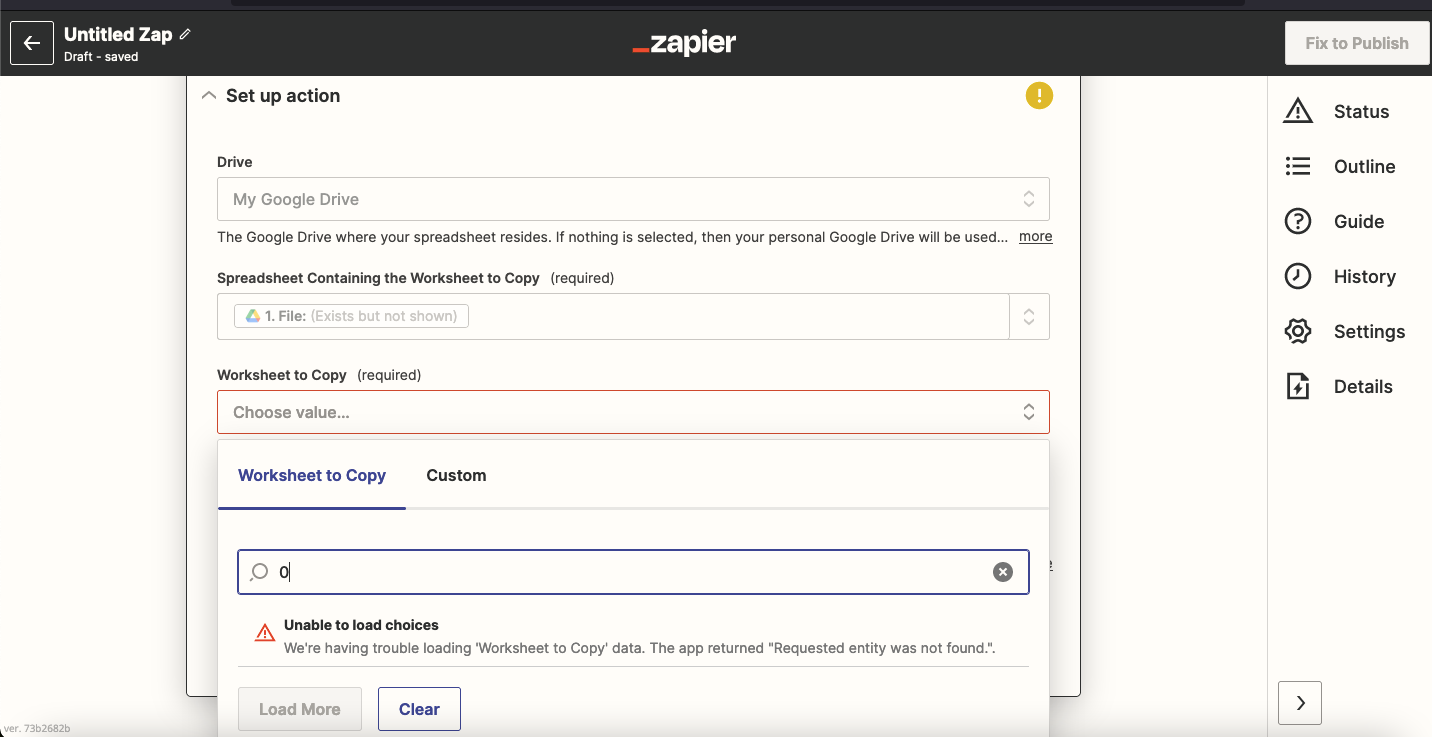
Any advice please?
Have a nice day,
David