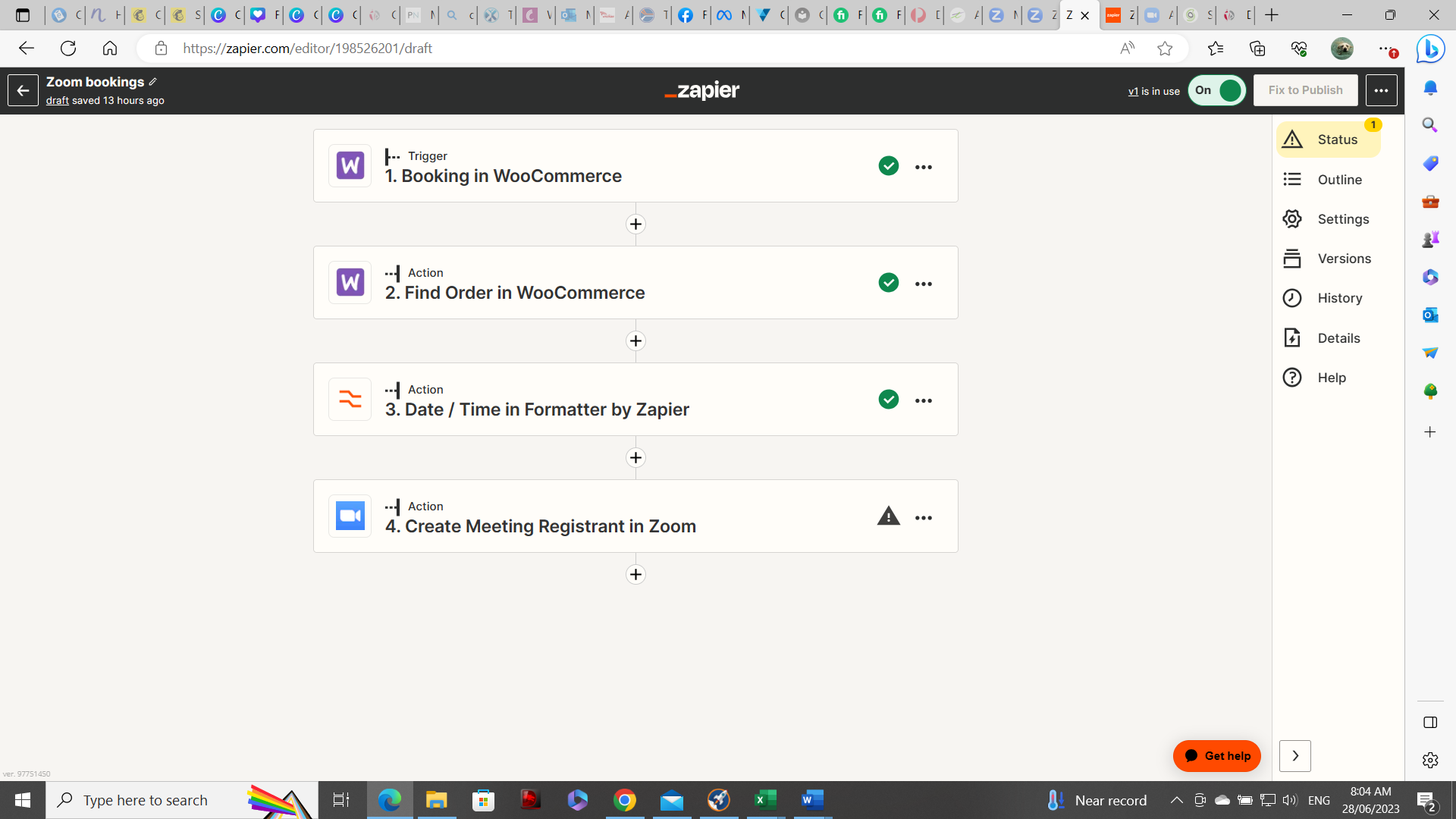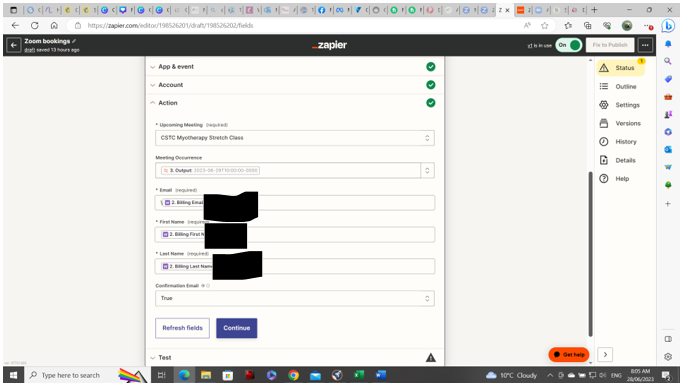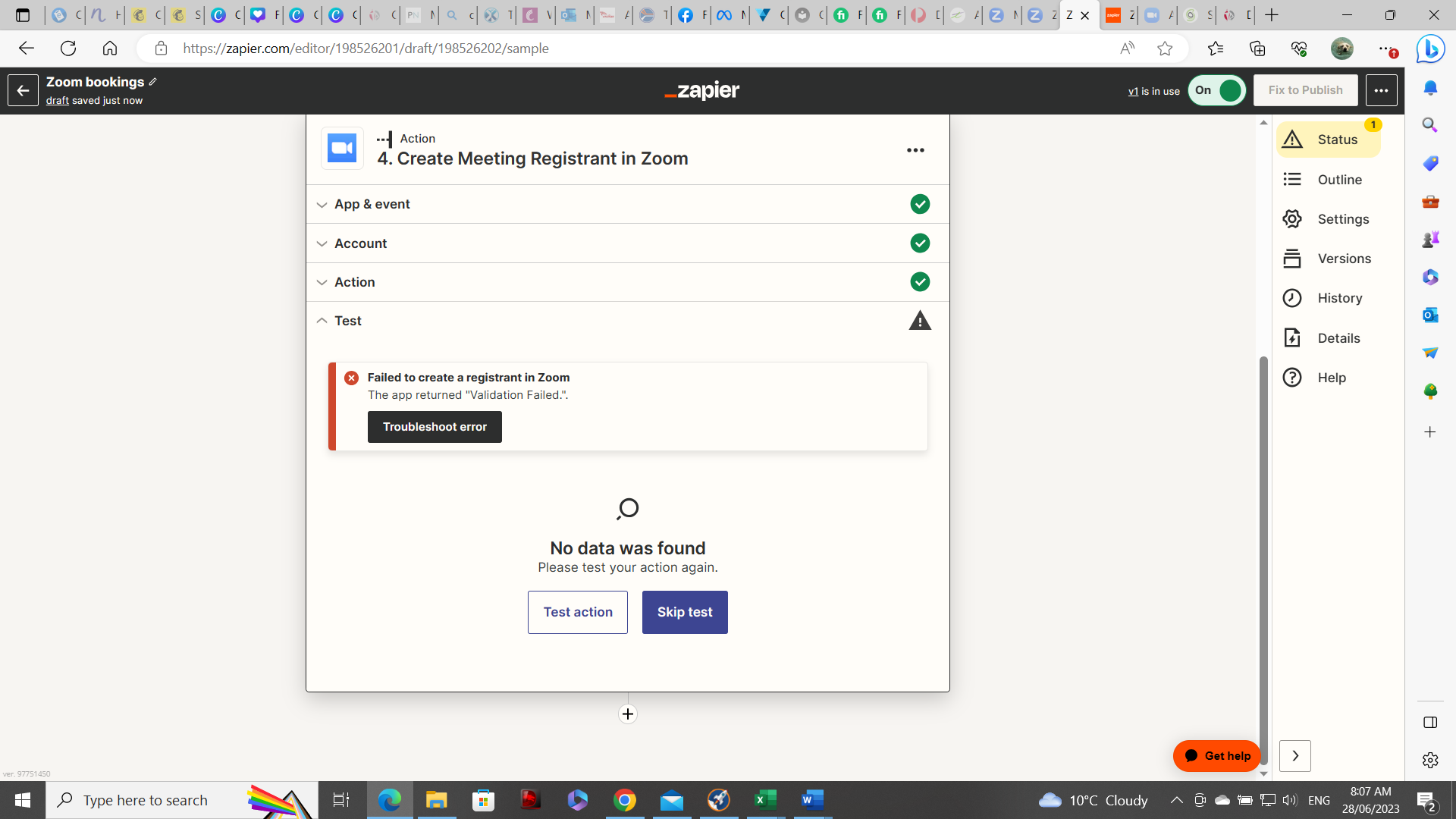Hi, I’m trying to build a zap from WooCommerce Bookings to Zoom however in the test data it appears that it doesn’t pick up the customer first or last name nor their email. How can I get these fields added to the data pulled so it can then go across to the Zoom registration?
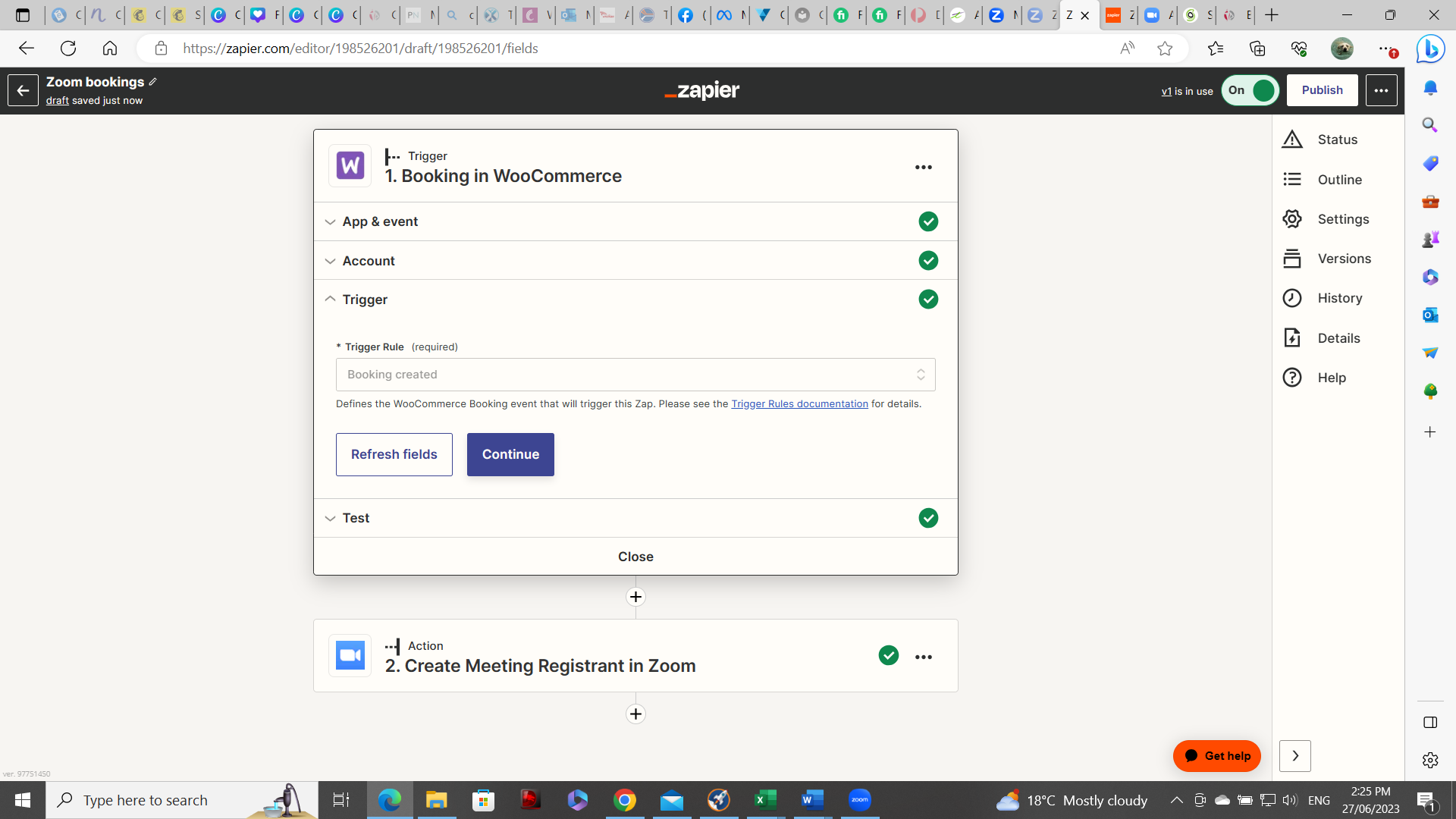
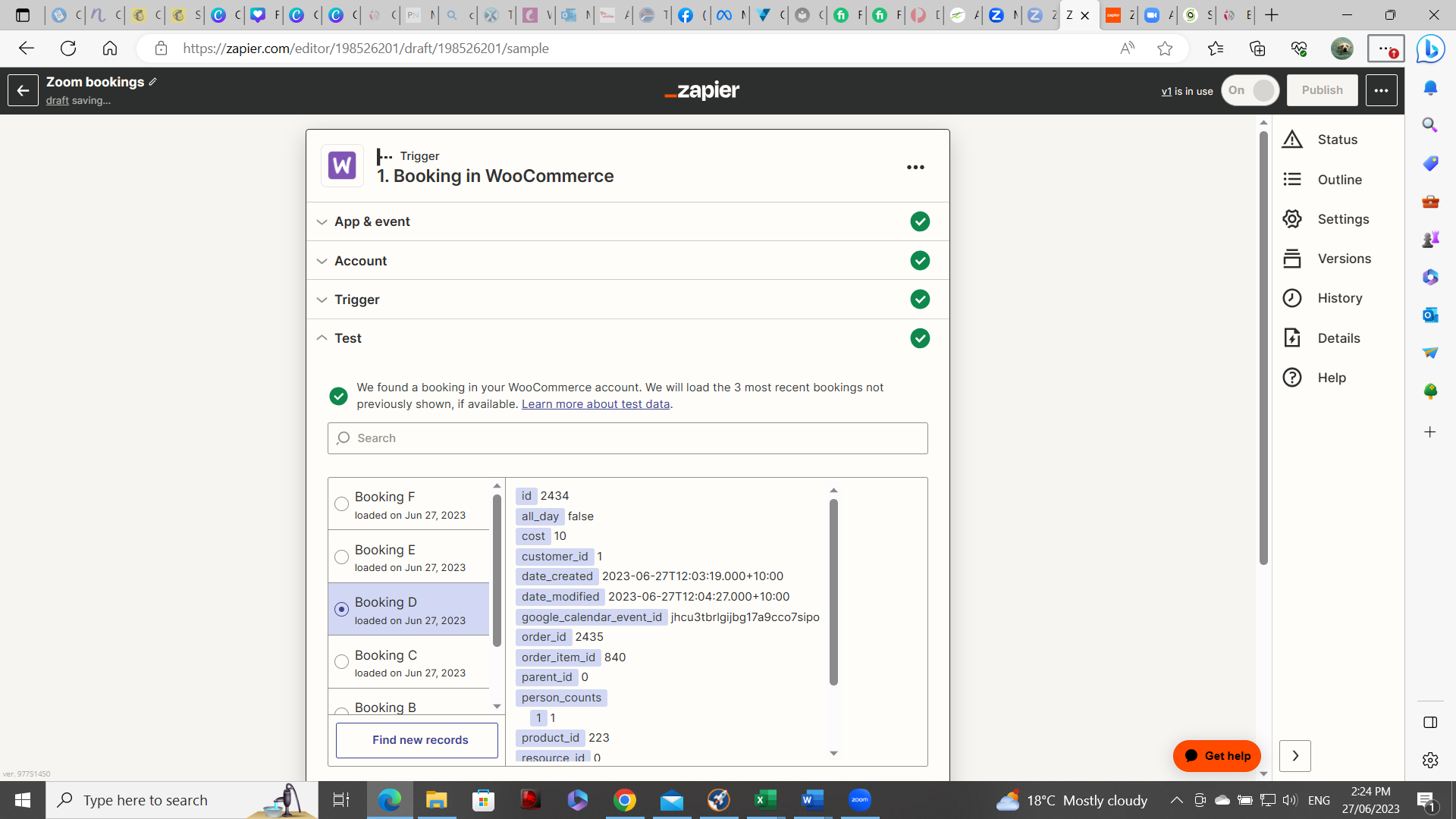
Thanks