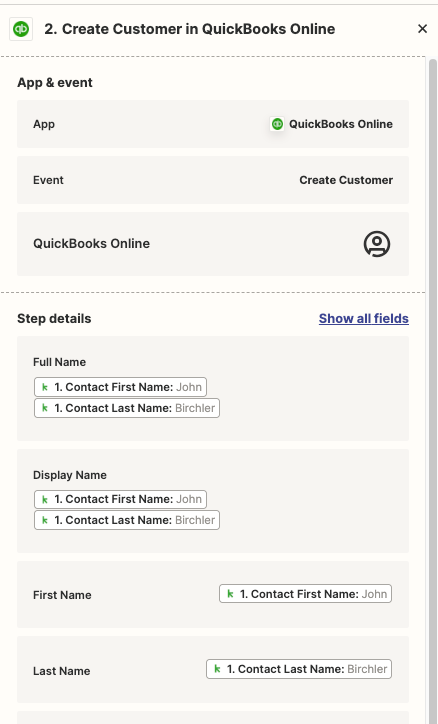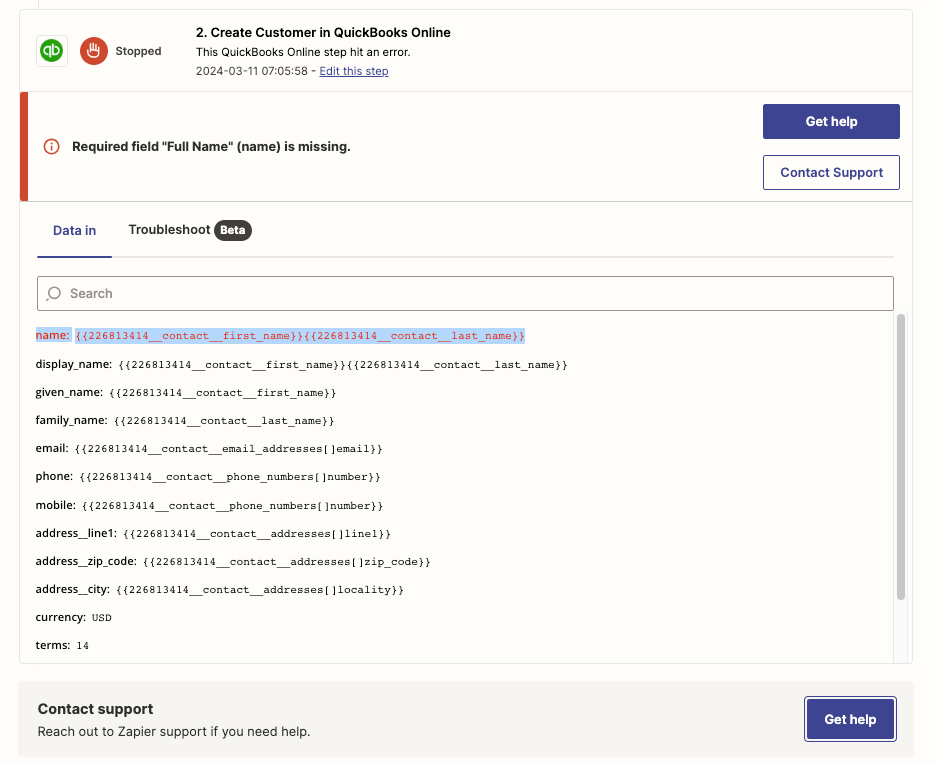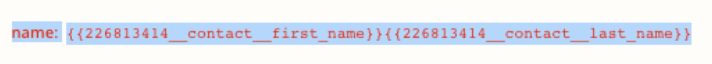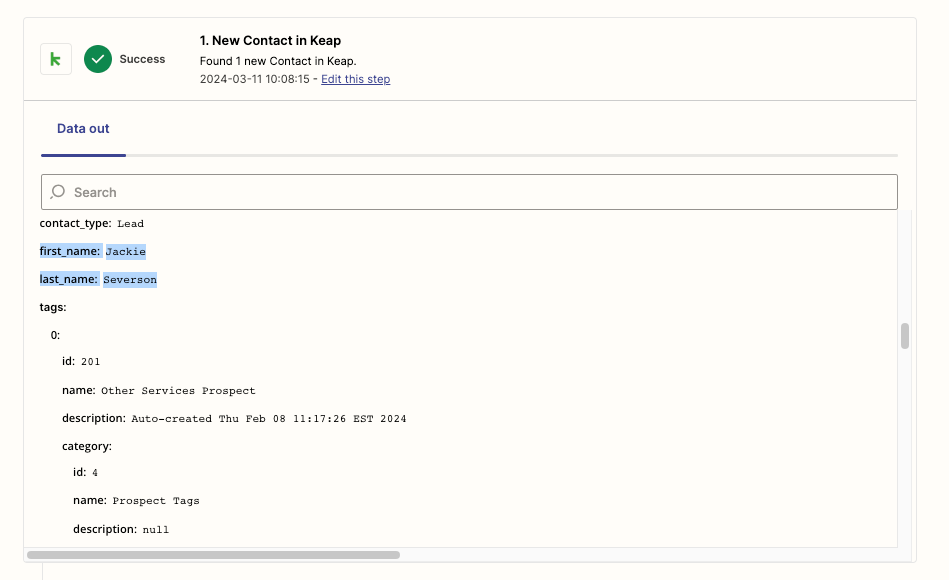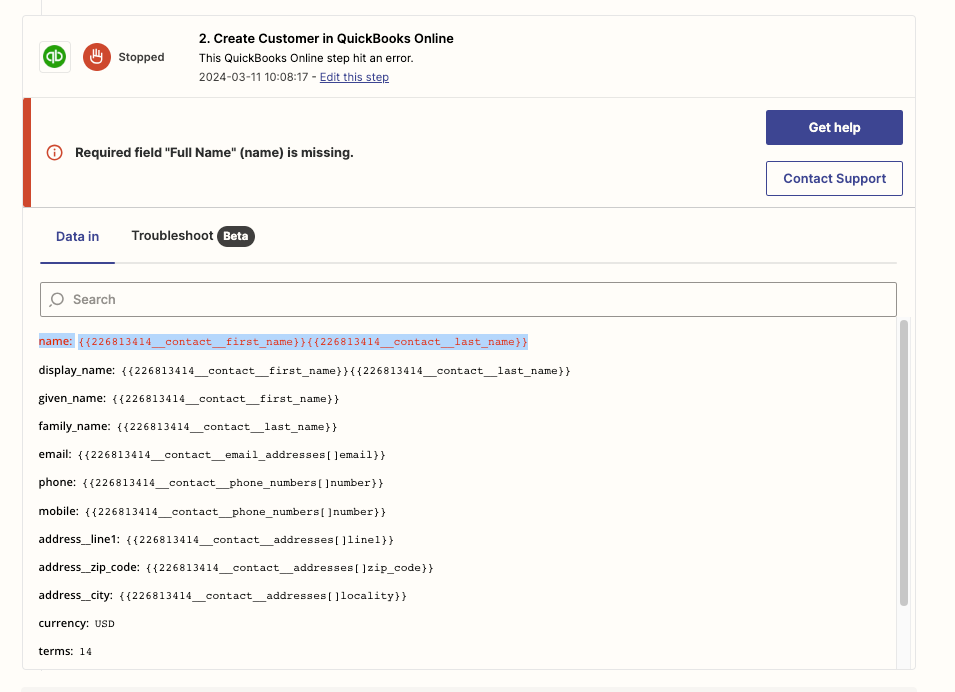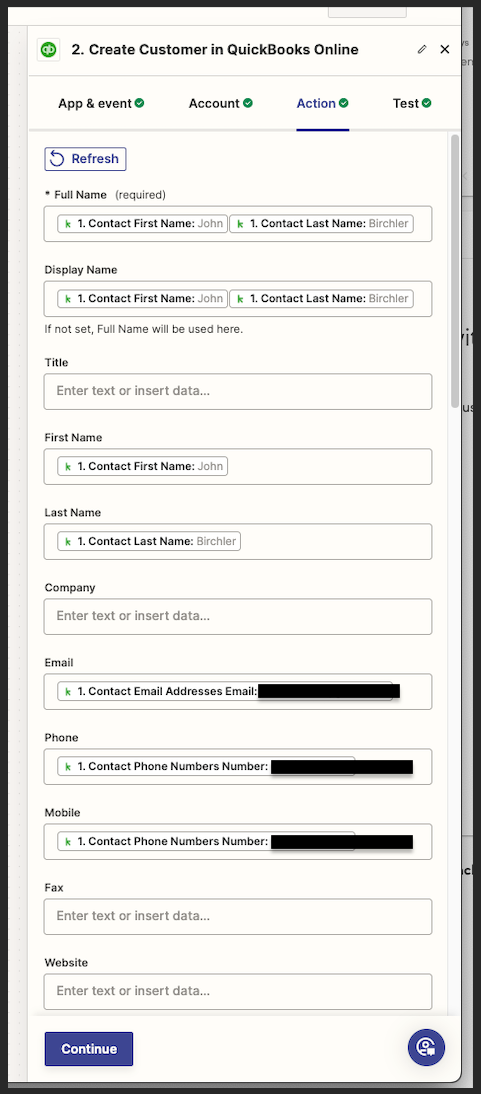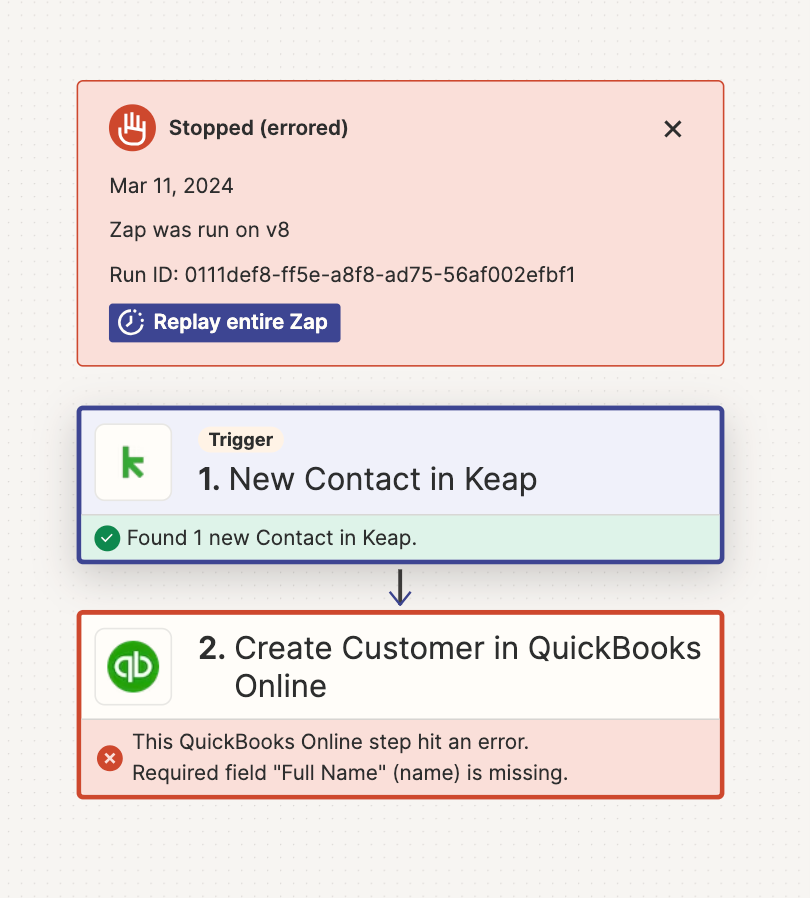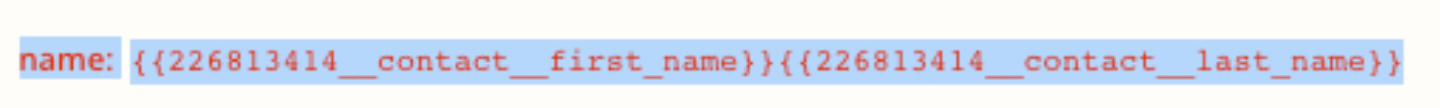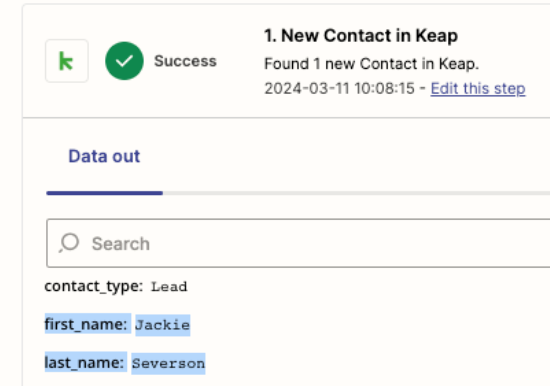Recently I started receiving and error from my Zap. It states "Required field "Full Name" (name) is missing."
This was not a problem when I first set up the Zap (it only started a week ago). I have re-published multiple time and verified that the first and last name fields are being called out in the form. This is a Zap from Keap to QuickBooks online. Any help would be appreciated!