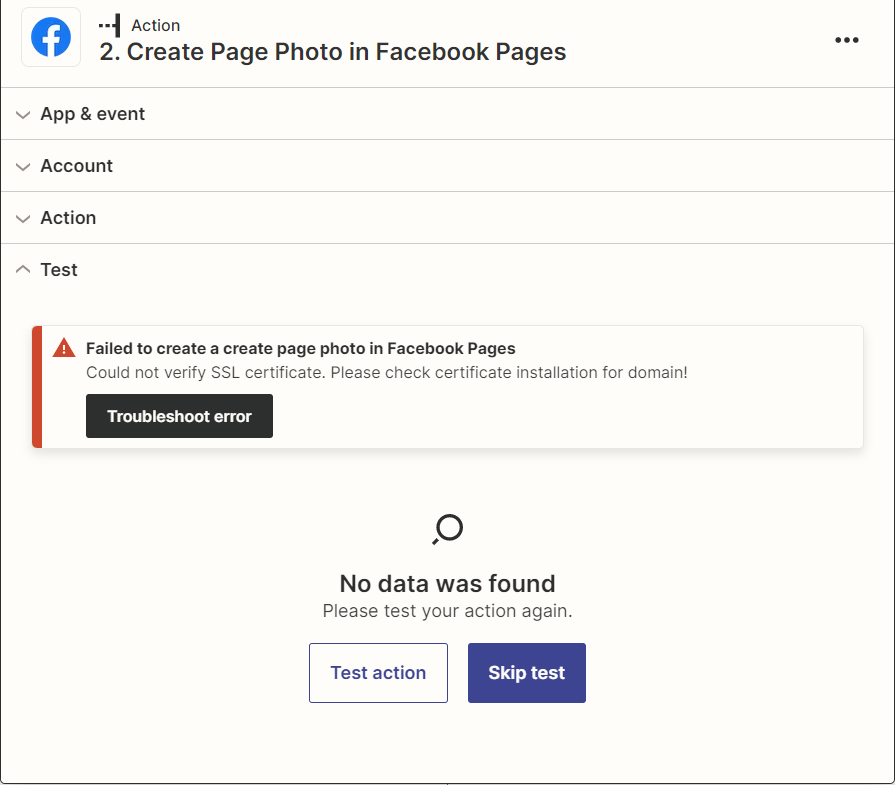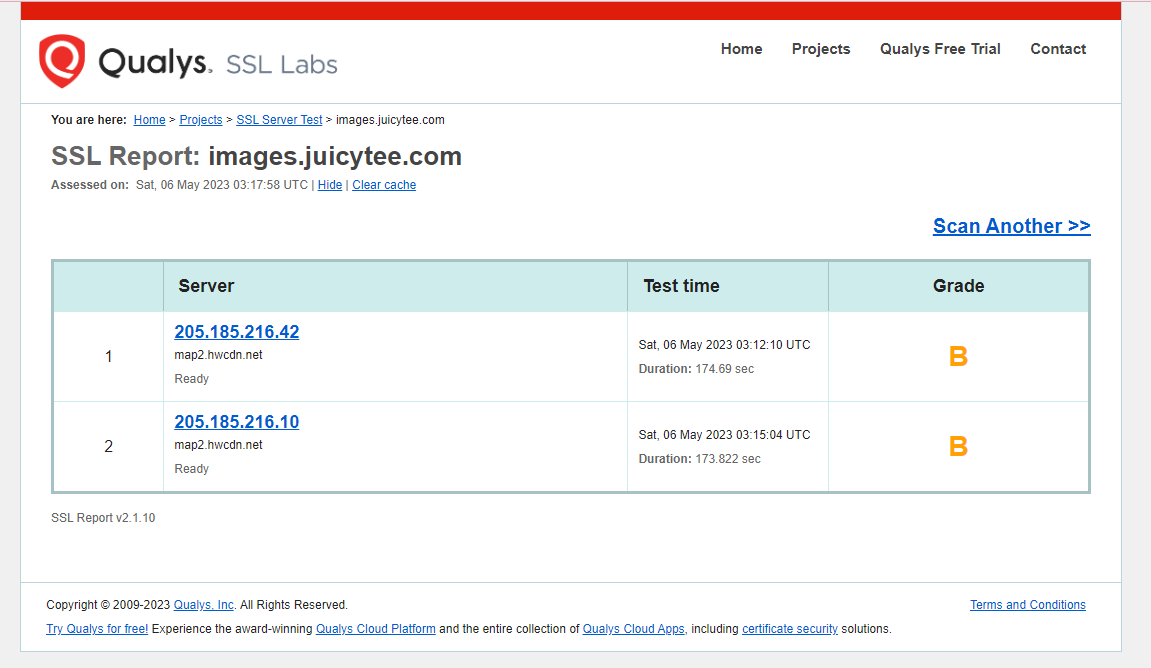i want connect my google sheet to facebook fanpage to create a photo post.
but after i paste image url and click “test action” button i have issue: Could not verify SSL certificate. Please check certificate installation for domain! While my image url are have exist SSL certificate
please help me to fix it!