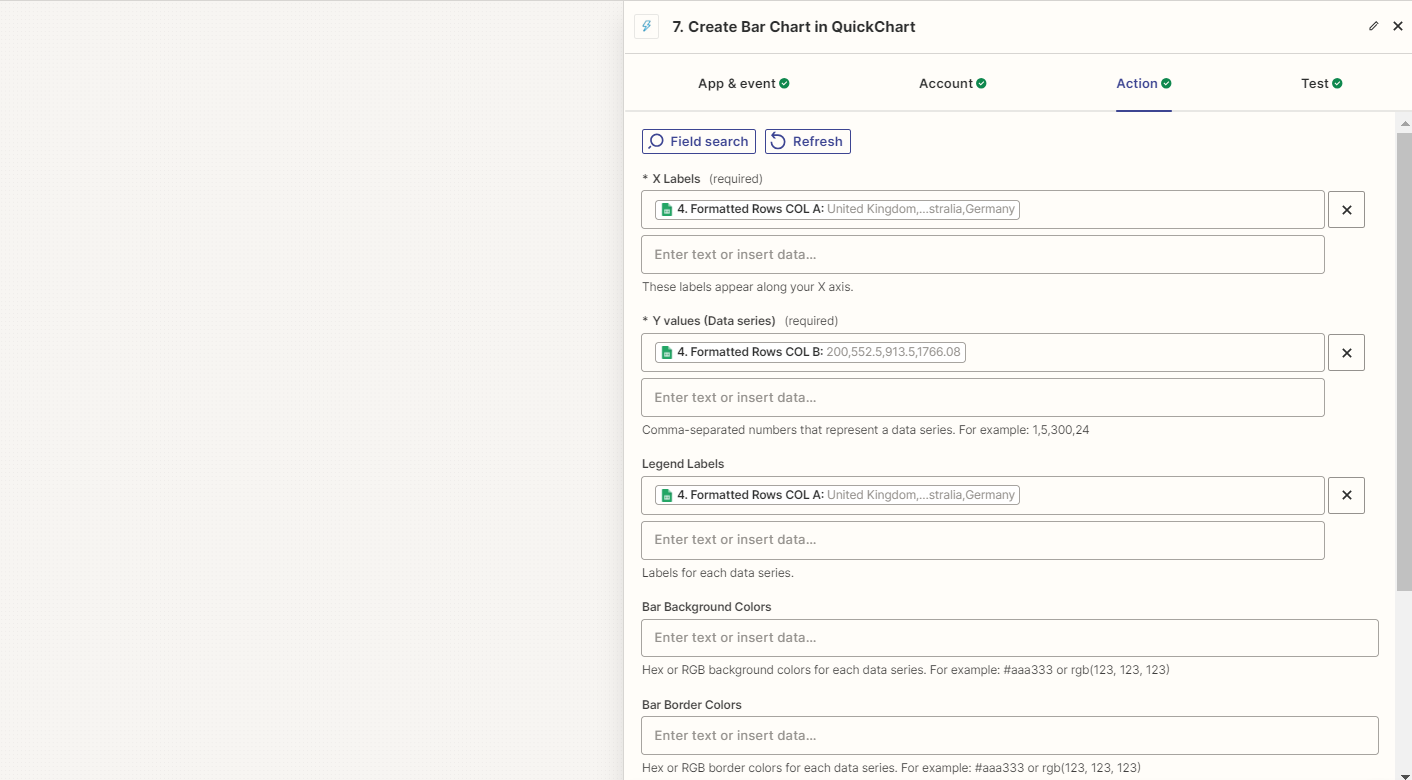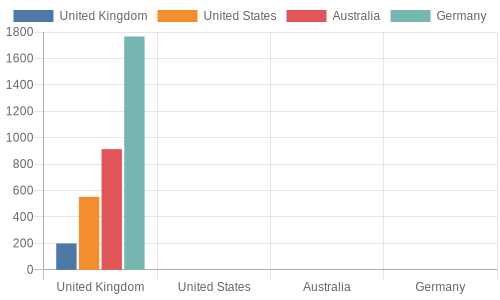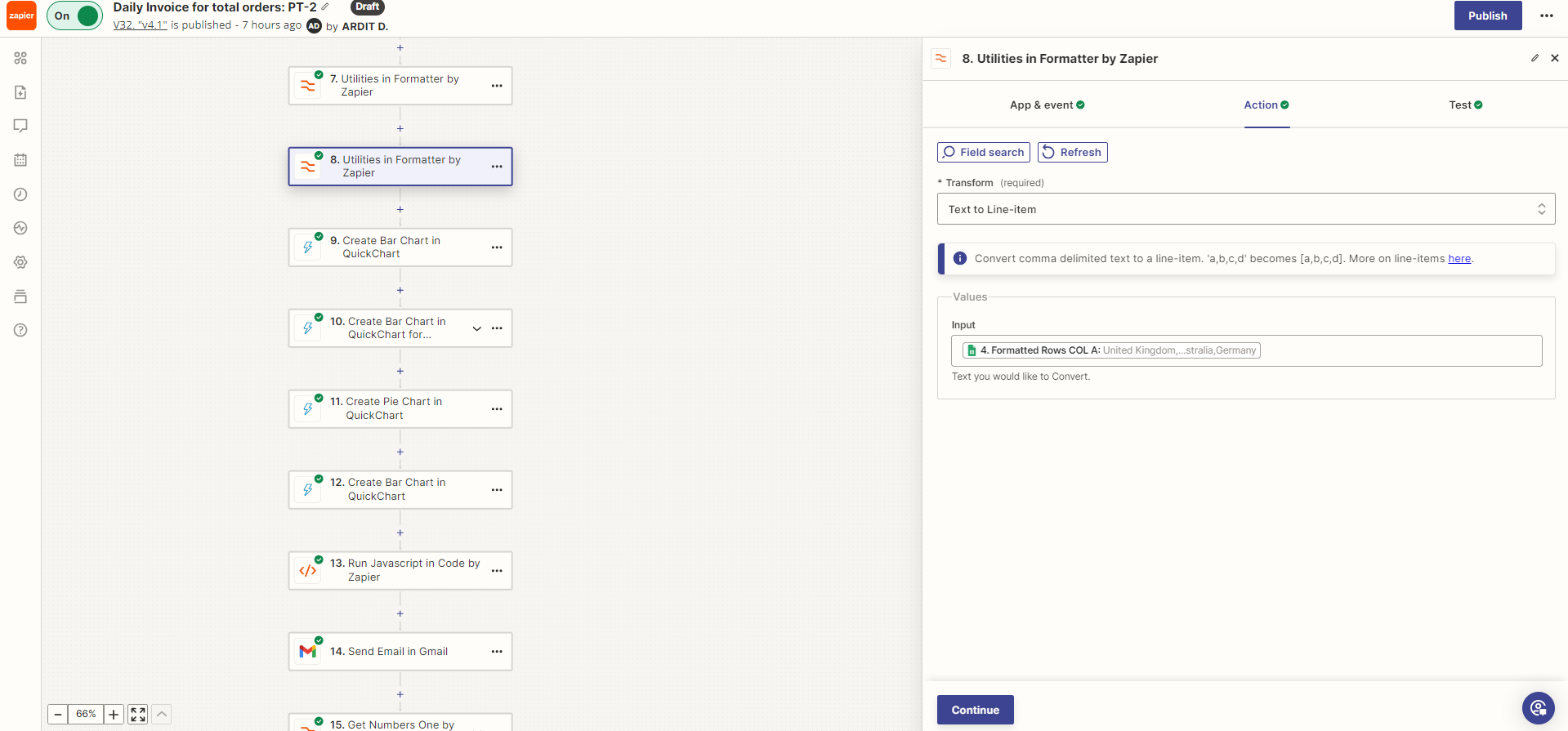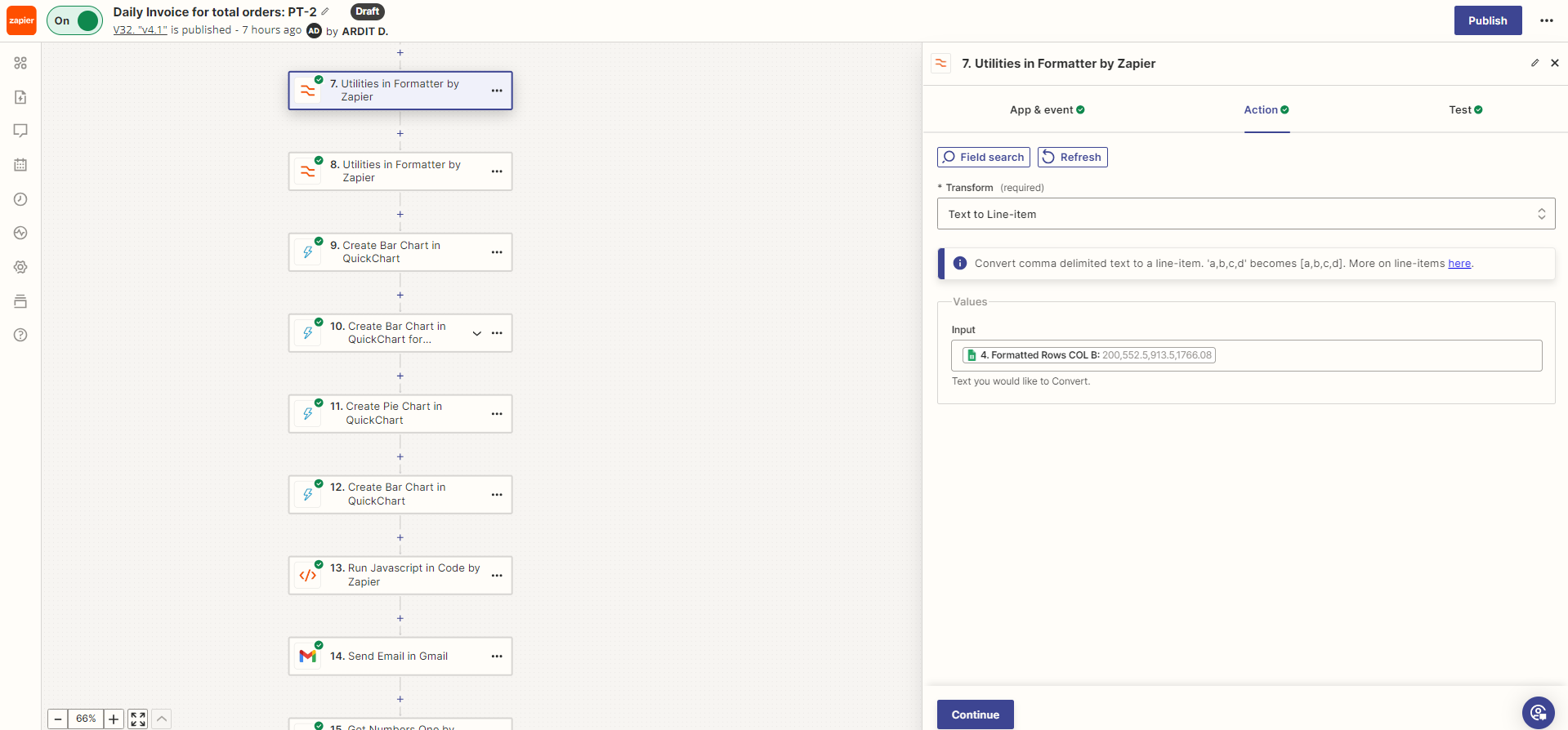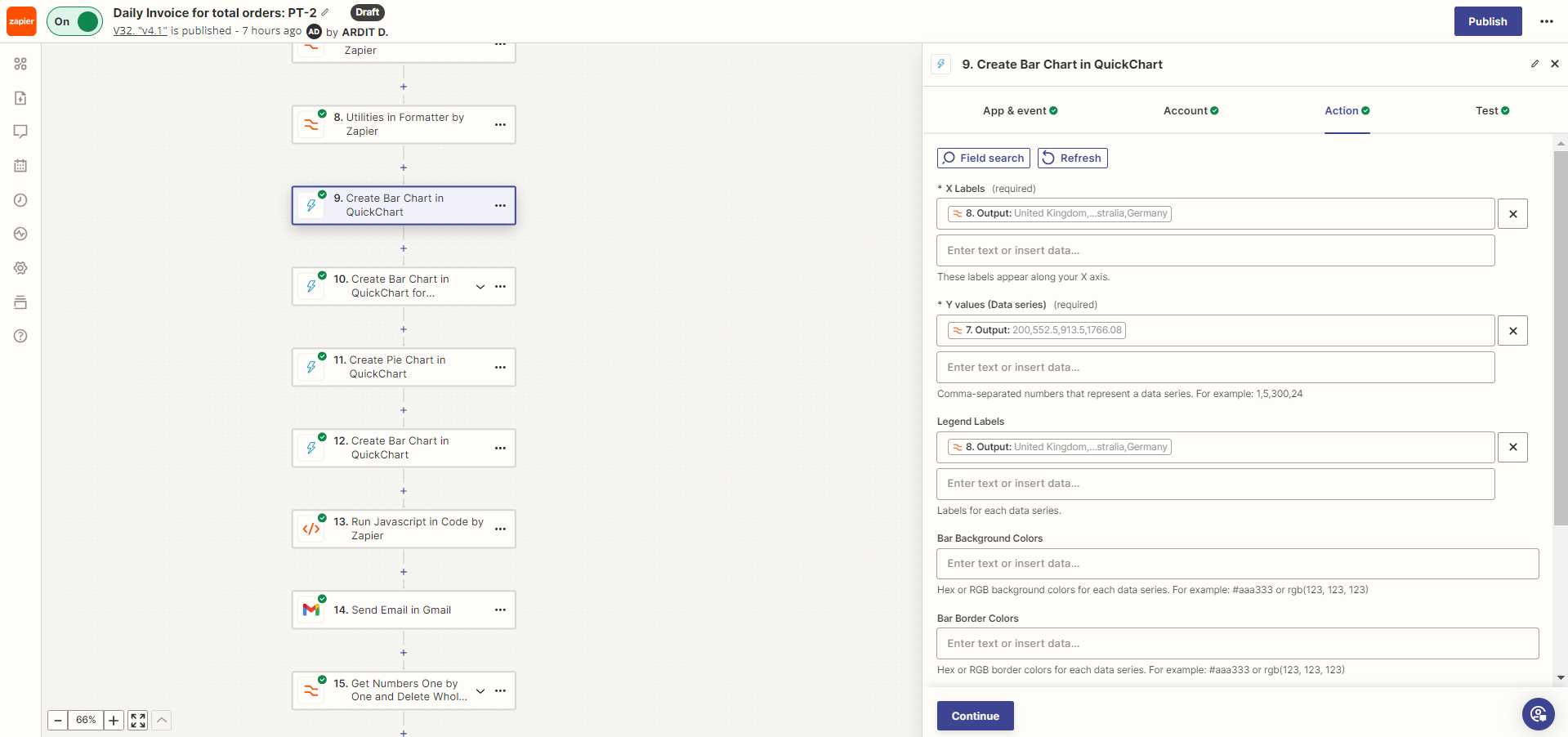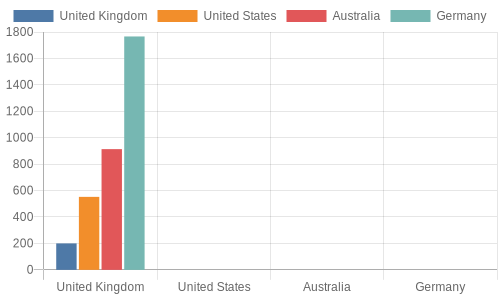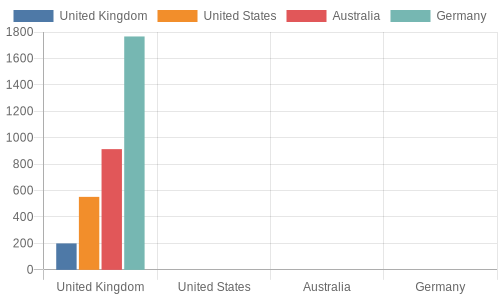I'm currently generating charts using QuickCharts, but they're not being generated in the correct format. I'm pulling data from Google Sheets in more than one row for daily reports where the Zap is triggered at the end of the day and fetches data in multiple rows.
Is there another method for generating charts where the image is generated in their respective places?
This is how I presented the data and the result is below. Please, could you show me how to retrieve data from Google Sheets so that charts can be generated correctly?