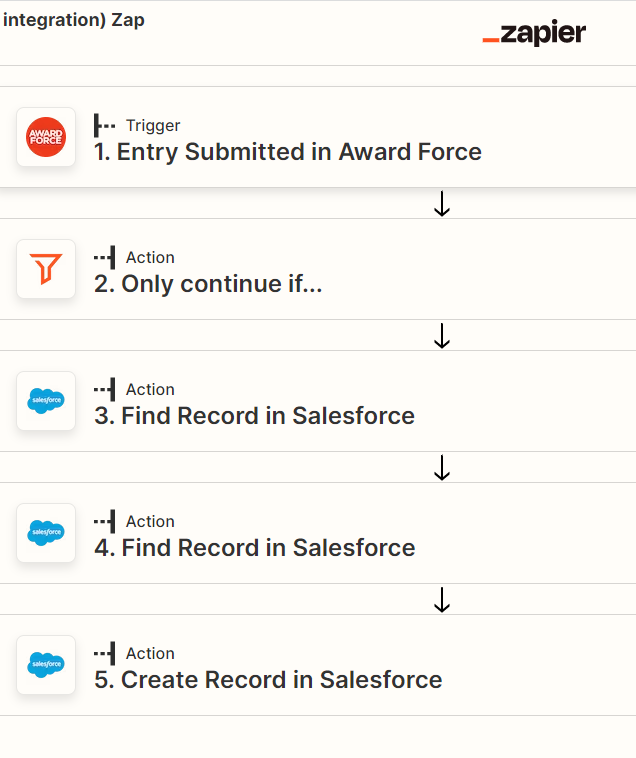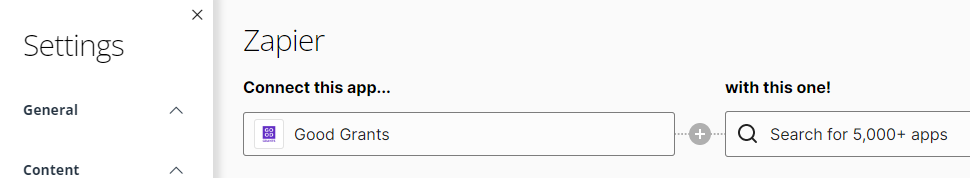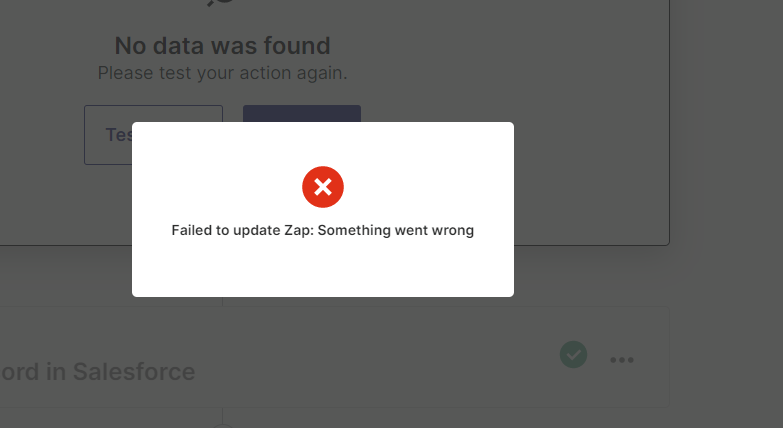Hello,
I built a zap for my client, tested it. All looks good, but I turn it on then update the page and can see that it is OFF again.
I deleted connections and connected apps once again, but it didn’t work.
Could you please help me to sort it out?
Thanks.
Kind regards,
Irina Unal