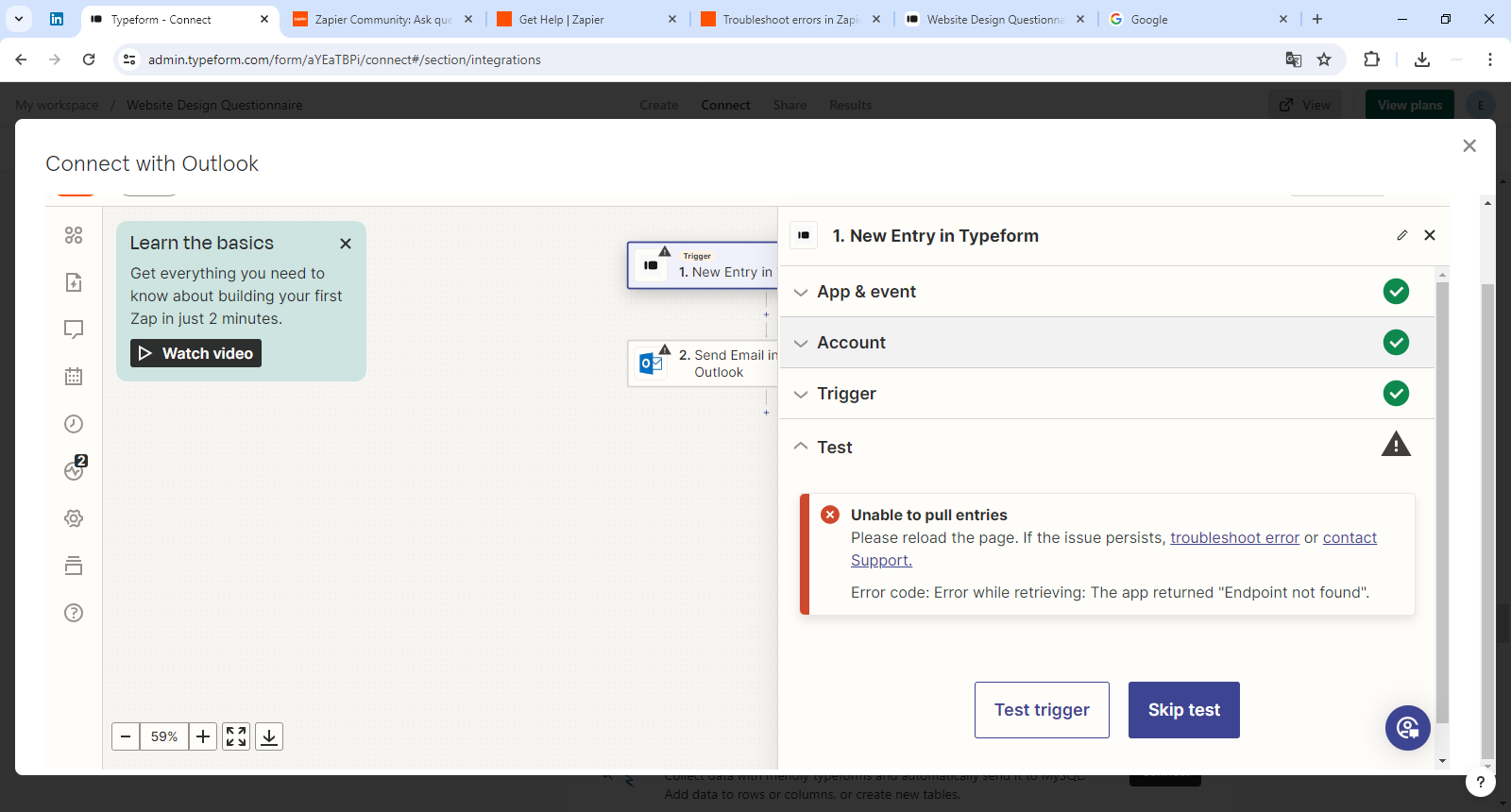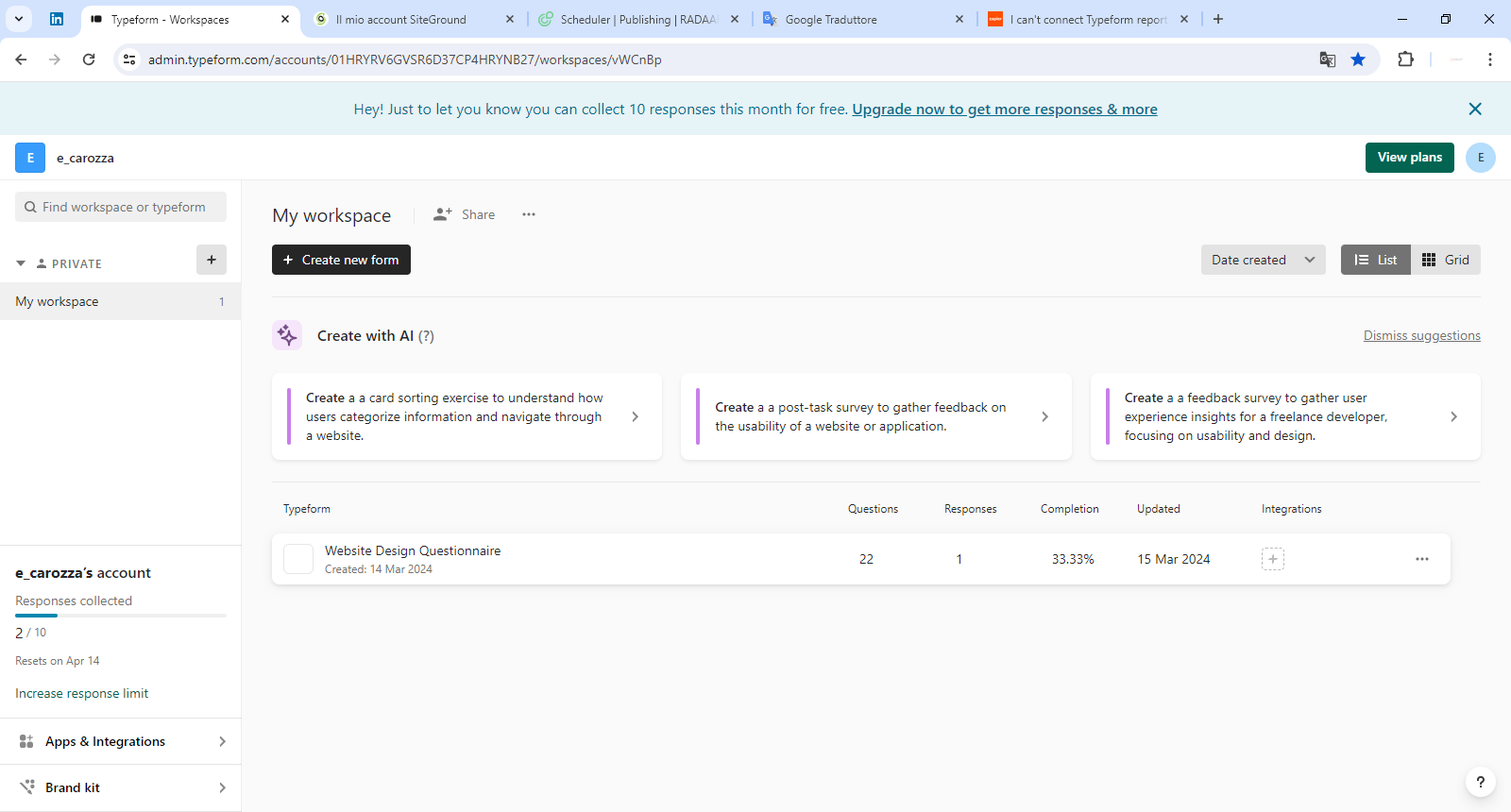Hi Guys!
I’m trying to connect Typeform report to my Outlook account with Zapier but once I click on ‘Test trigger’ the system show me this message:
Unable to pull entries
Please reload the page. If the issue persists, troubleshoot error or contact Support.
Error code: Error while retrieving: The app returned "Endpoint not found".
Maybe is a stupid step that I don’t understood because I’m just a new entry for Zapier.
Someone can help me??..
Thank you very much! 😊
Eddy.