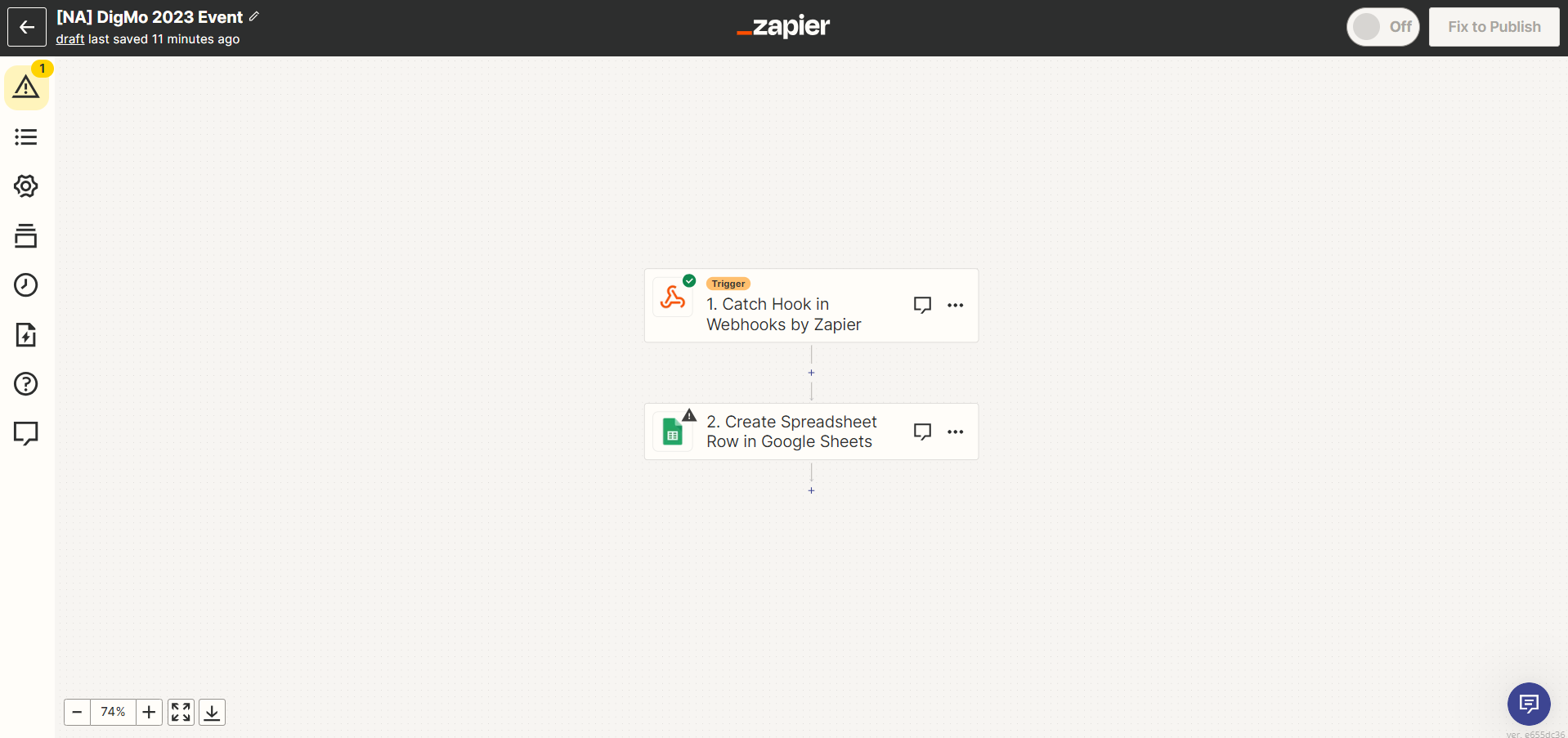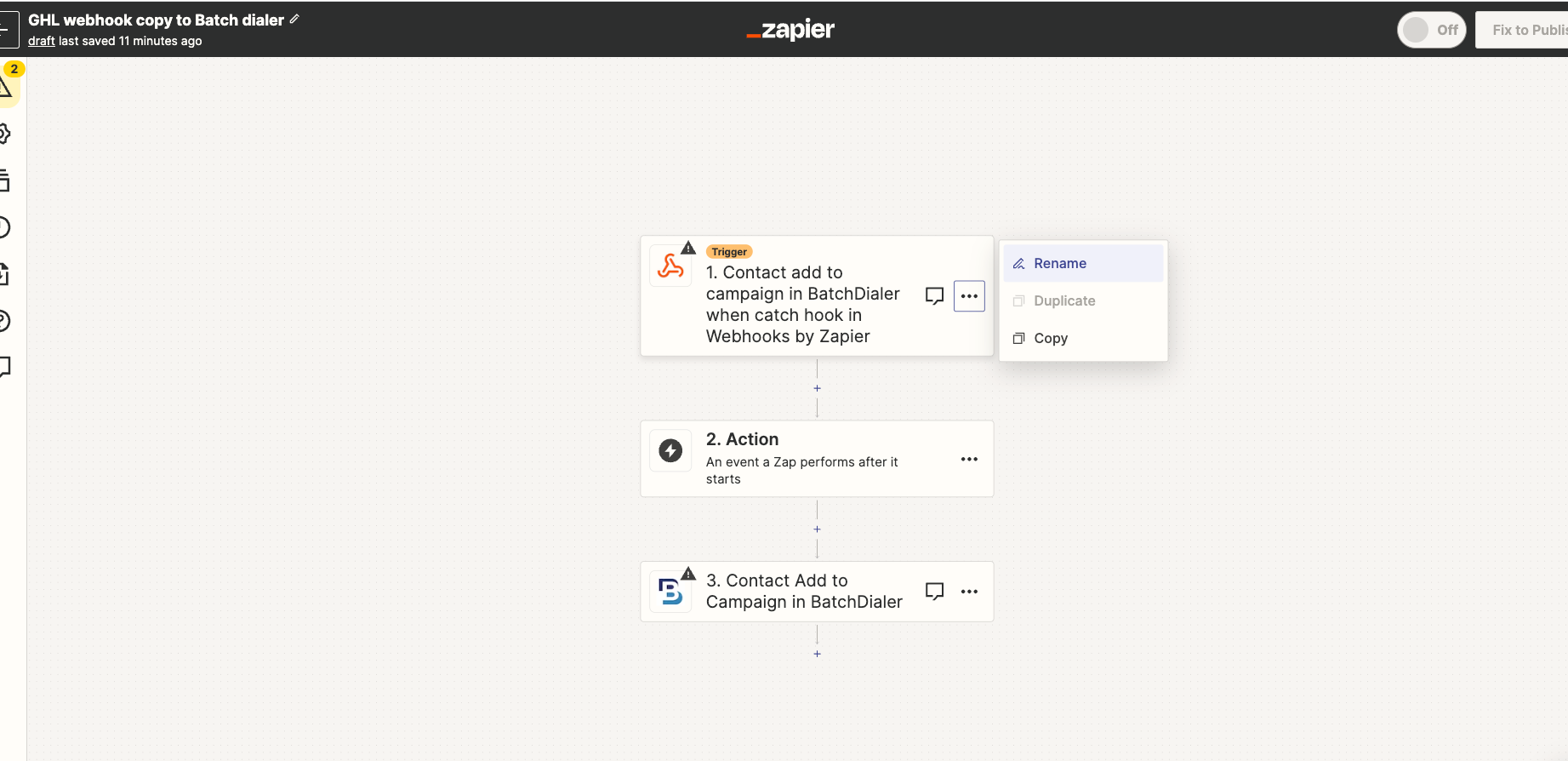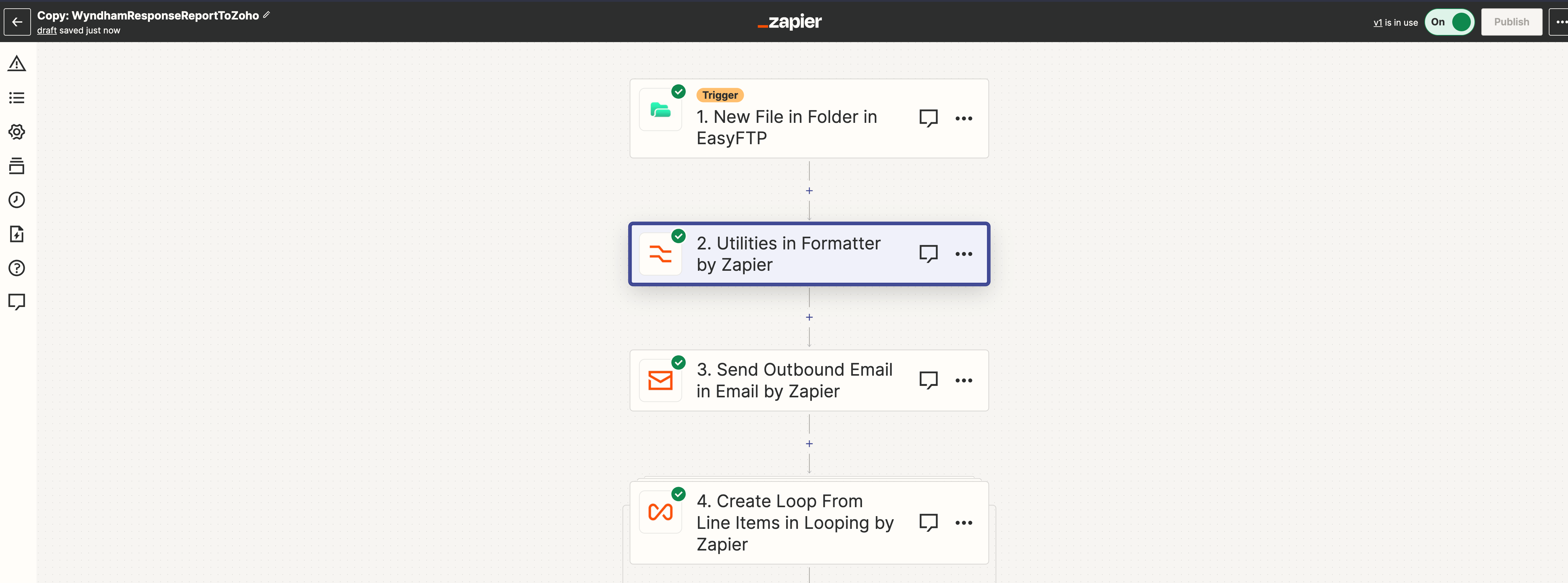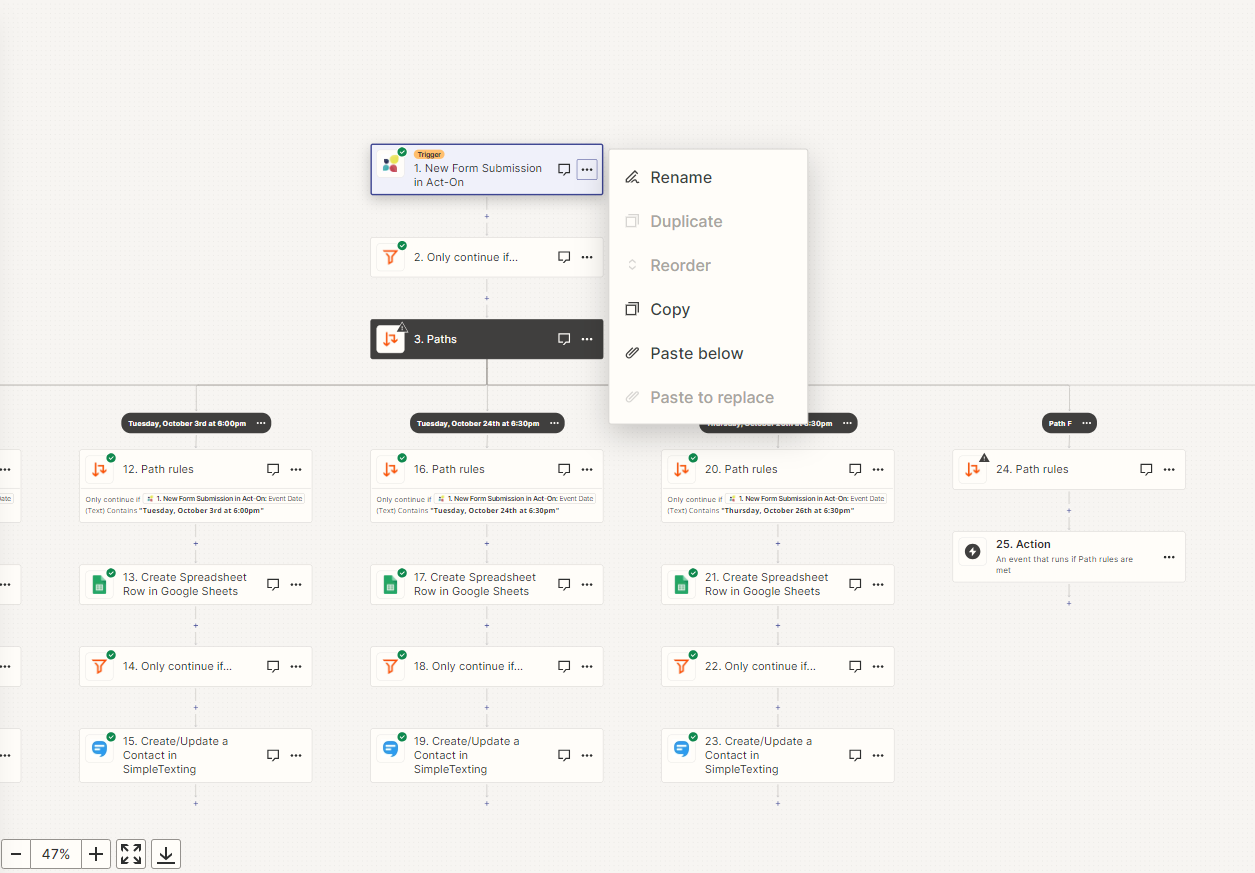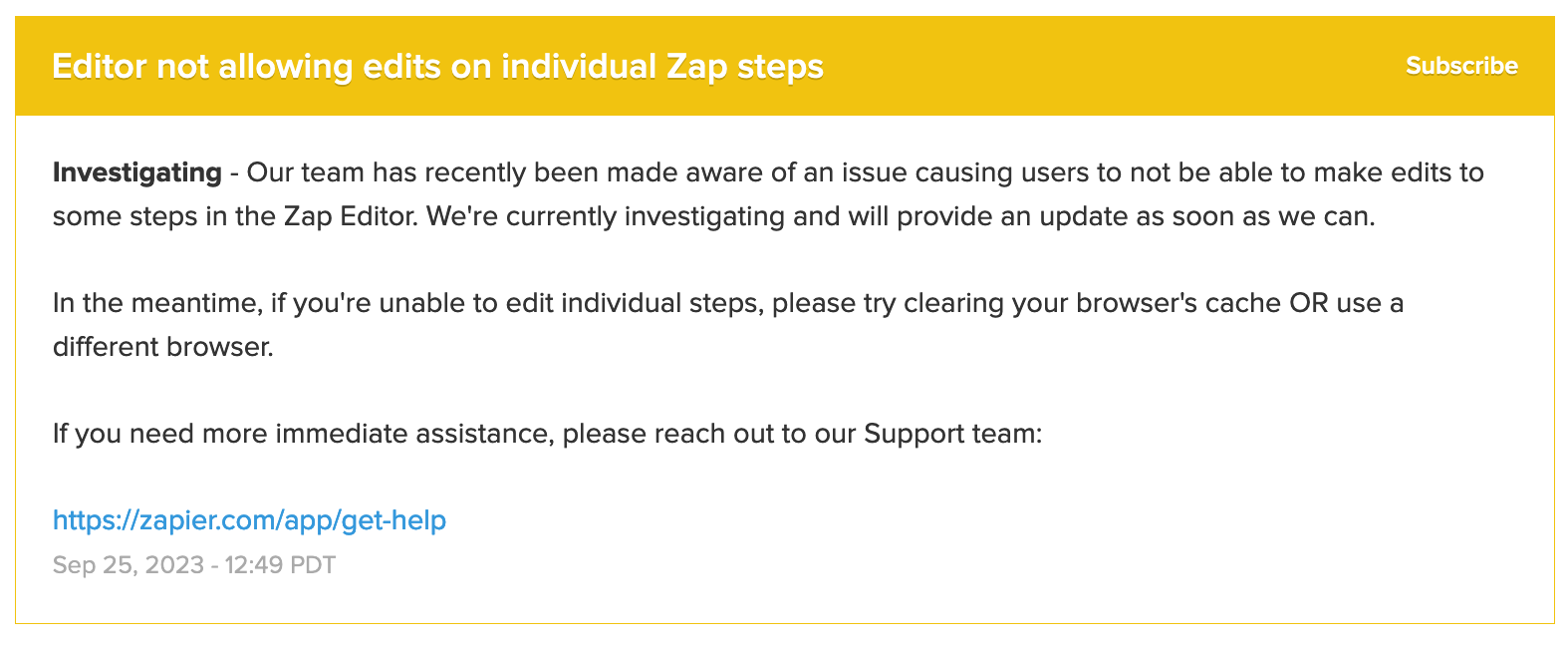Why can't I edit a Zap?
Best answer
I am unable to edit my Zaps on the visual editor on individual Zap steps.
Best answer by SamB
Hi there folks,
Thank you all for your patience while the team were working on a fix. I’m happy to report that the incident which was preventing Zap steps from being edited has since been resolved! 🎉
If you’re still unable to edit your Zap steps then clearing your web browser’s cache, or attempting to edit the Zap in a different browser should help. And if you try that and are still running into trouble please get in touch with our Support team who will be able to investigate further. 🙂
This post has been closed for comments. Please create a new post if you need help or have a question about this topic.
Enter your E-mail address. We'll send you an e-mail with instructions to reset your password.