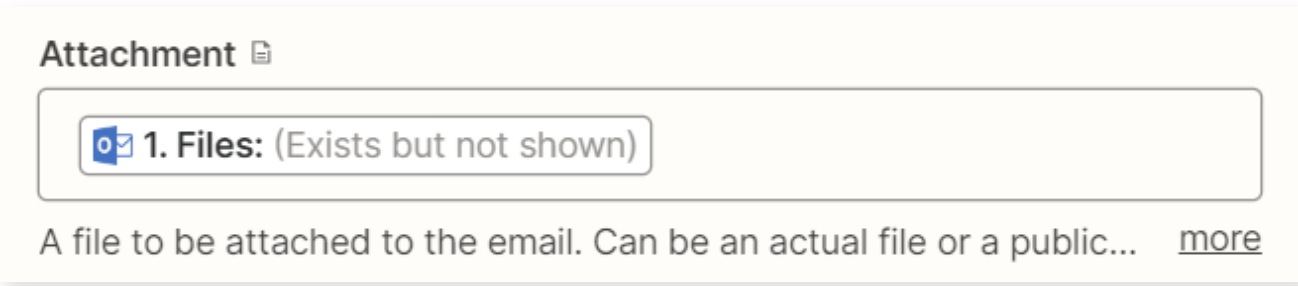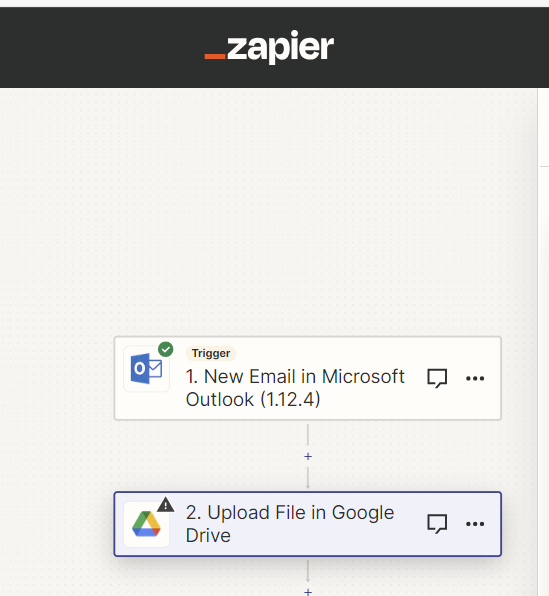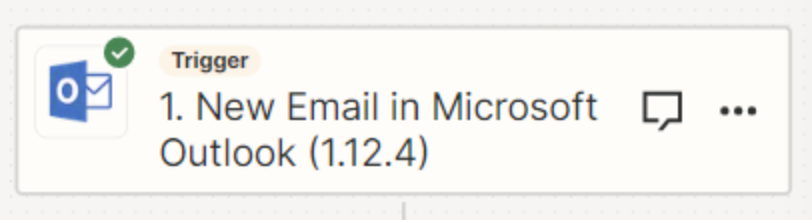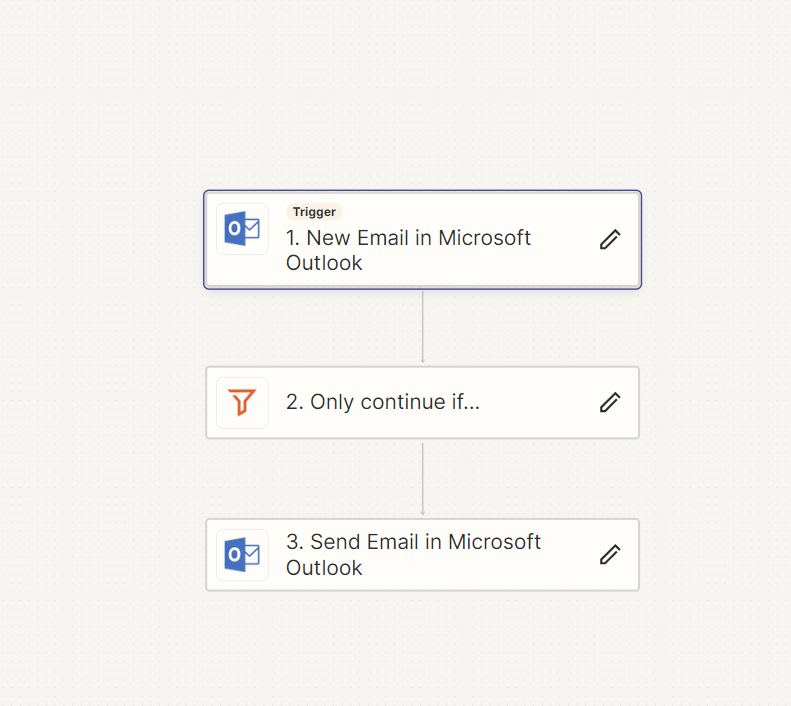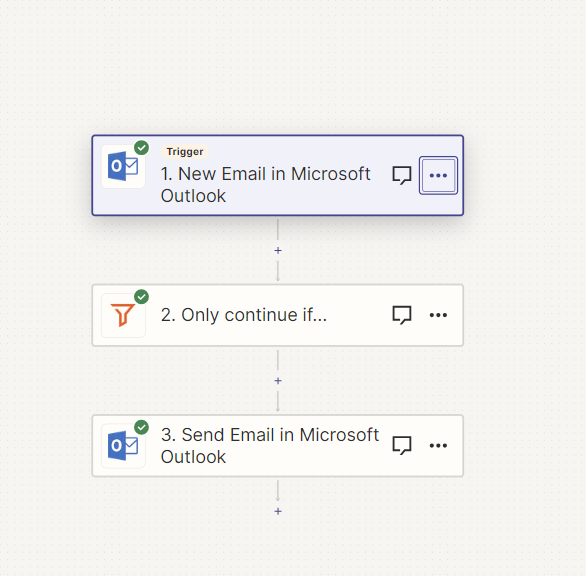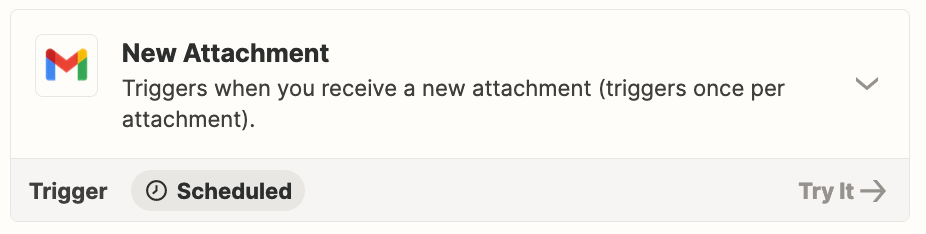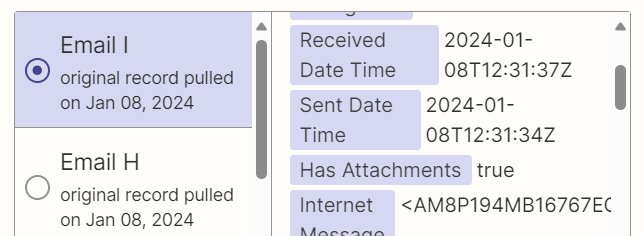I have a very easy zap running:
Step 1: When a new mail arrives
Step 2: Filter: Only let email come through from a specific address
Step 3: Send a new email, with specific subject / body AND include the attachements from step 1.
The attachement property is configured like this:
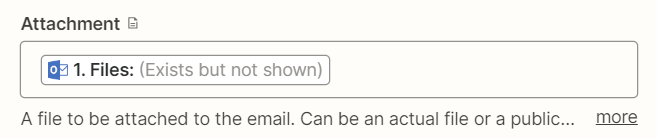
The error I get at step 3 is:
While requesting "dev_file" from Microsoft Outlook we ran into an error: Cannot read property 'contentBytes' of undefined