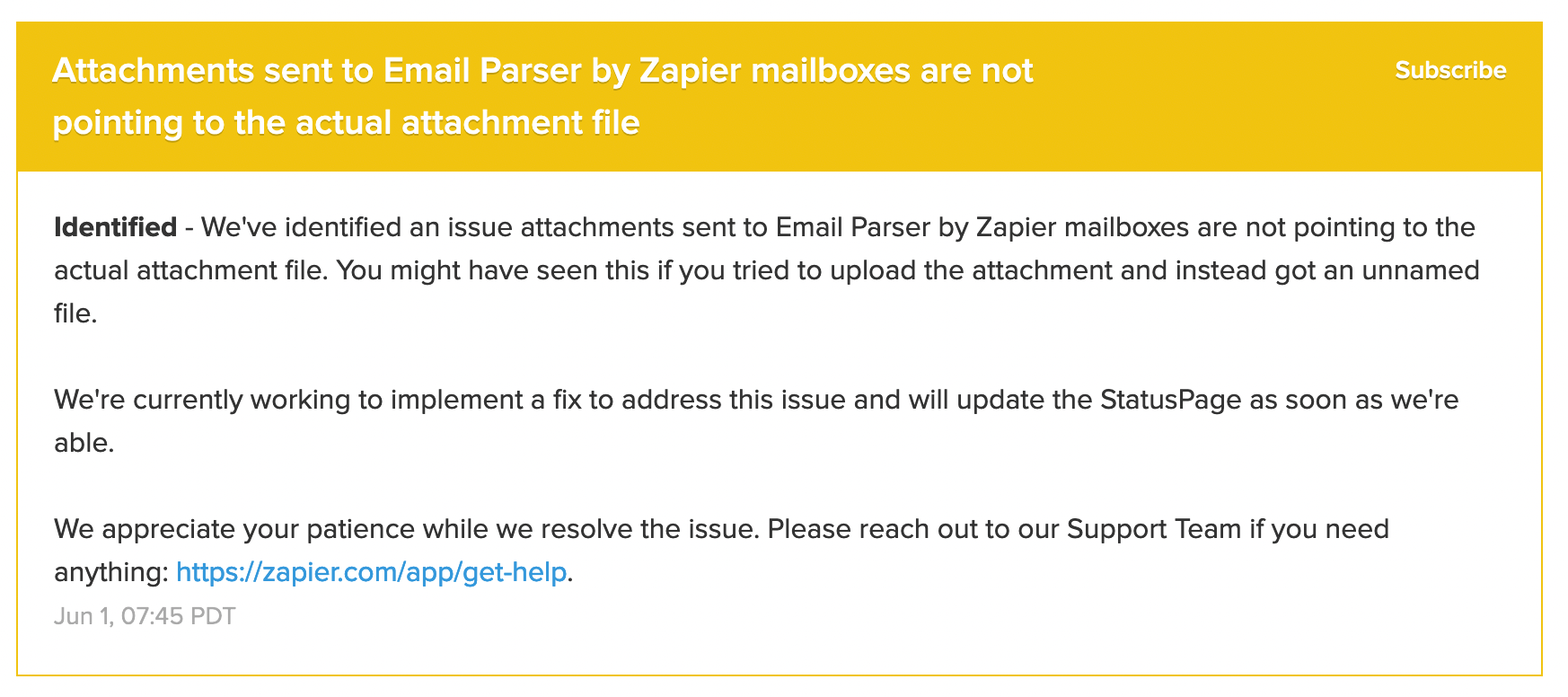Hey there, @dyt187! It looks like you were able to reach out to my friends in support. As they and Troy mentioned, it appears you were experiencing a bug with Email Parser by Zapier.
Good news though - it’s since been resolved! 🎉 I’ll share the teams response below:
You should not experience permission issues with files associated with the Email Parser by Zapier app moving forward.
Any successful Zap Runs where files were created in a destination app from Email Parser by Zapier attachments will need to be retriggered for the file to appear as expected. Essentially, the destination app creating the file didn't know there was a permissions issue and created a blank, not working, or file with the error message. If you opened a file and it was blank, not working, or had a message about permissions, this is why.
Unfortunately, we cannot replay the successful Zap Runs to ensure the files appear in the destination app as expected -- apologies for the hassle and inconvenience here.
That said, if you see any errored Zap Runs due to file permission issues from Email Parser by Zapier, please replay those Zap Runs.
https://zapier.com/help/manage/history/replay-failed-zap-runs
If you would like to review the StatusPage posts regarding this incident, you can see those here:
https://status.zapier.com/incidents/l0jr4g3wdr0x
Thanks for flagging and your patience while the team looked into this!