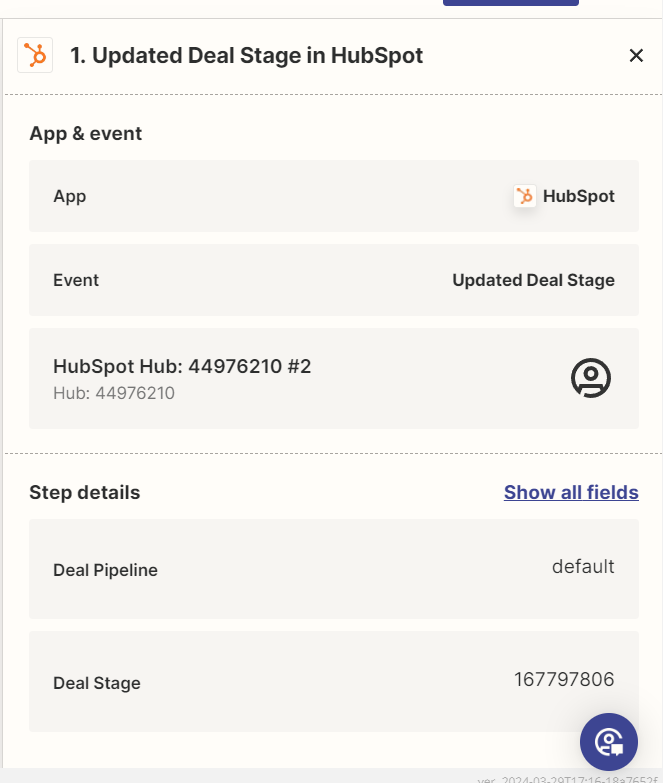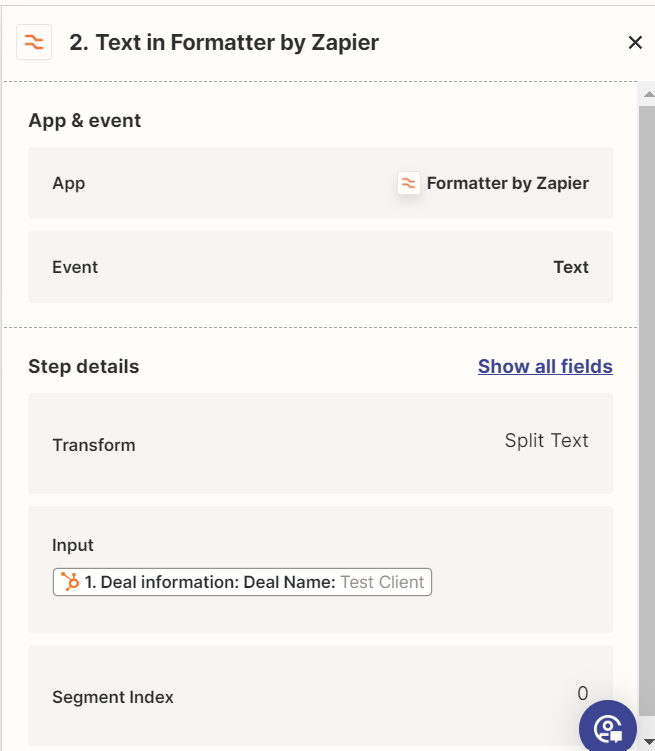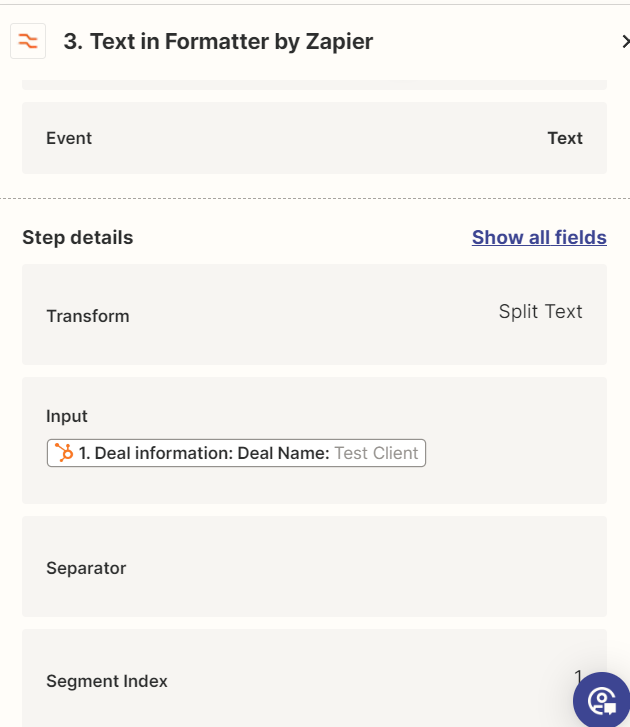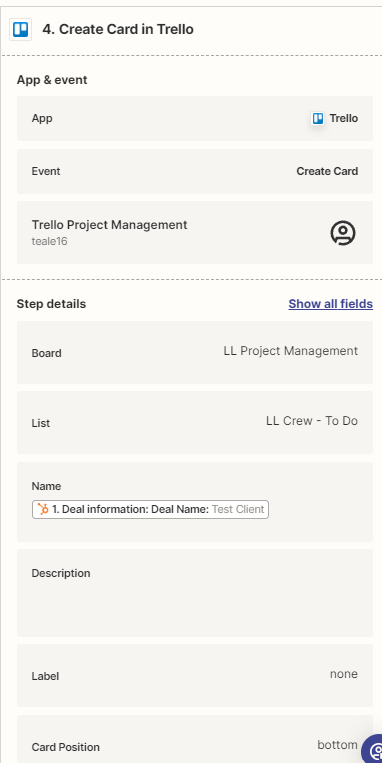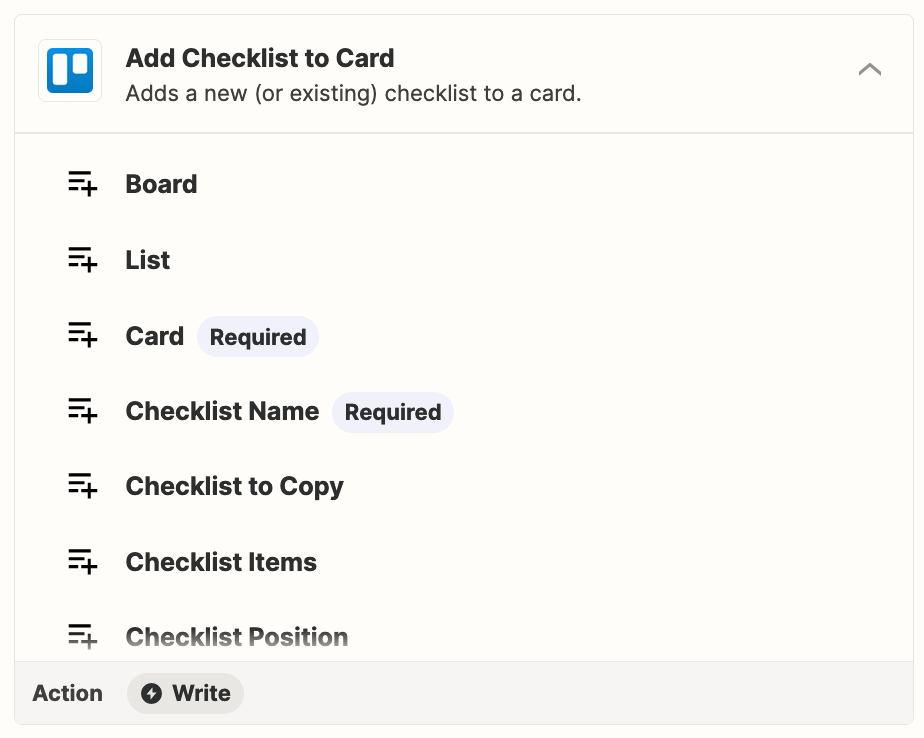I am working to create a zap that will send a specific updated deal stage in HubSpot to a new card on my Trello board with a checklist. In Zapier, when I am creating the Zap, I see the dropdowns for Checklist Name and Checklist Items. When I look in those dropdowns, I am seeing HubSpot deal information instead of the Trello information. Anyone have any pointers on how to get these two dropdowns to load my Trello information?
Question
HubSpot Updated Deal Stage sent to Trello Card with Checklist
This post has been closed for comments. Please create a new post if you need help or have a question about this topic.
Enter your E-mail address. We'll send you an e-mail with instructions to reset your password.