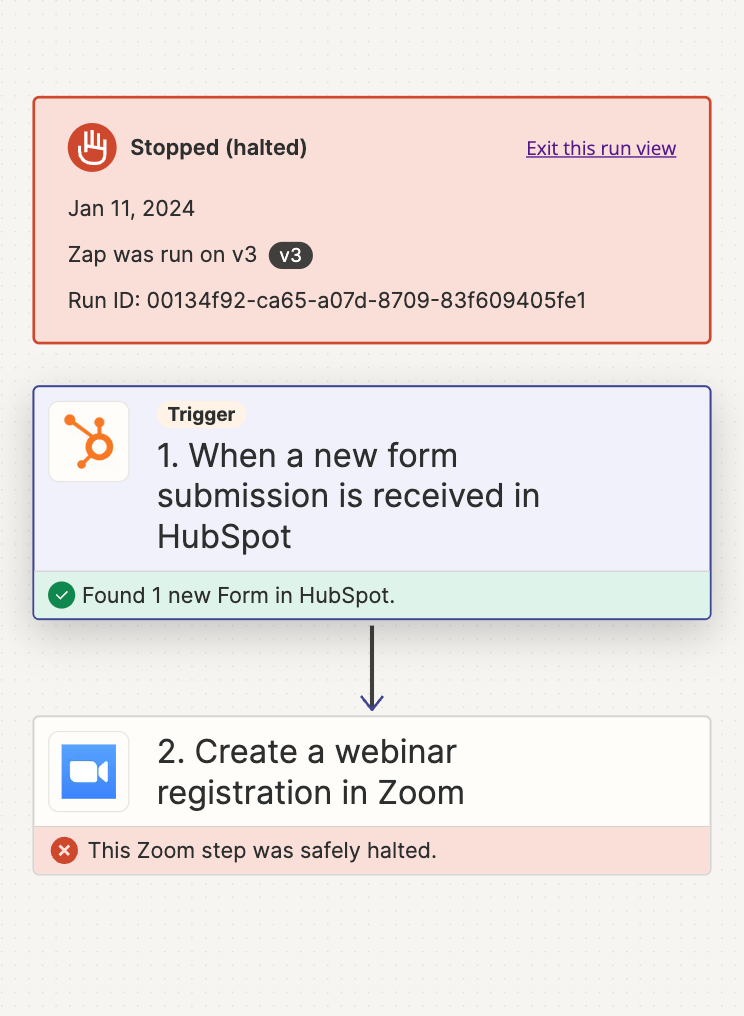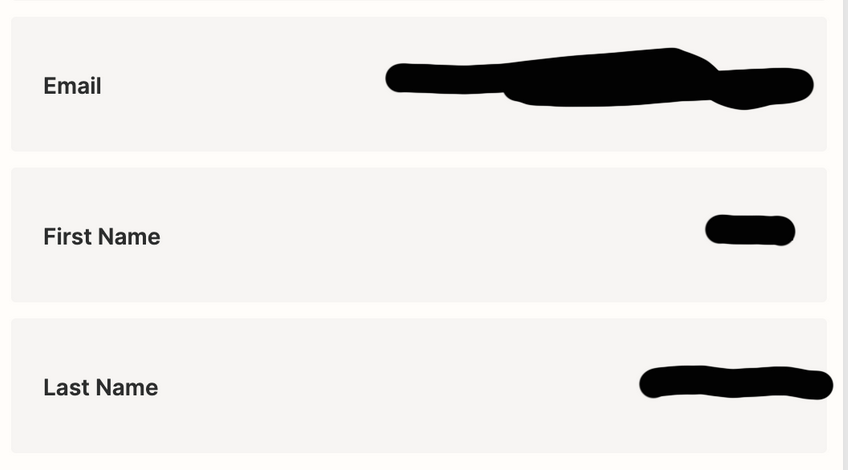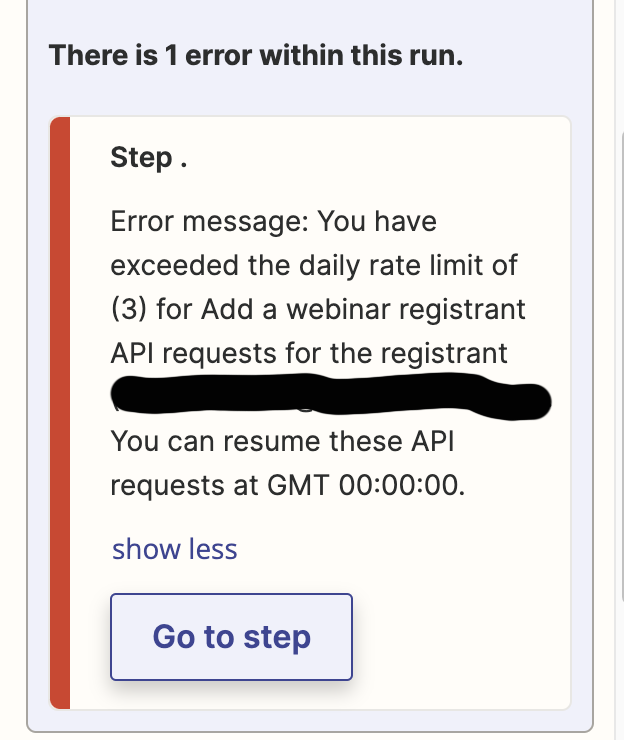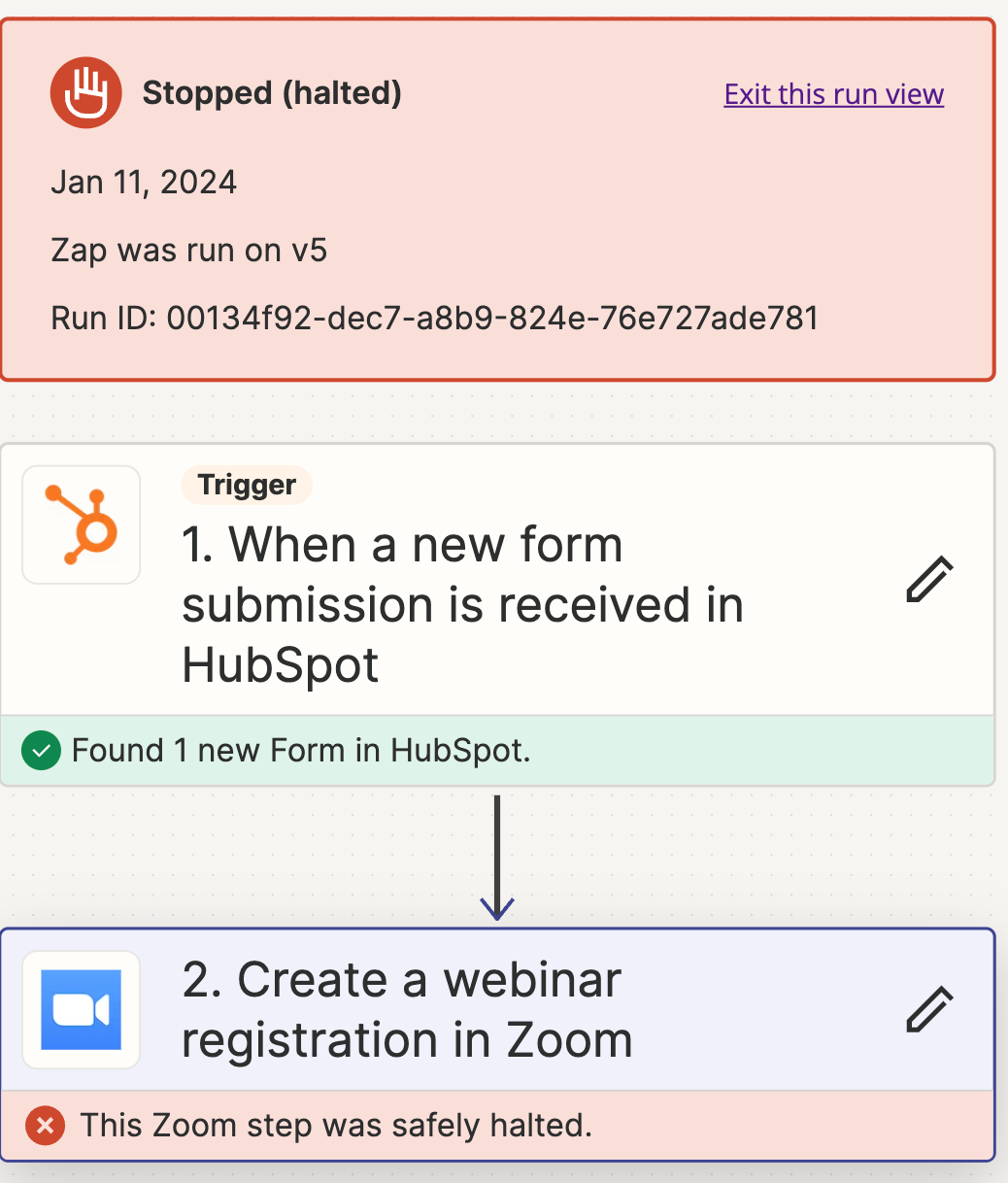I set up a hubspot to zoom zap. When the user fills out the hubspot webinar registration form it then pushes that registration data to zoom.
I ran a test and it worked. I publish and now it does not work and leads record in hubspot but never go to zoom.
Zapier sales looked at it and said it looks fine. But it does not work. I am just on a free plan now. Any ideas?