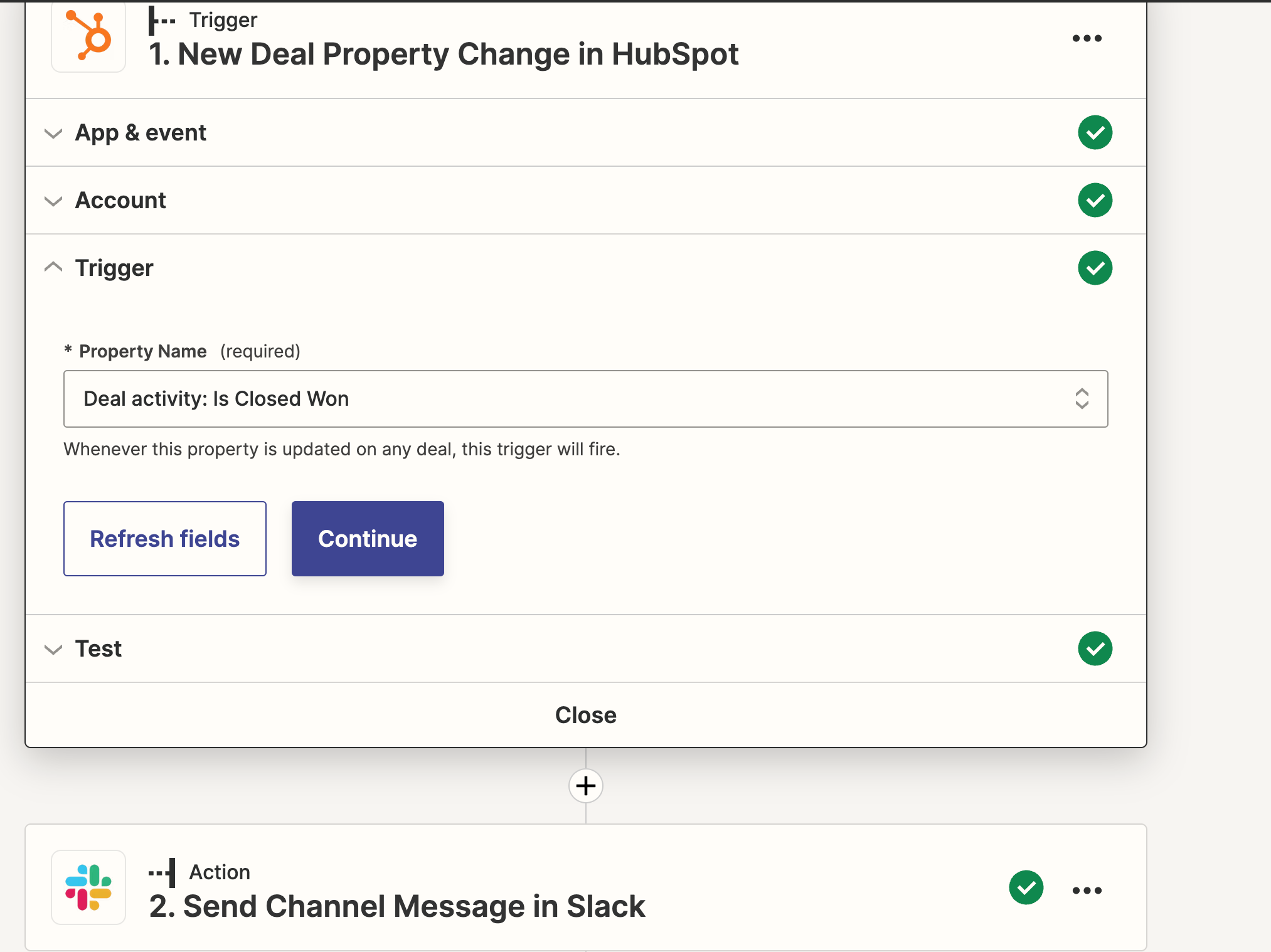
My zap is to be showing a message in Slack when a deal is Closed Won (only). However, it seems to be showing said deals any time a new one is added, regardless of stage. Where did I go wrong?
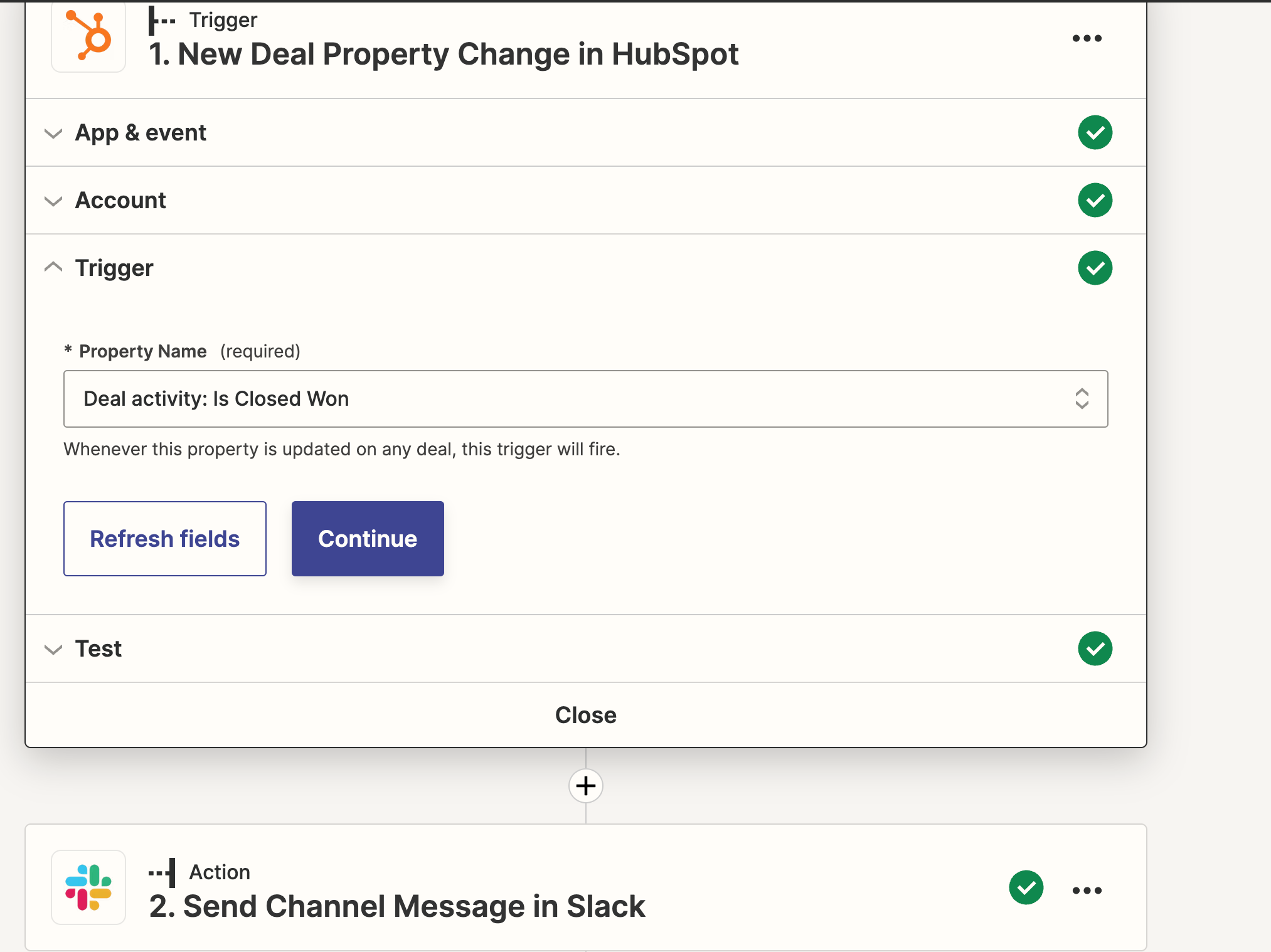
Best answer by Troy Tessalone
Hi
Good question.
Instead, try using this Zap trigger: HubSpot - Updated Deal Stage
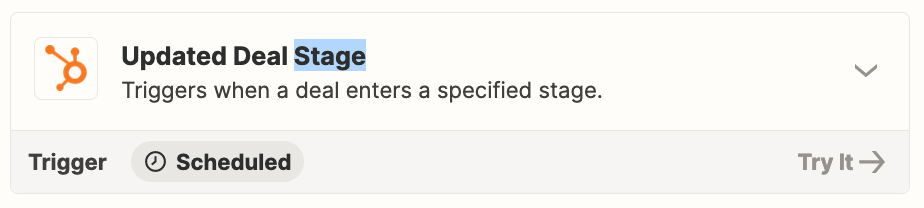
Enter your E-mail address. We'll send you an e-mail with instructions to reset your password.