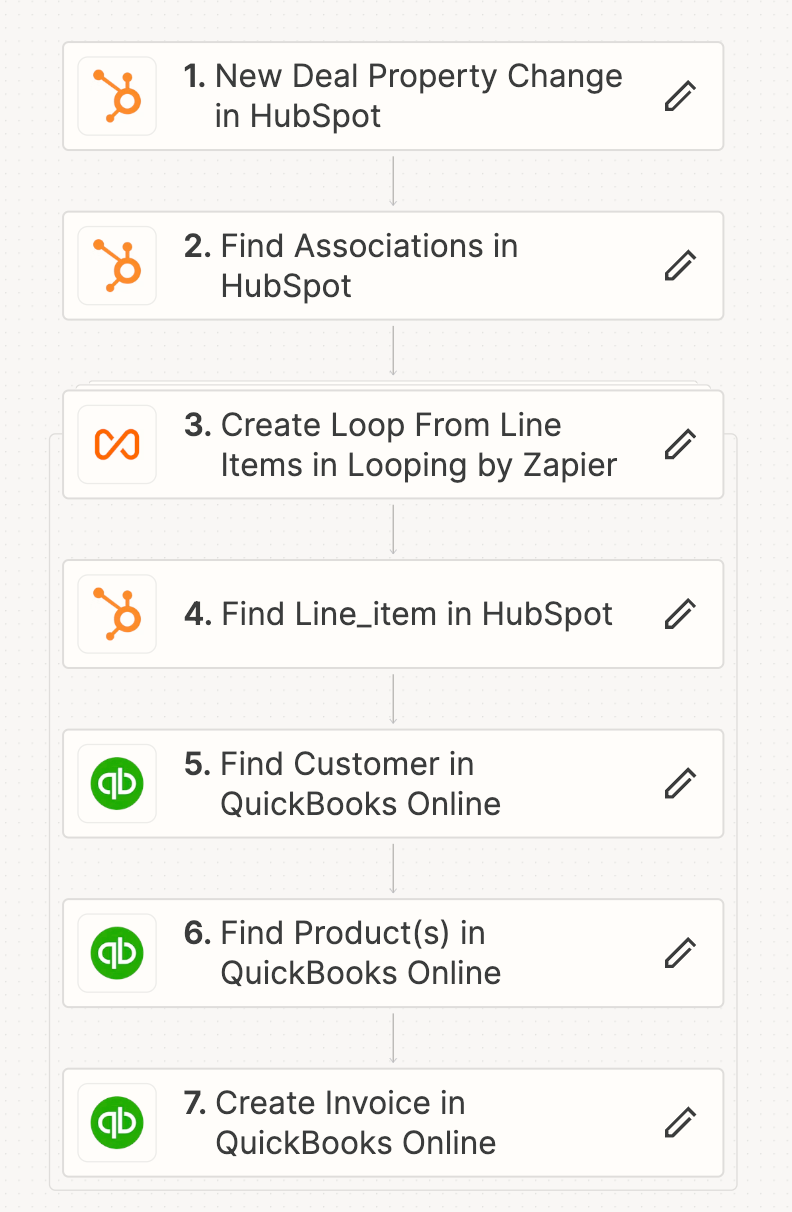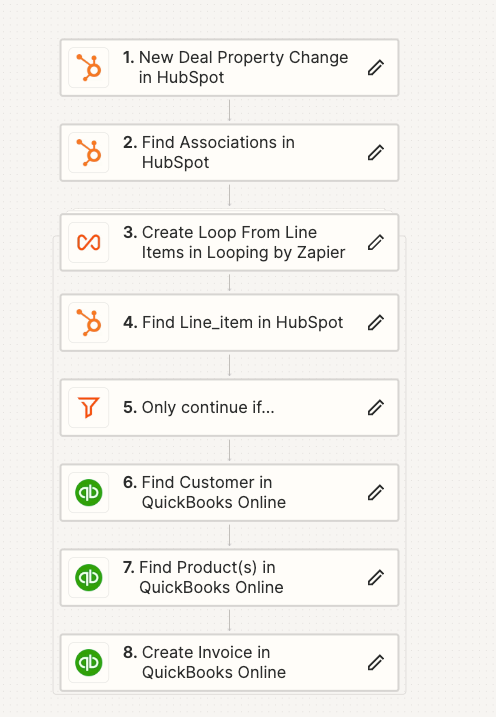We are just trying to create a QBO invoice with line items from a HubSpot Deal and its associated line items. I’m super close to having it figured out but just not quite there yet. The way we have it set up currently, it creates a separate QBO invoice for each line item on the HS Deal, and we need it to create one invoice. I know I’m missing some kind of a Formatter step but I can’t figure out which one.
Here’s the full flow of what I have right now:
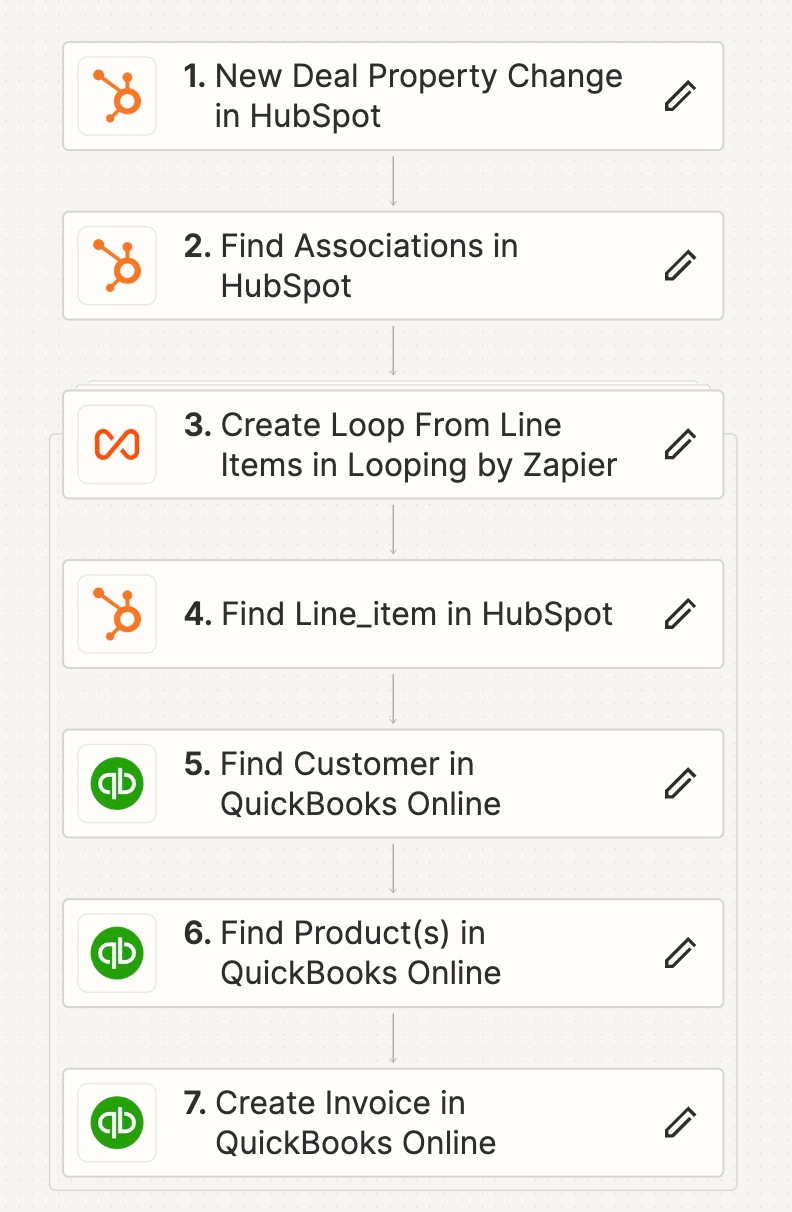
My Loop step pulls the list of associated Line Item IDs from the “Find Associations” step:
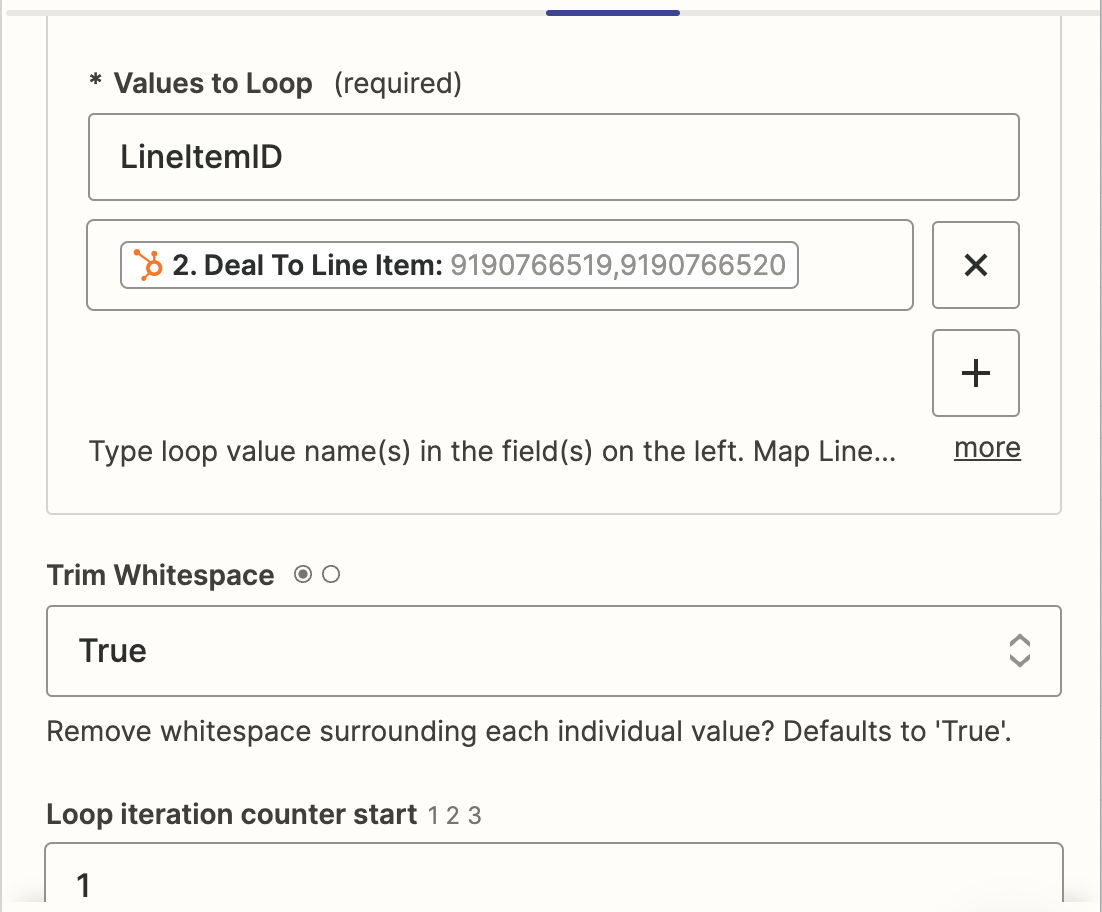
And then it actually separates the line items into their own LineItemID on the output, but then I can only use one LineItemID in the “Find Line Items” step, and I can’t add another Loop to have it go through again, but there’s no other formatter step that I can find that actually separates them out of a comma delimited list and into their own items?
Here’s my Find Line Item step:
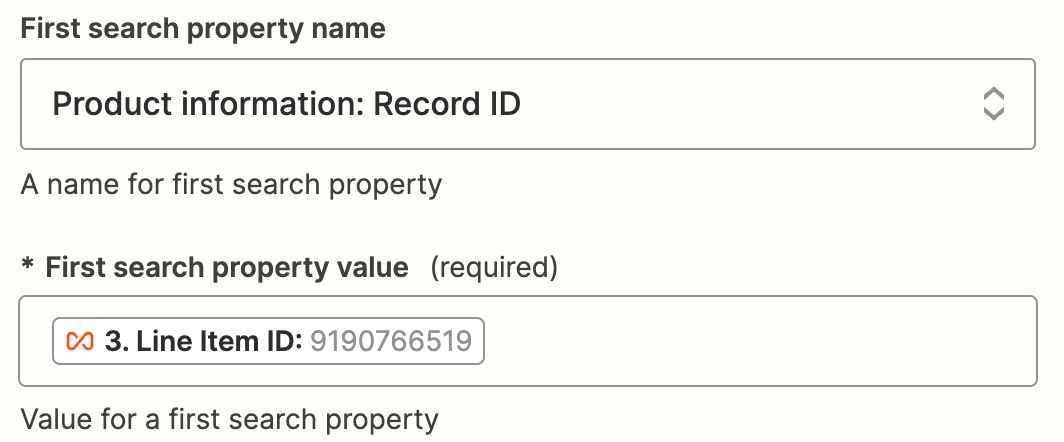
And then I’m using the Line Item Name to search for the corresponding QBO product and append that to the invoice.
I do not know what I’m doing at all and only figured it out this far by copying what other people have posted in forums, so any help is appreciated!