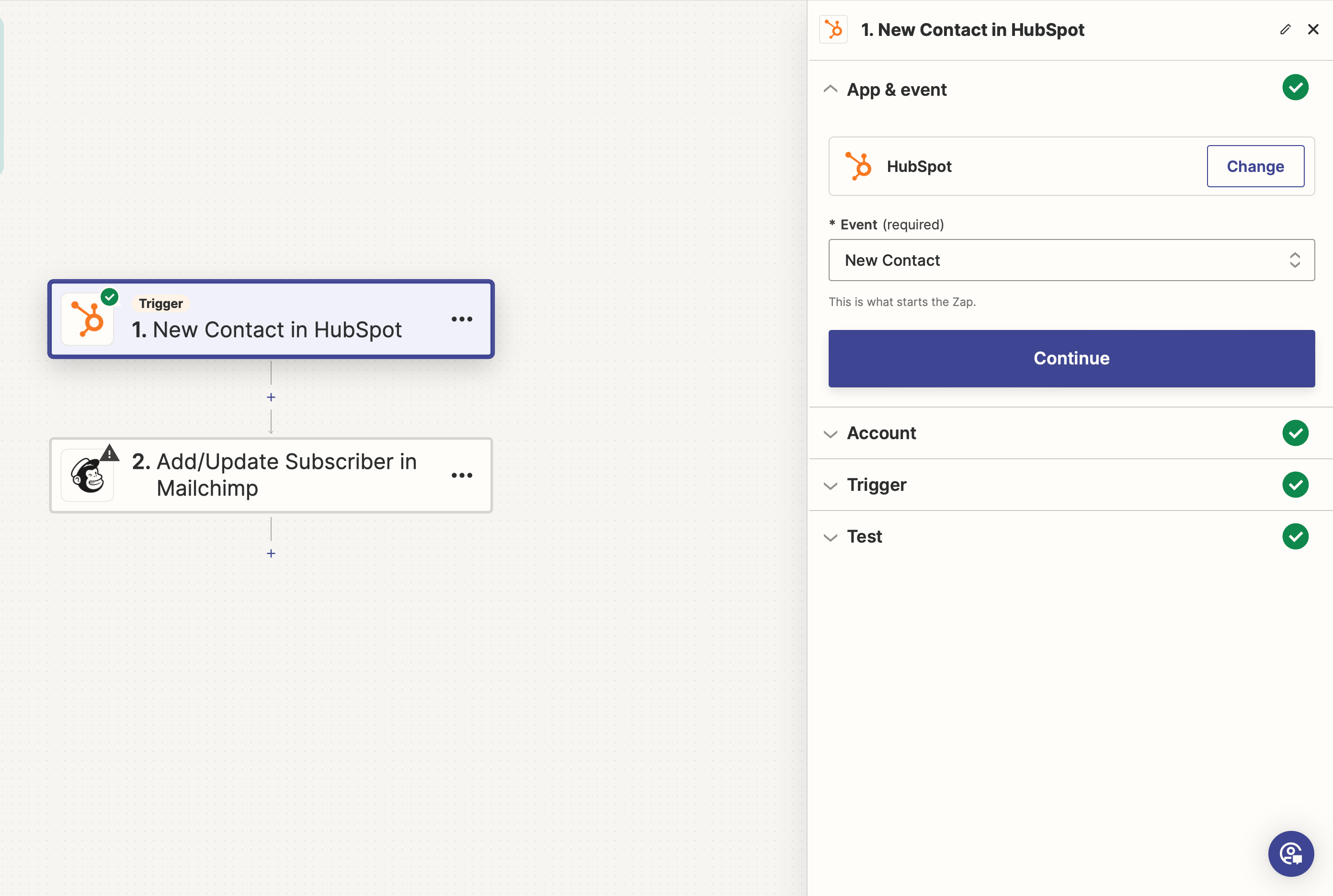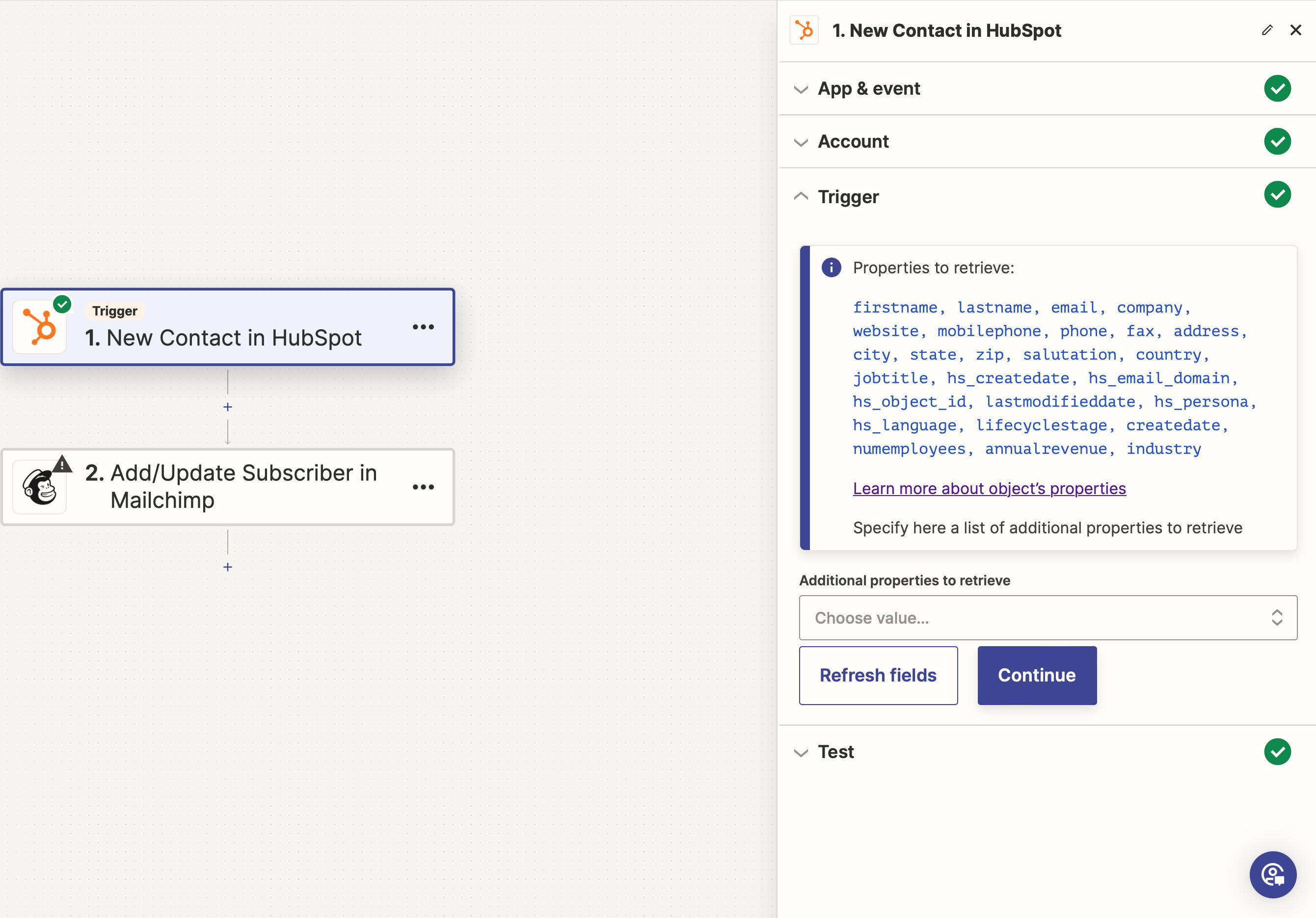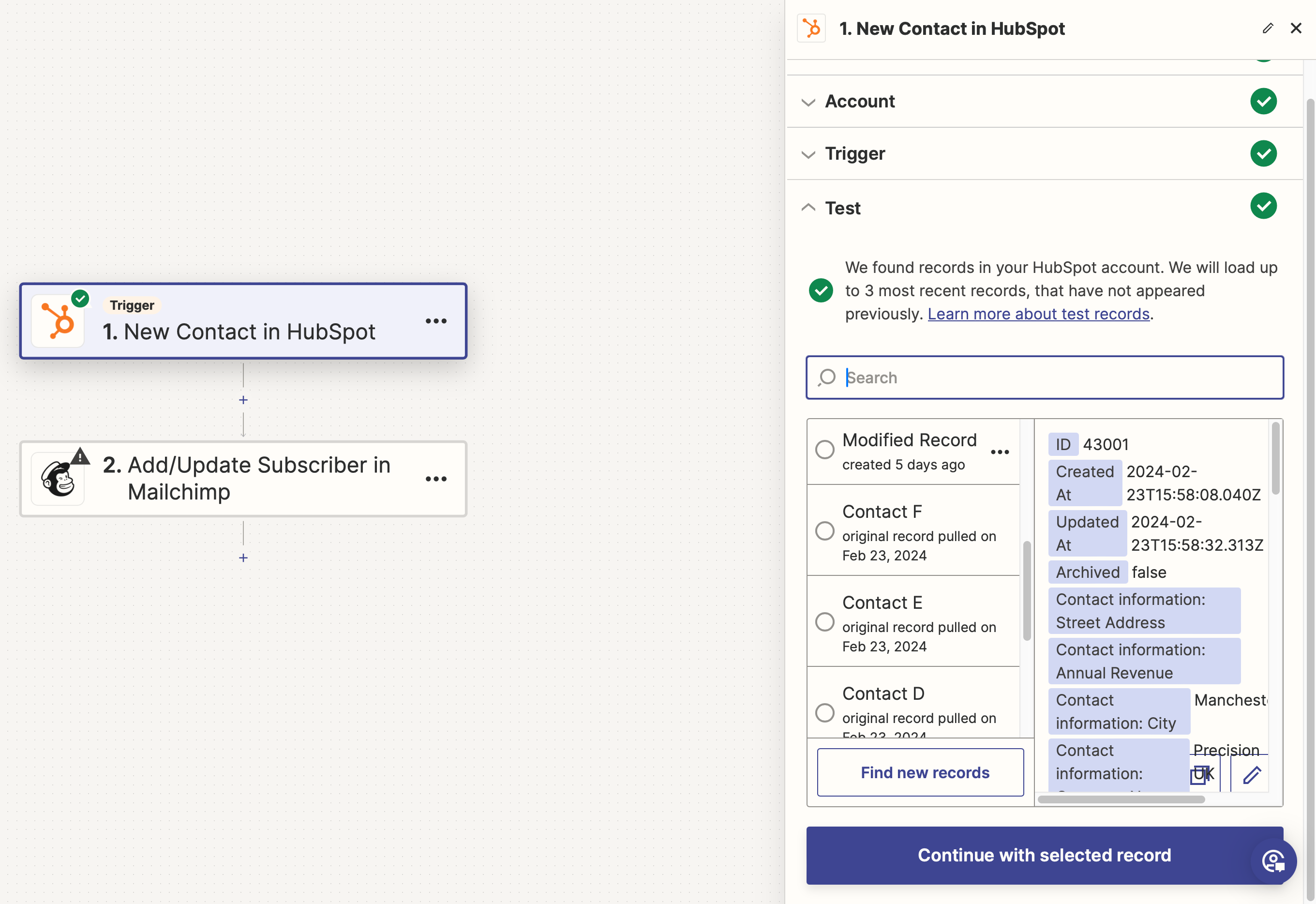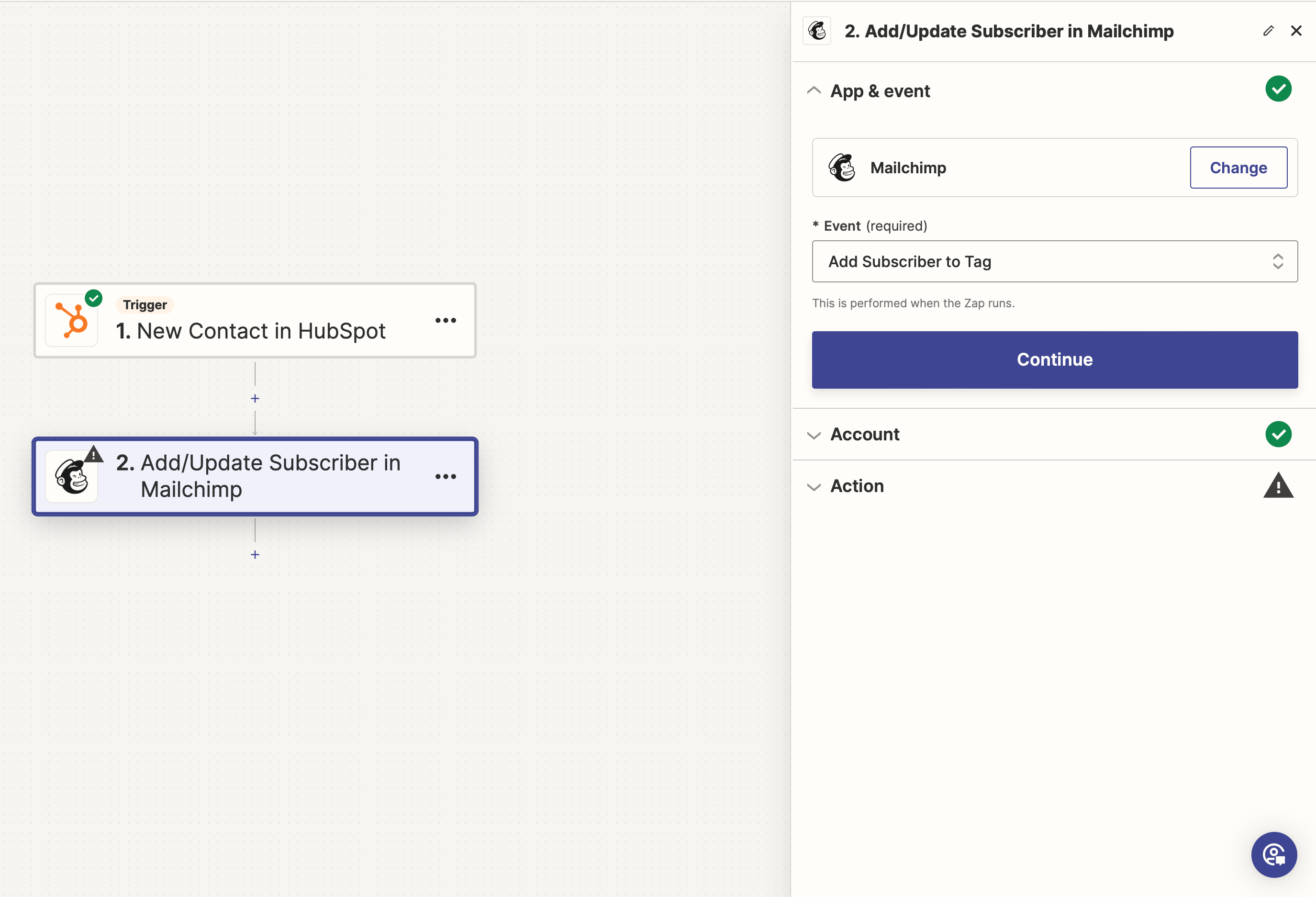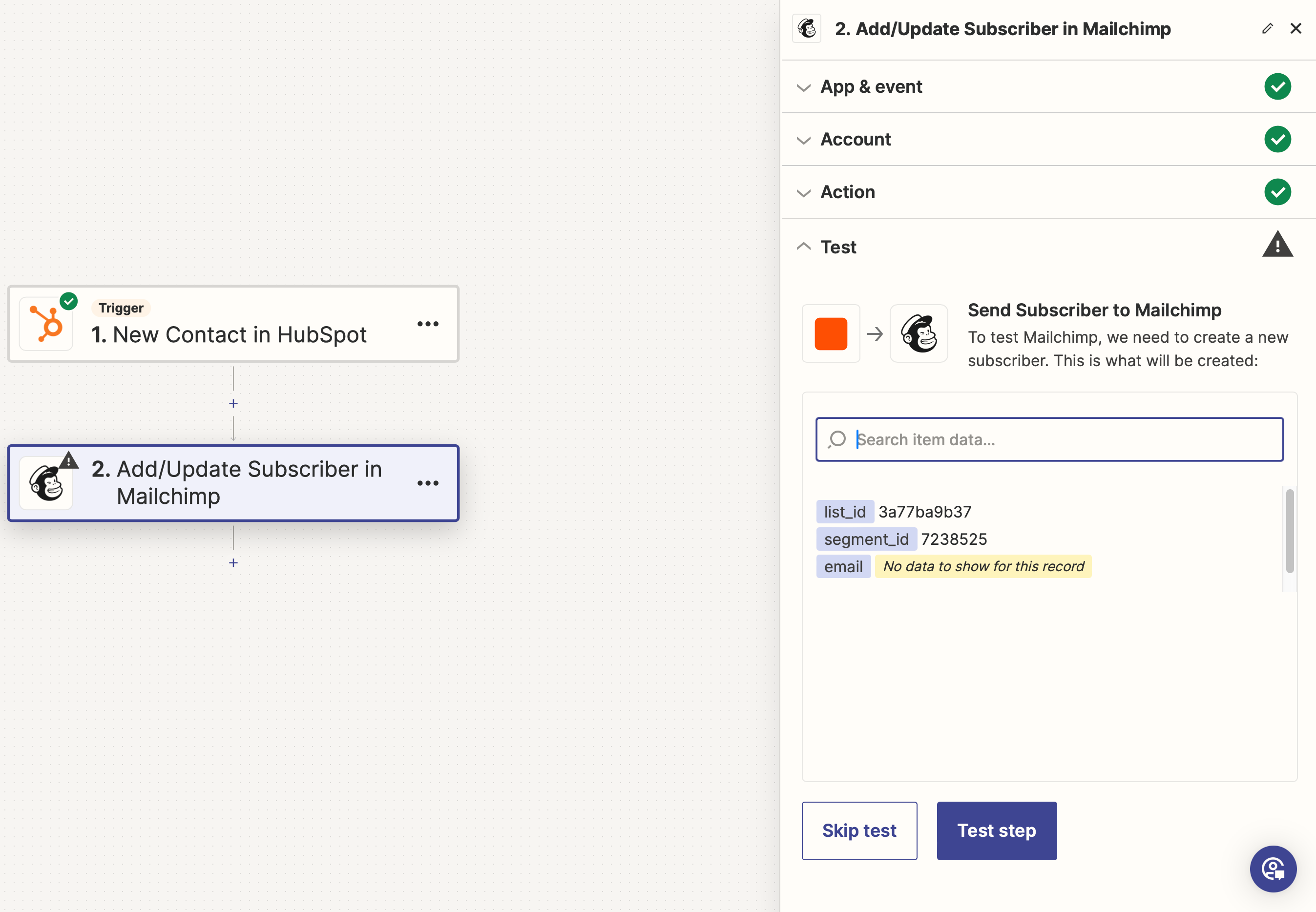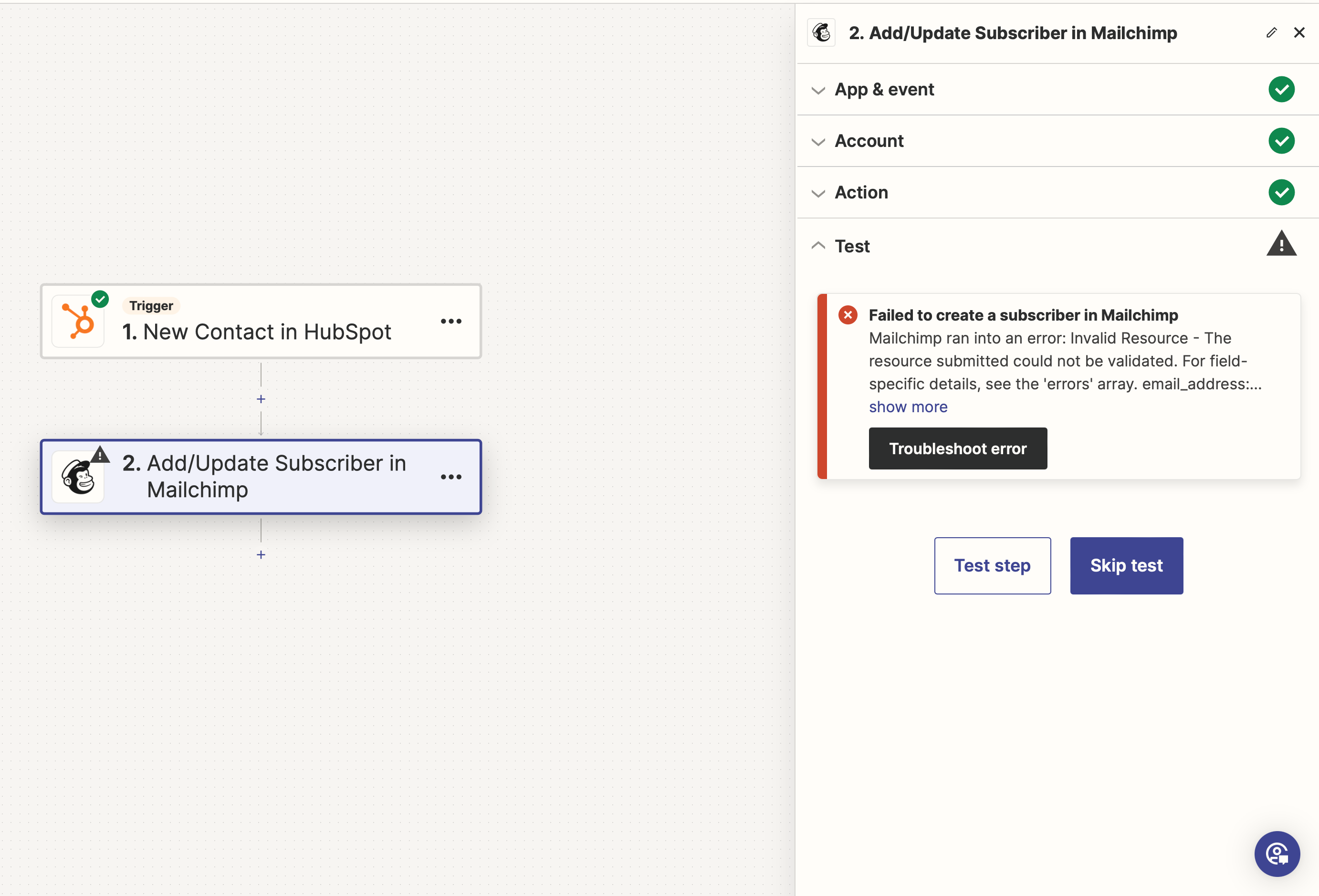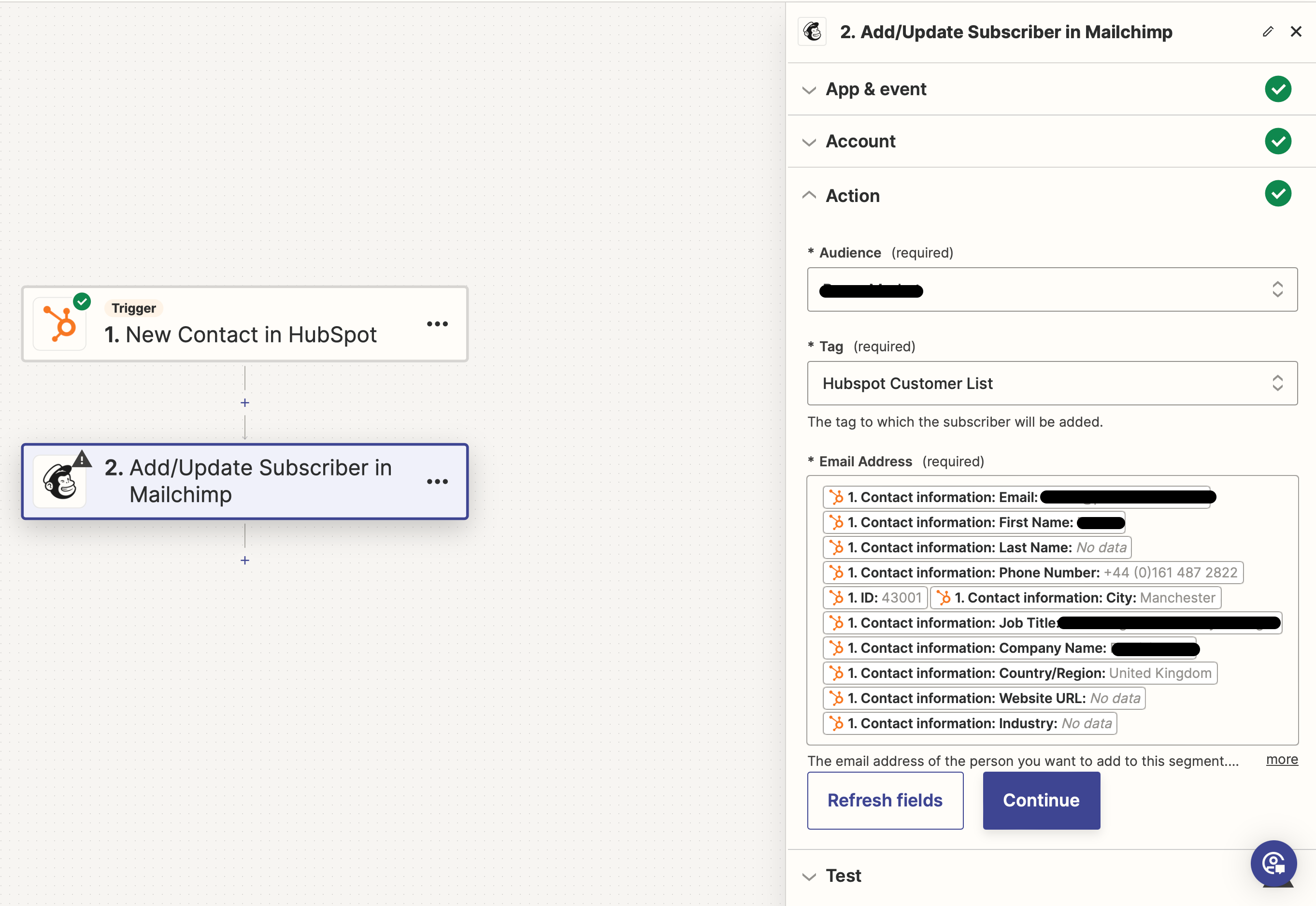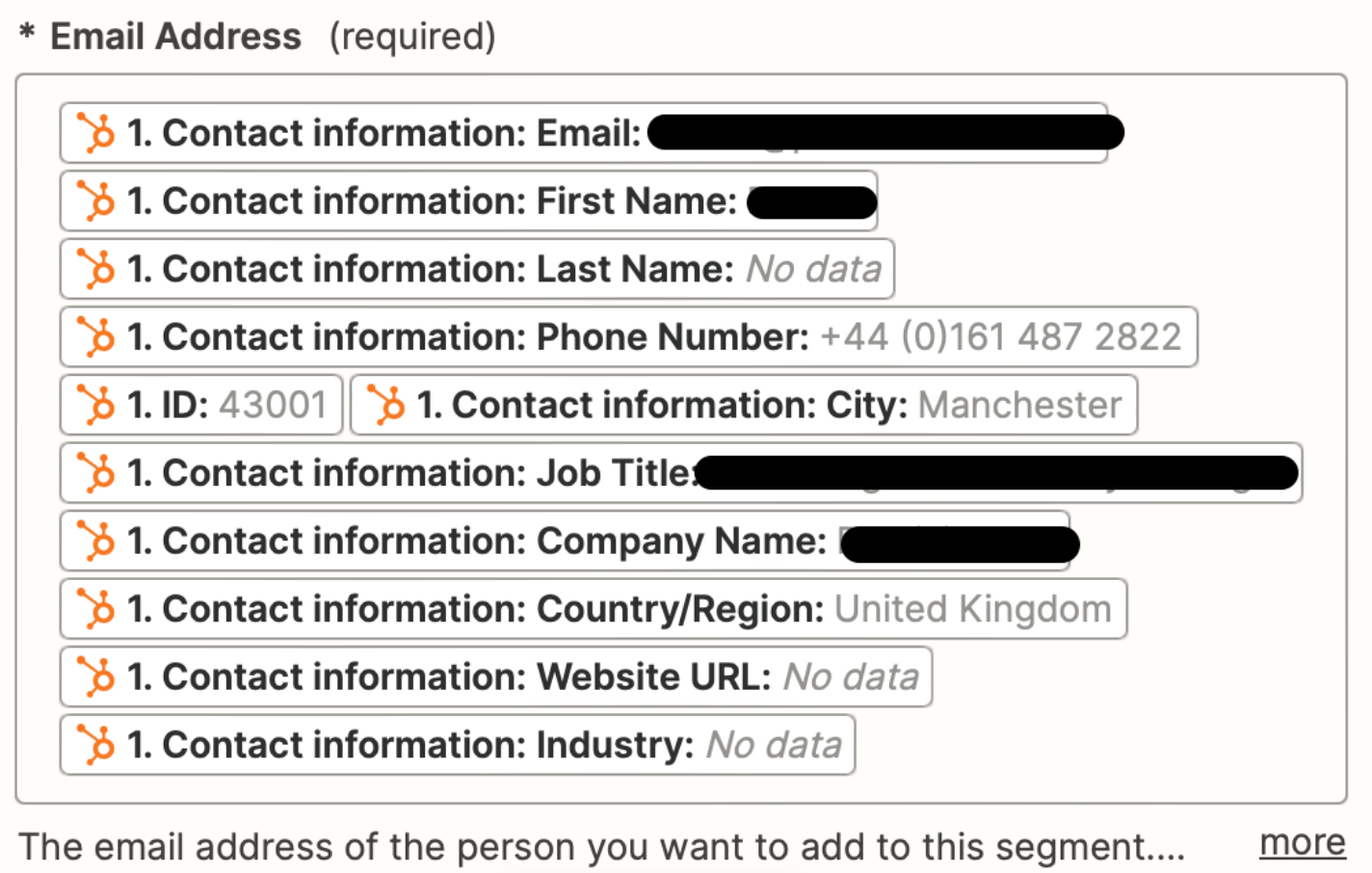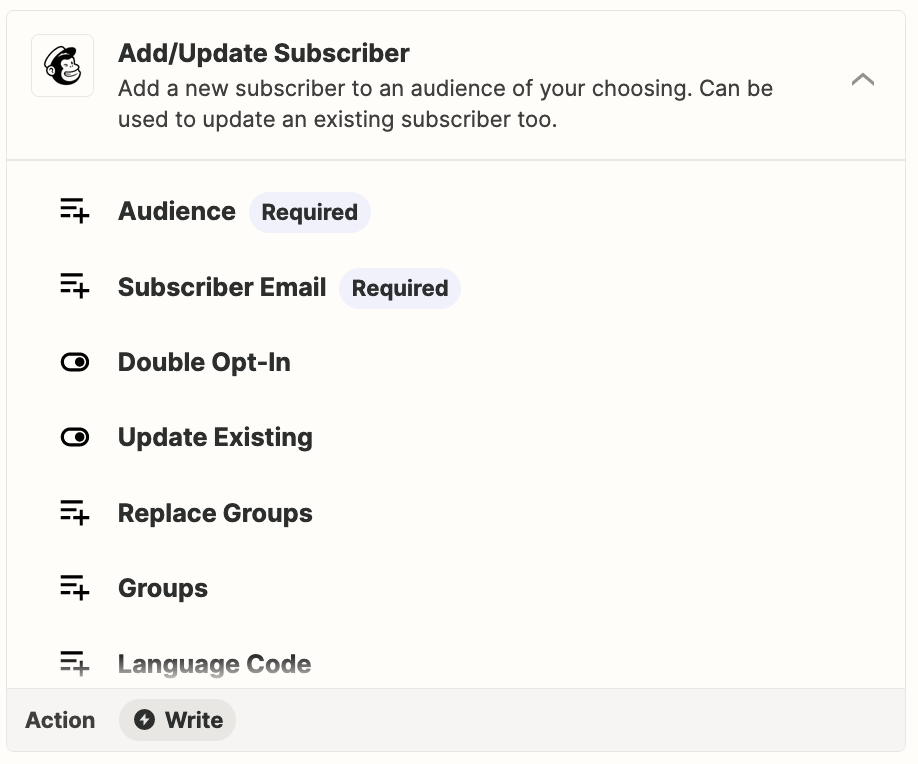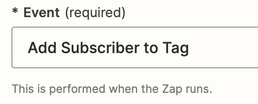Hi,
We have a Hubspot to Mailchimp zap running for a long time, but recently, we started receiving error message
“Mailchimp ran into an error: Invalid Resource - The resource submitted could not be validated. For field-specific details, see the 'errors' array. email_address: xyz@abc52401 is not a valid email address.”
It's for some reason adding the contact ID along with the email and as a therefore the error message. I have tried fixing it several time following the troubleshooting steps and some other community discussions, but haven’t been able to fix it.
Strangely, this Zap has been running for over a year, but it only started throwing this error recently.
I’d really appreciate any advice / support with this.
Thanks.