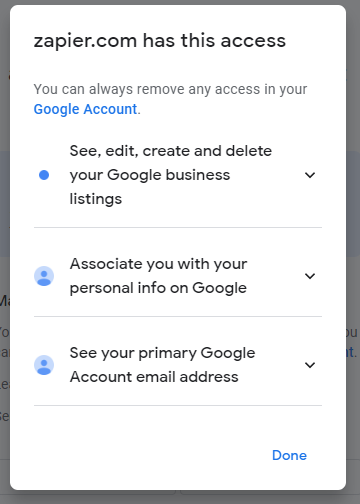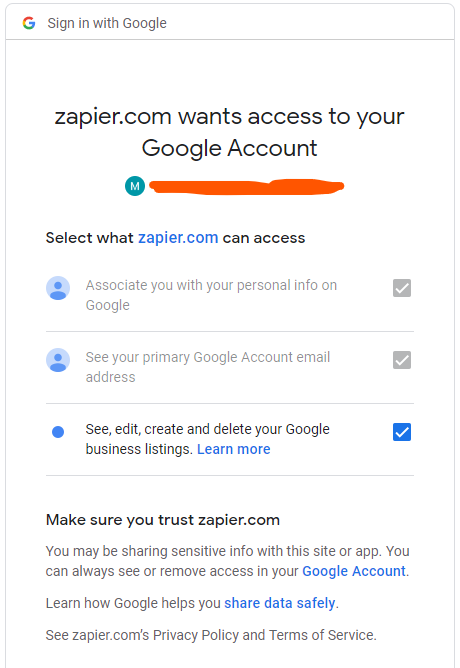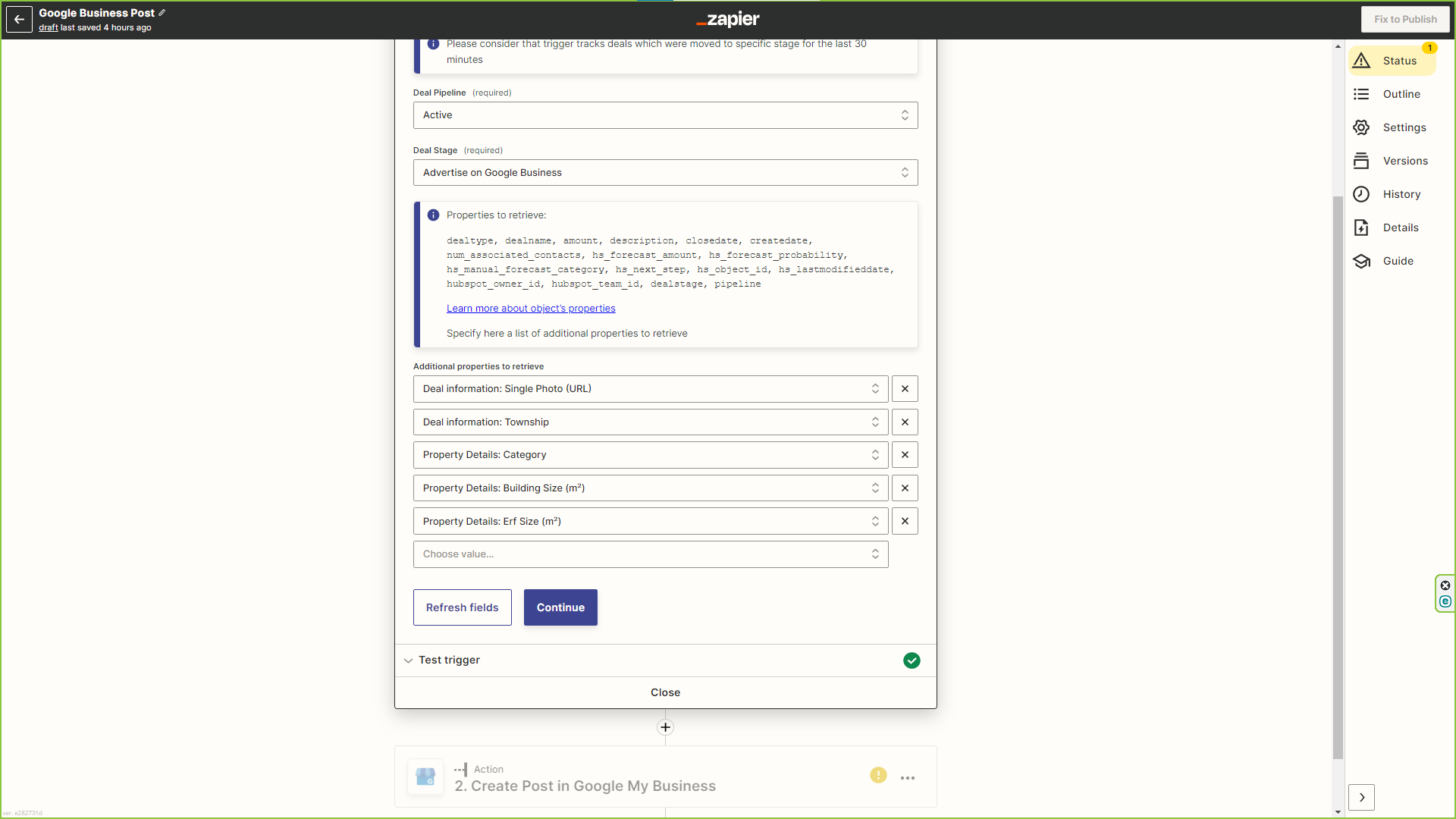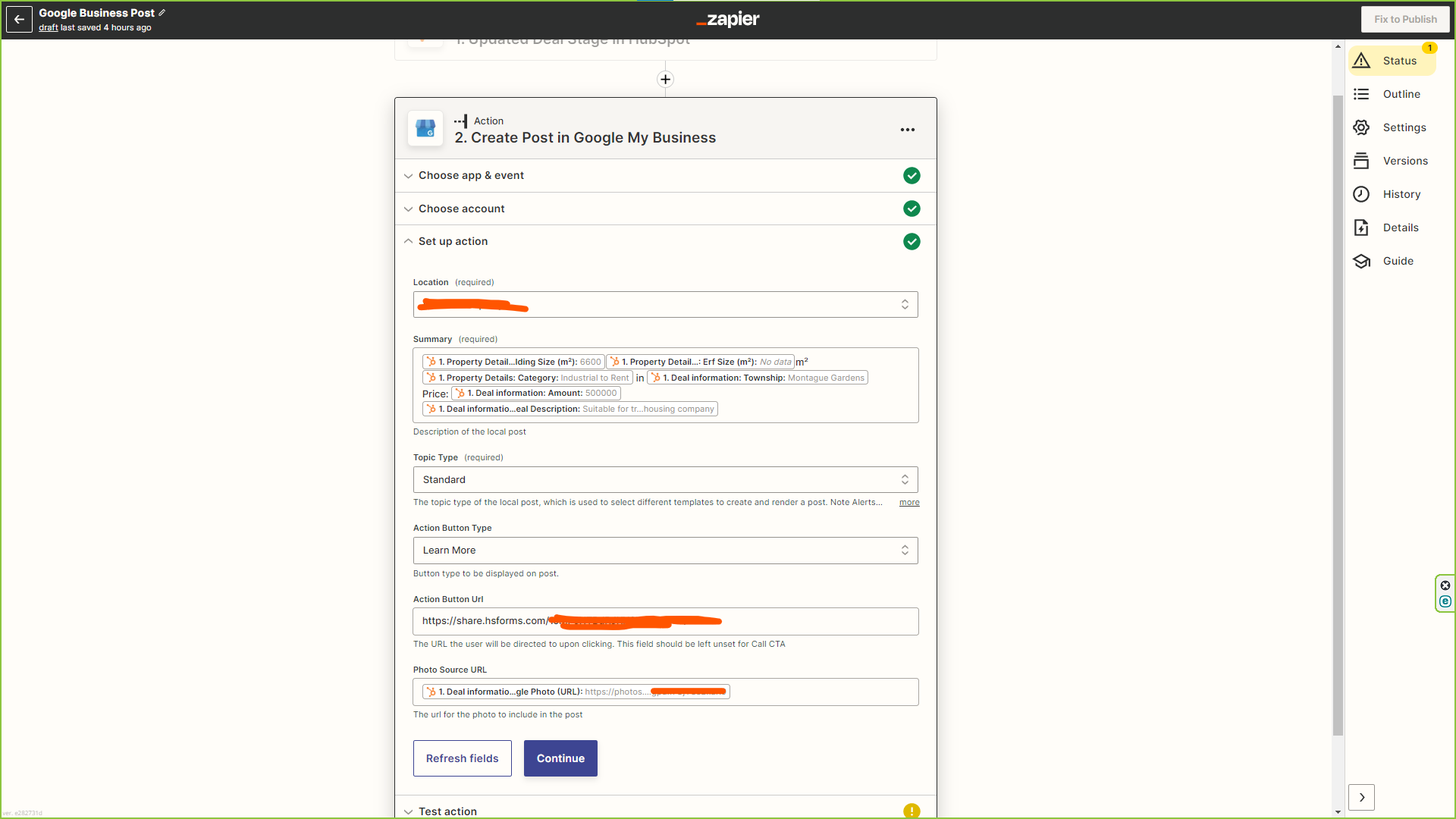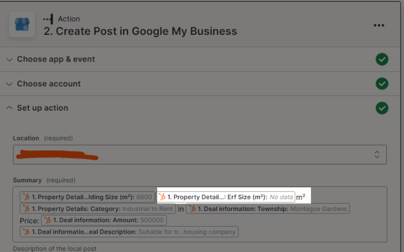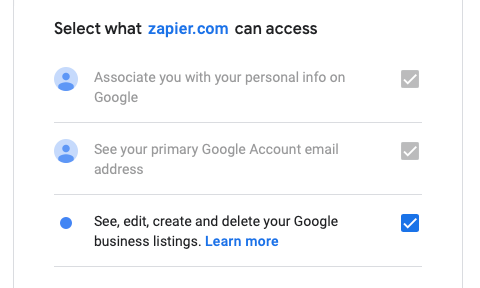Hi,
I have read through the other posts on GMB but was unable to find a solution.
I have a small estate agency (providing a service) with a single location on GMB. I can connect with Zapier and complete the Location (required) field when trying to set up a zap. My aim is to create a post when a deal in Hubspot reaches a certain Stage. I keep getting an error.
The Deal should Trigger the Action. The Action is not working.
Status Code 400 Bad Request
Last updated: 3 years ago
Problem
Your Zap is likely to be missing a required field, or a field value wasn't in a recognized format. For example, if a field in your action step is expecting an email address, but the value given is a name, the app may return a 400 error.
Solution
Check that your fields are correctly set up and mapped to each other.
After some digging on the forum, I see most people are having issues with their locations and the ownership of those locations. I have just one location (that is showing in the drop down on the Trigger) and I have no idea how to change the ownership of that location (might be a feature when you have 2 or more).
If anyone has help, please let me know?
Thank you