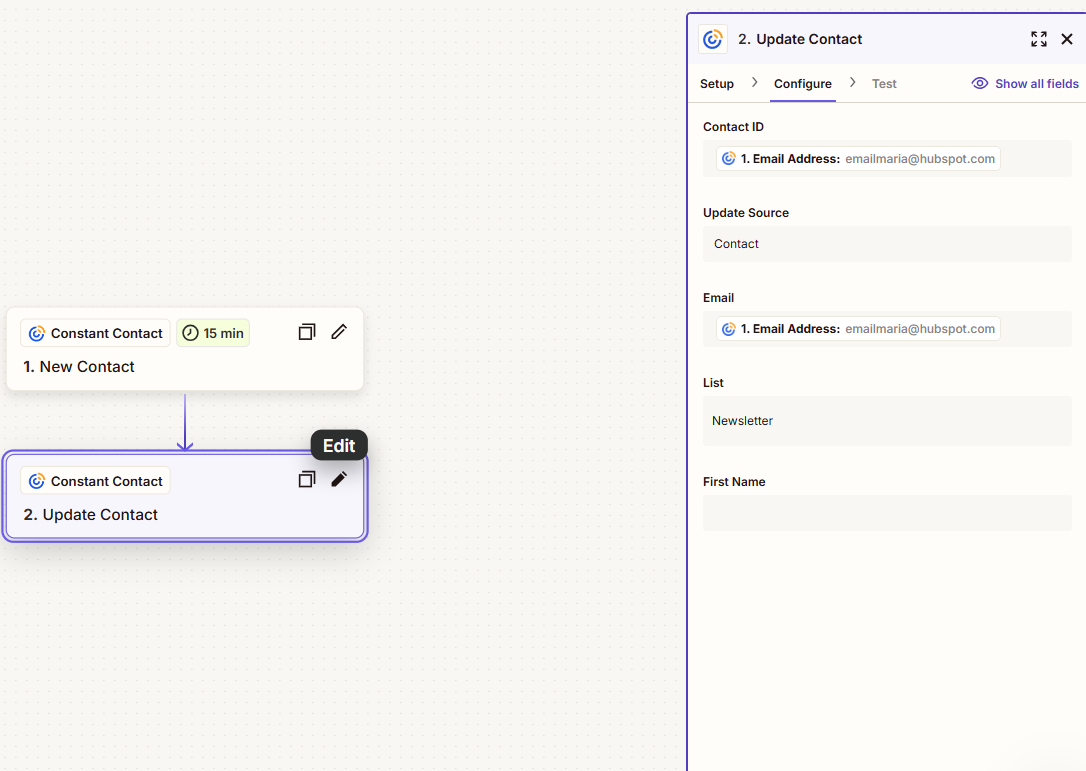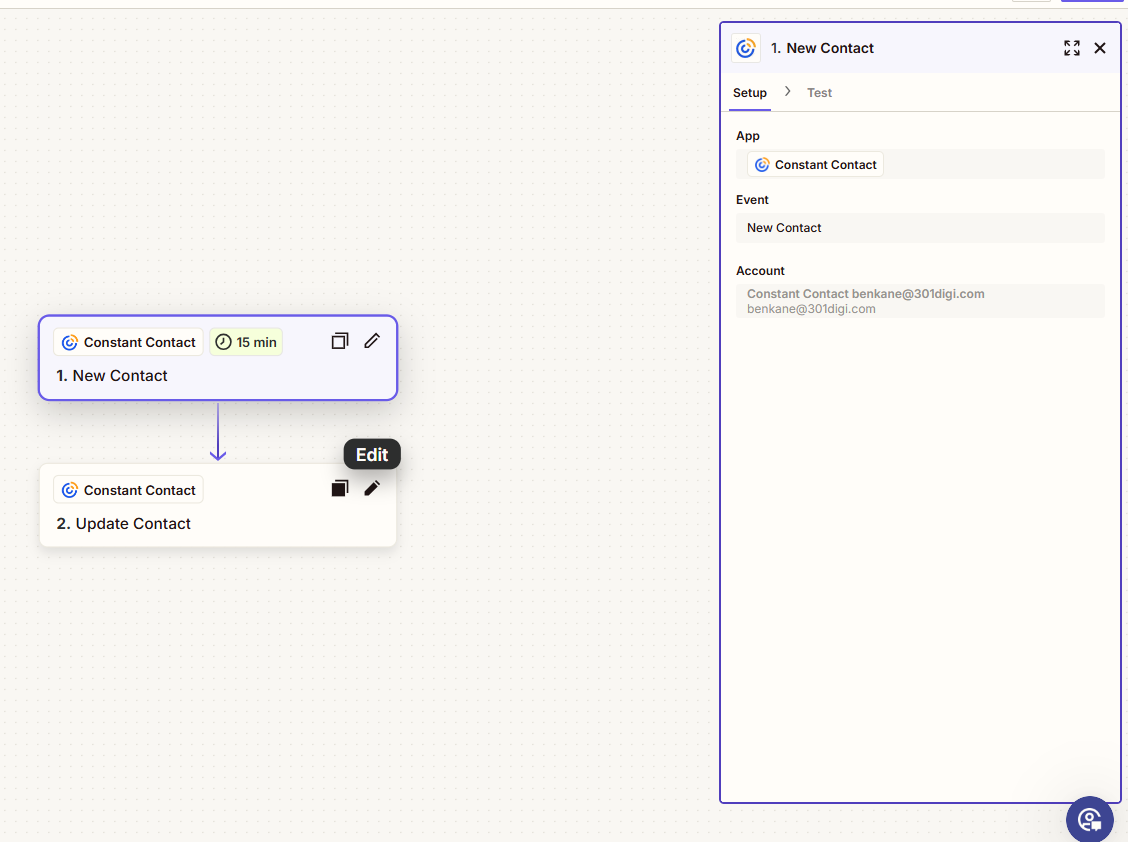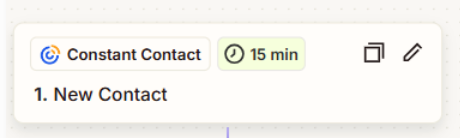Hi,
I have two automations set.
- Add new HubSpot contact to constant contact contacts.
- Take that new constant contact contact and update it to be added to a list.
I do not have the premium version of zapier so i decided to do it with two different zaps.
The first automation is working but not the second. I tried reconnecting constant contact, still nothing.
Please help.