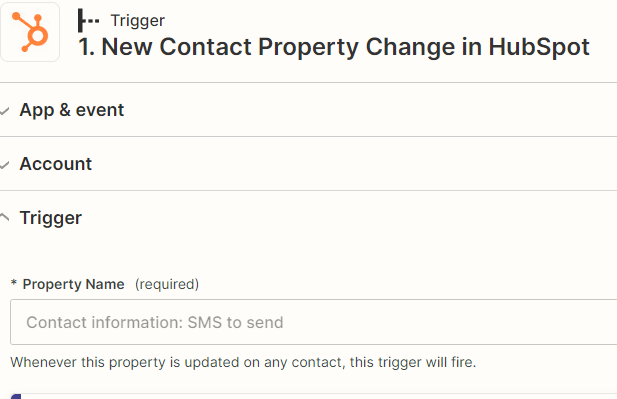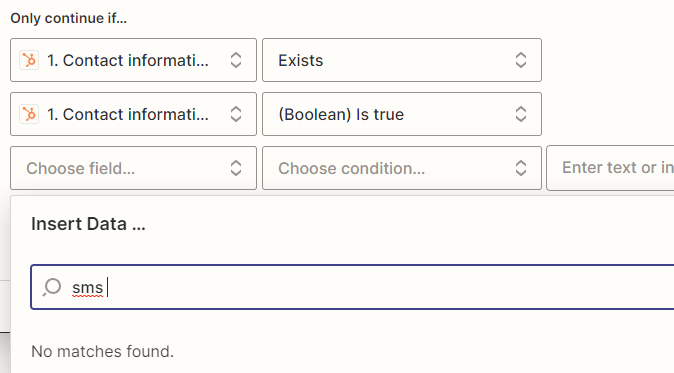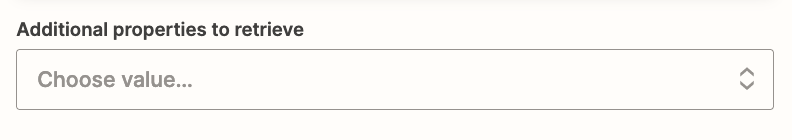I'm triggering my zap based on the field “SMS to Send” changing in HubSpot. This works fine in the trigger section. But I also want to filter on that field so that I can send a different SMS message based on the field value and cannot see it in the filter field list using the Filter by Zapier action. I see many other custom fields from HubSpot.
SMS to Send started as a dropdown. I then changed to a single line of text - didn’t work. I then removed SMS figuring it may be a reserved word in triggers. No change.
How can a field be visible in Trigger but not in Action/Filter?