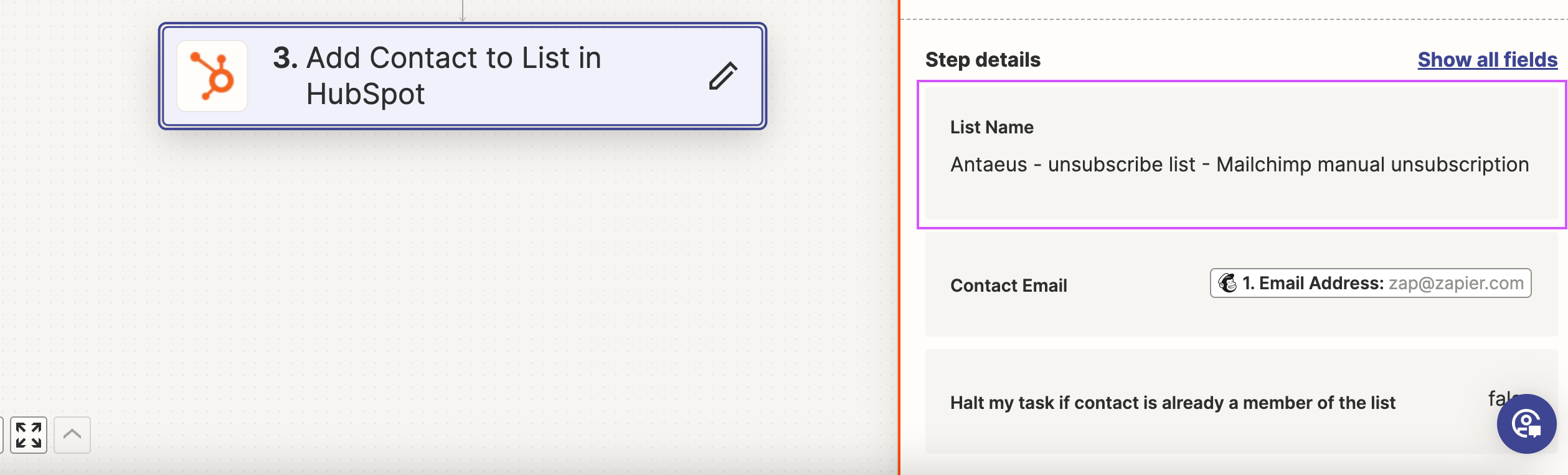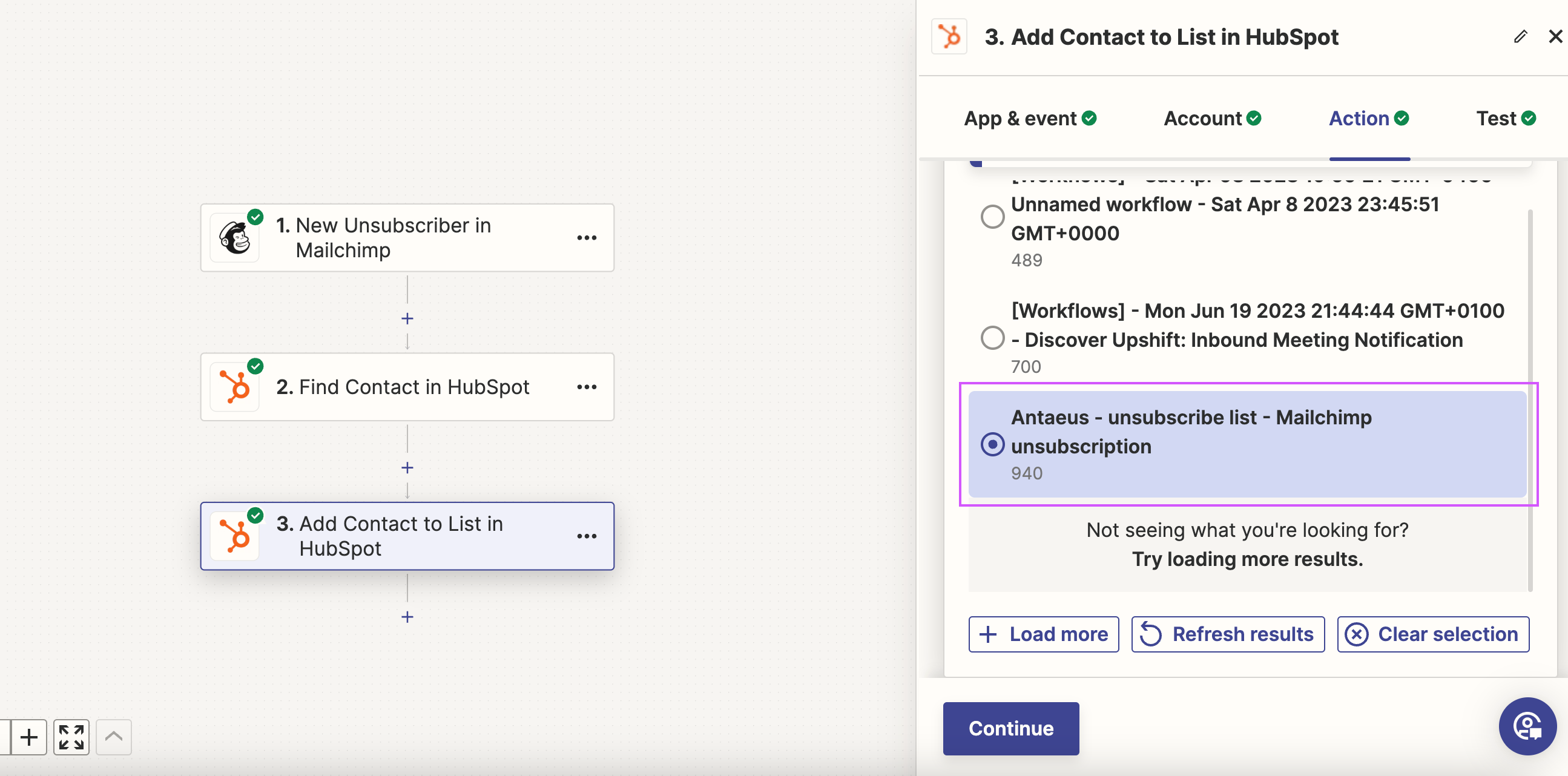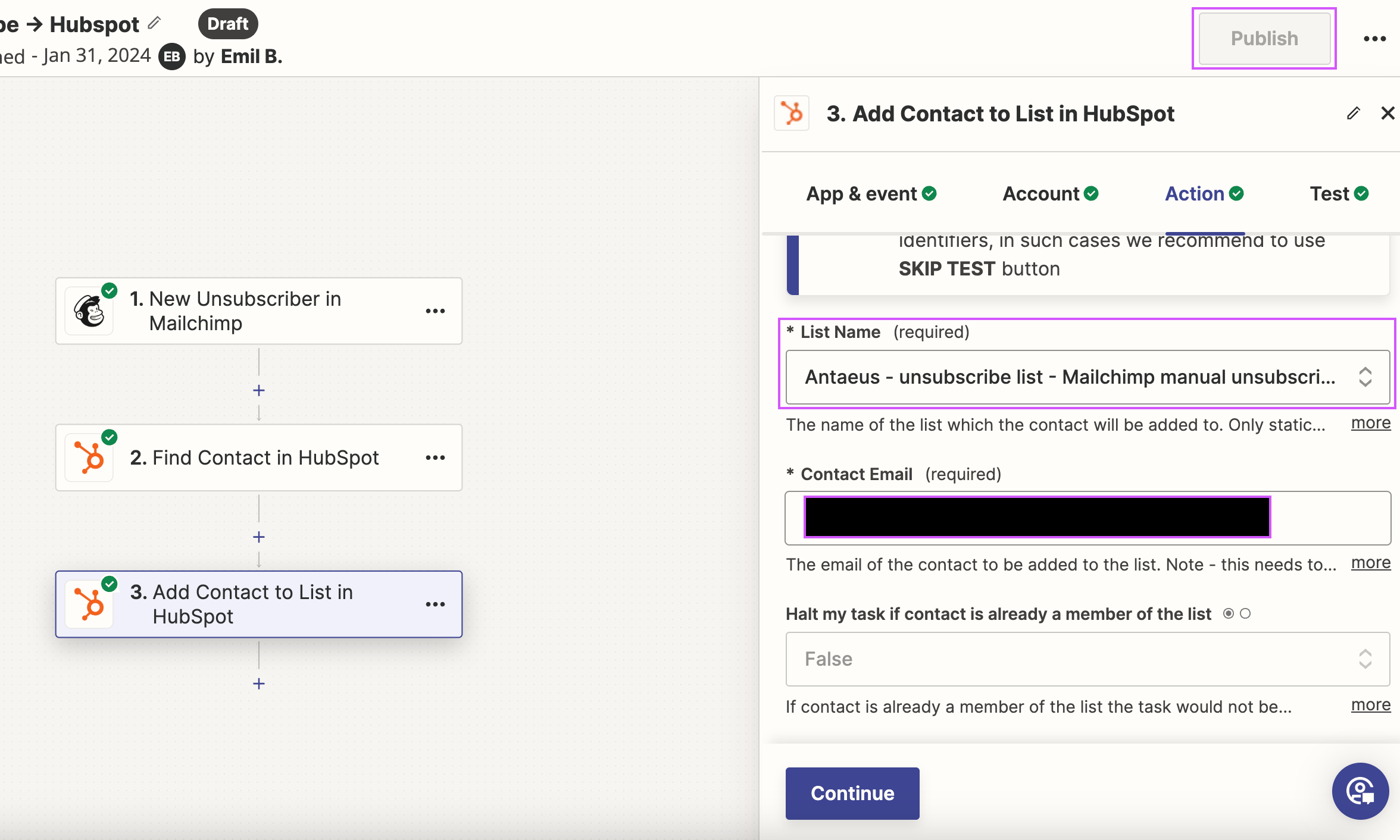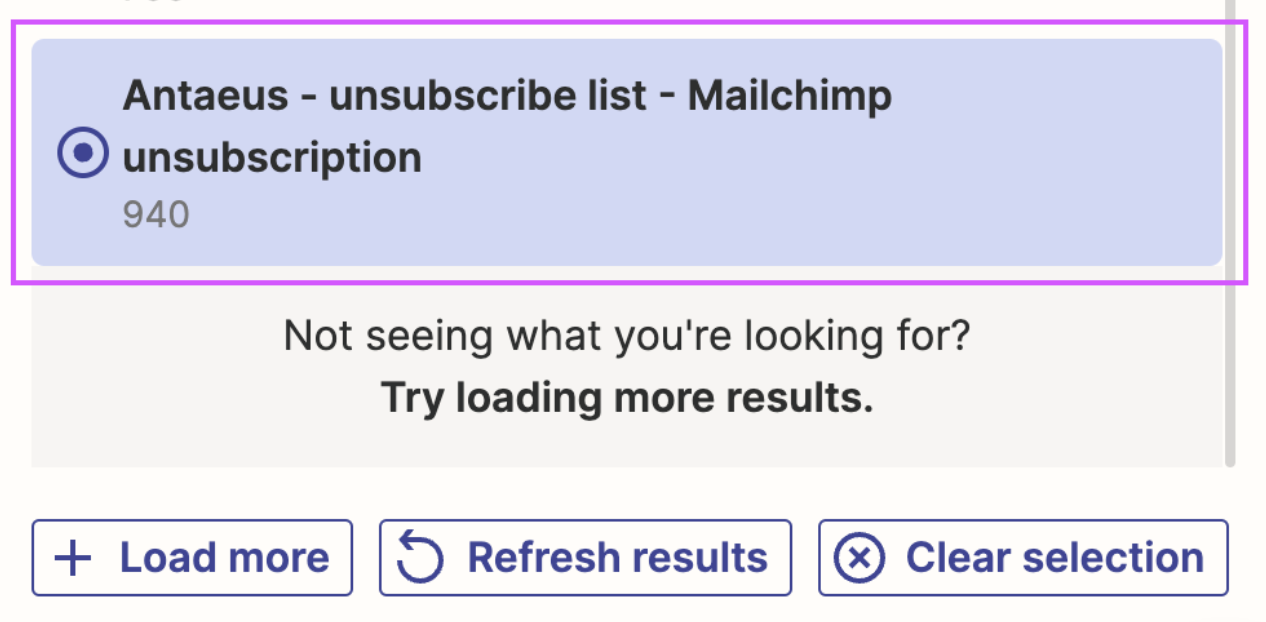I have several Zaps that add a contact to a static list in HubSpot. Over time we’ve renamed those lists in HubSpot, but in most cases, the old names are stuck in Zapier.
In a couple of cases, for 1 list in particular, the list name did update in Zapier after it was changed in HubSpot.
For most of them, however, they’re stuck on an old name. If I try to update the list in Zapier, I’m able to search and select the new name, but once it’s in the Zap, it goes back to the old name.
This causes confusion because I can’t tell if my Zaps are pointing to the right list or not when they’re using an outdated name.
Additionally, when I look at the Zap and want to look up the HubSpot list from there, I search the list that I see in the Zap but it returns no results in HubSpot. So then I have to do detective work to figure out which list it must be.
We have many similarly named lists so this is a challenge.
Is there any fix for this?
Example: