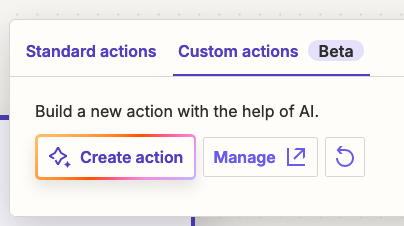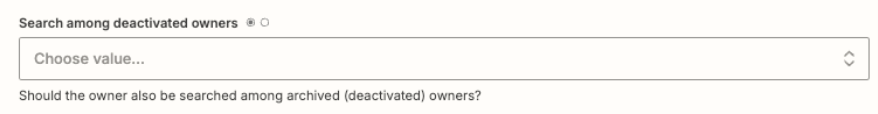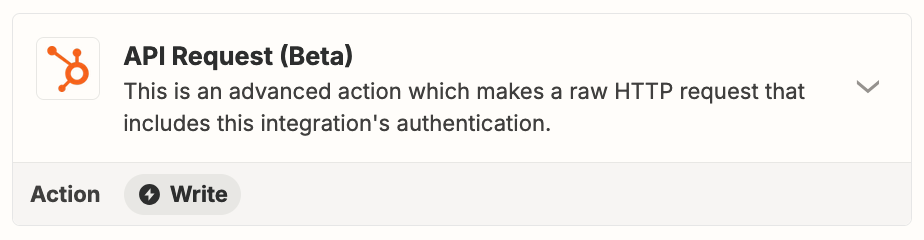Hey everyone,
I have about a dozen pretty critical zaps that I just updated that Get Owner ID. The usecase is a round robin lead form, people online fill it out and the zap search Hubspot to see if that person is already in the CRM and if so if they have a contact owner. Based on that other notifications and ticket processes will occur.
Where i’m running into issues here is the “Get Owner by ID” has an option for “Should this step be considered a success if no search results are found?”. Which in theory should be perfect to proceed even when there isn’t a contact owner in the system. Side note i’ve also tried the Get owner by email and they have the same problem with the consider success step.
Basically I’ve found that I can add a error handing step on the rear of the get owner by ID to make the zap technically work, however Im still getting error messages. Does anyone understand how we can get past this issue?