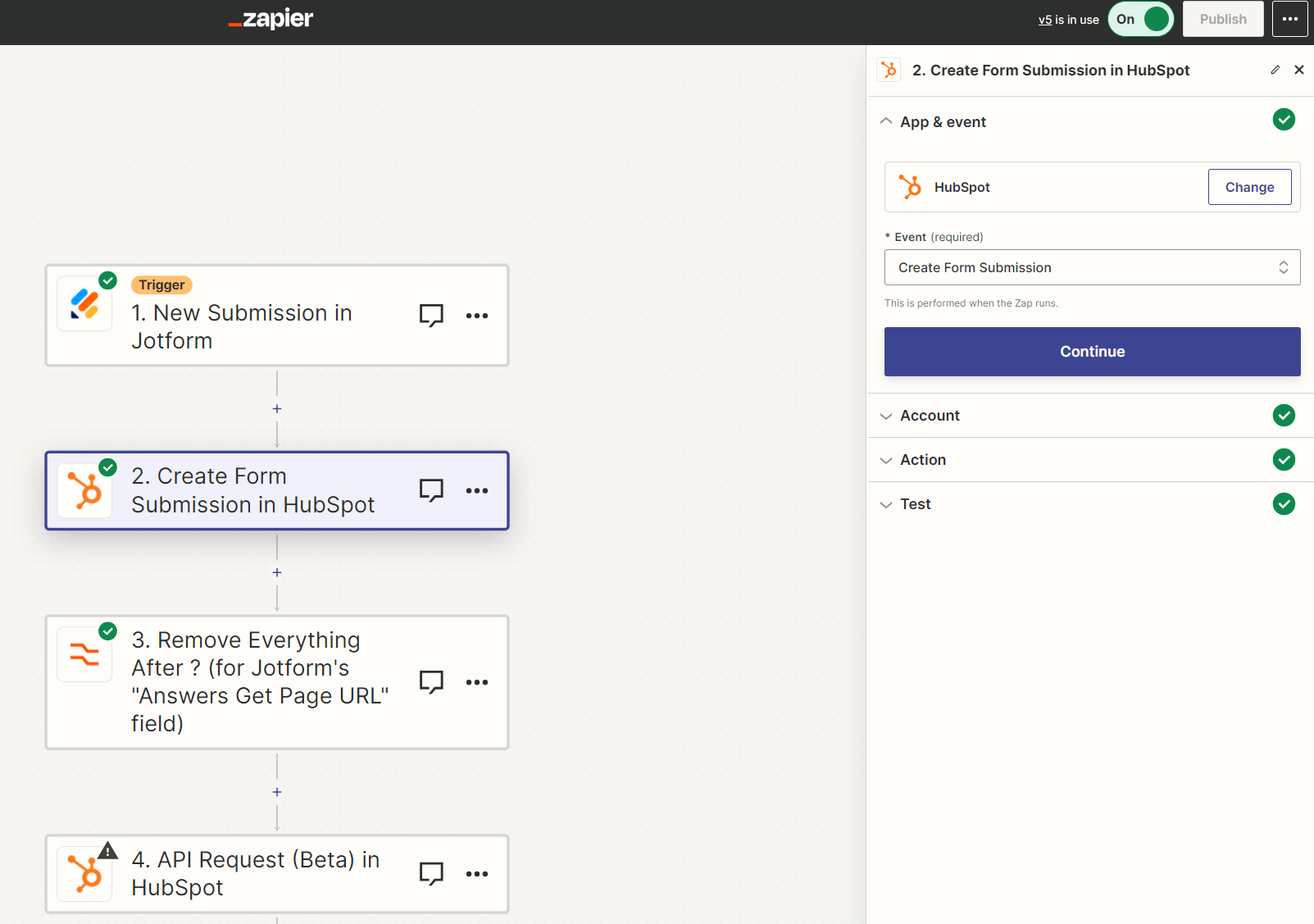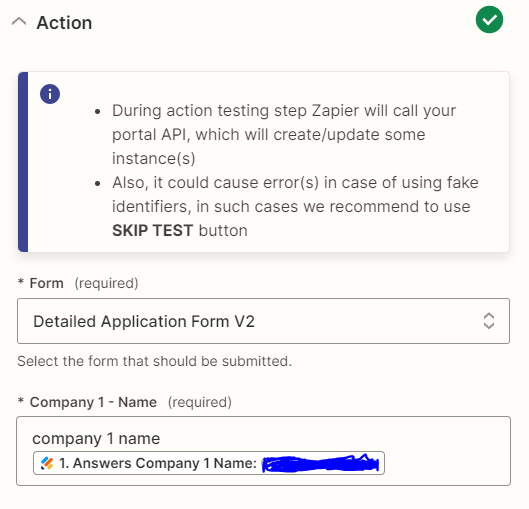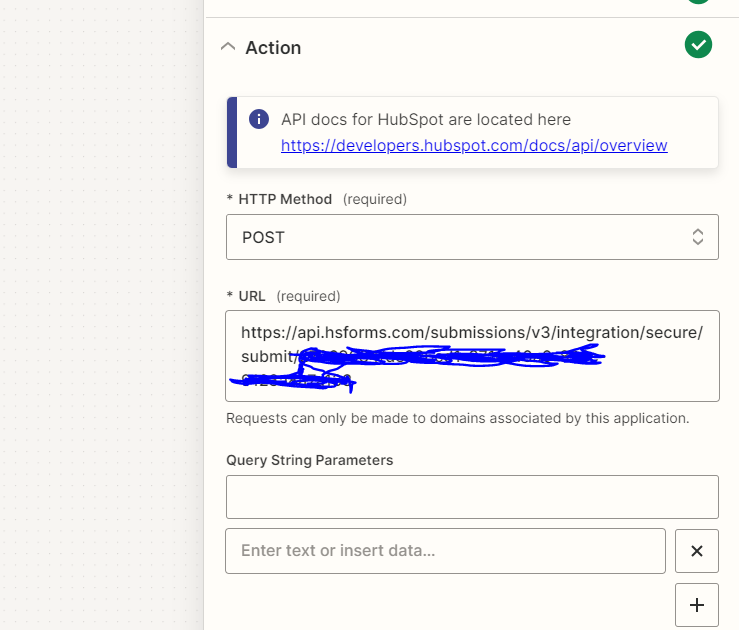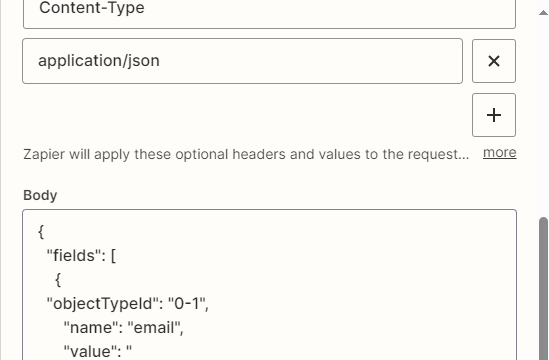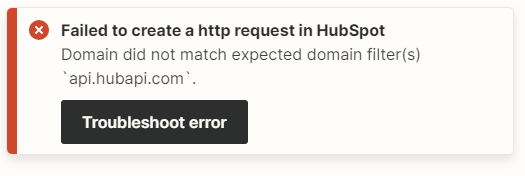Hi,
I'm using zaiper to trigger on a form submission to send it to a custom object in hubspot via a hubspot form.
If I use the 'create form submission' module it doesn't seem to play nice with the non-contact object fields, despite the hubspot form working correctly.
Similarly when I try to use the 'API request' module to POST this data, I'm getting an error regarding domain names (the forms url is: api.hsforms.com/ and its expecting: api.hubapi.com)
I would like to try and avoid leveraging ‘raw’ API calls to hubspot to avoid the overhead with finding the object first.
Does any one have any suggestions or ideas?
Thanks