Hi there,
I’m trying to create a zap where whenever I get a Hubspot form submission, gmail send an automated email to that person confirming their submission.
However, the problem is that Zapier is not recognizing my existing forms on Hubspot, so I’m not able to configure the first step.
Please help, I’ve attached a screenshot of the problem.
I’m following every step of this example: https://zapier.com/blog/send-email-for-hubspot-form-submissions/ - however my forms do not show as needed (and I have checked all the reasons why i could not, and none of them apply)
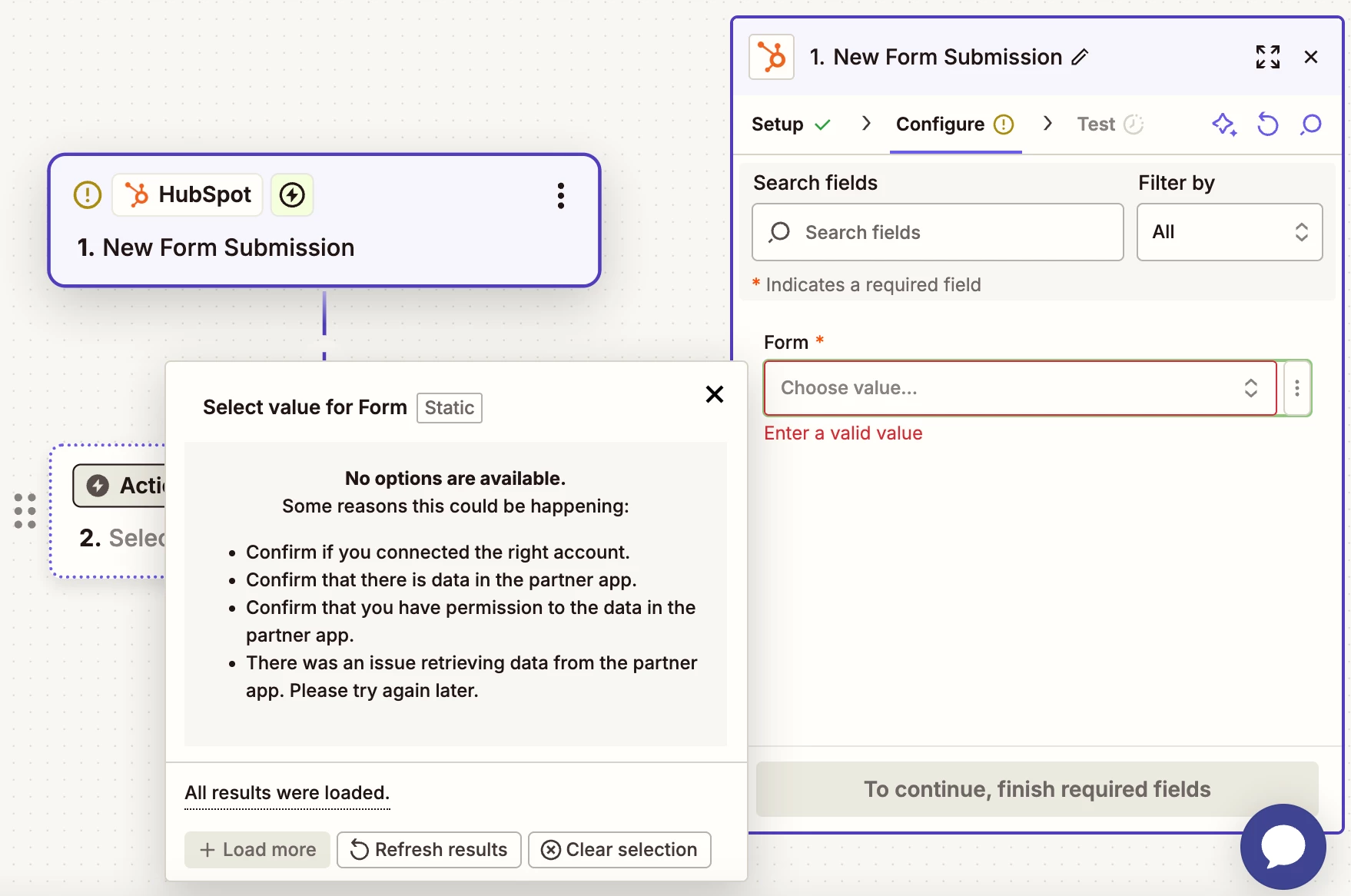
Thanks!
Nahriz



