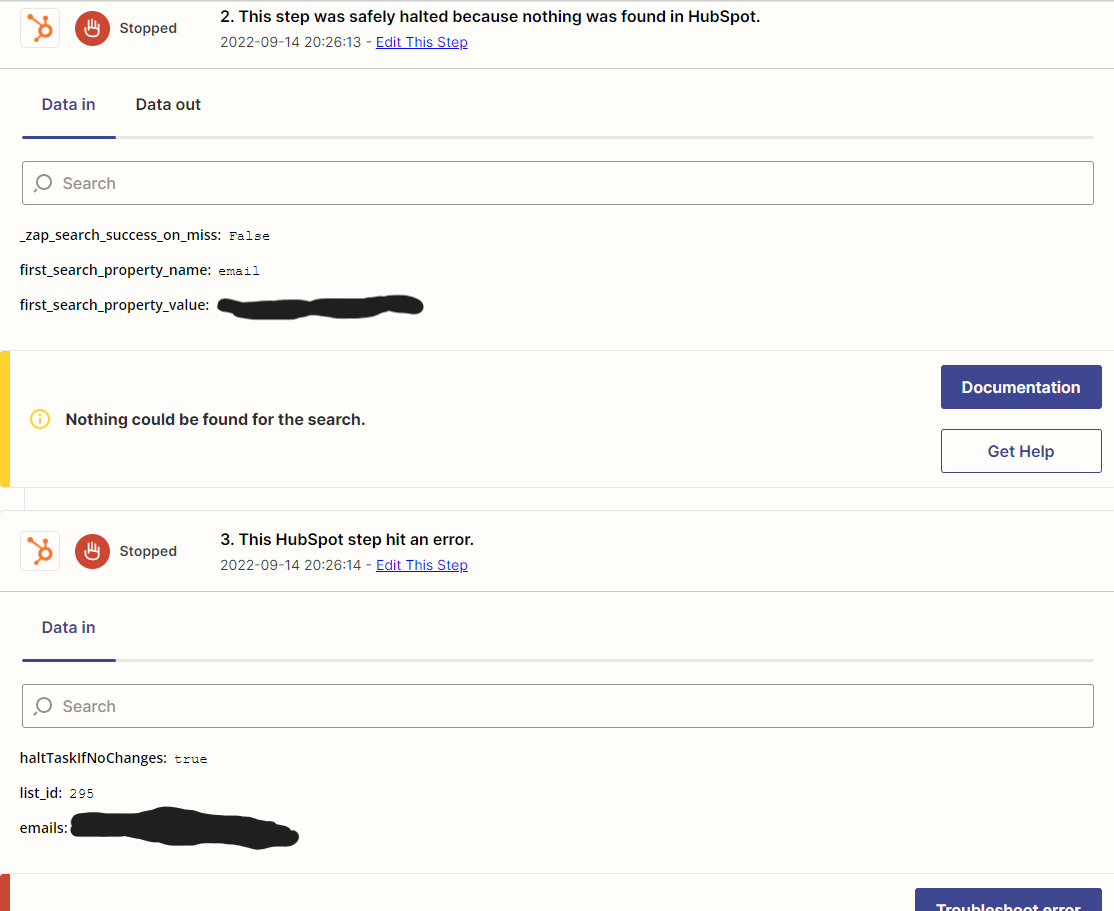Does anyone have experience with or suggestions for removing contacts from lists in Hubspot if the contact does not exist in Hubspot? We are aware that in order to successfully remove/add contacts to lists they must first exist in Hubspot which makes sense.
In our zap, we basically do the below. In the cases where the contact is not found, ideally we would want to skip subsequent steps. However, this does not look to be happening and instead the zap continues to the next step which errors and Zapiers sends a lot of error notifications.
- Find Contact (Hubspot)
- In this action, we set the ‘Should this step be considered a ‘success’ when nothing is found?’ to No/False.
-
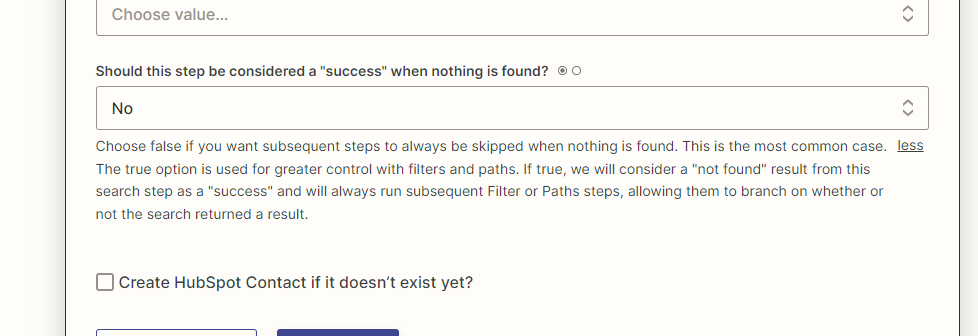
- Remove contact from List (Hubspot)
Example error log: