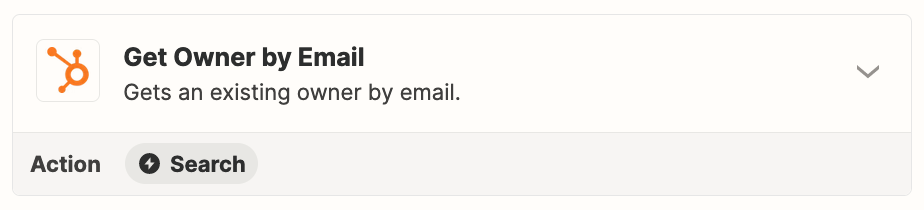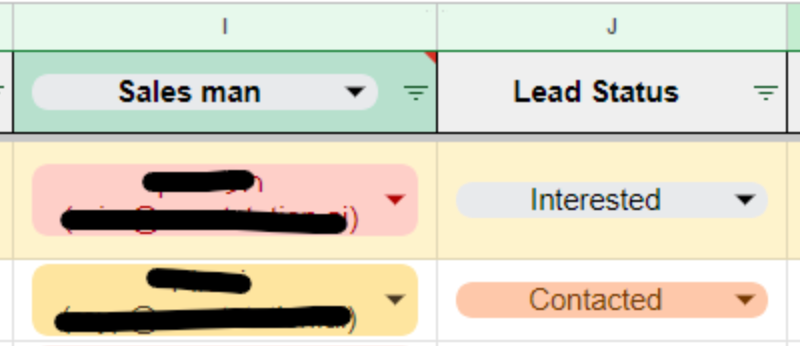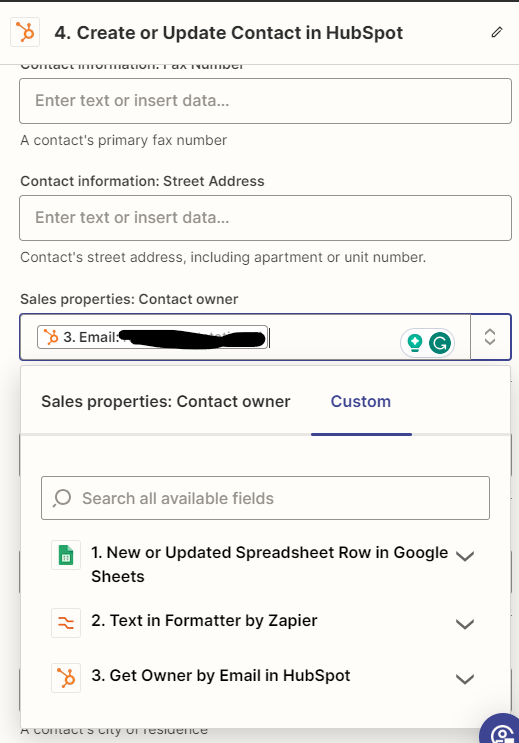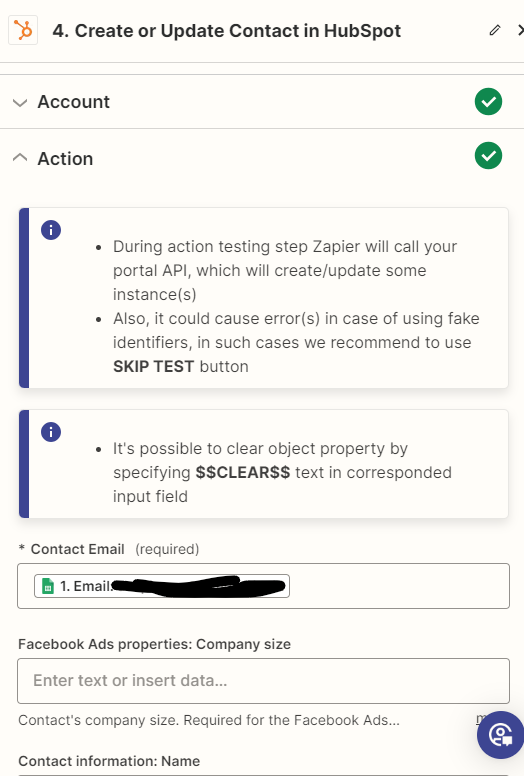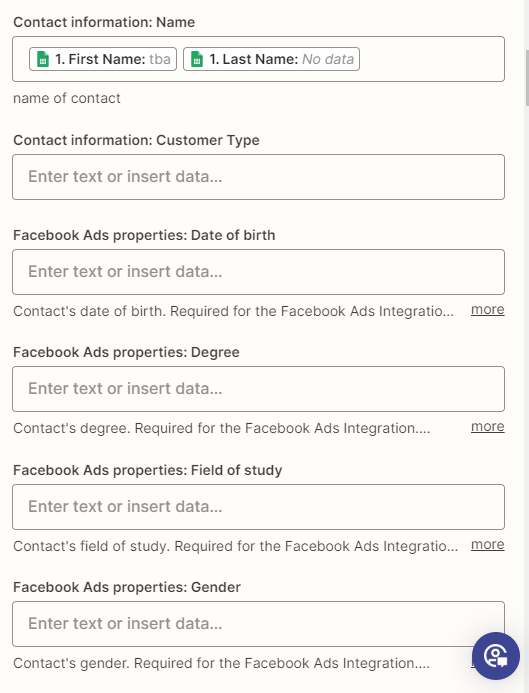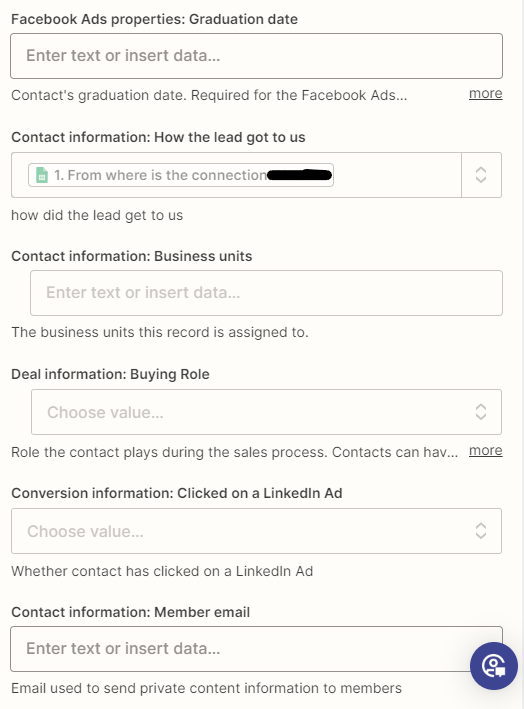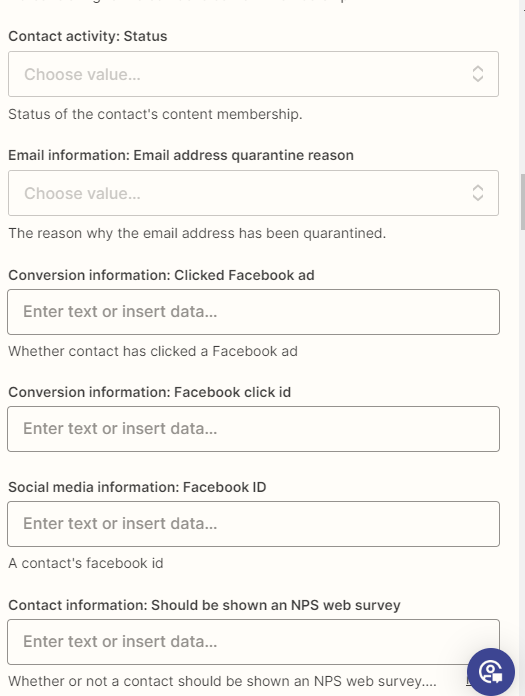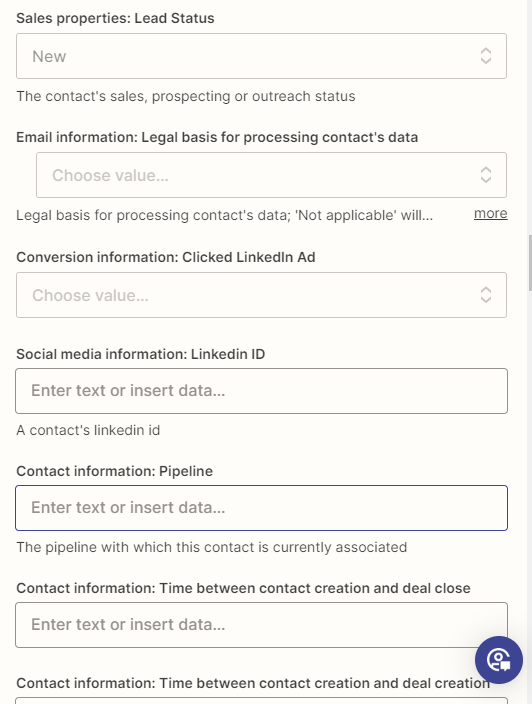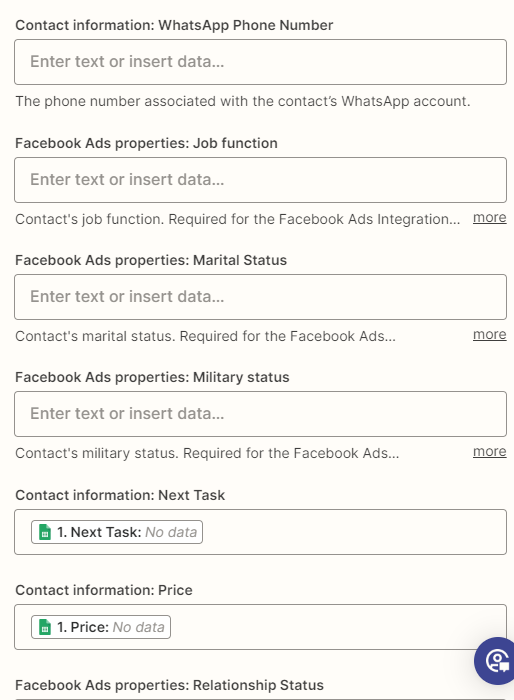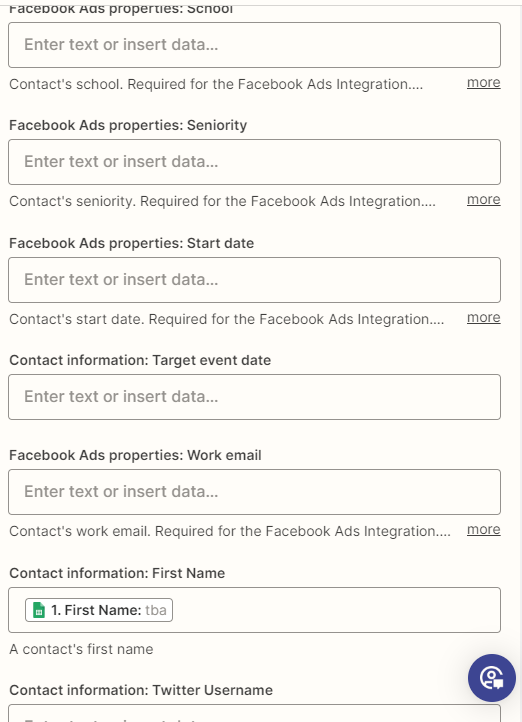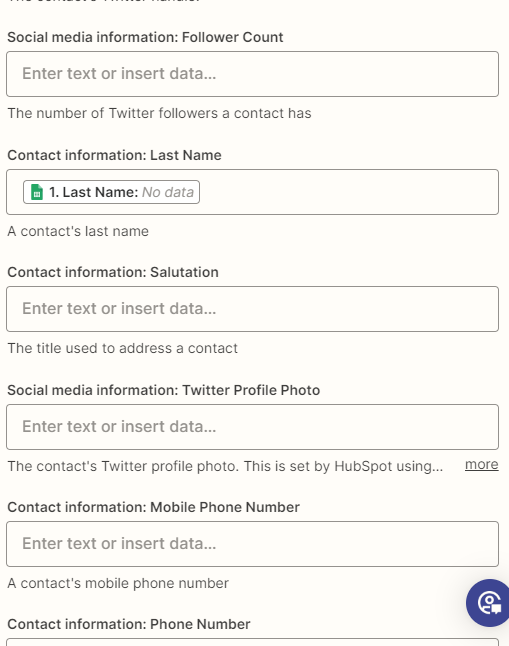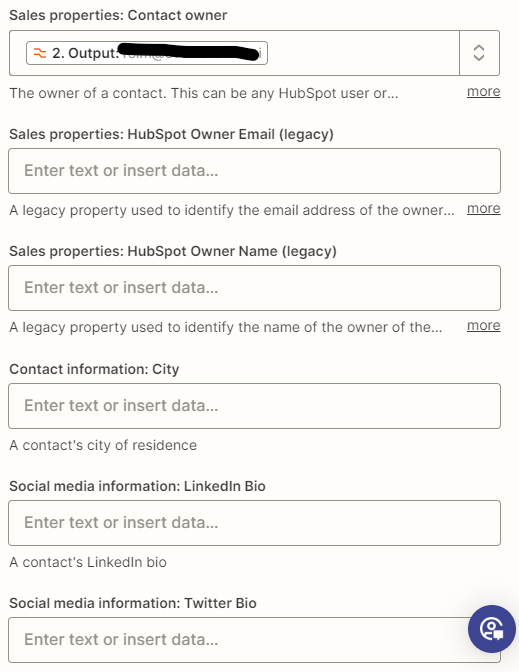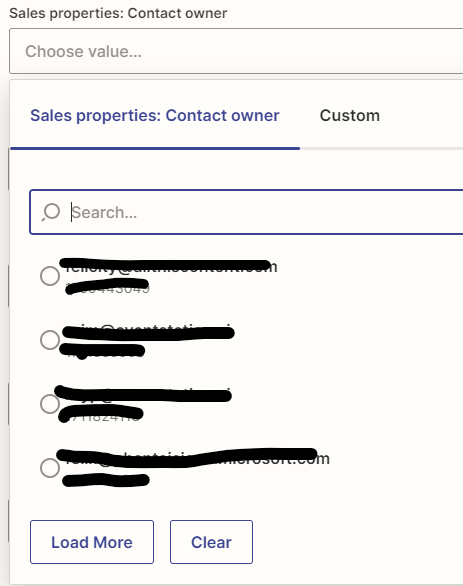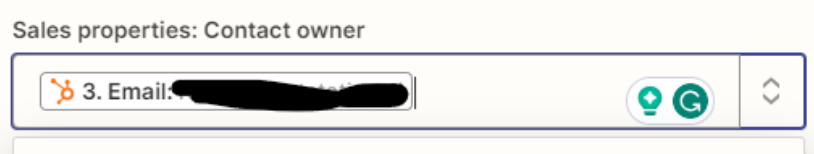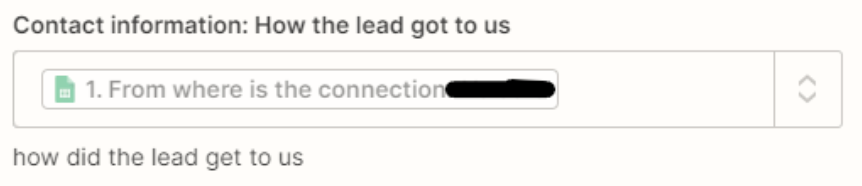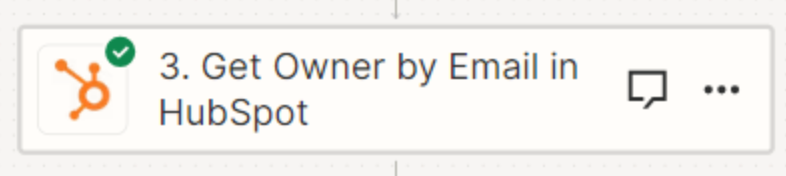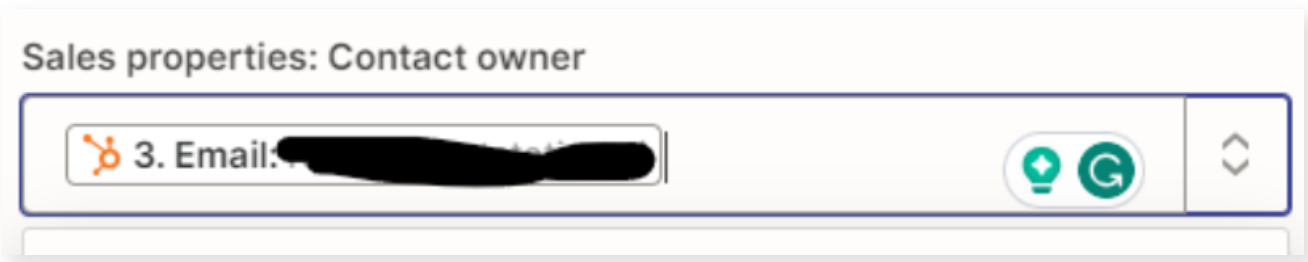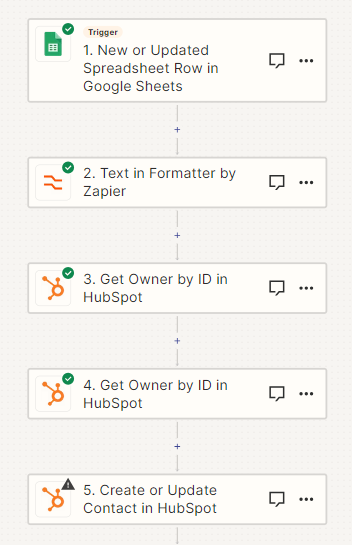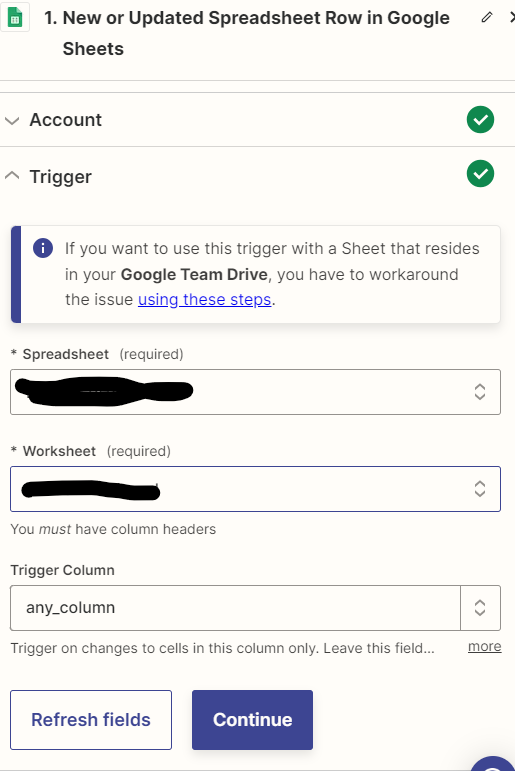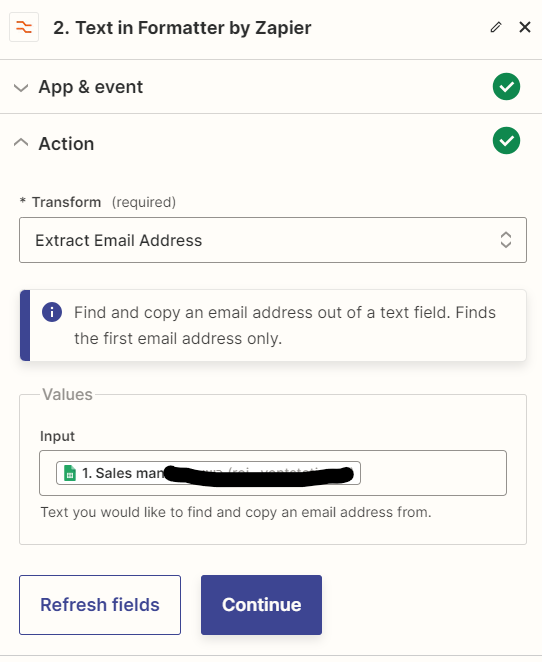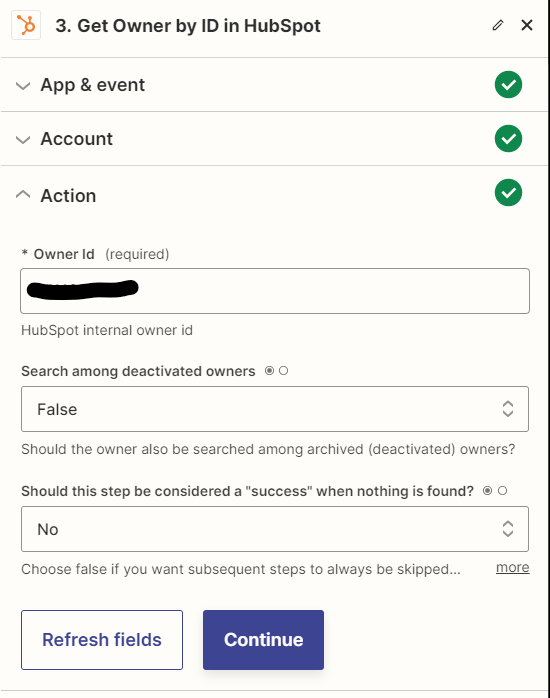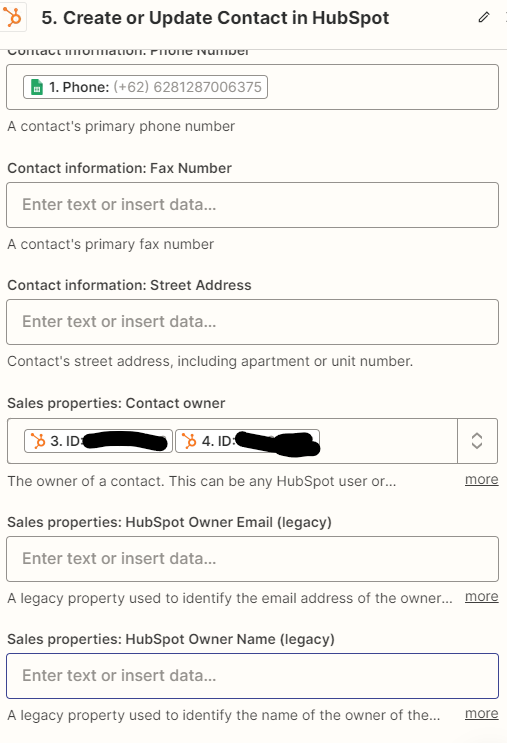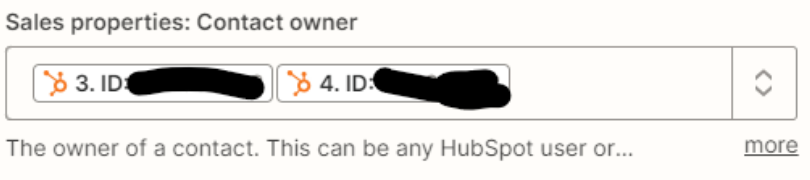Hi all,
My two Sales people use a Gsheet to track leads, which I want to Zap directly into Hubspot.
The problem is, I get stuck on the Contact Owner, which is just refusing to play nice.
Here is the sheet, for your reference:
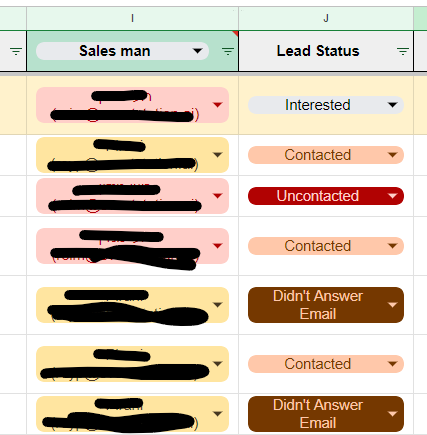
sales man 1 is in red, sales man 2 is in yellow.
Here’s the Zap I’ve designed:
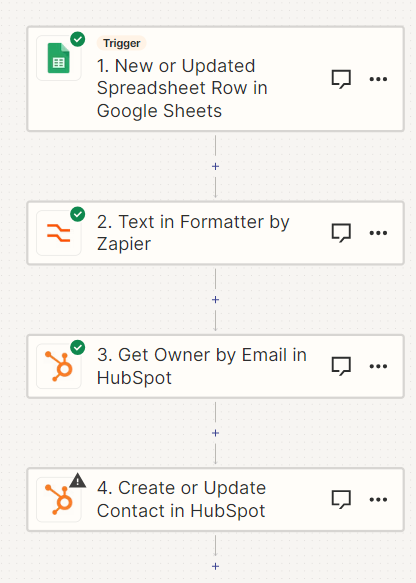
Here’s the formatter:
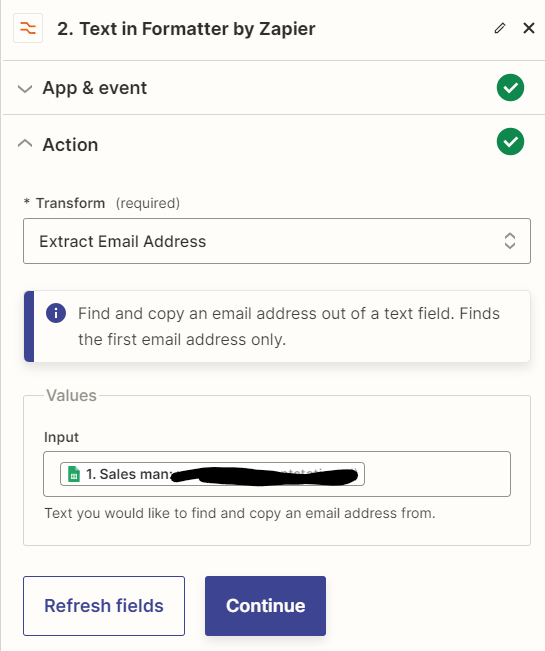
Here’s the ‘Get Owner by email’:

Here is the troubleshotting issue I keep encounting:
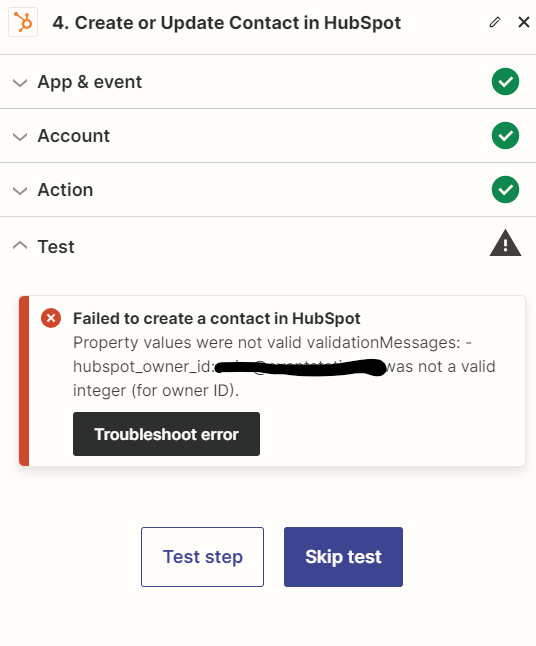
How on earth do I fix this?? I’ve read all the posts I thought could help but none of them seem to, and I’m sure this is a very simple fix. What am I missing here?
Thanks!!