Hi,
I am trying to connect my google sheets with Hubspot to update a deal whenever there is a new or updated spreadsheet row in my google sheets. I have the record ID as my unique identifier and am mapping numbers of total potential and discounted potential (which I added as deal properties earlier).
However, every time I am trying to run the test zap, I receive a troubleshooting error with the following message:
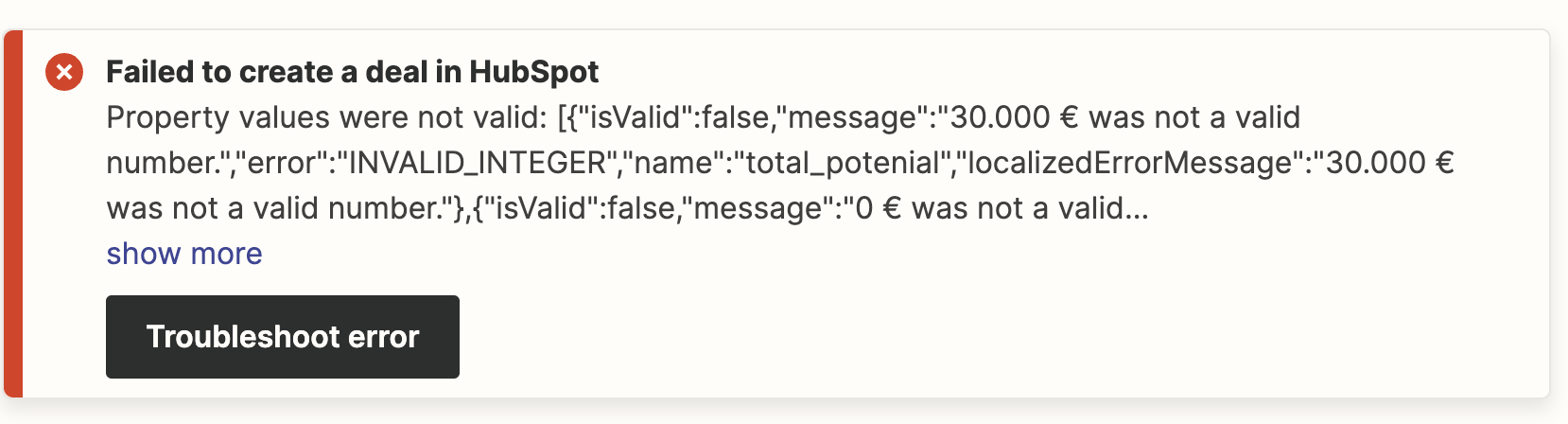
I realize that my property name in Hubspot it not “total potenial” (as the error says) but “total potential” and when I do the mapping it also shows me the correct name. But everytime I run the test, somehow the name changes and I do not get why.
Can anyone please help me?
Thanks


