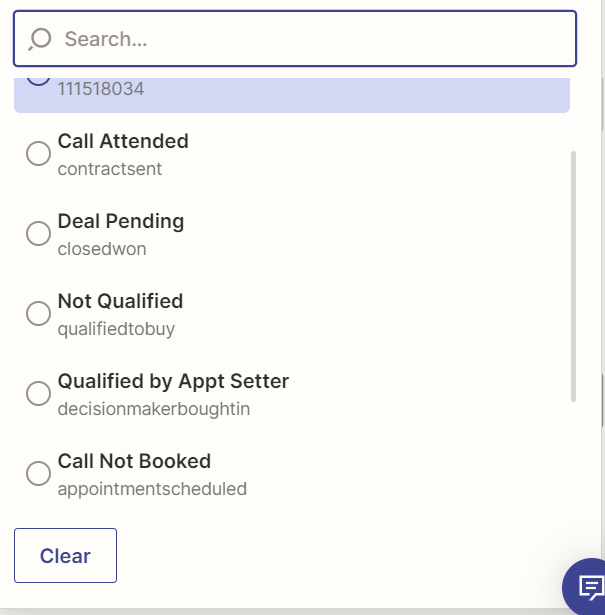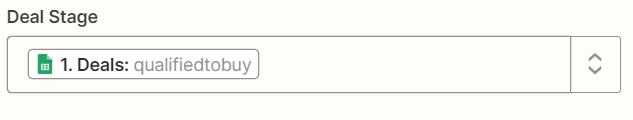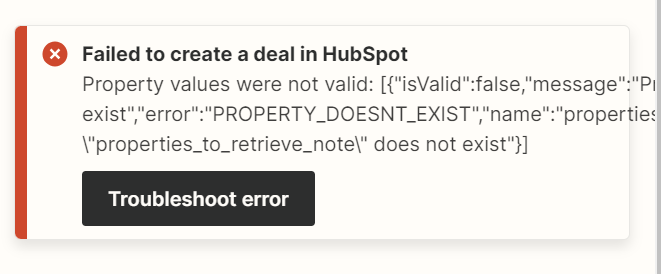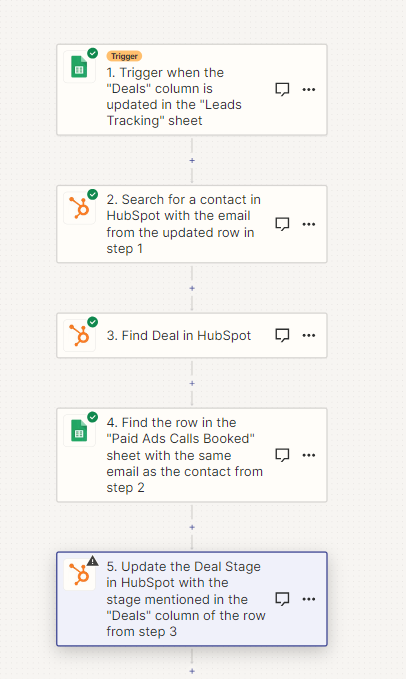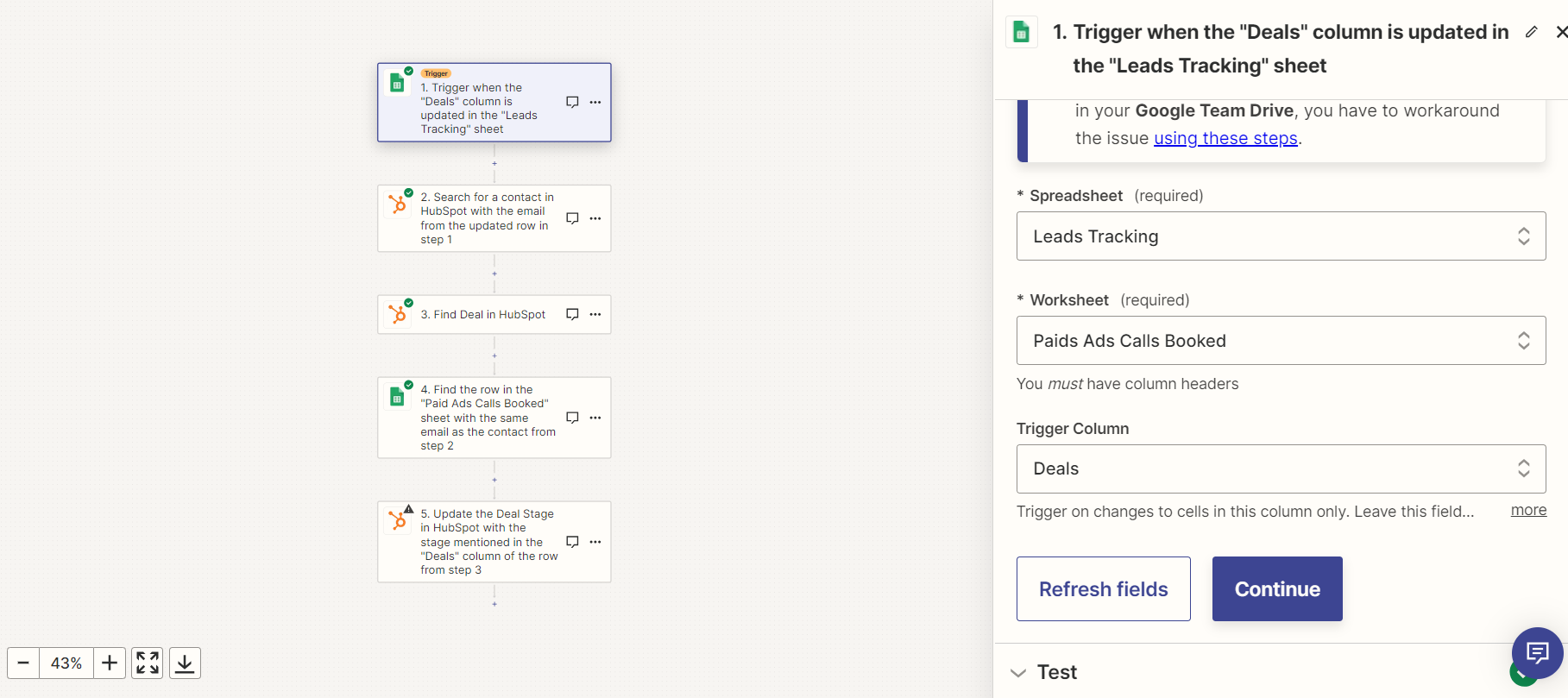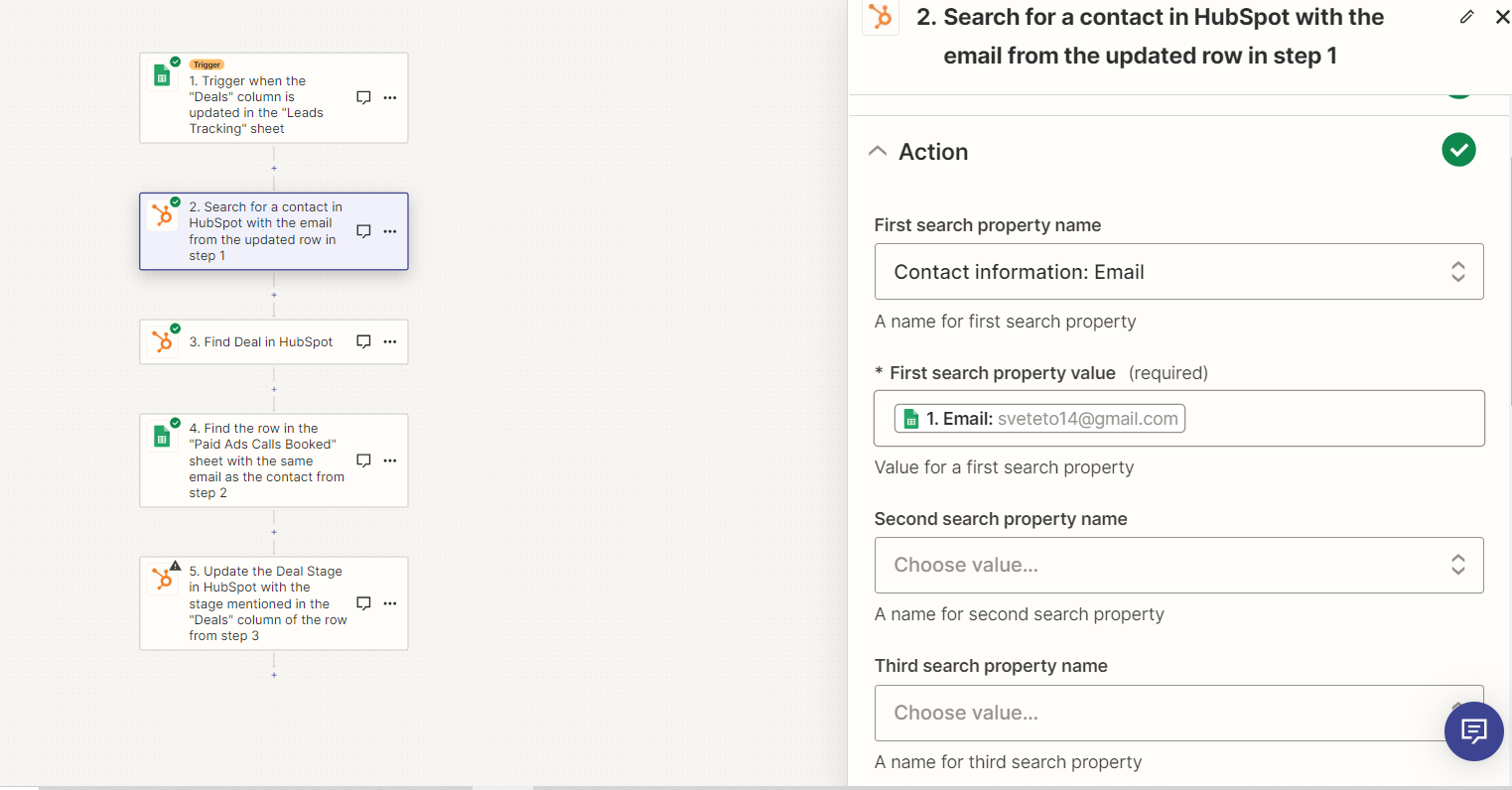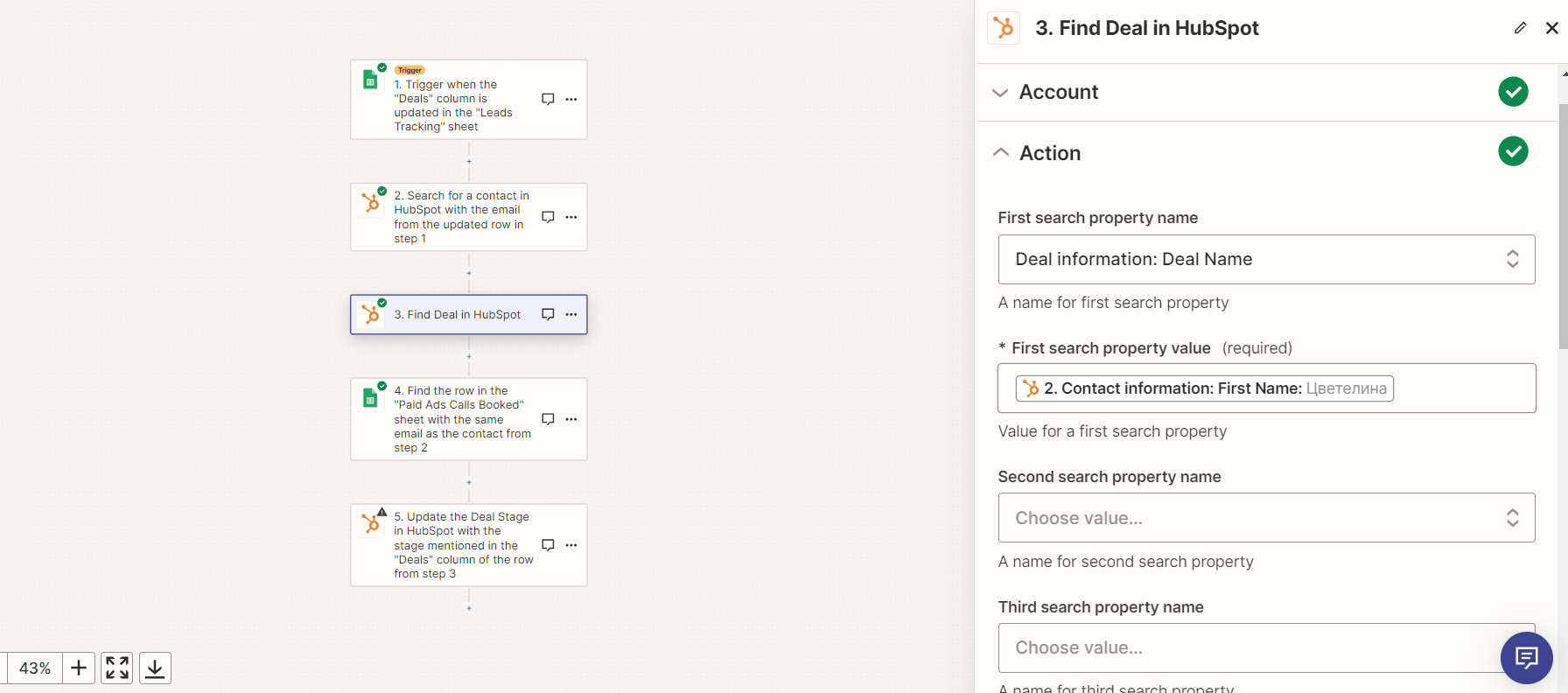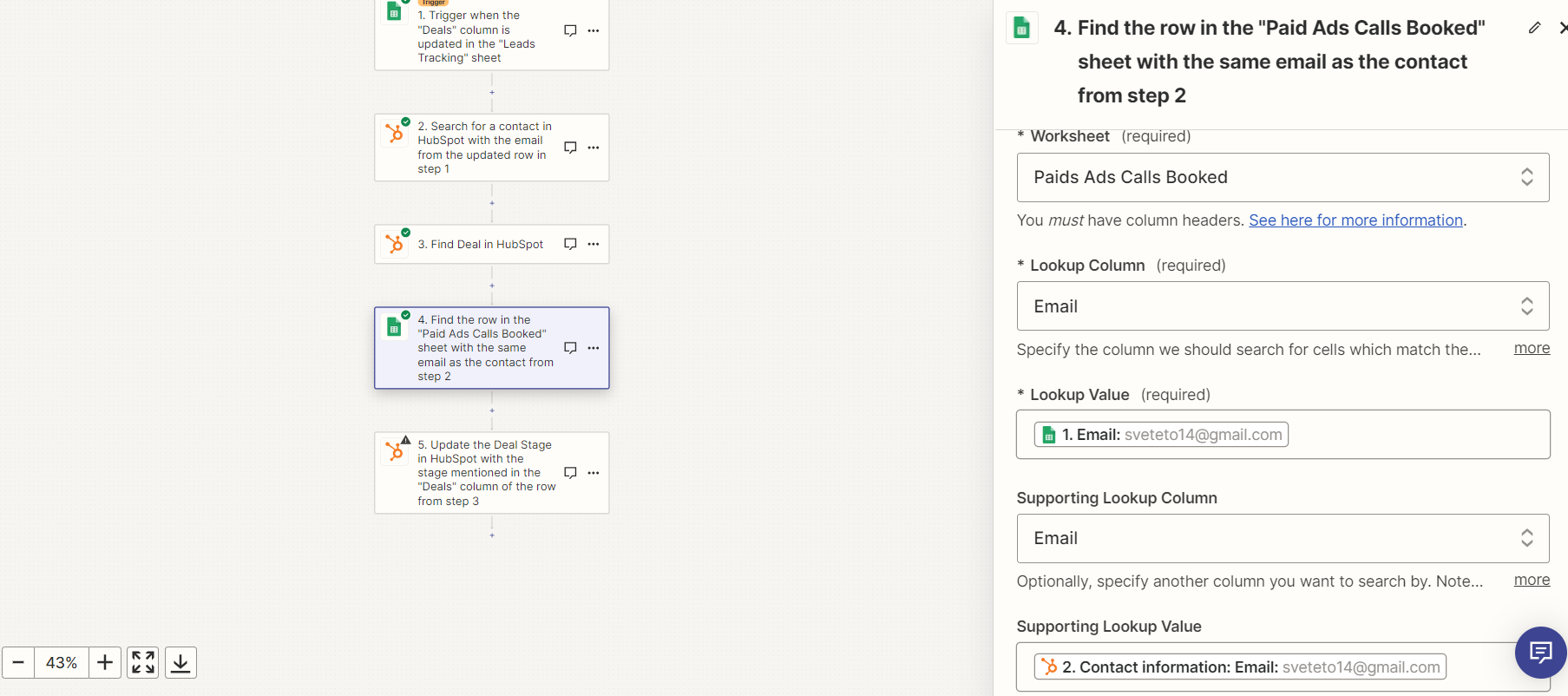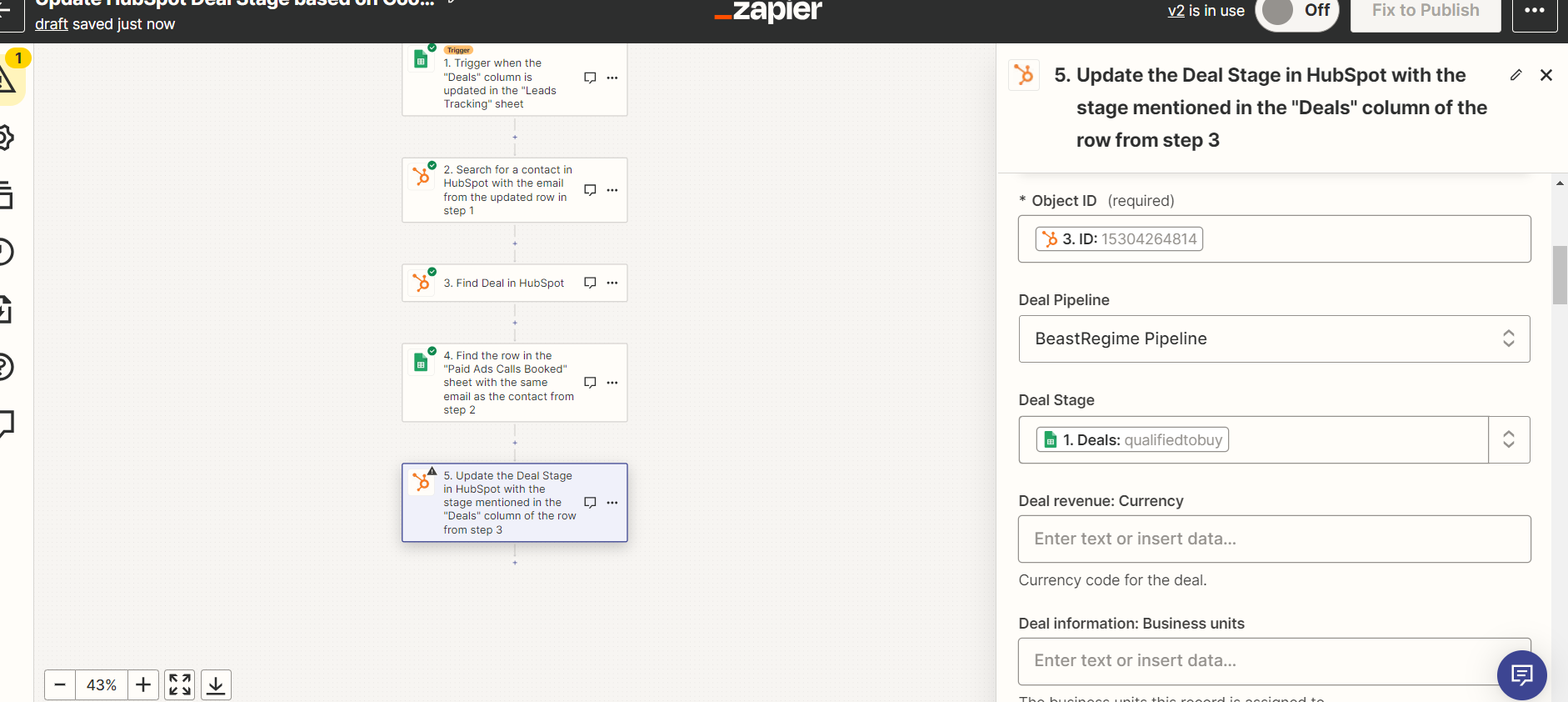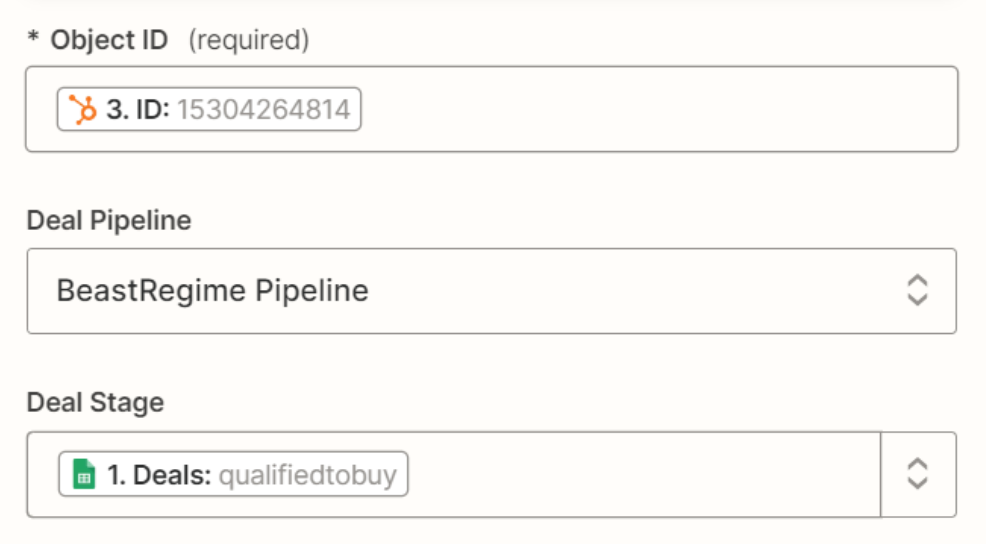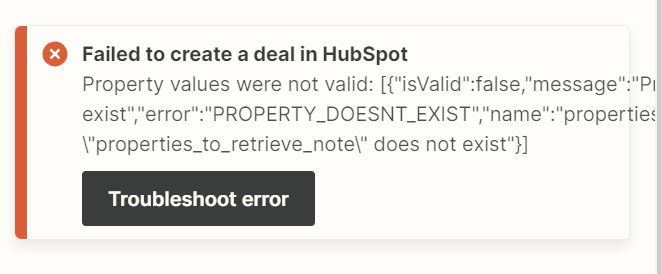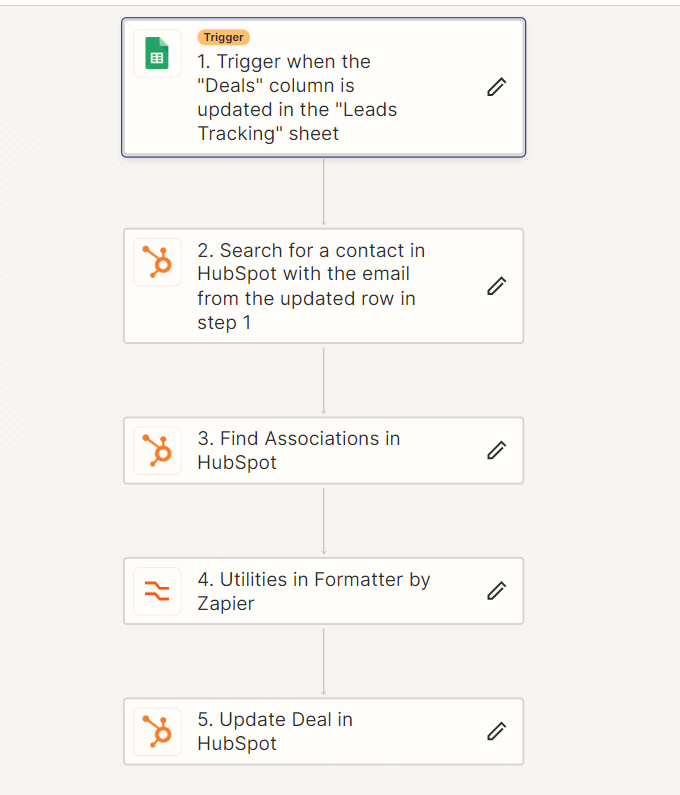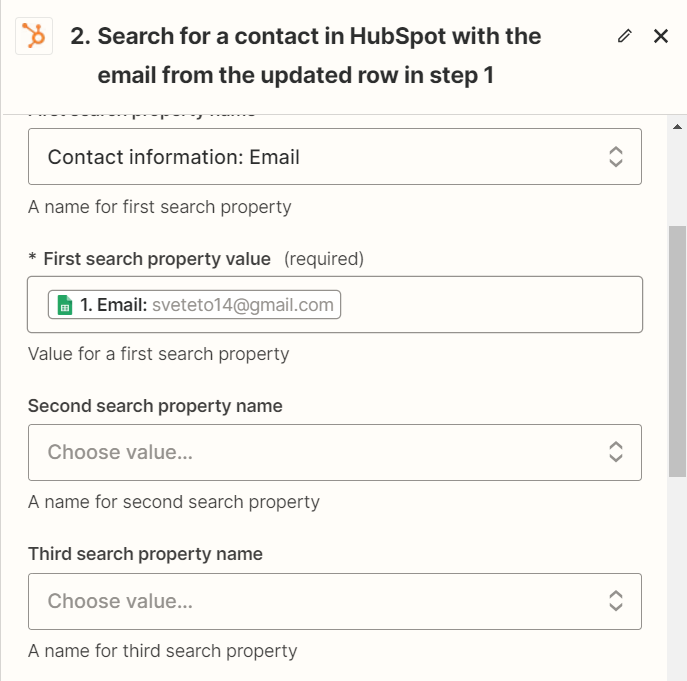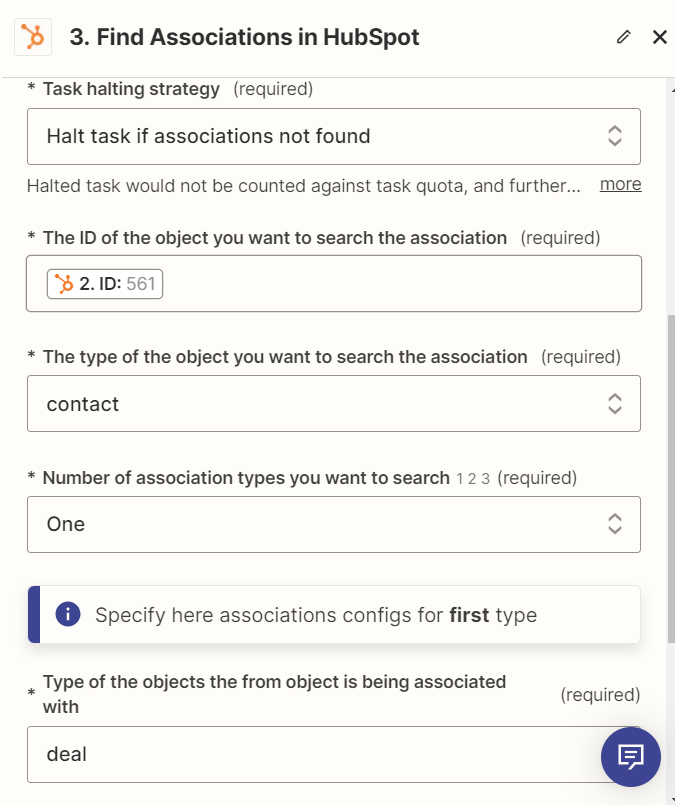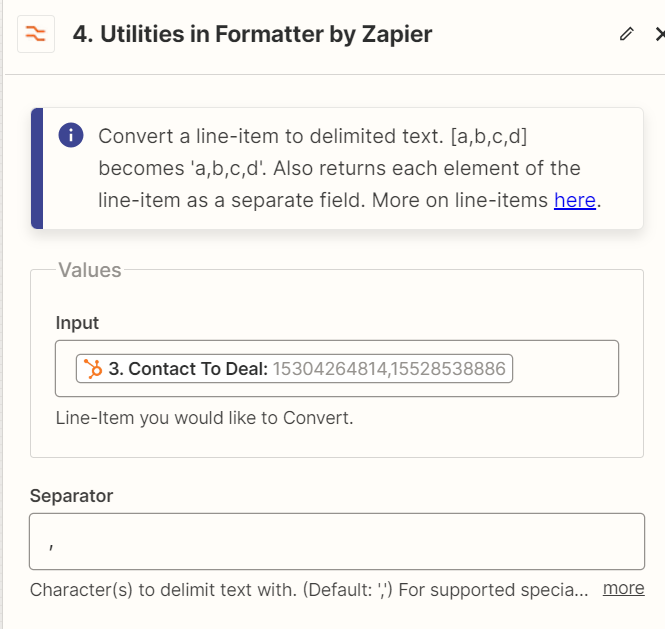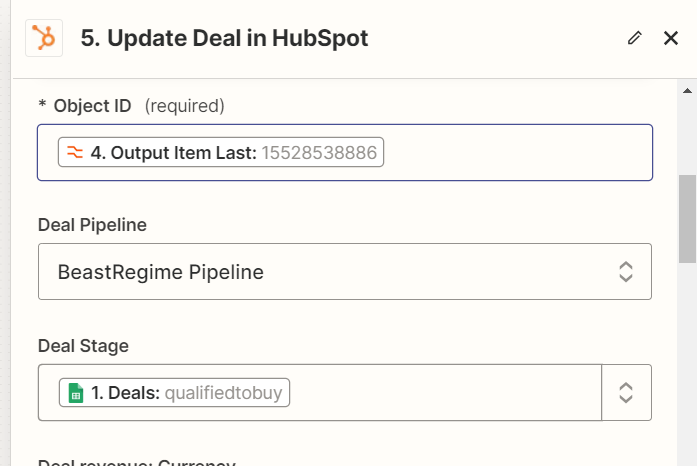Hello everyone,
I am struggling a bit with, what would seem to be a straightforward automation.
I have a spreadsheet in Google Sheets where I keep track of all my clients and use that to keep them up to date.
I created an automation in HubSpot that creates a contact every time a new row to the sheet is added. After that it creates a deal.
I have a column in my sheet that I use to update the deal progress and I want it to also automatically change the deal progress in HubSpot.
When I made the automation I received the following error:
Property values were not valid: [{"isValid":false,"message":"Property \"properties_to_retrieve_note\" does not exist","error":"PROPERTY_DOESNT_EXIST","name":"properties_to_retrieve_note","localizedErrorMessage":"Property \"properties_to_retrieve_note\" doe
I checked if I named the deals in my spreadsheet correctly (not using the names in the Pipeline, but the ones that HS displays - the deal IDs) and checked for Typos and everything looks fine.
Tried the AI but it was no help at all.
Am I going about this the correct way at all? And if I am, how can I get the google sheet column to connect to the deal stage?
Thank you!