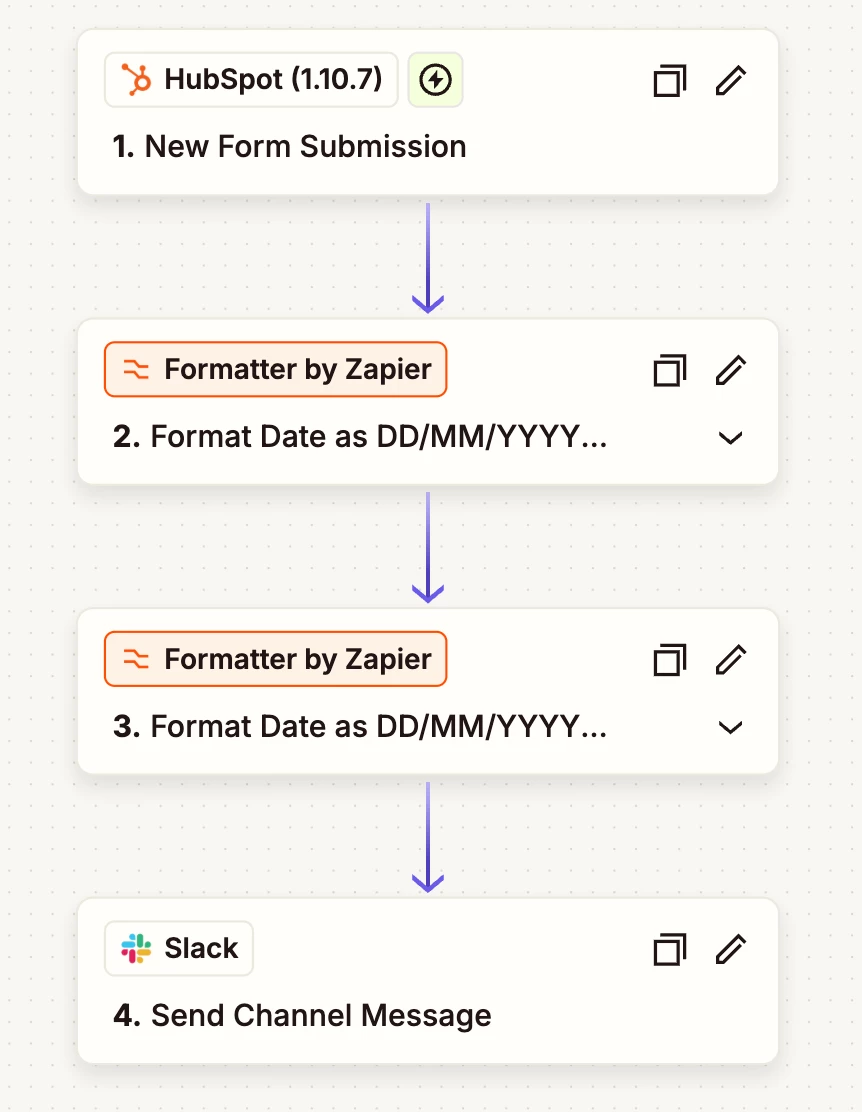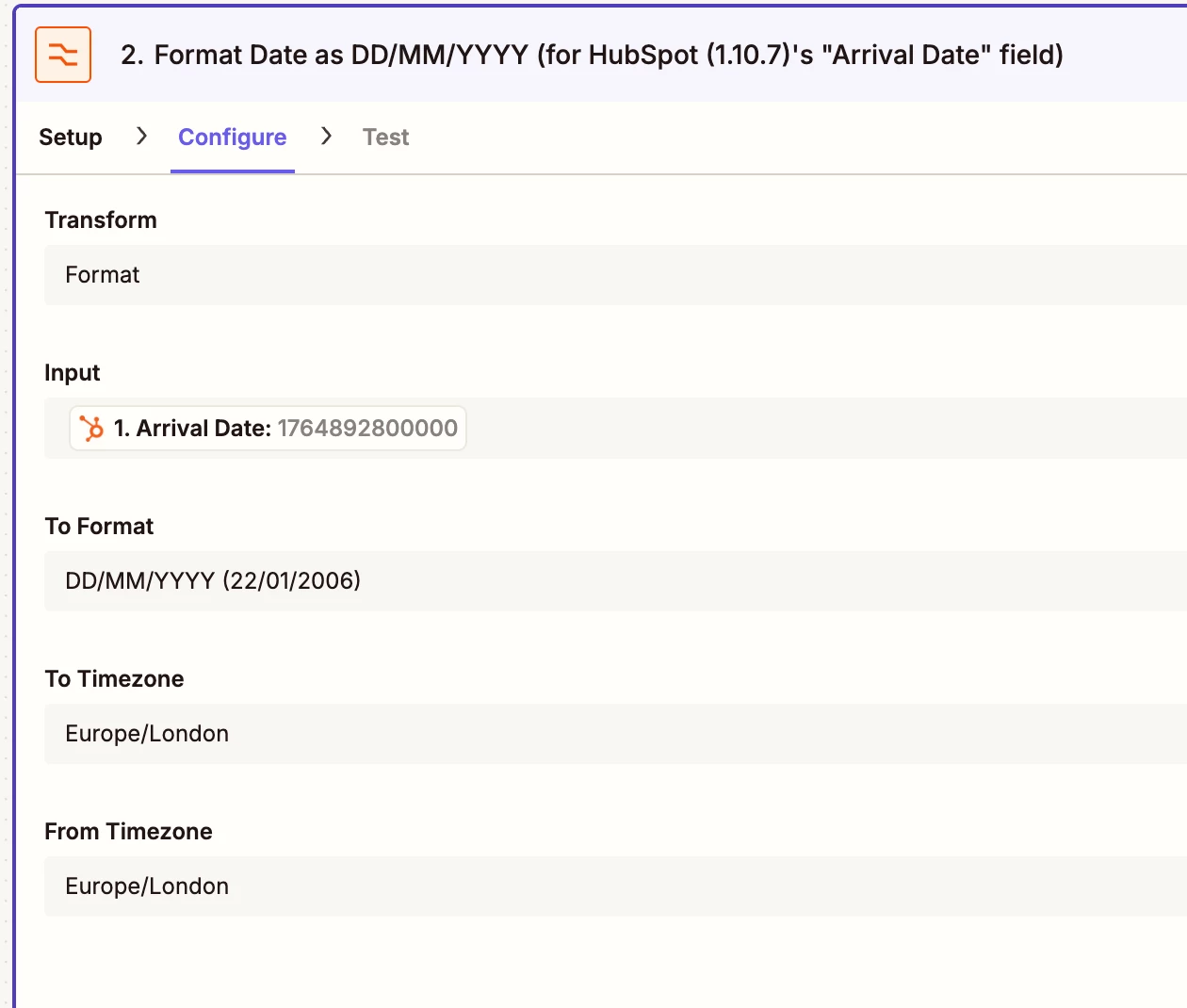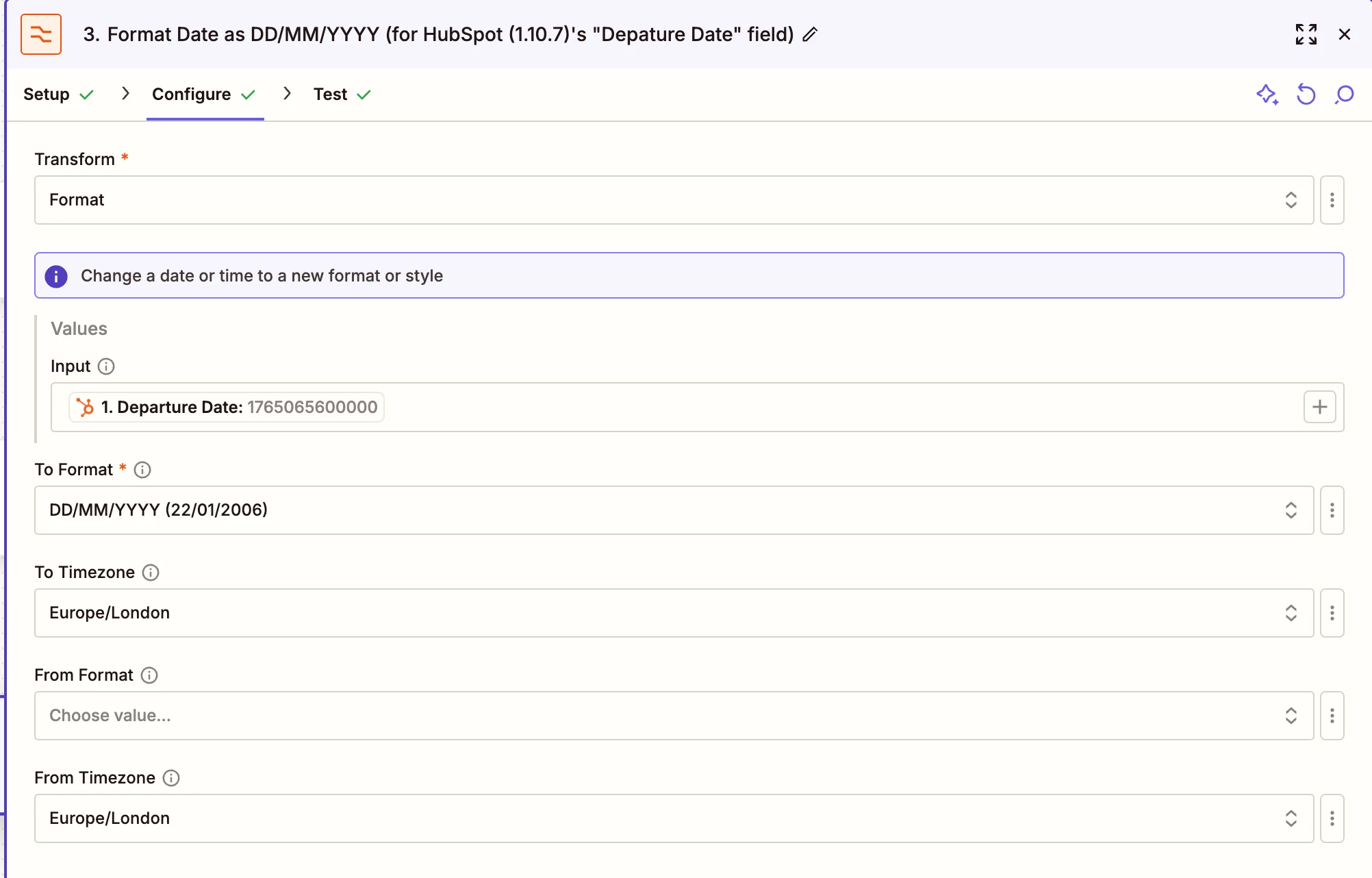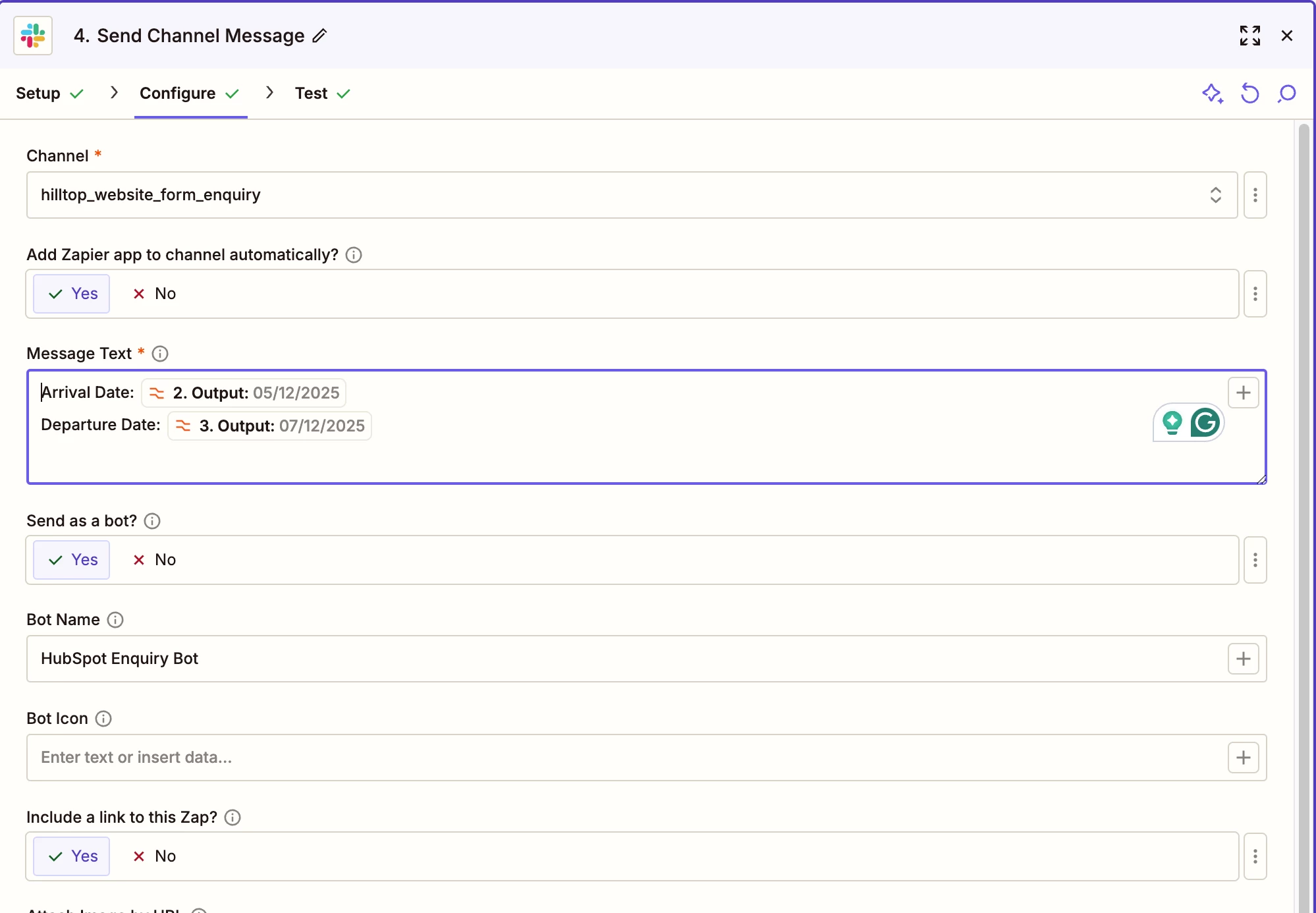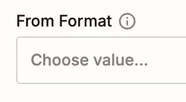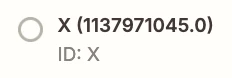Hi,
I am using HubSpot form submission, formatting the dates using formatter and sending a slack message with the formatted date output. But I have noticed, formatter isn’t using the new submission date values but returning the same test values.
Is there anything I am missing here? Please let me know if anyone can help me in this.
Thanks
Adi