Hello,
this error HTTP 405 unknown_method I am getting when testing the third step from Zapier to Crisp plugin. Can someone help me with that?
Thanks in Advance.
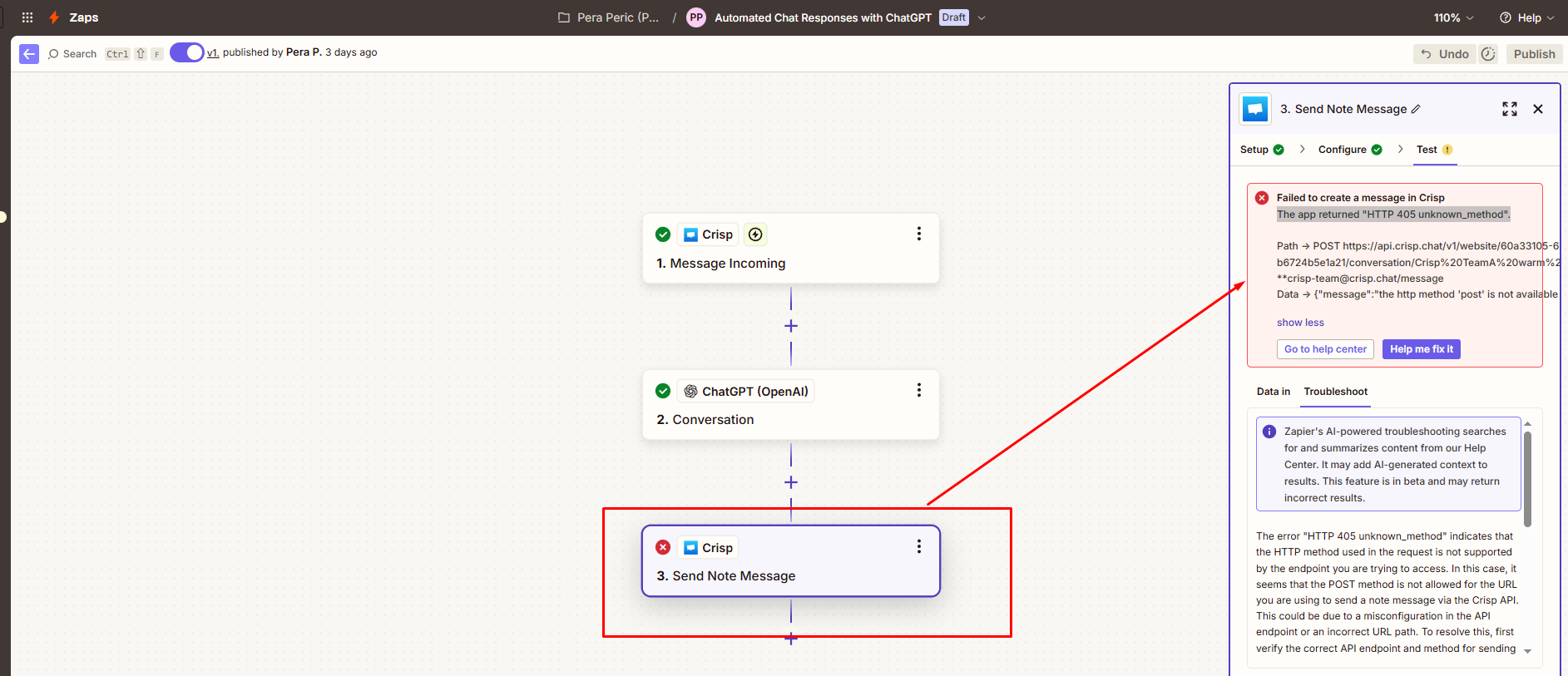
Hello,
this error HTTP 405 unknown_method I am getting when testing the third step from Zapier to Crisp plugin. Can someone help me with that?
Thanks in Advance.
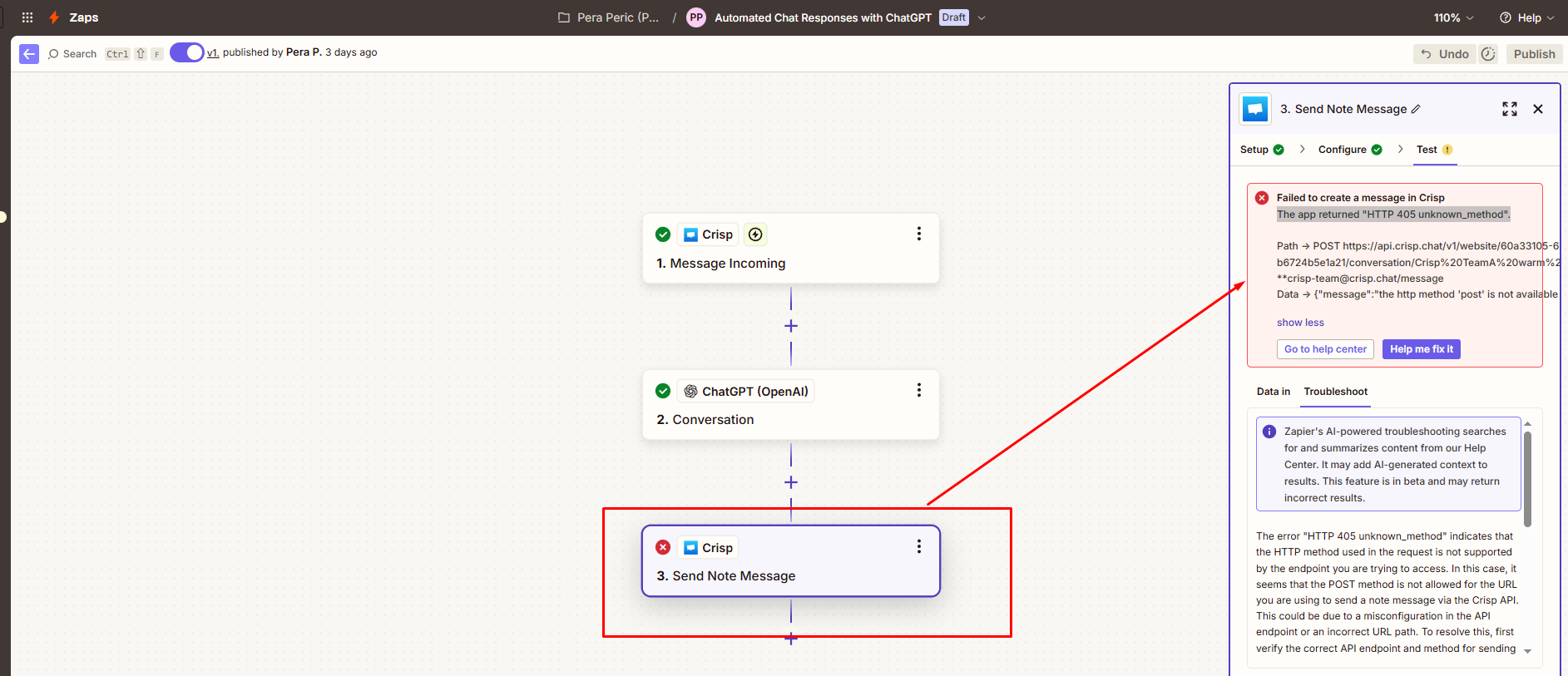
Enter your E-mail address. We'll send you an e-mail with instructions to reset your password.