Hey!
I’ve noticed a really annoying bug (or it seems to be) with the ‘HTML to Markdown’ Zapier Formatter.
When feeding HTML into the formatter, it continue to outputs the Markdown which I use for post automation with LinkedIn/Facebook- but I noticed it adds random line breaks throughout the copy. (see below)
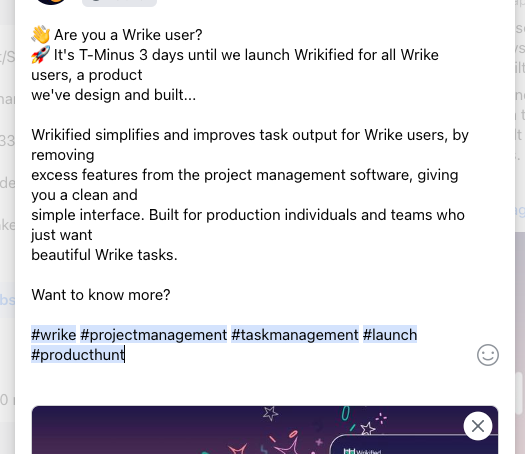
After investigation, I noticed these “random” line breaks actually mirror exactly how the Formatter outputs it’s example when running a test. (see below)
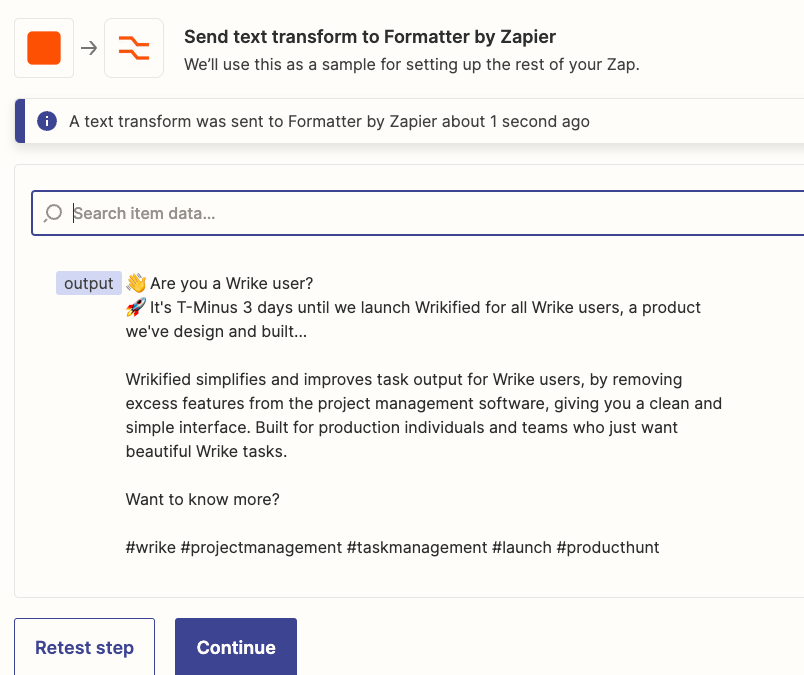
This means the formatter is adding additional line breaks after the words;
- product
- removing
- and
- want
...as well has a 3 random [spaces] at the end of every paragraph or empty line.
(you’ll be able to see this within the markup output at the bottom)
Annoying, right? Has anyone else noticed this or found a solution to the bug? or have I missed something here.
The HTML fed through the formatter...
👋 Are you a Wrike user?<br />🚀 It's T-Minus 3 days until we launch Wrikified for all Wrike users, a product we've design and built...<br /><br />Wrikified simplifies and improves task output for Wrike users, by removing excess features from the project management software, giving you a clean and simple interface. Built for production individuals and teams who just want beautiful Wrike tasks.<br /><br />Want to know more?<br /><br />#wrike #projectmanagement #taskmanagement #launch #producthunt<br />with the Markup output…
👋 Are you a Wrike user?
🚀 It's T-Minus 3 days until we launch Wrikified for all Wrike users, a product
we've design and built...
Wrikified simplifies and improves task output for Wrike users, by removing
excess features from the project management software, giving you a clean and
simple interface. Built for production individuals and teams who just want
beautiful Wrike tasks.
Want to know more?
#wrike #projectmanagement #taskmanagement #launch #producthunt






