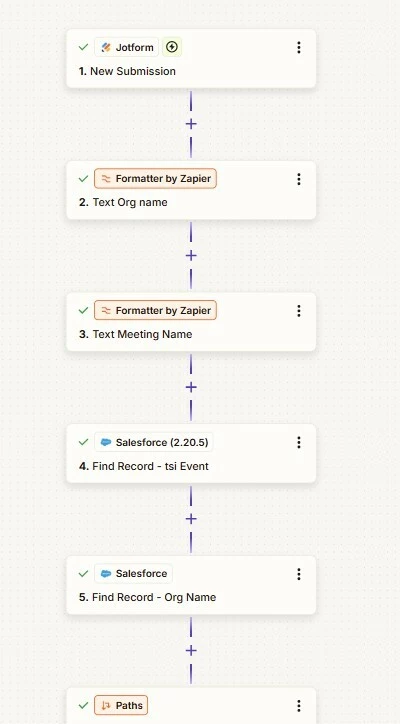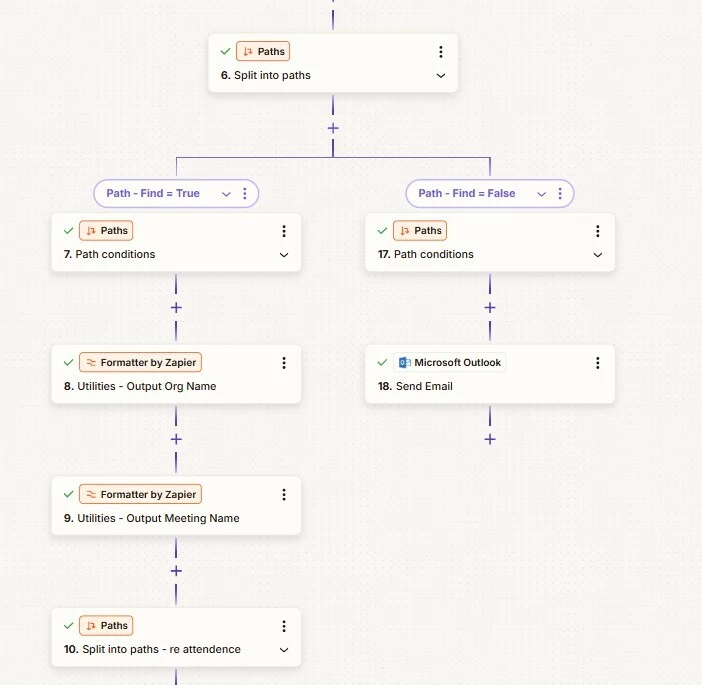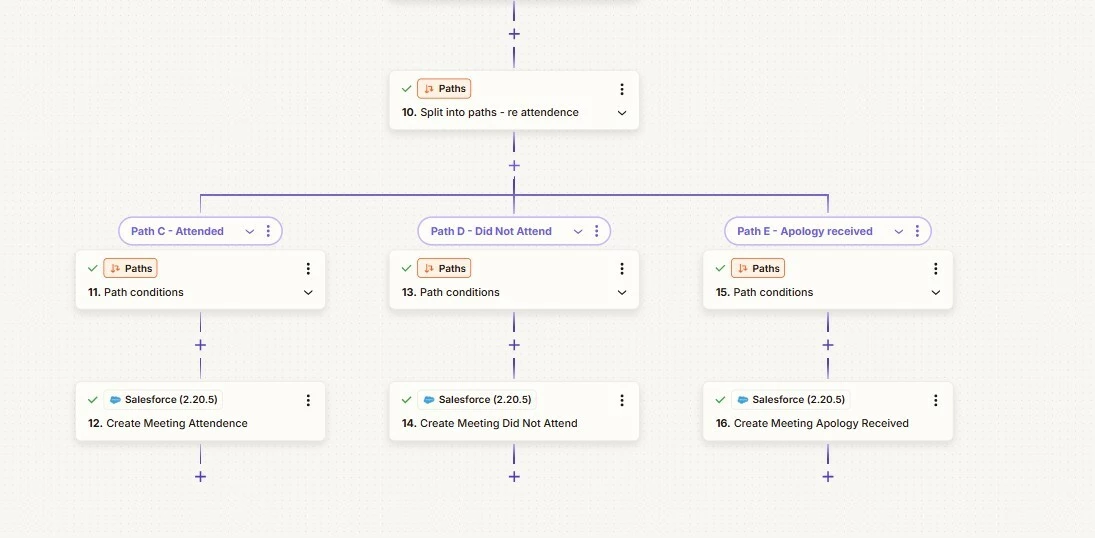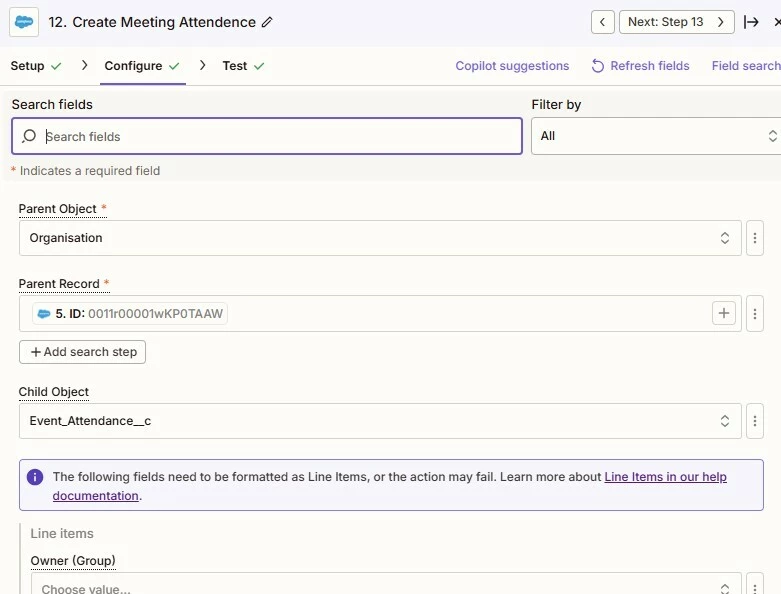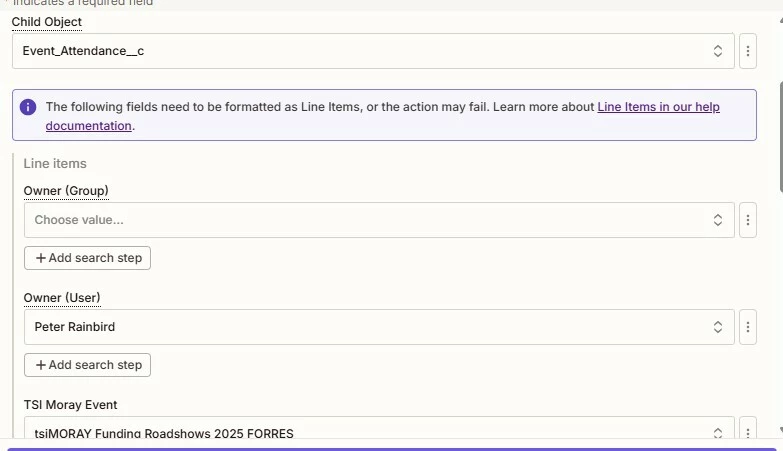I am trying to crate a Salesforce record using a submission from a JotForm. Some of the fields in the Zap, have a warning about the fields needing to be formatted as line items. I can select a static input and the zap works fine, but I need to input custom data from a JotForm submission.
I have tried changing the JotForm submission field data using the formatter function ‘text to line item’ and using the output from that as the custom data for the Salesforce field but that doesn't work.
Please can anyone help with how I can use the custom data in this way.
The Salesforce fields that need the data are both ‘Lookup’ fields and as I say I can use a static item but I can not figure out how to use a custom item to complete the zap. Many thanks.