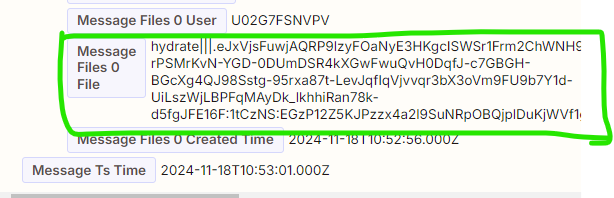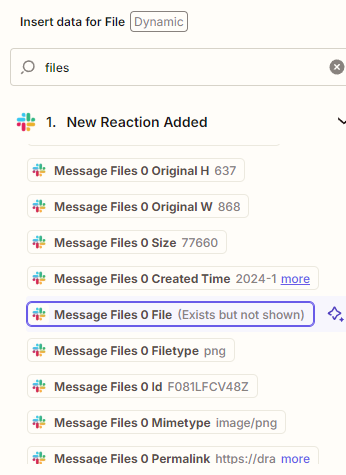I have a zap that uses slack reaction as the trigger, then uploads the ‘permalink private download’ to my gdrive folder. It successfully uploads it, but in the wrong format (HTML instead of PDF) and the contents are HTML/CSS codes. How to solve?
Question
How to upload a Slack link to Google Drive using Zapier
This post has been closed for comments. Please create a new post if you need help or have a question about this topic.
Enter your E-mail address. We'll send you an e-mail with instructions to reset your password.