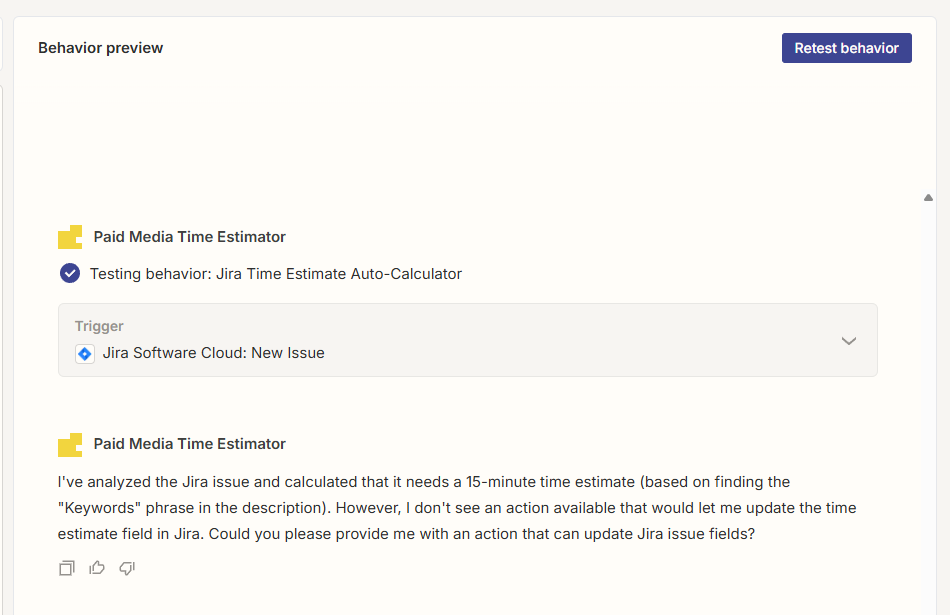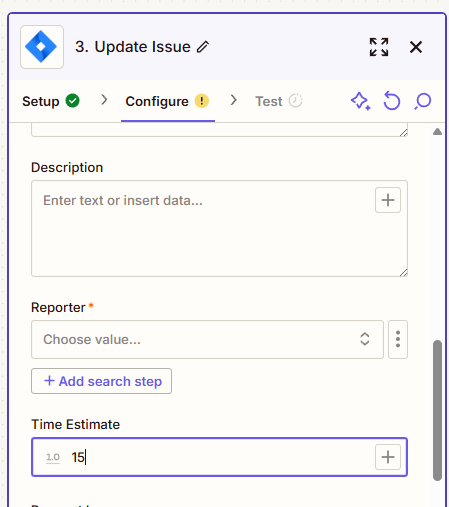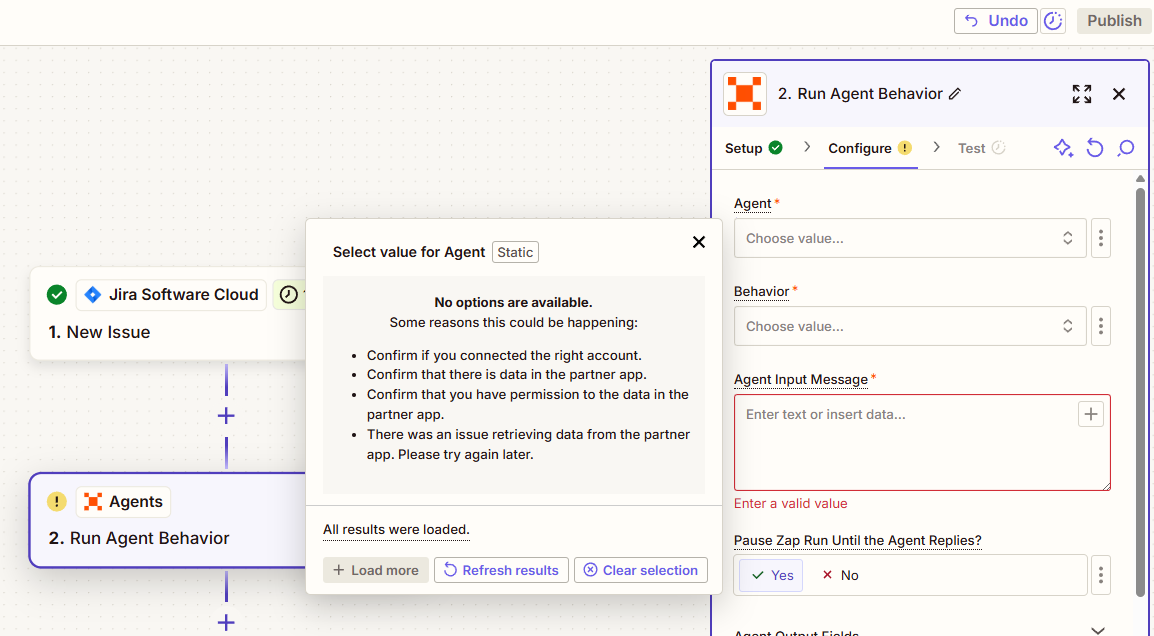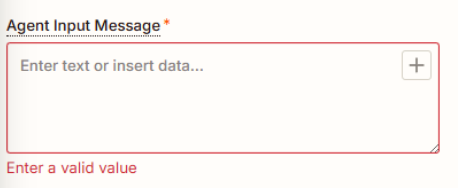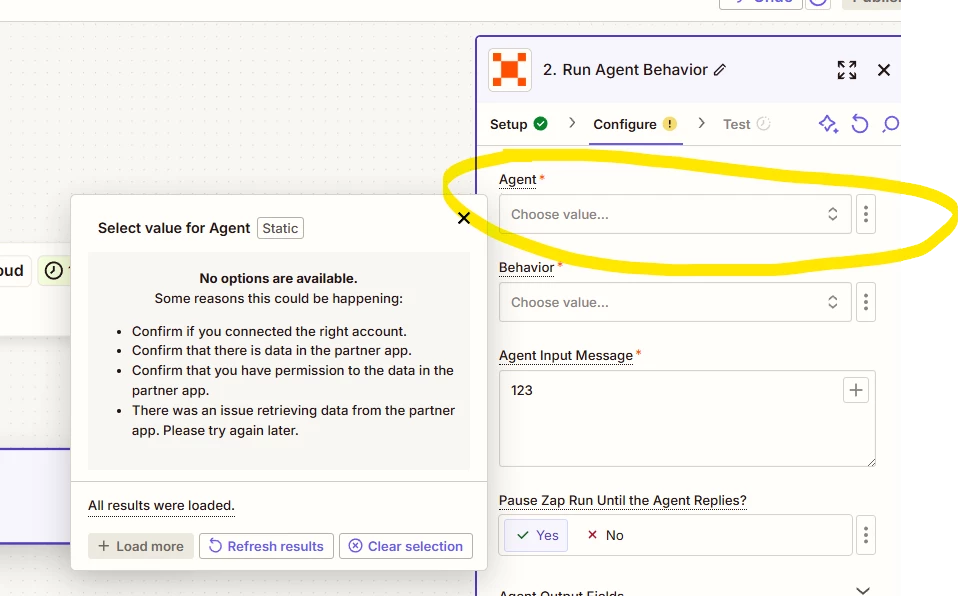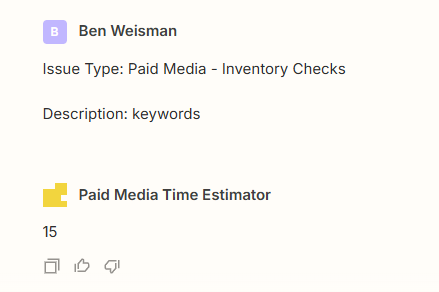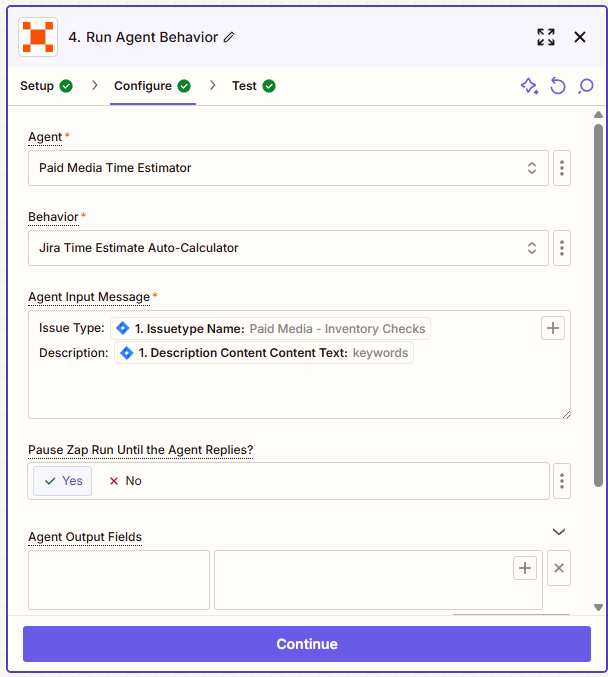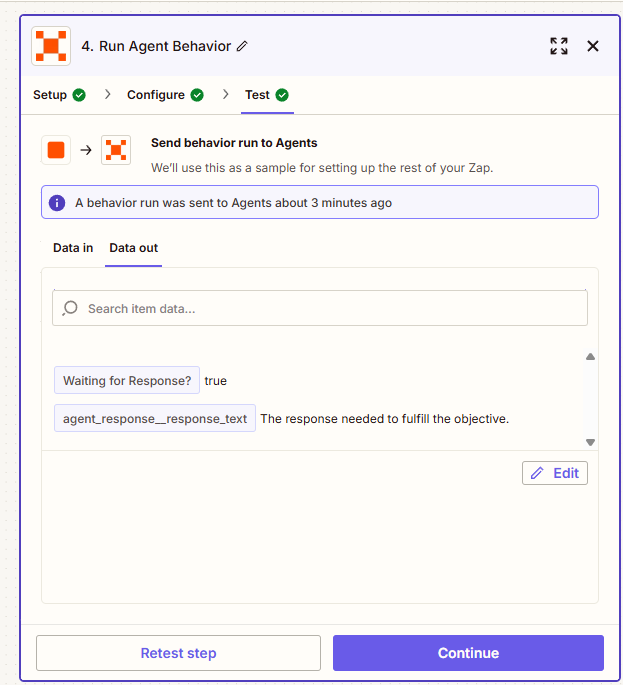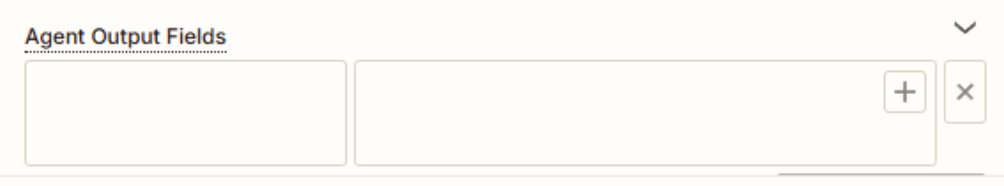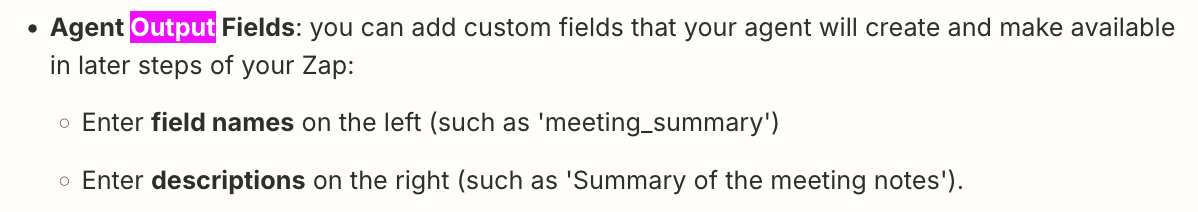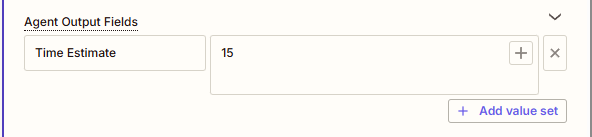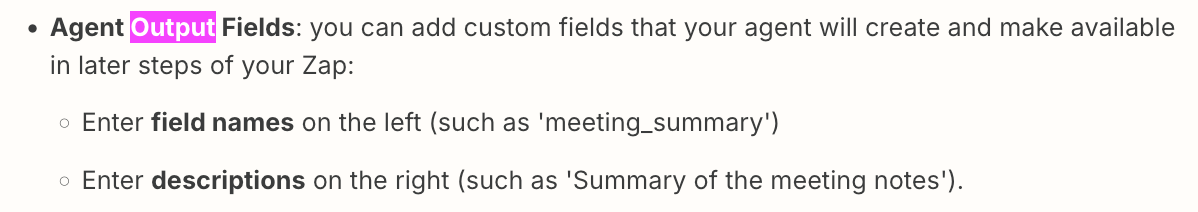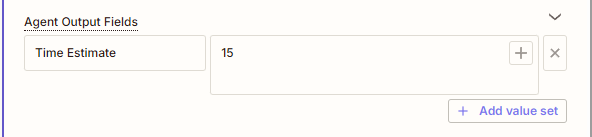I’m getting this error despite having given the agent access to my JIRA instance:
I've analyzed the Jira issue and calculated that it needs a 15-minute time estimate (based on finding the "Keywords" phrase in the description). However, I don't see an action available that would let me update the time estimate field in Jira. Could you please provide me with an action that can update Jira issue fields?
Any ideas?