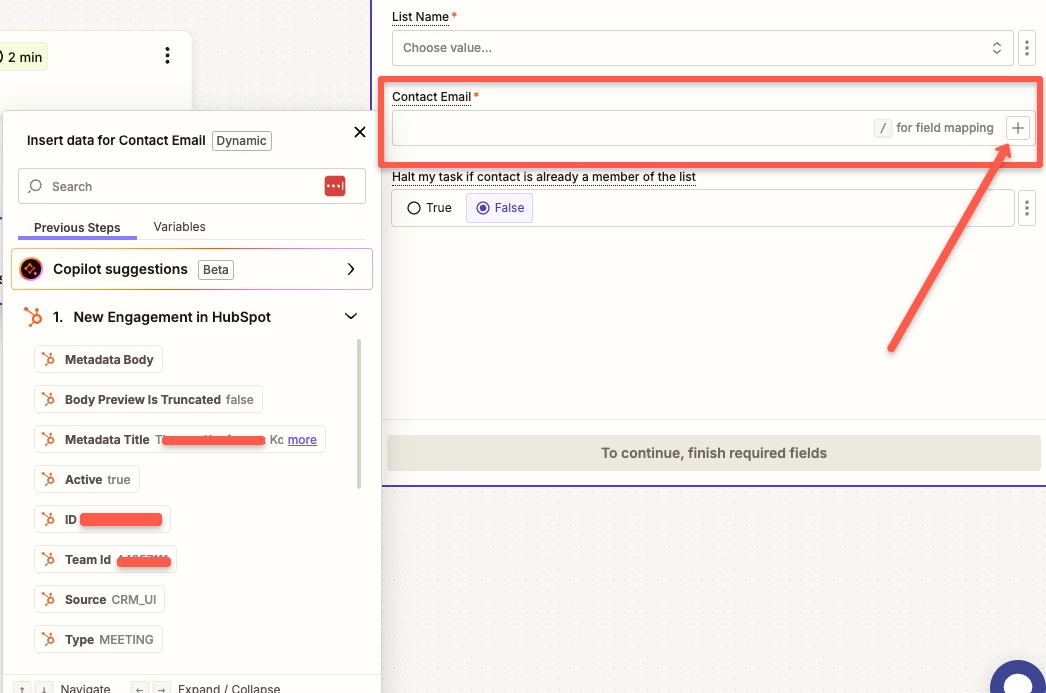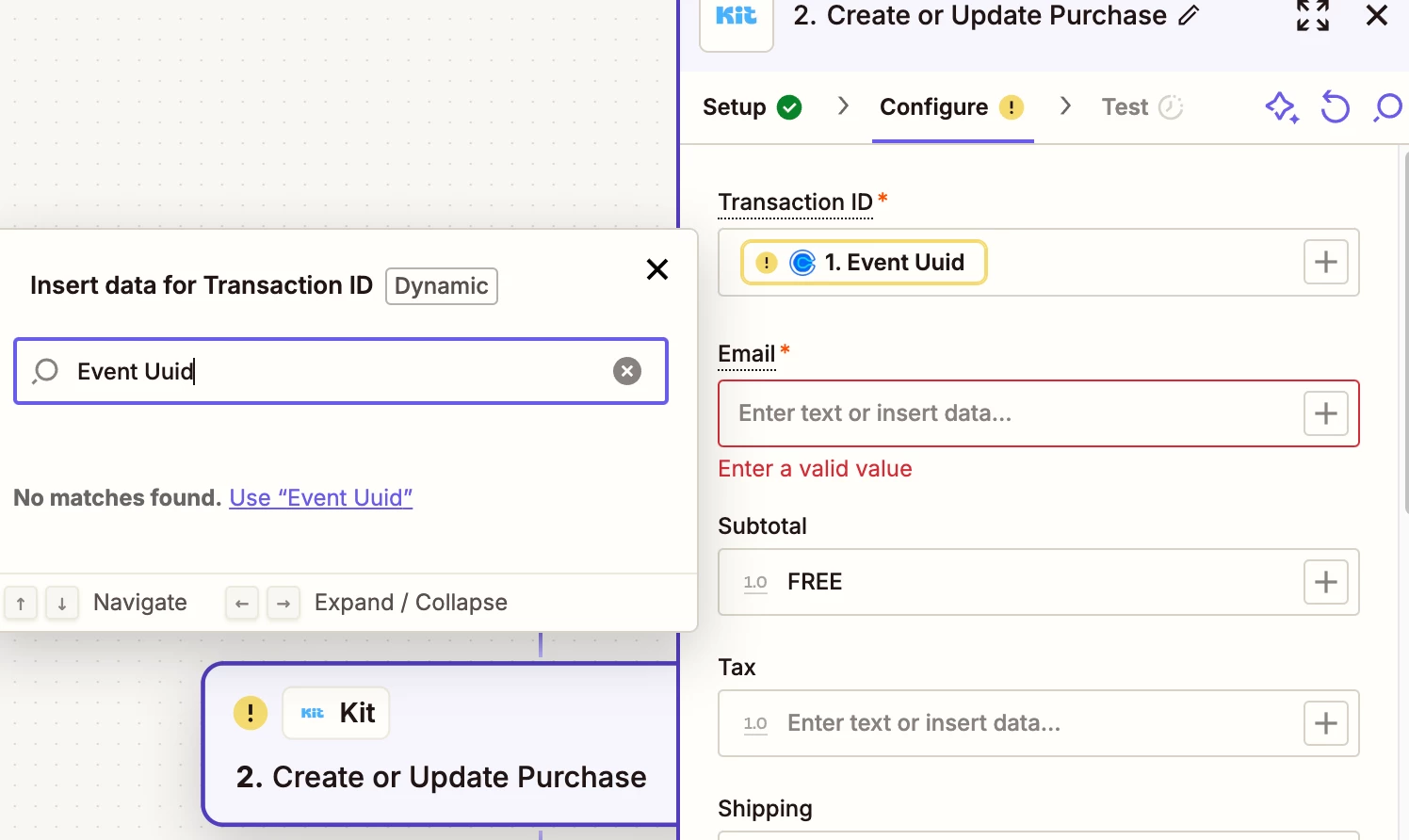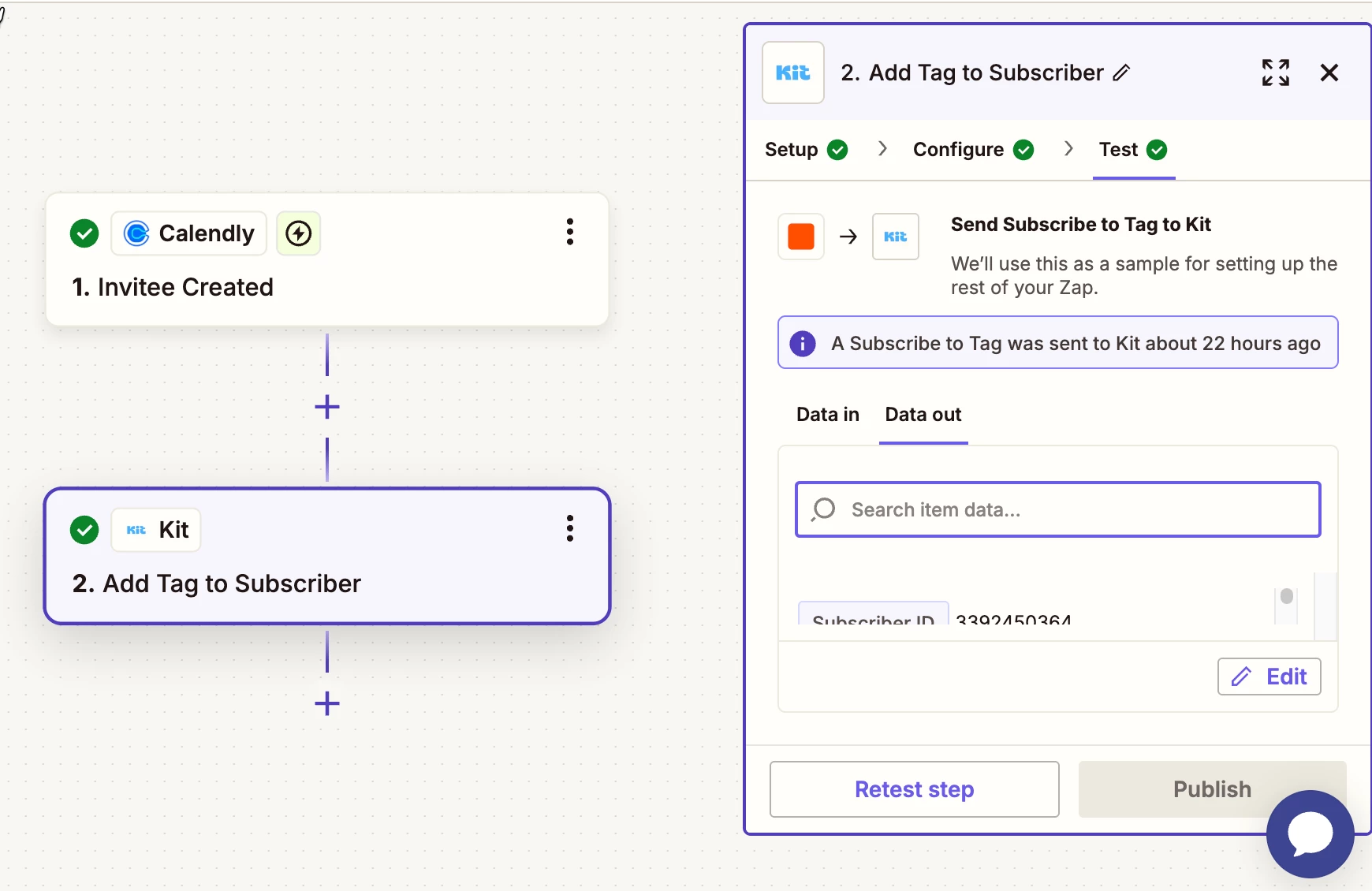Hi, I’ve had a couple of emails from Calendly and (Convert)Kit saying that a zap needs to be updated. I tried my best to do so, but I’ve just received the following email. Can anyone help me?
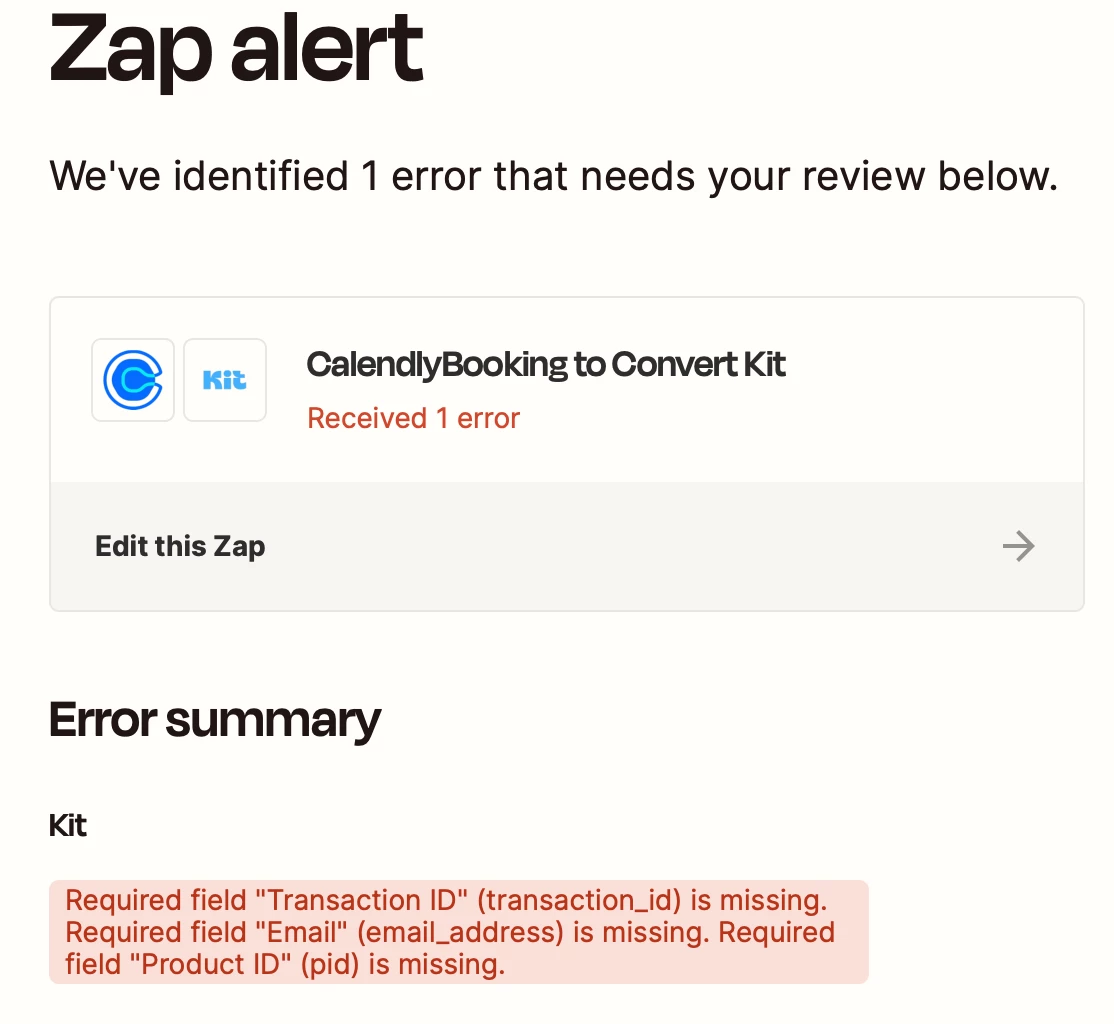
I really don’t know what I’m doing with Zap so any help would be great, especially if in simple terms! Thanks