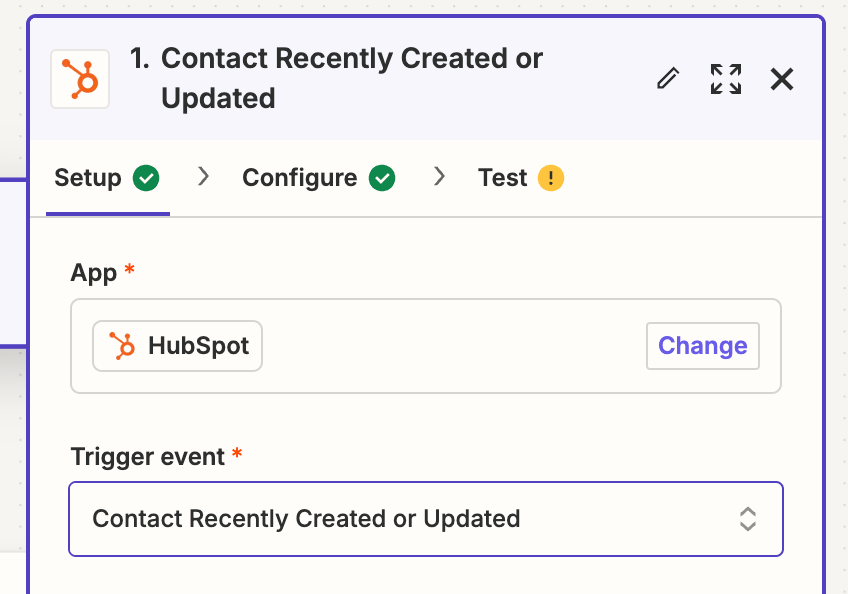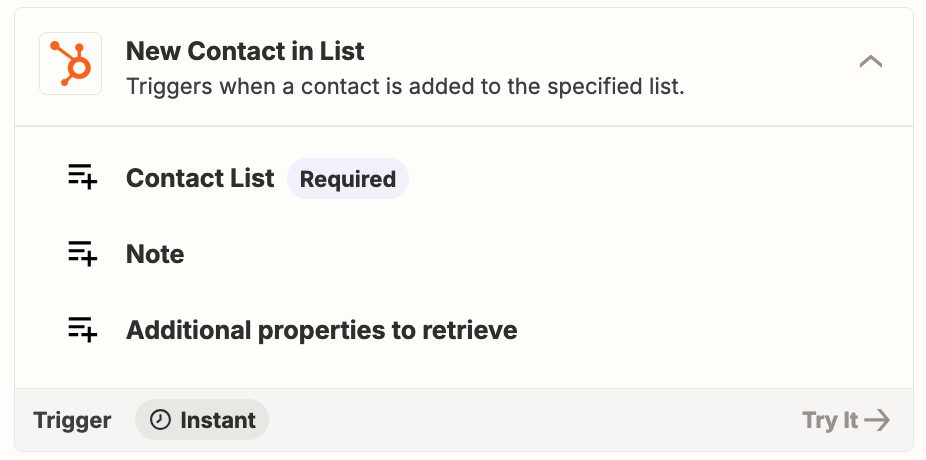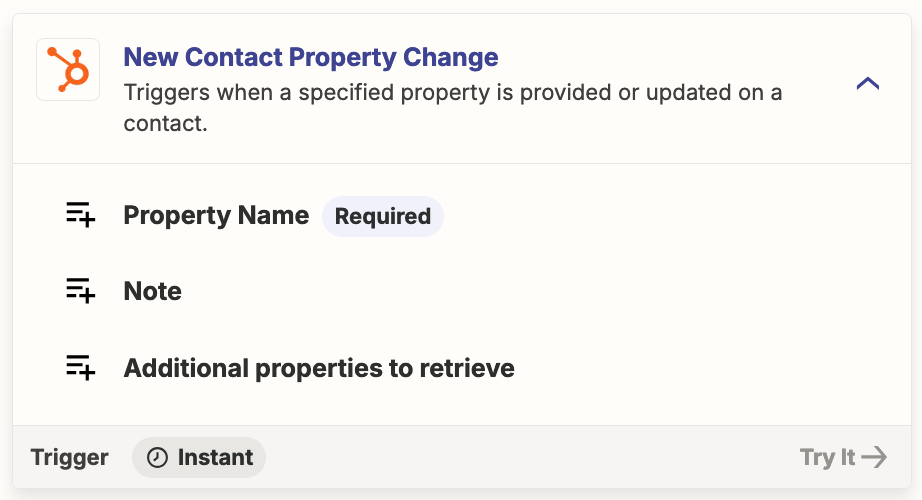Aim: I am trying to update my Mailchimp Audience based off a specific List on HubSpot. I made the following Zap:
Trigger → HubSpot: New Contact in List
Action Event → Add/ Update Subscriber
What's Working → Contacts when added on HubSpot are getting added on Mailchimp, Im only importing three properties ( Email, First Name, Last Name).
What’s Not Working → After he contact is imported on MailChimp if I update that same contact on HubSpot (Change in First Name) it does not reflect on Mailchimp. Im new to Zappier, is there a step im missing here? From my reading although the trigger is New Contact in List it still will update the contact on Mailchimp if a property like First Name Changes.
Thanks!
Question
How to update Mailchimp contact properties when HubSpot list is updated
This post has been closed for comments. Please create a new post if you need help or have a question about this topic.
Enter your E-mail address. We'll send you an e-mail with instructions to reset your password.