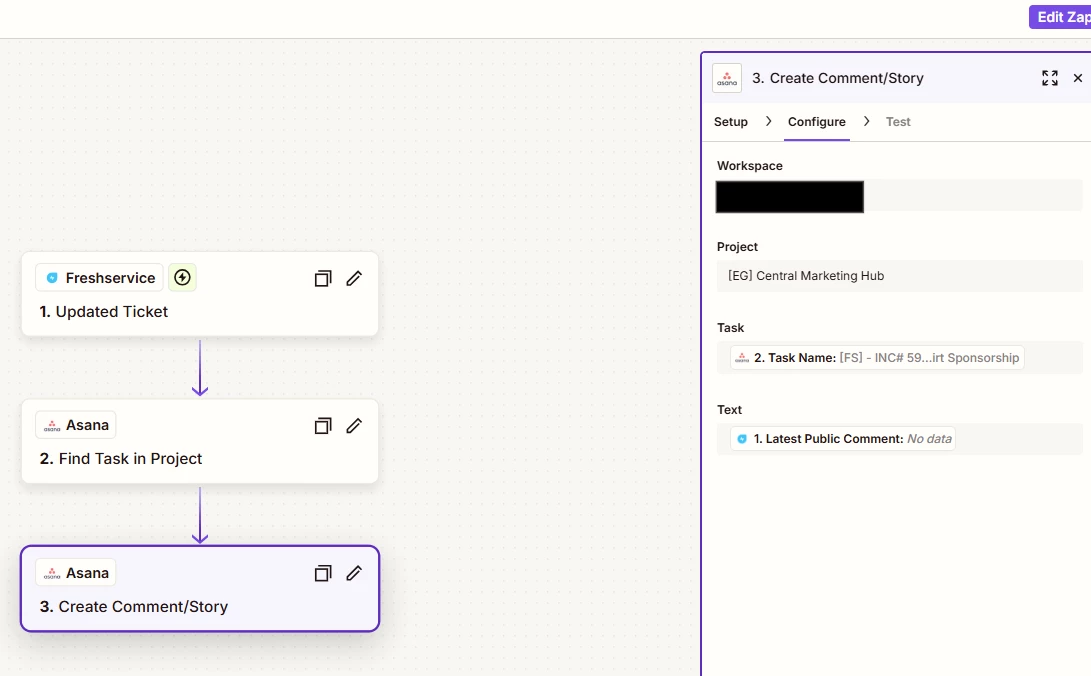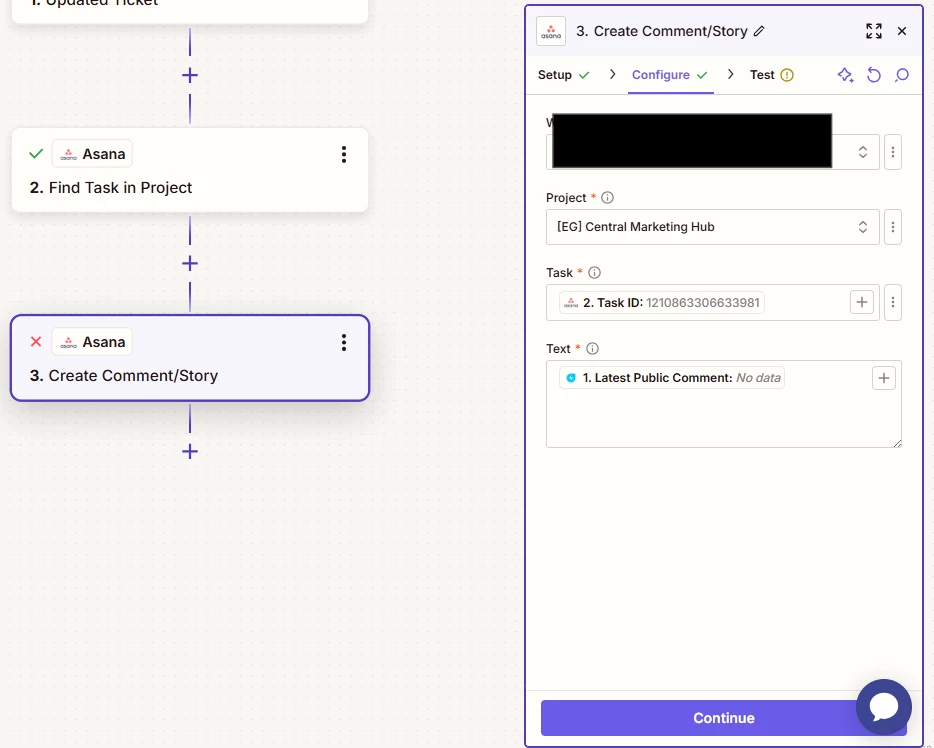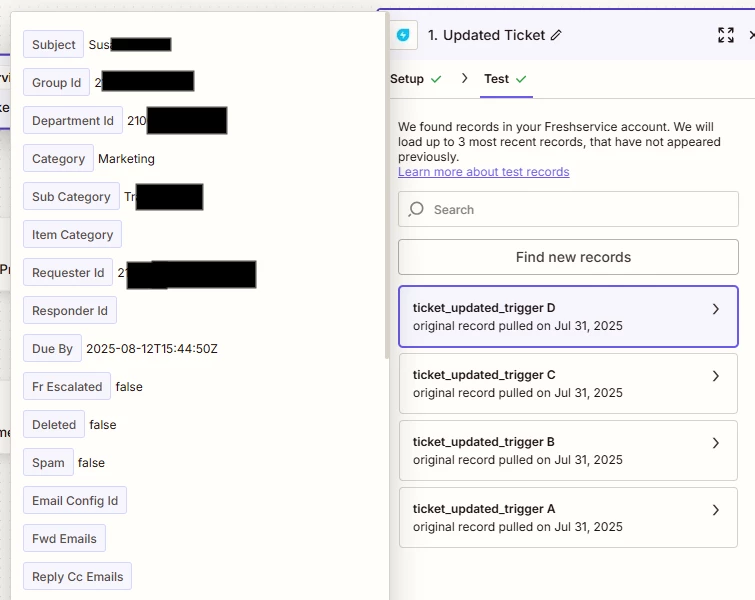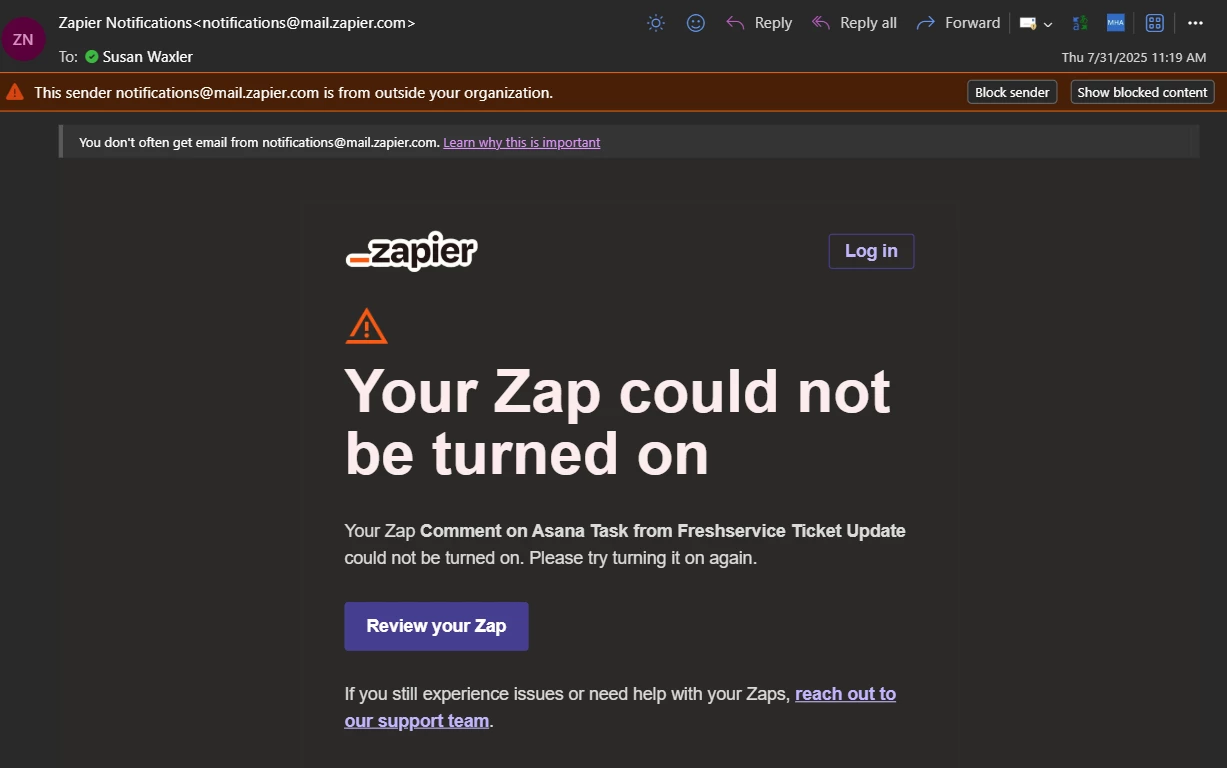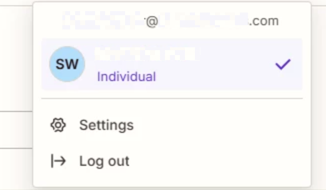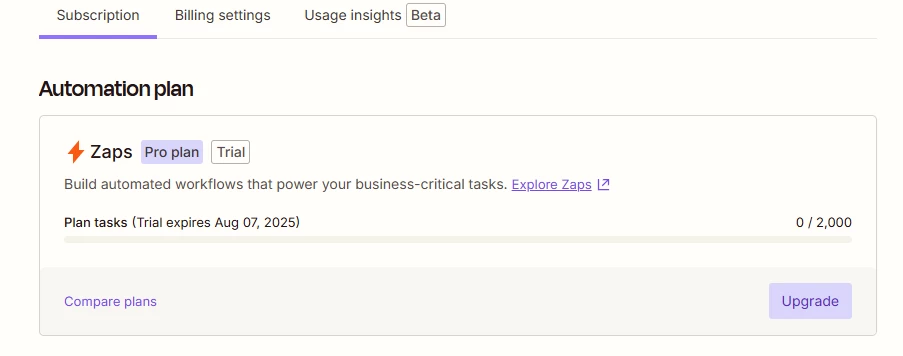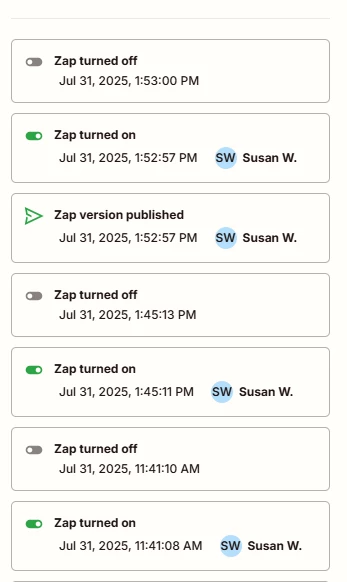Hey @susanmwaxler 👋
Just came across this and saw you reached out to our Support team who were able to potentially identify why the Zap kept turning off. Seems it was likely due to the connected Freshservice account having an Agent role instead of an Administrator role.
To summarize things here:
- The Zap was initially erroring as the Text field in the Asana task which required a value didn’t receive one, as the selected Latest Public Comment field (from the Freshservice trigger) was empty.
- Then when the Zap was turned on, it errored due to the Freshservice account not having an Administrator role.
I’ll mark this as the best answer for now, but please do let us know if there was a different reason behind the Zap turning off unexpectedly or if you still need any help. In the meantime, happy Zapping! 😁⚡