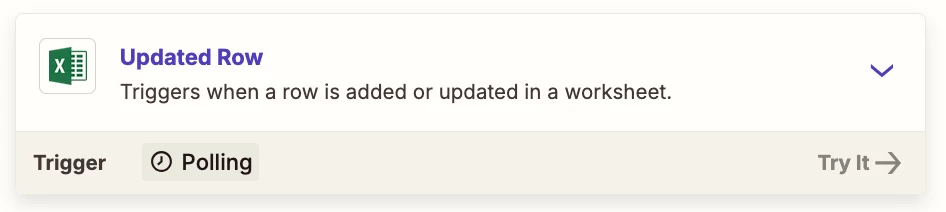I’m building a Zap that sends excel row data to Slack when a new row is created. The zap has in many cases sending the row data before the row has been completed. I tried a delay, that didn’t resolve this. So I created a new column in Excel called submit, with a drop down that can be used to populate the cell. Then I used the Updated Row trigger which lets me designate a column (the submit column) within the row to use as a trigger. The zap is still triggering whether that cel in the row is populated or not.
Does anyone have a solution for getting a zap to trigger to send row data when the row data is completely populated?
Thank you in advance!