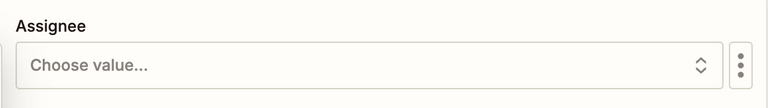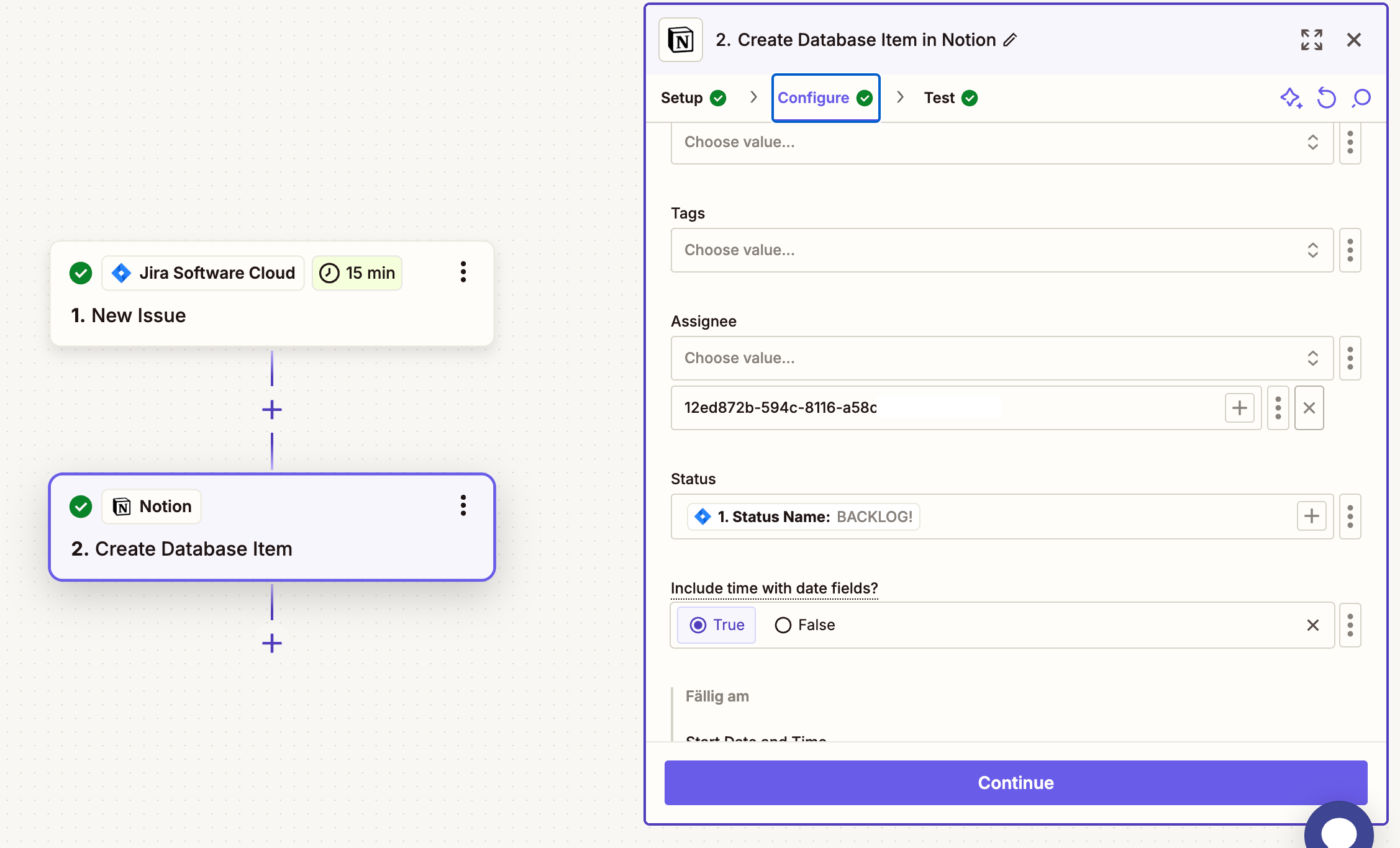Hi team,
i’ve tried many ways but i feel like i’m missing something.
I want to zap new and updated jira tasks from our jira board to a notion database. As we have different persons assigned for each ticket i need the assignee to be transferred as well, but i just can’t make it work.
Using static i can see everyone needed including the ID. But by using it i’ll have everyone assigned on the notion task - not the assigned person.
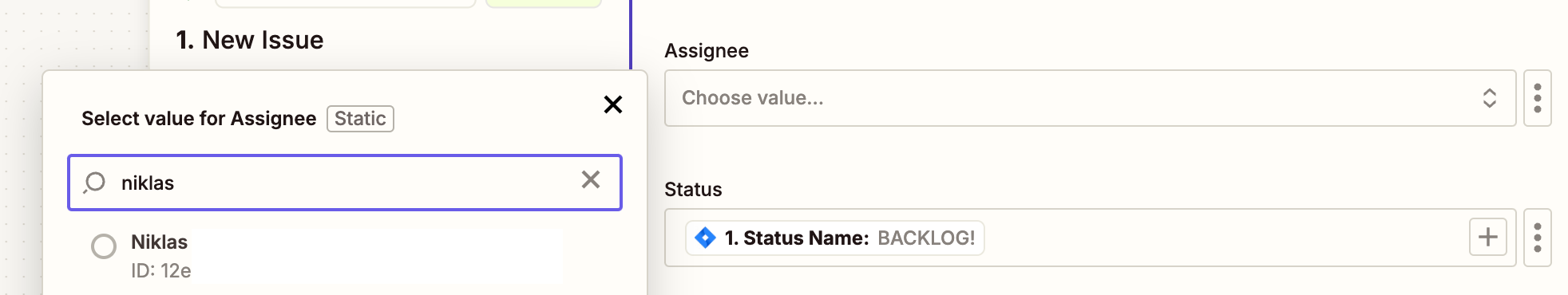
Using dynamic i get the assignee name, email and account id. But none of that is working...
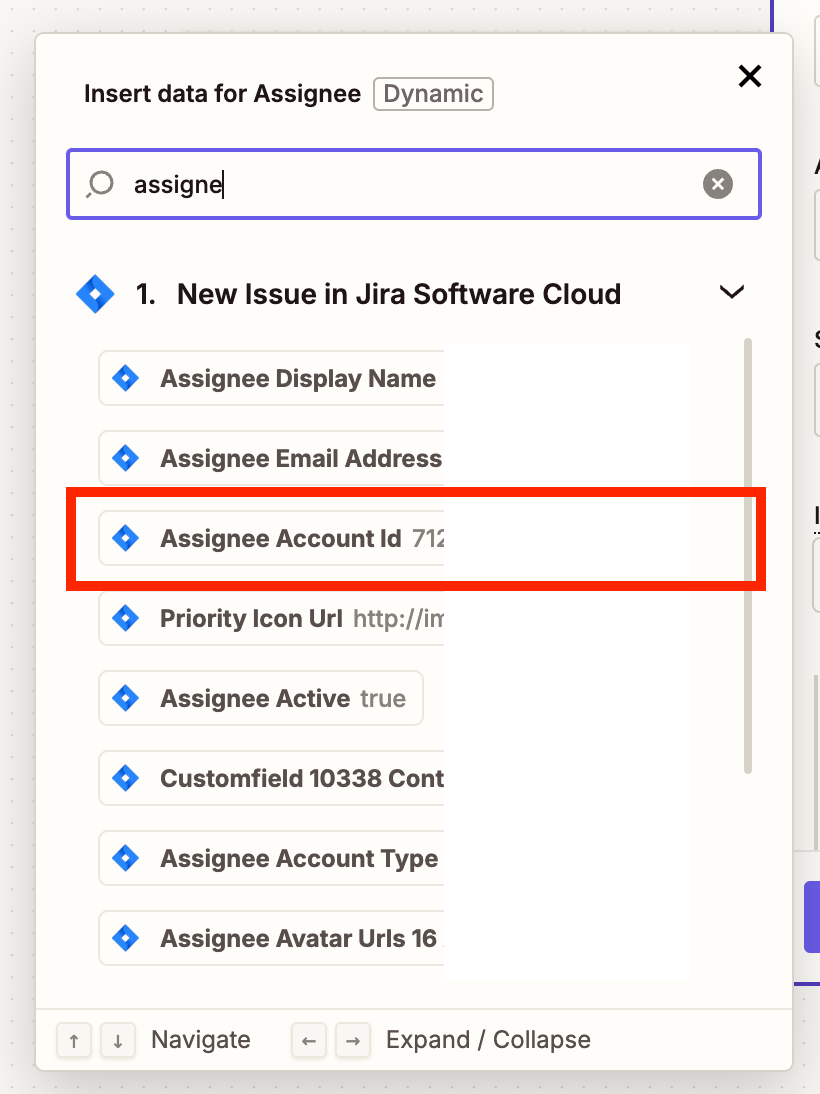
What am i missing to get this to work?