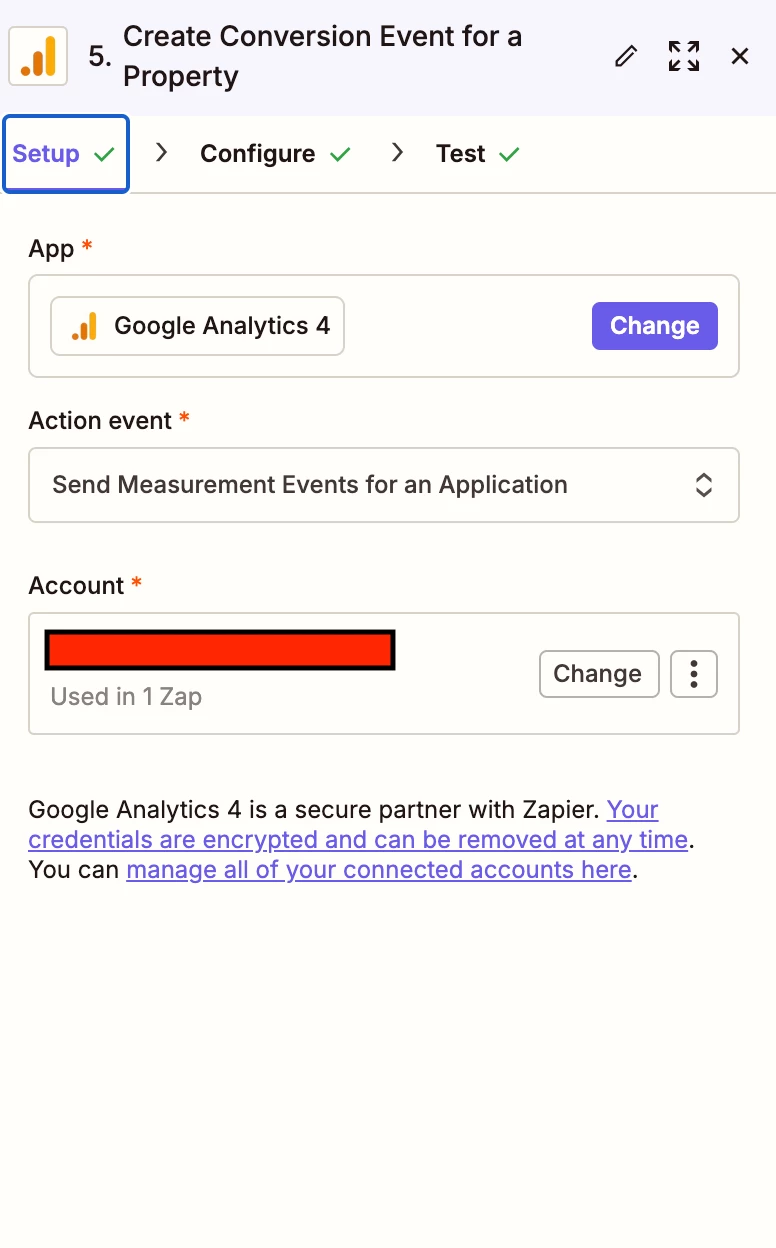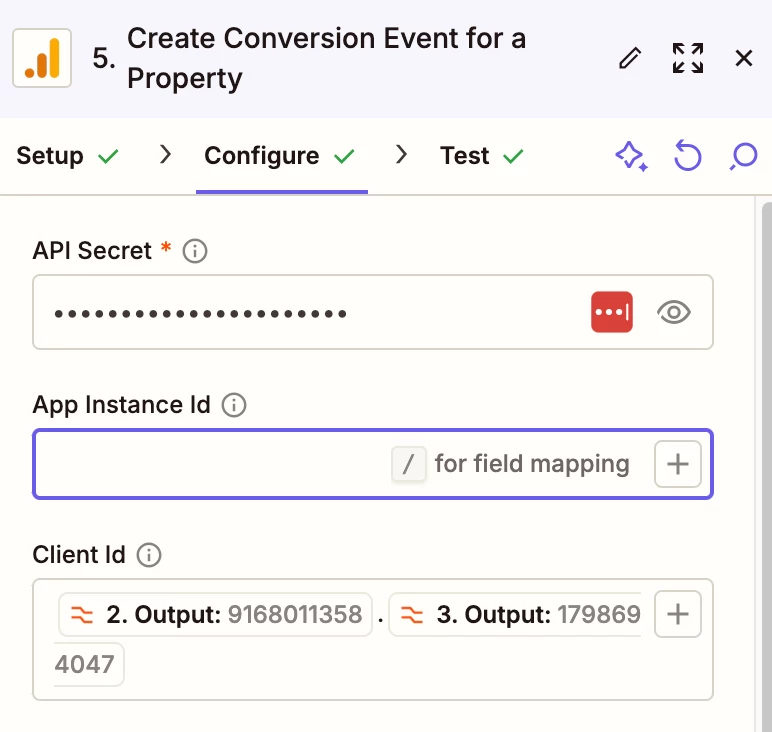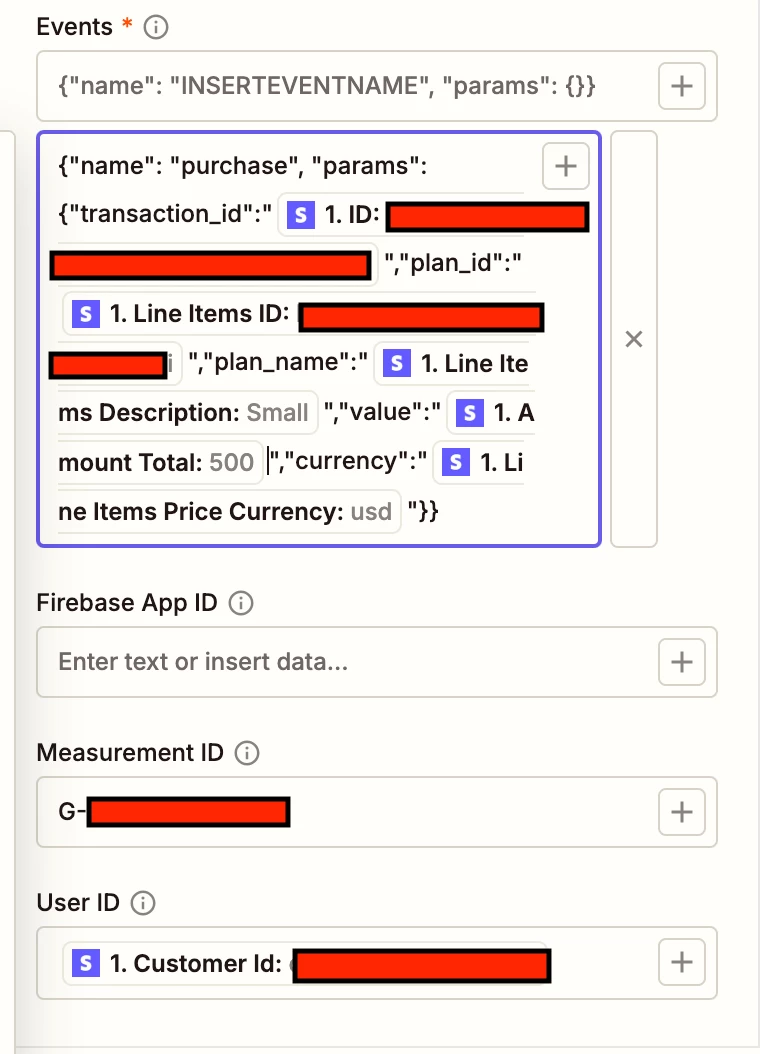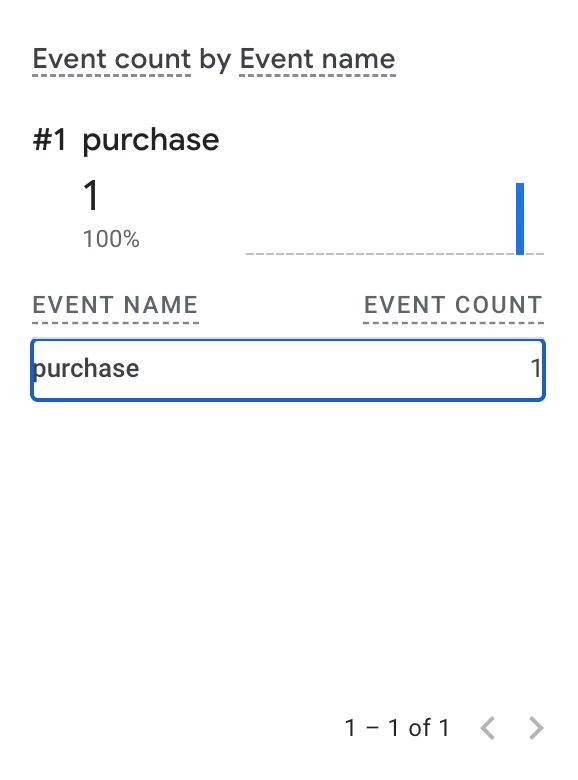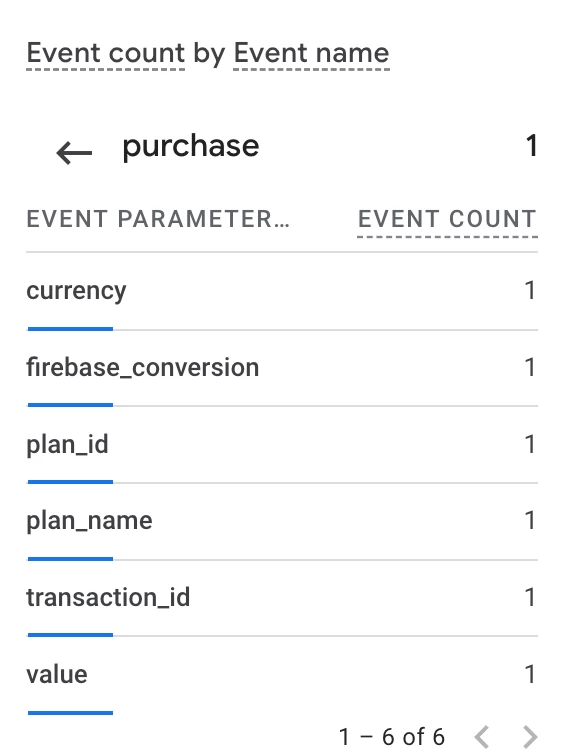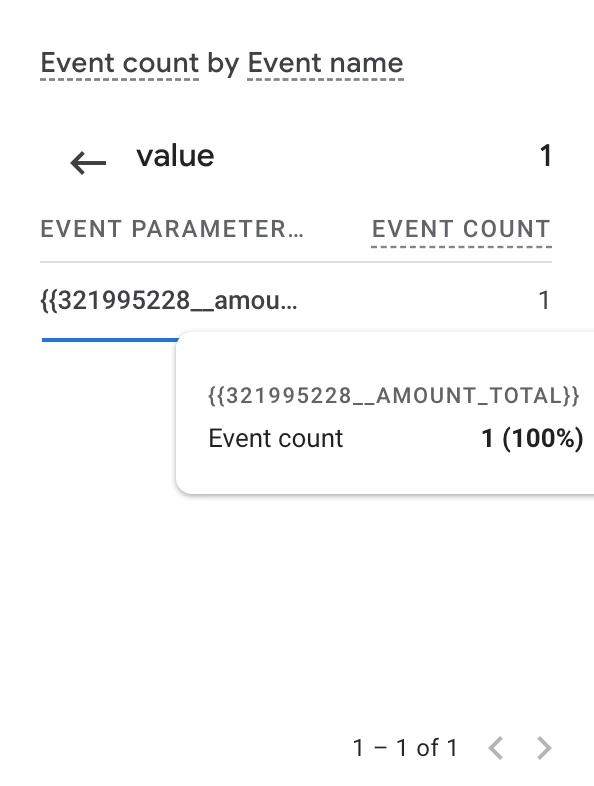Hi, can someone help me set up a Zap in Zapier that sends Stripe information to Google Analytics? For some reason, any Stripe data I try to pass resolves to placeholder text like this {{323224761__amount}} in Google Analytics. Has anyone else experienced this, and how did you fix it?
I also tried converting Stripe inside Formatter and it was sending a placeholder for Formatter to Google Analytics.
Here’s attached image of what I’m try to send. It passes Zapier formatting test and is able to send data to Google Analytics, but data that is received are placeholders.
I also did a test to send Stripe data to Gmail and it was able to send the data I wanted and not placeholders.
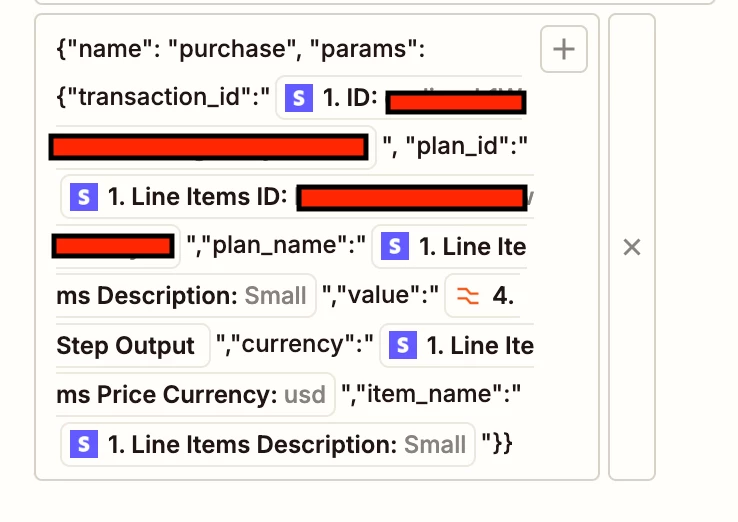
Thank you.